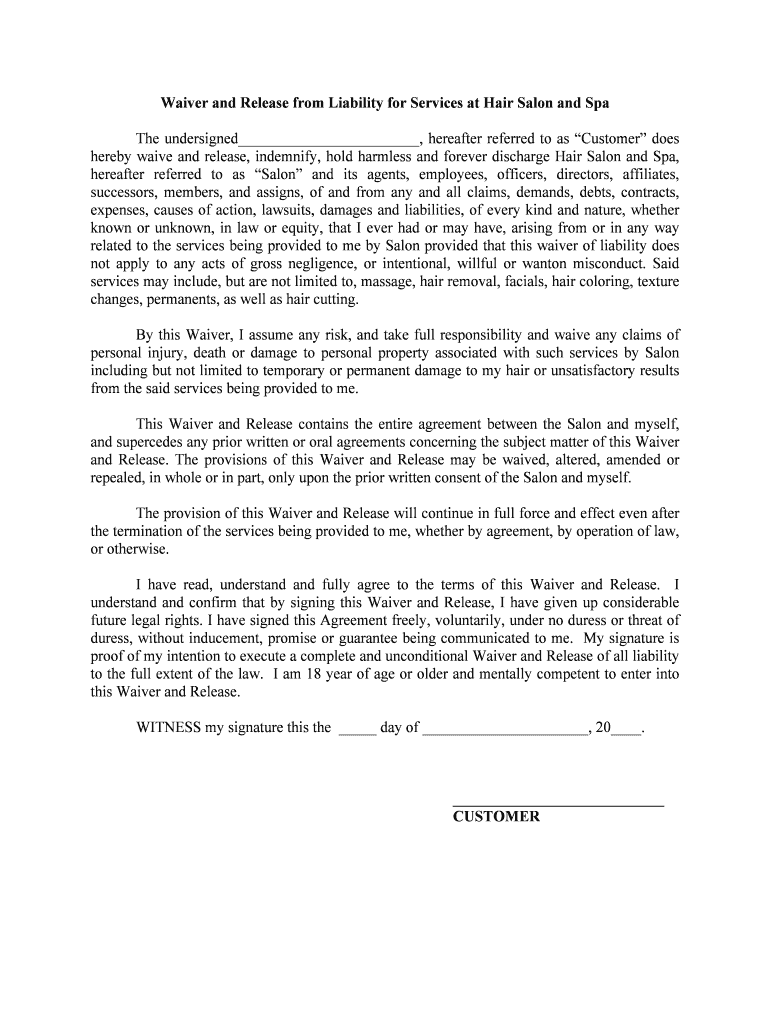
Hair Salon Consent Form


What is the Hair Salon Consent Form
The hair salon consent form is a legal document designed to protect both the client and the salon during services. It outlines the nature of the services provided and includes any potential risks associated with those services. This form is essential for ensuring that clients are informed and agree to the terms before receiving any treatments, such as hair coloring, chemical treatments, or other procedures that may affect their health or appearance.
Key Elements of the Hair Salon Consent Form
A well-structured hair salon consent form typically includes several key elements:
- Client Information: Name, contact details, and any relevant medical history.
- Service Details: Description of the services to be performed.
- Risks and Benefits: A clear explanation of potential risks and benefits associated with the services.
- Consent Statement: A declaration that the client understands and agrees to the terms.
- Signature Section: Space for the client to sign and date the form, confirming their consent.
How to Use the Hair Salon Consent Form
Using the hair salon consent form involves a few straightforward steps. First, ensure that the form is filled out completely and accurately. Clients should be encouraged to read through the entire document to understand what they are consenting to. Once the client is comfortable with the information provided, they can sign the form. This signed document should be kept on file at the salon for future reference, ensuring compliance with legal requirements and protecting both parties in case of disputes.
Steps to Complete the Hair Salon Consent Form
Completing the hair salon consent form involves the following steps:
- Gather necessary client information, including name and contact details.
- Provide a detailed description of the services to be performed.
- List any potential risks and benefits associated with the services.
- Include a clear consent statement for the client to acknowledge.
- Have the client read the form and sign it to confirm their consent.
Legal Use of the Hair Salon Consent Form
The hair salon consent form holds legal significance when it is properly executed. It serves as a record that the client has been informed about the services and any associated risks. For the form to be legally binding, it must comply with relevant eSignature laws, such as the ESIGN Act and UETA, ensuring that electronic signatures are valid and enforceable. This compliance is crucial for protecting the salon from potential liability claims.
State-Specific Rules for the Hair Salon Consent Form
Different states may have specific regulations regarding the use of consent forms in salons. It is essential for salon owners to be aware of these regulations to ensure compliance. Some states may require additional disclosures or specific language in the consent form. Consulting with a legal professional familiar with local laws can help salons tailor their consent forms to meet state requirements, thereby enhancing legal protection.
Quick guide on how to complete hair salon consent form
Easily prepare Hair Salon Consent Form on any device
Managing documents online has gained popularity among companies and individuals alike. It serves as an ideal eco-friendly substitute for conventional printed and signed paperwork, allowing you to obtain the appropriate form and securely store it online. airSlate SignNow equips you with all the necessary tools to create, modify, and electronically sign your documents swiftly without any delays. Manage Hair Salon Consent Form on any platform with airSlate SignNow's Android or iOS applications and enhance any document-driven process today.
The simplest method to alter and electronically sign Hair Salon Consent Form effortlessly
- Obtain Hair Salon Consent Form and select Get Form to begin.
- Use the tools we offer to complete your form.
- Emphasize relevant sections of the documents or obscure sensitive details with tools specifically provided by airSlate SignNow for that purpose.
- Generate your electronic signature using the Sign tool, which takes mere seconds and holds the same legal validity as a traditional handwritten signature.
- Review the information and click on the Done button to store your modifications.
- Select your preferred method of sending your form, whether by email, SMS, invitation link, or download it to your computer.
Say goodbye to lost or misplaced files, tedious form searching, or errors that necessitate printing new document copies. airSlate SignNow addresses your document management needs in just a few clicks from any device you prefer. Edit and electronically sign Hair Salon Consent Form and ensure effective communication at every stage of the form preparation process with airSlate SignNow.
Create this form in 5 minutes or less
Create this form in 5 minutes!
People also ask
-
What is a hair salon consent form and why is it important?
A hair salon consent form is a document that clients sign to acknowledge they understand and accept the services provided, potential risks, and any specific conditions related to their treatment. It is crucial for protecting both the salon and the client legally, ensuring informed consent and transparency in the service delivered.
-
How can I create a hair salon consent form using airSlate SignNow?
With airSlate SignNow, creating a hair salon consent form is simple and streamlined. You can customize templates to fit your salon's specific needs, ranging from service details to liability waivers, all while ensuring an easy-to-use interface for both you and your clients.
-
What are the pricing options for using airSlate SignNow for hair salon consent forms?
airSlate SignNow offers various pricing plans tailored to different business needs. Whether you're a solo stylist or a growing hair salon, you can choose an affordable plan that allows you to send, eSign, and manage hair salon consent forms effectively without breaking the bank.
-
Can I integrate airSlate SignNow with my salon management software?
Yes, airSlate SignNow seamlessly integrates with many popular salon management software solutions, enhancing your workflow. This integration allows you to automatically send hair salon consent forms to clients directly from your management platform, making the process smoother and more efficient.
-
What features does airSlate SignNow offer for managing hair salon consent forms?
airSlate SignNow provides a range of features specifically for managing hair salon consent forms, including customizable templates, automated reminders, and secure cloud storage. These features help ensure that your consent forms are always accessible and organized, reducing the risk of missing documentation.
-
Is it safe to store hair salon consent forms digitally with airSlate SignNow?
Absolutely! airSlate SignNow prioritizes security, ensuring that all hair salon consent forms are stored safely using advanced encryption protocols. This digital storage not only protects sensitive client information but also makes retrieval easy whenever you need to refer back to the documents.
-
How does using an electronic hair salon consent form benefit my business?
Using an electronic hair salon consent form offers numerous benefits, including improved efficiency and faster client processing. By eliminating paper forms, you save time on paperwork while ensuring that clients can complete the consent process from any device, leading to increased client satisfaction.
Get more for Hair Salon Consent Form
Find out other Hair Salon Consent Form
- How To eSign North Carolina Real Estate PDF
- How Can I eSign Texas Real Estate Form
- How To eSign Tennessee Real Estate Document
- How Can I eSign Wyoming Real Estate Form
- How Can I eSign Hawaii Police PDF
- Can I eSign Hawaii Police Form
- How To eSign Hawaii Police PPT
- Can I eSign Hawaii Police PPT
- How To eSign Delaware Courts Form
- Can I eSign Hawaii Courts Document
- Can I eSign Nebraska Police Form
- Can I eSign Nebraska Courts PDF
- How Can I eSign North Carolina Courts Presentation
- How Can I eSign Washington Police Form
- Help Me With eSignature Tennessee Banking PDF
- How Can I eSignature Virginia Banking PPT
- How Can I eSignature Virginia Banking PPT
- Can I eSignature Washington Banking Word
- Can I eSignature Mississippi Business Operations Document
- How To eSignature Missouri Car Dealer Document