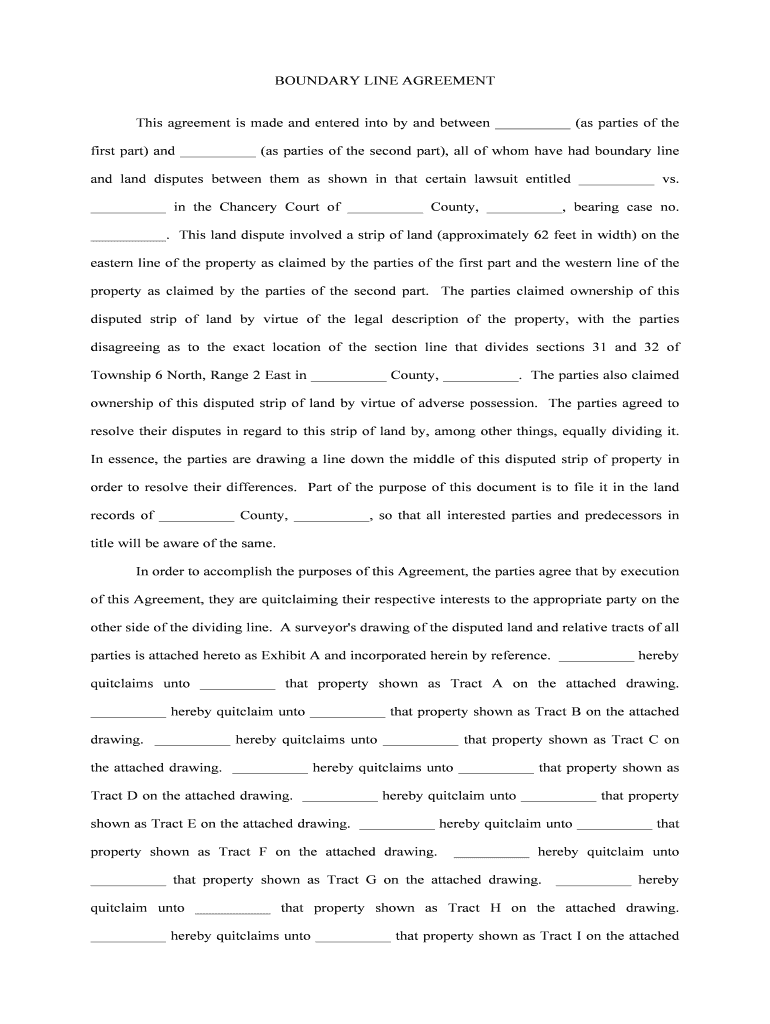
Boundary Line Form


What is the Boundary Line
The boundary line refers to the defined edges of a property, marking the limits of ownership between adjacent landowners. Establishing a clear boundary line is crucial for preventing disputes over property rights and ensuring that each owner understands their responsibilities regarding maintenance and usage. A boundary agreement template serves as a formal document that outlines the terms agreed upon by the parties involved, ensuring clarity and legal recognition of the boundary line.
Key Elements of the Boundary Line Agreement
A boundary line agreement typically includes several essential elements to ensure its validity and effectiveness. These elements often comprise:
- Identification of Parties: Clearly stating the names and addresses of the property owners involved.
- Description of Property: Providing a detailed description of the properties, including legal descriptions and any relevant survey information.
- Boundary Description: Clearly defining the agreed-upon boundary line, often with the assistance of a surveyor.
- Rights and Responsibilities: Outlining the rights and responsibilities of each party concerning the boundary, such as maintenance obligations.
- Signatures: Requiring signatures from all parties involved to validate the agreement.
Steps to Complete the Boundary Line Agreement
Completing a boundary line agreement involves several important steps to ensure that the document is legally binding and accurately reflects the intentions of the parties. These steps include:
- Consultation: Engage with a surveyor to assess the properties and determine the exact boundary line.
- Drafting the Agreement: Use a boundary agreement template to draft the document, ensuring all key elements are included.
- Review: Both parties should review the agreement thoroughly to ensure accuracy and mutual understanding.
- Signatures: Have all parties sign the agreement in the presence of a notary if required by state law.
- Record the Agreement: File the signed agreement with the appropriate local government office to make it part of the public record.
Legal Use of the Boundary Line Agreement
A boundary line agreement is legally binding when executed correctly, meaning it can be enforced in court if disputes arise. To ensure its legal standing, the agreement must comply with state laws regarding property agreements. This typically involves having the document notarized and recorded with the local land records office. It is advisable to consult with a legal professional to confirm that the agreement meets all legal requirements.
State-Specific Rules for Boundary Line Agreements
Boundary line agreements can vary significantly by state, reflecting different laws and regulations regarding property rights. It is essential for property owners to understand their state's specific rules, which may include:
- Recording Requirements: Some states may require boundary agreements to be recorded to be enforceable.
- Survey Requirements: Certain jurisdictions may mandate that a licensed surveyor be involved in defining the boundary line.
- Dispute Resolution Procedures: States may have specific procedures in place for resolving disputes related to boundary lines.
Examples of Using the Boundary Line Agreement
Boundary line agreements can be beneficial in various situations, such as:
- Adjacent Property Owners: Neighbors may wish to clarify property lines to avoid future disputes.
- Land Development: Developers may need to establish clear boundaries before commencing construction projects.
- Inheritance Situations: Heirs may use boundary agreements to delineate property lines among inherited land.
Quick guide on how to complete boundary line
Effortlessly Prepare Boundary Line on Any Device
Digital document management has gained traction among businesses and individuals alike. It offers a fantastic eco-conscious substitute for traditional printed and signed documents, enabling you to obtain the correct form and securely save it online. airSlate SignNow equips you with all the resources necessary to create, modify, and electronically sign your documents rapidly without delays. Manage Boundary Line across any platform using the airSlate SignNow Android or iOS applications, and enhance any document-centric workflow today.
How to Modify and Electronically Sign Boundary Line with Ease
- Find Boundary Line and then click Get Form to begin.
- Utilize the tools at your disposal to fill out your form.
- Emphasize pertinent sections of the documents or redact sensitive details with the tools specifically provided by airSlate SignNow for this purpose.
- Generate your eSignature using the Sign feature, which takes mere seconds and holds the same legal validity as a conventional wet ink signature.
- Review all the details and then click the Done button to secure your changes.
- Select your preferred method to send your form, via email, SMS, or invitation link, or download it directly to your PC.
Eliminate the worry of lost or misfiled documents, tedious form hunting, or mistakes that necessitate printing new copies. airSlate SignNow addresses all your document management requirements in just a few clicks from any device you choose. Modify and electronically sign Boundary Line to guarantee outstanding communication at any stage of your document preparation process with airSlate SignNow.
Create this form in 5 minutes or less
Create this form in 5 minutes!
People also ask
-
What is a boundary agreement template?
A boundary agreement template is a legal document that outlines the agreed-upon boundaries between two or more properties. It serves to prevent disputes and clarifies ownership rights. Using a boundary agreement template can simplify the process of formalizing boundary lines.
-
How can airSlate SignNow help with boundary agreement templates?
airSlate SignNow provides an intuitive platform to create, send, and eSign boundary agreement templates effortlessly. With its user-friendly features, you can customize templates, ensure compliance, and securely manage legal documents online. This streamlines the process, saving time and resources.
-
What are the pricing options for using airSlate SignNow for boundary agreement templates?
airSlate SignNow offers flexible pricing plans that cater to different business needs, starting with a free trial. Subscriptions include access to a range of features specifically designed for document management, including boundary agreement templates. Choose a plan that best fits your requirements and budget.
-
Can I customize my boundary agreement template in airSlate SignNow?
Yes, airSlate SignNow allows you to fully customize your boundary agreement template. You can add your specific terms, adjust formatting, and insert relevant legal clauses, ensuring the document meets your unique needs. Customization allows for the clear communication of boundaries and obligations.
-
What advantages do boundary agreement templates provide?
Boundary agreement templates provide several advantages, including preventing property disputes and establishing clear ownership. They promote transparent communication between parties and simplify the legal process. Using a boundary agreement template can also increase the value of your property by clarifying its limits.
-
Are boundary agreement templates legally binding?
Yes, when properly executed, boundary agreement templates are legally binding. For them to be enforceable, all parties involved must sign the document, and it may need to be signNowd or filed with the appropriate government office. Ensure compliance with local laws for the best results.
-
Does airSlate SignNow offer integrations for managing boundary agreement templates?
Yes, airSlate SignNow offers various integrations with popular productivity tools, enabling seamless document management, including boundary agreement templates. You can connect with applications like Google Drive, Dropbox, and more, enhancing workflow and collaboration. This integration capability simplifies access to your templates.
Get more for Boundary Line
- Declaration of mother or sponsor form
- Voter application online form
- Unit membership report form naacp
- Fillable online llcdomestic2doc fax email print pdffiller form
- Adga form
- Electrical certificatre of compliance and electrical safety certificate form
- Za truworths form
- Yukon residential tenancies office form
Find out other Boundary Line
- Can I Electronic signature Colorado Bill of Sale Immovable Property
- How Can I Electronic signature West Virginia Vacation Rental Short Term Lease Agreement
- How Do I Electronic signature New Hampshire Bill of Sale Immovable Property
- Electronic signature North Dakota Bill of Sale Immovable Property Myself
- Can I Electronic signature Oregon Bill of Sale Immovable Property
- How To Electronic signature West Virginia Bill of Sale Immovable Property
- Electronic signature Delaware Equipment Sales Agreement Fast
- Help Me With Electronic signature Louisiana Assignment of Mortgage
- Can I Electronic signature Minnesota Assignment of Mortgage
- Electronic signature West Virginia Sales Receipt Template Free
- Electronic signature Colorado Sales Invoice Template Computer
- Electronic signature New Hampshire Sales Invoice Template Computer
- Electronic signature Tennessee Introduction Letter Free
- How To eSignature Michigan Disclosure Notice
- How To Electronic signature Ohio Product Defect Notice
- Electronic signature California Customer Complaint Form Online
- Electronic signature Alaska Refund Request Form Later
- How Can I Electronic signature Texas Customer Return Report
- How Do I Electronic signature Florida Reseller Agreement
- Electronic signature Indiana Sponsorship Agreement Free