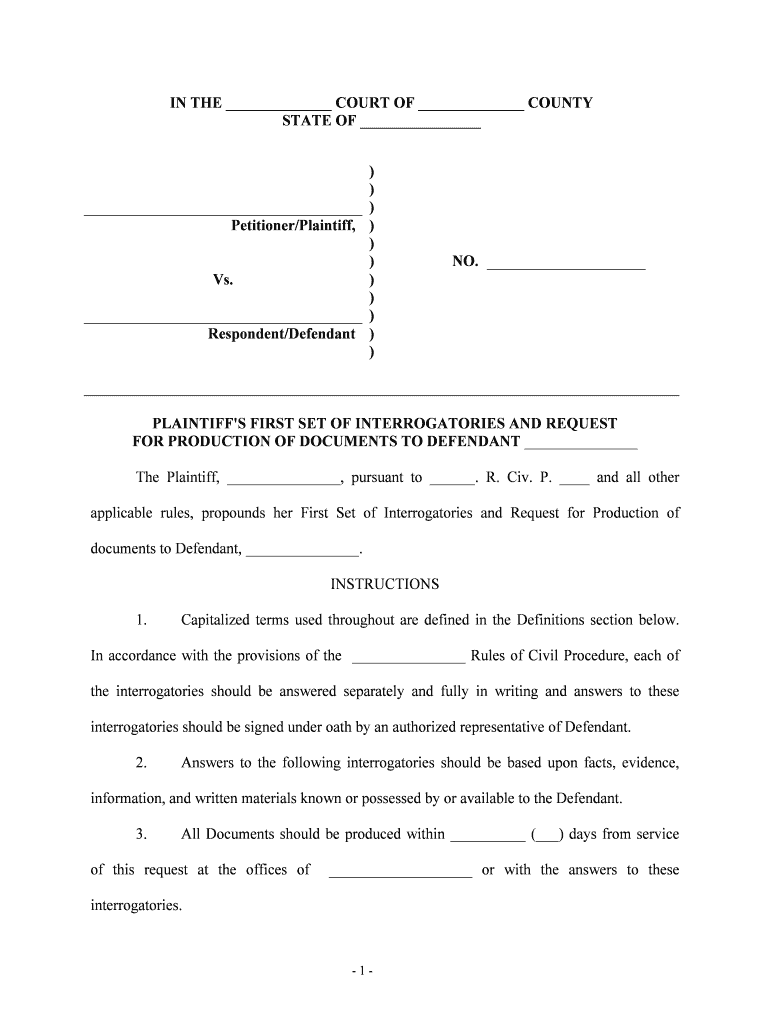
First Set Interrogatories Form


What is the First Set Interrogatories
The First Set Interrogatories is a formal legal document used in civil litigation, typically during the discovery phase of a lawsuit. This document includes a series of written questions that one party, known as the requesting party, sends to the opposing party, referred to as the defendant. The purpose of these interrogatories is to gather information and clarify facts related to the case. Responses to these questions are essential for building a solid legal strategy and understanding the opposing party's position.
How to use the First Set Interrogatories
Using the First Set Interrogatories involves several key steps. First, the requesting party must draft the interrogatories, ensuring that each question is clear, concise, and relevant to the case. Next, the document must be served to the defendant, who is required to respond within a specified timeframe, usually thirty days. It is important for the requesting party to review the responses carefully, as they can provide valuable insights into the defendant's arguments and evidence. If the responses are incomplete or evasive, the requesting party may need to follow up with additional requests or motions to compel compliance.
Steps to complete the First Set Interrogatories
Completing the First Set Interrogatories involves a systematic approach. Start by identifying the key issues in your case to formulate relevant questions. Draft each interrogatory to be specific and direct, avoiding overly broad or confusing language. Once the interrogatories are prepared, they should be formatted correctly and served to the defendant. After receiving the responses, review them for accuracy and completeness. If necessary, prepare follow-up questions or motions to address any deficiencies in the answers provided by the defendant.
Legal use of the First Set Interrogatories
The legal use of the First Set Interrogatories is governed by the rules of civil procedure in each jurisdiction. These rules outline the permissible scope of interrogatories, the time limits for responses, and the consequences for failing to comply. It is crucial for both parties to adhere to these regulations to ensure that the interrogatories are valid and enforceable in court. Properly executed interrogatories can significantly impact the outcome of a case by uncovering critical information and facilitating a more informed legal process.
Key elements of the First Set Interrogatories
Key elements of the First Set Interrogatories include the format, content, and compliance requirements. Each interrogatory should be numbered and clearly stated, allowing for straightforward responses. The questions must be relevant to the case and designed to elicit factual information rather than opinions. Additionally, the interrogatories must comply with jurisdictional rules regarding length and scope. Ensuring that these elements are properly addressed can enhance the effectiveness of the interrogatories and contribute to a successful discovery process.
State-specific rules for the First Set Interrogatories
State-specific rules for the First Set Interrogatories vary across jurisdictions and can significantly influence how these documents are prepared and served. Each state has its own civil procedure rules that dictate the format, number of interrogatories allowed, and deadlines for responses. It is essential for legal practitioners to familiarize themselves with the specific regulations in their state to ensure compliance and maximize the effectiveness of their interrogatories. This knowledge can also help avoid potential pitfalls that may arise from non-compliance with local rules.
Quick guide on how to complete first set interrogatories
Prepare First Set Interrogatories effortlessly on any device
Online document management has gained traction among companies and individuals. It offers a perfect environmentally friendly alternative to conventional printed and signed documents, as you can easily locate the right form and securely save it online. airSlate SignNow equips you with all the tools required to create, modify, and eSign your documents swiftly without delays. Manage First Set Interrogatories on any platform with airSlate SignNow Android or iOS applications and simplify any document-centric process today.
The easiest way to modify and eSign First Set Interrogatories with ease
- Obtain First Set Interrogatories and click Get Form to begin.
- Leverage the tools we provide to fill out your form.
- Emphasize important sections of the documents or obscure sensitive information with tools that airSlate SignNow offers specifically for that purpose.
- Generate your eSignature using the Sign feature, which takes moments and carries the same legal significance as a traditional wet ink signature.
- Verify all the details and click on the Done button to save your modifications.
- Select your preferred method to send your form, via email, SMS, or invitation link, or download it to your computer.
Leave behind concerns about lost or misplaced documents, tedious form searches, or errors that necessitate printing new copies. airSlate SignNow meets your document management needs in just a few clicks from any device you prefer. Edit and eSign First Set Interrogatories and ensure exceptional communication at every stage of the form preparation process with airSlate SignNow.
Create this form in 5 minutes or less
Create this form in 5 minutes!
People also ask
-
What are the benefits of using airSlate SignNow for requests defendant?
airSlate SignNow simplifies the process of handling requests defendant by providing an intuitive platform for eSigning documents. This not only speeds up the workflow but also ensures that all parties can access and sign documents securely from anywhere, enhancing productivity and efficiency.
-
How does airSlate SignNow handle requests defendant for legal documents?
With airSlate SignNow, requests defendant can be processed seamlessly through customizable templates and workflows. This functionality allows legal professionals to create, send, and track documents associated with requests defendant, ensuring compliance and accuracy throughout the process.
-
What pricing options are available for airSlate SignNow when dealing with requests defendant?
airSlate SignNow provides flexible pricing plans that cater to different organizational needs, including options for small firms to large enterprises. By comparing plans, you can find a cost-effective solution for managing requests defendant while maximizing the features you need.
-
Can airSlate SignNow integrate with other legal software for requests defendant?
Yes, airSlate SignNow offers robust integrations with a variety of legal and business applications. This allows users to efficiently manage requests defendant by connecting with existing workflows, thereby reducing redundancy and saving time.
-
How secure is airSlate SignNow for handling requests defendant?
Security is a top priority at airSlate SignNow, especially for sensitive documents related to requests defendant. The platform employs advanced encryption standards and compliance measures to protect your documents and personal information from unauthorized access.
-
Is there a mobile app for managing requests defendant on-the-go?
Absolutely! airSlate SignNow provides a mobile app that allows users to manage requests defendant from their smartphones or tablets. This means you can send and sign documents wherever you are, ensuring that critical tasks are completed without delay.
-
What support options are available for users managing requests defendant?
airSlate SignNow offers comprehensive customer support to assist users with managing requests defendant. This includes access to a knowledge base, email support, and live chat, ensuring you get the help you need whenever you encounter challenges.
Get more for First Set Interrogatories
- Reference request for applicants to the public health ihs form
- Uk form capital gains
- Search marriage licenses indianamarriage recordsidph dphillinoisgovvital records obtaining certified copies of marriage form
- Nevada title form
- Particulars charge form
- Commissioner of revenue senior deputy commissioner bulletin form
- Severe pulmonary disease associated with e cigarette use form
- Ke kzkwkd ampamphe ke zk ddedz dsk e zhk form
Find out other First Set Interrogatories
- eSign Colorado Legal Operating Agreement Safe
- How To eSign Colorado Legal POA
- eSign Insurance Document New Jersey Online
- eSign Insurance Form New Jersey Online
- eSign Colorado Life Sciences LLC Operating Agreement Now
- eSign Hawaii Life Sciences Letter Of Intent Easy
- Help Me With eSign Hawaii Life Sciences Cease And Desist Letter
- eSign Hawaii Life Sciences Lease Termination Letter Mobile
- eSign Hawaii Life Sciences Permission Slip Free
- eSign Florida Legal Warranty Deed Safe
- Help Me With eSign North Dakota Insurance Residential Lease Agreement
- eSign Life Sciences Word Kansas Fast
- eSign Georgia Legal Last Will And Testament Fast
- eSign Oklahoma Insurance Business Associate Agreement Mobile
- eSign Louisiana Life Sciences Month To Month Lease Online
- eSign Legal Form Hawaii Secure
- eSign Hawaii Legal RFP Mobile
- How To eSign Hawaii Legal Agreement
- How Can I eSign Hawaii Legal Moving Checklist
- eSign Hawaii Legal Profit And Loss Statement Online