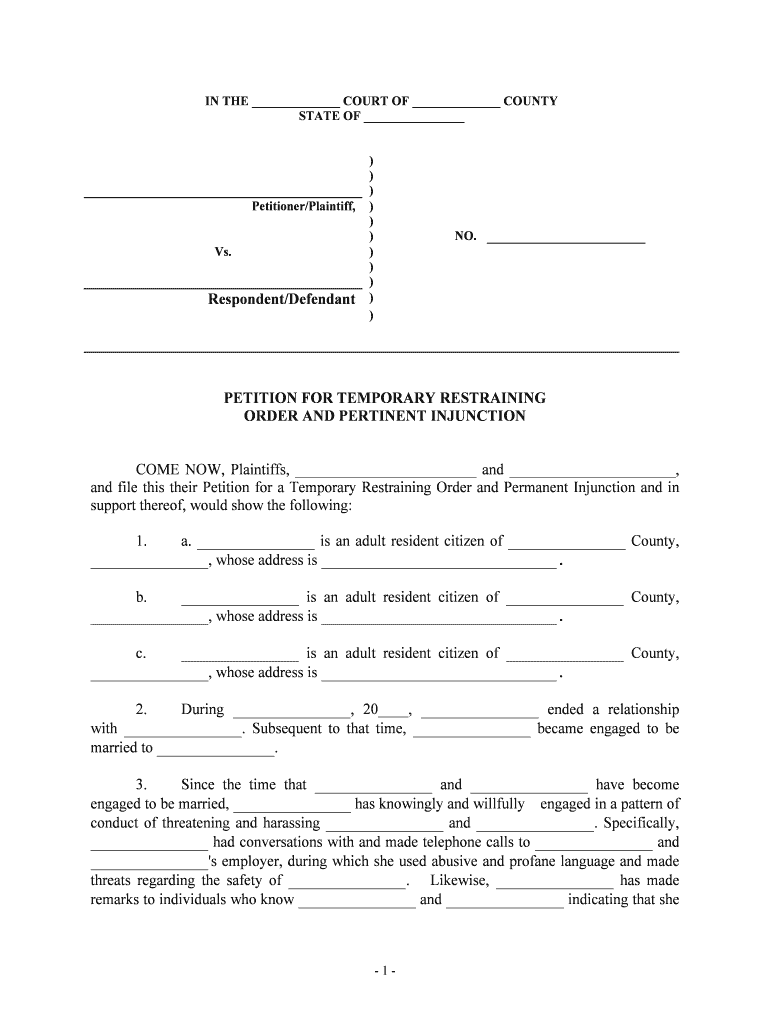
Restraining Order Form


What is the temporary restraining order?
A temporary restraining order (TRO) is a legal document issued by a court to protect an individual from harassment, threats, or harm. It is often sought in situations where immediate protection is necessary, such as cases of domestic violence or stalking. The order is temporary, typically lasting until a court hearing can be held to determine whether a longer-term protective order is warranted. A TRO can restrict the alleged abuser from contacting or approaching the victim and may include provisions for temporary custody of children or possession of shared property.
How to obtain a temporary restraining order
To obtain a temporary restraining order, an individual must file a temporary restraining order application with the appropriate court. This process usually involves the following steps:
- Gather necessary documentation, including evidence of harassment or threats.
- Complete the temporary restraining order application form, detailing the reasons for the request.
- File the application with the court, either online or in person, depending on local regulations.
- Attend a court hearing, if required, where the judge will review the application and decide whether to grant the TRO.
Steps to complete the temporary restraining order
Completing a temporary restraining order form requires careful attention to detail. Here are the essential steps:
- Provide personal information for both the applicant and the respondent, including names and addresses.
- Clearly state the reasons for seeking the restraining order, including specific incidents of harassment or threats.
- Include any supporting evidence, such as photographs, text messages, or witness statements.
- Sign and date the application to affirm its accuracy and truthfulness.
Legal use of the temporary restraining order
The legal use of a temporary restraining order is crucial for ensuring its effectiveness. A TRO must be served to the respondent to be enforceable. This means that the individual named in the order must be formally notified of its existence and the restrictions imposed. Violating a temporary restraining order can result in legal penalties, including fines or arrest. It is essential for the applicant to keep a copy of the order on hand and report any violations to law enforcement immediately.
Key elements of the temporary restraining order
A temporary restraining order typically includes several key elements that define its scope and enforceability:
- The names and contact information of the parties involved.
- A clear description of the prohibited actions, such as contacting or approaching the victim.
- The duration of the order, which is usually set until the next court hearing.
- Any additional provisions related to custody, property, or financial support.
Filing deadlines and important dates
Filing deadlines for a temporary restraining order can vary by jurisdiction. It is important to be aware of these timelines to ensure timely protection. Generally, an application should be filed as soon as possible after an incident of harassment or threat. Courts may also set specific dates for hearings related to the TRO, which must be adhered to for the order to remain in effect. Missing these deadlines can jeopardize the applicant's safety and legal standing.
Quick guide on how to complete restraining order
Easily Prepare Restraining Order on Any Device
Managing documents online has become increasingly popular among businesses and individuals. It serves as an ideal eco-friendly substitute for traditional printed and signed documents, as you can obtain the correct form and securely store it online. airSlate SignNow provides all the necessary tools to create, modify, and eSign your documents quickly without delays. Handle Restraining Order on any device with airSlate SignNow's Android or iOS applications and enhance any document-driven process today.
The Simplest Way to Modify and eSign Restraining Order Effortlessly
- Find Restraining Order and click Get Form to begin.
- Make use of the tools we provide to complete your document.
- Highlight important sections of the documents or redact sensitive details with tools that airSlate SignNow specifically offers for that purpose.
- Create your signature using the Sign tool, which takes mere seconds and holds the same legal validity as a conventional wet ink signature.
- Review all the details and click on the Done button to save your changes.
- Choose how you want to share your form, whether by email, SMS, invitation link, or download it to your computer.
Say goodbye to lost or misplaced files, tedious form searches, or mistakes that require printing new document copies. airSlate SignNow caters to all your document management needs with just a few clicks from any device you prefer. Edit and eSign Restraining Order and ensure effective communication at every stage of the document preparation process with airSlate SignNow.
Create this form in 5 minutes or less
Create this form in 5 minutes!
People also ask
-
What is a restraining harassment file and why is it important?
A restraining harassment file is a legal document used to formally restrict an individual's behavior towards another person, ensuring their safety. It's crucial for victims of harassment, as it provides legal protection and documentation of their situation. Using tools like airSlate SignNow can streamline the process of creating and managing these files.
-
How can airSlate SignNow help with creating a restraining harassment file?
airSlate SignNow simplifies the process of drafting a restraining harassment file by offering templates and an easy eSigning feature. Users can quickly customize documents and send them for signature electronically, which speeds up the legal process. This efficiency is essential for those in urgent need of protection.
-
What features does airSlate SignNow offer for managing restraining harassment files?
airSlate SignNow provides features such as document templates, secure eSigning, and collaborative editing, which can signNowly aid in managing restraining harassment files. Additionally, it ensures that all documents are stored securely and are accessible anytime, providing peace of mind to users. The platform's user-friendly interface further enhances the experience.
-
Is airSlate SignNow a cost-effective solution for handling legal documents like restraining harassment files?
Yes, airSlate SignNow offers flexible pricing plans that cater to businesses of all sizes, making it a cost-effective solution for managing legal documents, including restraining harassment files. With various subscription options, users can choose a plan that fits their budget without compromising on features. This affordability makes legal document management accessible to everyone.
-
Are there any integrations available with airSlate SignNow for managing restraining harassment files?
airSlate SignNow integrates seamlessly with various business applications, such as Google Drive and Salesforce, which is beneficial for managing restraining harassment files. These integrations allow users to easily upload documents, track changes, and enhance collaboration among stakeholders. By connecting with other platforms, airSlate SignNow creates a centralized workspace for users.
-
How secure is the process of creating and signing a restraining harassment file with airSlate SignNow?
Security is a top priority for airSlate SignNow, especially when handling sensitive documents like restraining harassment files. The platform employs advanced encryption methods and complies with industry security standards to protect user data. This commitment to security ensures that your information remains confidential throughout the document management process.
-
Can airSlate SignNow help in recovering disputes related to restraining harassment files?
Absolutely! airSlate SignNow not only helps in the creation of restraining harassment files but also facilitates the ongoing management of these documents if disputes arise. With features like audit trails and document history, users can easily track changes and actions taken regarding specific files, providing necessary evidence if needed. This functionality is vital for legal clarity and dispute resolution.
Get more for Restraining Order
Find out other Restraining Order
- Electronic signature Montana Courts Promissory Note Template Now
- Electronic signature Montana Courts Limited Power Of Attorney Safe
- Electronic signature Oklahoma Sports Contract Safe
- Electronic signature Oklahoma Sports RFP Fast
- How To Electronic signature New York Courts Stock Certificate
- Electronic signature South Carolina Sports Separation Agreement Easy
- Electronic signature Virginia Courts Business Plan Template Fast
- How To Electronic signature Utah Courts Operating Agreement
- Electronic signature West Virginia Courts Quitclaim Deed Computer
- Electronic signature West Virginia Courts Quitclaim Deed Free
- Electronic signature Virginia Courts Limited Power Of Attorney Computer
- Can I Sign Alabama Banking PPT
- Electronic signature Washington Sports POA Simple
- How To Electronic signature West Virginia Sports Arbitration Agreement
- Electronic signature Wisconsin Sports Residential Lease Agreement Myself
- Help Me With Sign Arizona Banking Document
- How Do I Sign Arizona Banking Form
- How Can I Sign Arizona Banking Form
- How Can I Sign Arizona Banking Form
- Can I Sign Colorado Banking PPT