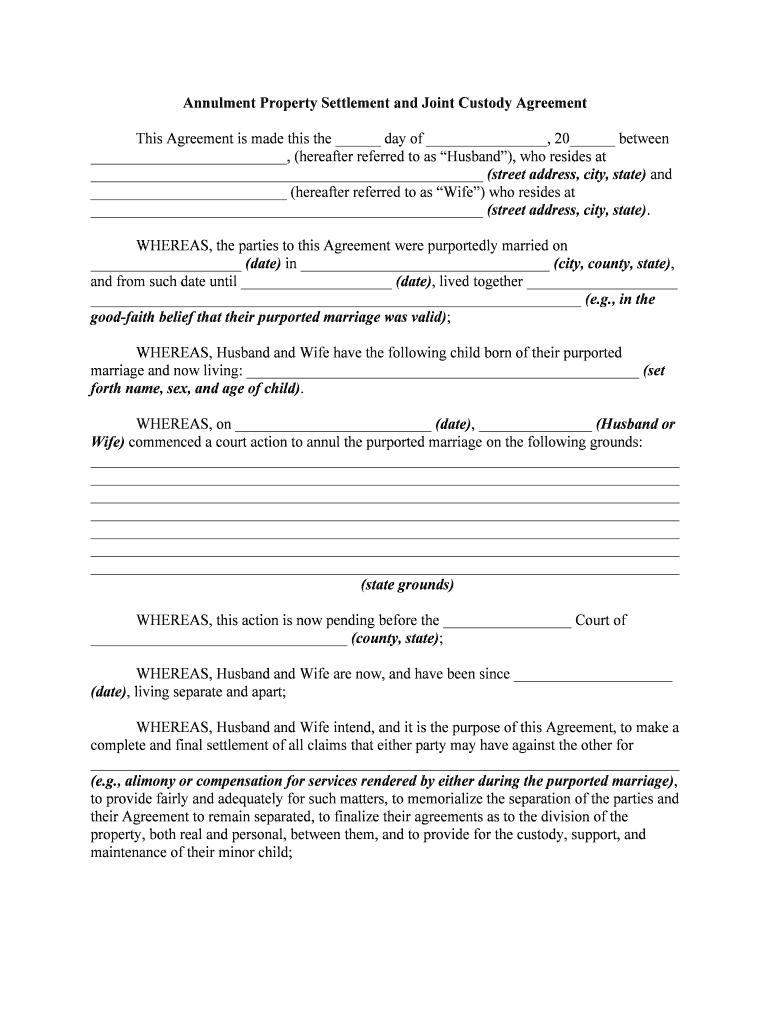
Joint Custody Form


What is the Joint Custody?
A joint custody agreement is a legal arrangement where both parents share the responsibilities and rights concerning their children following a separation or divorce. This type of custody can include both legal and physical custody, allowing parents to make decisions together regarding their children's education, healthcare, and general welfare. Joint custody aims to ensure that both parents remain actively involved in their children's lives, promoting stability and continuity for the children.
Key Elements of the Joint Custody
When drafting a joint custody agreement, several key elements should be included to ensure clarity and effectiveness. These elements typically encompass:
- Parenting Time Schedule: A detailed outline of when each parent will spend time with the children, including weekdays, weekends, and holidays.
- Decision-Making Responsibilities: Clarification on how decisions regarding education, healthcare, and other important matters will be made jointly.
- Communication Guidelines: Expectations for how parents will communicate about their children, including methods and frequency.
- Dispute Resolution: Procedures for resolving disagreements that may arise regarding the custody arrangement.
- Modification Procedures: Steps for how the agreement can be amended if circumstances change.
Steps to Complete the Joint Custody
Completing a joint custody agreement involves several steps to ensure that both parents are in agreement and that the document is legally binding. The process typically includes:
- Discussing Terms: Parents should have open discussions about their expectations and preferences regarding custody.
- Drafting the Agreement: Create a written document that outlines all key elements, ensuring it is clear and comprehensive.
- Reviewing the Agreement: Both parents should review the document carefully, possibly with legal counsel, to ensure it meets legal standards.
- Signing the Document: Both parents must sign the agreement, ideally in the presence of a notary public to enhance its validity.
- Filing with the Court: Submit the signed agreement to the appropriate court to have it officially recognized.
Legal Use of the Joint Custody
For a joint custody agreement to be legally enforceable, it must comply with state laws and regulations. Each state has specific guidelines regarding custody arrangements, which may include requirements for documentation, filing procedures, and considerations for the best interests of the child. It is essential to ensure that the agreement reflects these legal standards to avoid complications in enforcement.
State-Specific Rules for the Joint Custody
Custody laws can vary significantly from state to state. For instance, some states may require mediation before a joint custody agreement can be finalized, while others may have specific forms that must be used. It is crucial for parents to familiarize themselves with their state's laws regarding joint custody to ensure compliance and to understand their rights and responsibilities. Consulting with a family law attorney can provide valuable insights into state-specific requirements.
Examples of Using the Joint Custody
Joint custody agreements can take various forms based on the unique circumstances of each family. For example, a joint custody parenting plan may outline a week-on, week-off schedule, where children spend one week with one parent and the next week with the other. Alternatively, parents may agree on a more flexible arrangement that accommodates work schedules and other commitments. Each example highlights the importance of collaboration and communication between parents to create a beneficial environment for their children.
Quick guide on how to complete joint custody
Complete Joint Custody effortlessly on any device
Digital document management has gained popularity among businesses and individuals. It offers an ideal eco-friendly substitute for conventional printed and signed documents, allowing you to obtain the correct form and securely store it online. airSlate SignNow provides you with all the tools needed to create, modify, and electronically sign your documents quickly without delays. Manage Joint Custody on any device using the airSlate SignNow Android or iOS applications and streamline any document-related process today.
How to edit and electronically sign Joint Custody effortlessly
- Locate Joint Custody and click on Get Form to begin.
- Utilize the tools we provide to complete your form.
- Mark important sections of the documents or obscure sensitive information with tools that airSlate SignNow offers specifically for that purpose.
- Create your electronic signature using the Sign feature, which takes seconds and carries the same legal validity as a conventional wet ink signature.
- Review all the details and click on the Done button to save your changes.
- Choose how you would like to share your form, via email, SMS, or invitation link, or download it to your computer.
Eliminate worries about lost or misplaced files, tedious form searches, or mistakes that require printing new copies of documents. airSlate SignNow meets your document management needs with just a few clicks from any device of your choice. Edit and electronically sign Joint Custody and ensure outstanding communication at every stage of the form preparation process with airSlate SignNow.
Create this form in 5 minutes or less
Create this form in 5 minutes!
People also ask
-
What is a joint custody agreement?
A joint custody agreement is a legal document that outlines the terms each parent will follow for the custody of their child. This agreement details the shared responsibilities, schedules, and decision-making authority regarding the child's welfare. Utilizing airSlate SignNow, you can easily create and manage your joint custody agreement securely.
-
How can airSlate SignNow help me create a joint custody agreement?
airSlate SignNow provides an intuitive platform to draft, edit, and eSign your joint custody agreement. With customizable templates, you can ensure all relevant clauses are included, tailored to your family's unique needs. The process is straightforward, allowing for efficient collaboration between parents.
-
Is there a cost associated with drafting a joint custody agreement using airSlate SignNow?
Yes, airSlate SignNow offers various pricing plans to cater to different users, including those needing a joint custody agreement. While there is a nominal fee for advanced features, creating and eSigning your agreement can be done cost-effectively. You can choose a plan that best suits your budget and requirements.
-
What features does airSlate SignNow include for managing a joint custody agreement?
airSlate SignNow includes features such as templates specifically for joint custody agreements, secure eSigning, real-time collaboration, and document storage. These features simplify the management of your agreement, ensuring that all parties can stay informed and updated. The user-friendly interface makes it easy for parents to navigate their agreements.
-
Can I modify my joint custody agreement after it has been signed?
Yes, once your joint custody agreement is signed using airSlate SignNow, it can be modified. If circumstances change, you can update the agreement and have both parties eSign the revised document effortlessly. Keeping your agreement current is vital for reflecting your family’s needs accurately.
-
Are there integrations available with airSlate SignNow for my joint custody agreement?
airSlate SignNow integrates seamlessly with various applications and tools, enhancing the management of your joint custody agreement. You can link it to platforms like Google Drive, Dropbox, and CRM systems for better organization and access. These integrations ensure you can store and retrieve your important documents easily.
-
What are the benefits of using airSlate SignNow for a joint custody agreement?
Using airSlate SignNow to create a joint custody agreement offers numerous benefits, including time efficiency, legal compliance, and streamlined communication. The platform eliminates the hassle of physical paperwork, making the entire process quicker and more convenient. Additionally, it provides a secure environment, ensuring your sensitive information is protected.
Get more for Joint Custody
- Wwwfauedu forms loan cancellation formflorida atlantic university office of student financial aid
- Florida department of education office of student form
- New hampshire judicial branch form
- Schedule k 3 form
- Illinois department of insurance consumer complaint form auto
- Vat68 transfer of a business as a going concern request for transfer of a registration number form
- Work permit application form bccfu
- Community college satisfactory suspension appeal form
Find out other Joint Custody
- eSign Hawaii Football Registration Form Secure
- eSign Hawaii Football Registration Form Fast
- eSignature Hawaii Affidavit of Domicile Fast
- Can I eSignature West Virginia Affidavit of Domicile
- eSignature Wyoming Affidavit of Domicile Online
- eSign Montana Safety Contract Safe
- How To eSign Arizona Course Evaluation Form
- How To eSign California Course Evaluation Form
- How To eSign Florida Course Evaluation Form
- How To eSign Hawaii Course Evaluation Form
- How To eSign Illinois Course Evaluation Form
- eSign Hawaii Application for University Free
- eSign Hawaii Application for University Secure
- eSign Hawaii Medical Power of Attorney Template Free
- eSign Washington Nanny Contract Template Free
- eSignature Ohio Guaranty Agreement Myself
- eSignature California Bank Loan Proposal Template Now
- Can I eSign Indiana Medical History
- eSign Idaho Emergency Contract Form Myself
- eSign Hawaii General Patient Information Fast