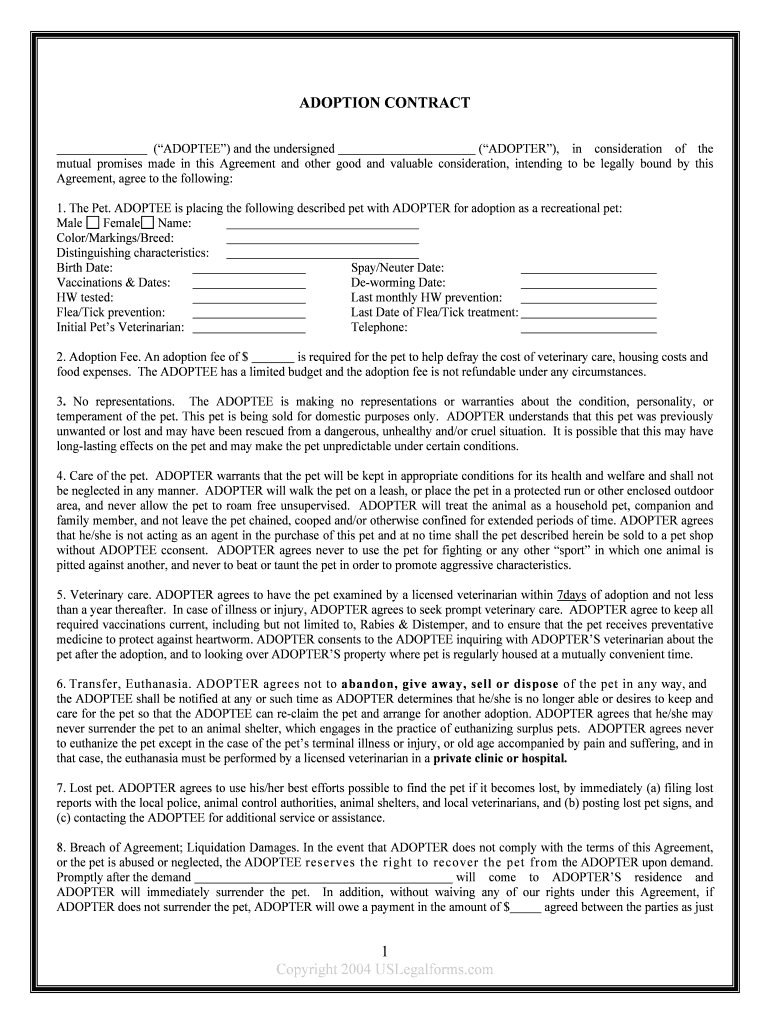
Pet Rehoming Agreement Form


What is the Pet Rehoming Agreement
The Pet Rehoming Agreement is a legal document that outlines the terms and conditions under which a pet is transferred from one owner to another. This agreement serves to protect both the pet and the new owner, ensuring that the animal is cared for appropriately. It typically includes details such as the pet's medical history, behavioral traits, and any special needs, along with the responsibilities of the new owner. By formalizing the adoption process, this agreement helps prevent misunderstandings and ensures a smooth transition for the pet.
How to use the Pet Rehoming Agreement
Using a Pet Rehoming Agreement involves several steps. First, both parties should review the document to ensure they understand the terms. Next, the current owner must provide accurate information about the pet, including its health records and any behavioral notes. After both parties agree to the terms, they should sign the document. It is advisable to keep copies of the signed agreement for future reference. This agreement not only formalizes the adoption but also serves as a record of the new owner's commitment to the pet's well-being.
Steps to complete the Pet Rehoming Agreement
Completing a Pet Rehoming Agreement requires careful attention to detail. Here are the steps to follow:
- Gather necessary information about the pet, including its medical records and any relevant behavioral notes.
- Fill out the agreement with accurate details about both the current owner and the new owner.
- Include any stipulations regarding the pet’s care, such as dietary needs or medical treatments.
- Review the agreement together to ensure both parties understand their responsibilities.
- Sign and date the agreement, ensuring that both parties retain a copy for their records.
Legal use of the Pet Rehoming Agreement
The Pet Rehoming Agreement is legally binding when executed properly. For it to hold up in court, it must include essential elements such as the names of both parties, a description of the pet, and the signatures of both parties. Compliance with local laws regarding pet ownership and rehoming is crucial. In the event of a dispute, this document can serve as evidence of the terms agreed upon, providing legal protection for both the previous and new owners.
Key elements of the Pet Rehoming Agreement
A well-structured Pet Rehoming Agreement should contain several key elements to ensure clarity and legality:
- Identification of the parties: Names and contact information of both the current owner and the new owner.
- Pet details: Description of the pet, including breed, age, and any identifying features.
- Health information: Medical history and any ongoing treatments or medications.
- Care responsibilities: Expectations regarding the pet's care, including food, exercise, and veterinary visits.
- Signatures: Signatures of both parties, along with the date of the agreement.
Examples of using the Pet Rehoming Agreement
There are various scenarios where a Pet Rehoming Agreement can be beneficial. For instance, if a family is relocating and cannot take their dog, they can use this agreement to ensure the new owner understands the pet's needs. Similarly, if a rescue organization is facilitating an adoption, they can provide this document to formalize the transfer of ownership. In both cases, the agreement helps protect the interests of the pet and ensures that it is placed in a suitable environment.
Quick guide on how to complete pet rehoming agreement
Complete Pet Rehoming Agreement effortlessly on any device
Managing documents online has become increasingly popular among businesses and individuals. It offers an ideal eco-friendly substitute for conventional printed and signed paperwork, as you can locate the appropriate form and securely store it online. airSlate SignNow equips you with all the tools necessary to create, modify, and eSign your documents swiftly without delays. Handle Pet Rehoming Agreement on any device using airSlate SignNow's Android or iOS applications and simplify any document-related process today.
How to modify and eSign Pet Rehoming Agreement with ease
- Locate Pet Rehoming Agreement and click on Get Form to begin.
- Utilize the tools we offer to complete your document.
- Highlight important sections of your documents or obscure sensitive information with tools that airSlate SignNow provides specifically for that purpose.
- Create your eSignature using the Sign tool, which takes mere seconds and holds the same legal validity as a traditional wet ink signature.
- Review the information and click on the Done button to save your modifications.
- Select your preferred method to deliver your form, whether by email, SMS, invitation link, or download it to your computer.
Eliminate worries about lost or misplaced documents, the hassle of searching for forms, or mistakes that require printing new copies. airSlate SignNow addresses all your document management needs in just a few clicks from any device you choose. Modify and eSign Pet Rehoming Agreement and ensure excellent communication at every stage of your form preparation process with airSlate SignNow.
Create this form in 5 minutes or less
Create this form in 5 minutes!
People also ask
-
What are the advantages of adopting dogs up for adoption through airSlate SignNow?
Adopting dogs up for adoption can be simplified with airSlate SignNow. Our platform enables easy document management and signature processes, allowing you to finalize adoption papers quickly and securely. This means more time to spend with your new furry friend and less time dealing with paperwork.
-
How does airSlate SignNow streamline the adoption process for dogs up for adoption?
AirSlate SignNow streamlines the adoption process by providing a seamless digital signature solution. Prospective adopters can review and sign necessary documents from the comfort of their homes, making the process not only faster but also more accessible. This convenience encourages more families to consider dogs up for adoption.
-
Are there any fees associated with using airSlate SignNow for dogs up for adoption?
Using airSlate SignNow for dogs up for adoption comes with cost-effective pricing plans. You can choose a plan that best fits your needs, ensuring that document signing is affordable while facilitating a smoother adoption experience. This helps you focus more on your potential new pet and less on expenses.
-
Can I use airSlate SignNow on my mobile device for adopting dogs up for adoption?
Yes, airSlate SignNow is fully optimized for mobile use, allowing you to complete the process for adopting dogs up for adoption on the go. Whether you’re in the shelter or at home, you can easily manage and sign documents right from your smartphone or tablet. This flexibility makes it even easier to welcome a new dog into your family.
-
What features does airSlate SignNow offer for managing dogs up for adoption documentation?
AirSlate SignNow offers a range of features designed to enhance the documentation process for dogs up for adoption. Key features include customizable templates, secure e-signatures, and real-time tracking of document statuses. These tools ensure that the adoption process is efficient and organized.
-
How does airSlate SignNow integrate with other platforms for dog adoption agencies?
AirSlate SignNow integrates seamlessly with various platforms commonly used by dog adoption agencies. This means you can connect your existing CRM or management system, creating a smoother flow of information and improving overall efficiency. Such integrations make it easier to manage the entire adoption process, from start to finish.
-
What are the benefits of using airSlate SignNow for volunteers involved in dogs up for adoption efforts?
Volunteers involved in dogs up for adoption will find that airSlate SignNow simplifies collaboration and document sharing. With easy access to e-signature capabilities, volunteers can quickly sign off on necessary documents, keeping the process moving efficiently. This empowers them to focus on the more rewarding aspects of their work: helping dogs find loving homes.
Get more for Pet Rehoming Agreement
- Seancesimmigration quebecgouvqccaapplication for permanent selection entrepreneur program form
- Fillable online vacation brental lease agreementb drummond form
- 18 printable florida association of realtors forms templates pdffiller
- Accountability report example form
- Sanford financial assistance form
- Housing authority of the city of new haven 360 form
- Wwwcourtsstatemdus sites defaultdistrict court of maryland for tribunal de distrito de form
- Miami dade public schools statement form
Find out other Pet Rehoming Agreement
- How Can I Electronic signature Alabama Finance & Tax Accounting Document
- How To Electronic signature Delaware Government Document
- Help Me With Electronic signature Indiana Education PDF
- How To Electronic signature Connecticut Government Document
- How To Electronic signature Georgia Government PDF
- Can I Electronic signature Iowa Education Form
- How To Electronic signature Idaho Government Presentation
- Help Me With Electronic signature Hawaii Finance & Tax Accounting Document
- How Can I Electronic signature Indiana Government PDF
- How Can I Electronic signature Illinois Finance & Tax Accounting PPT
- How To Electronic signature Maine Government Document
- How To Electronic signature Louisiana Education Presentation
- How Can I Electronic signature Massachusetts Government PDF
- How Do I Electronic signature Montana Government Document
- Help Me With Electronic signature Louisiana Finance & Tax Accounting Word
- How To Electronic signature Pennsylvania Government Document
- Can I Electronic signature Texas Government PPT
- How To Electronic signature Utah Government Document
- How To Electronic signature Washington Government PDF
- How Can I Electronic signature New Mexico Finance & Tax Accounting Word