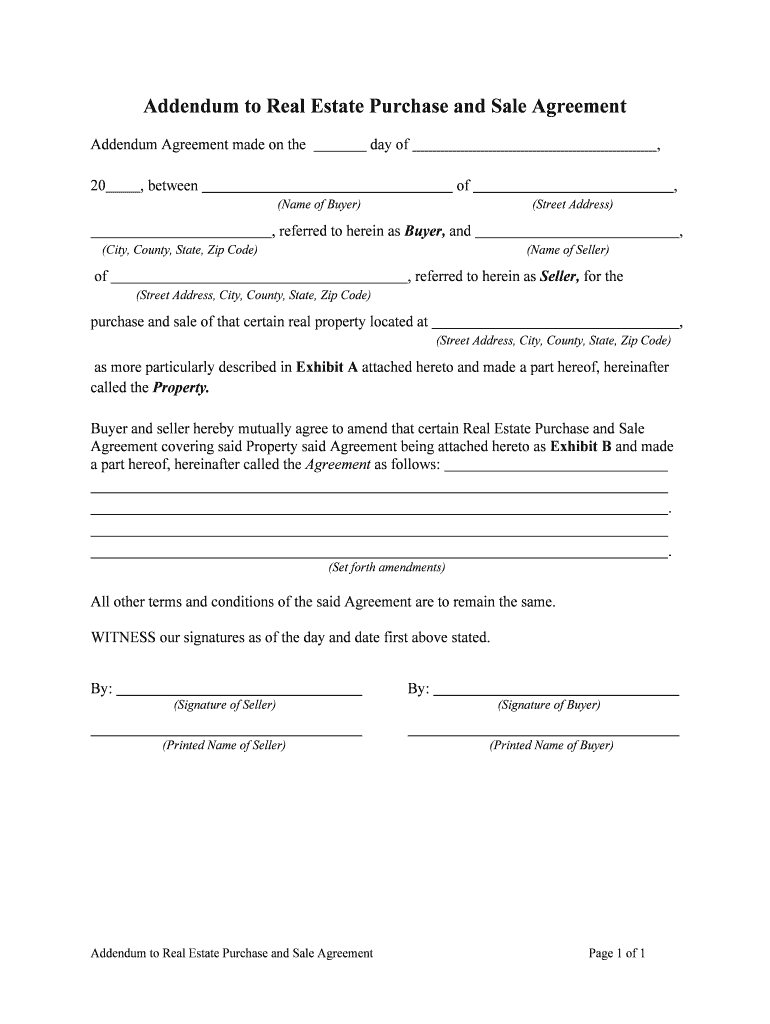
Addendum Form


What is the addendum?
An addendum is a document that modifies or adds to an existing agreement, such as a sale contract. It is often used in real estate transactions to clarify terms, conditions, or obligations that were not included in the original contract. The addendum serves to ensure that all parties involved have a clear understanding of any changes or additional requirements that may arise during the course of the agreement.
Key elements of the addendum
When creating an addendum sale contract, it is essential to include specific key elements to ensure its effectiveness and legality. These include:
- Title: Clearly label the document as an addendum to avoid confusion.
- Reference to the original contract: Include the date and title of the original sale contract for clarity.
- Details of amendments: Specify the changes or additions being made, including any new terms or conditions.
- Signatures: Ensure all parties involved sign the addendum to validate the changes.
- Date: Include the date when the addendum is signed to establish a timeline for the changes.
Steps to complete the addendum
Completing an addendum sale agreement involves several straightforward steps:
- Review the original sale contract to identify the necessary changes.
- Draft the addendum, ensuring all key elements are included.
- Share the addendum with all parties involved for review.
- Make any necessary revisions based on feedback.
- Obtain signatures from all parties to finalize the addendum.
- Distribute copies of the signed addendum to all parties for their records.
Legal use of the addendum
To ensure that an addendum is legally binding, it must comply with specific regulations. In the United States, electronic signatures are recognized under the ESIGN Act and UETA, provided that certain conditions are met. This includes ensuring that all parties consent to use electronic signatures and that the addendum is stored securely. Additionally, it is crucial to maintain a clear record of the addendum's creation and any communications related to it.
Examples of using the addendum
Addendums can be utilized in various situations within real estate transactions, such as:
- Adjusting the purchase price based on an appraisal.
- Extending the closing date due to unforeseen circumstances.
- Adding contingencies related to inspections or financing.
- Modifying terms regarding repairs or maintenance responsibilities.
Digital vs. paper version
Both digital and paper versions of an addendum sale contract are valid, but digital versions offer several advantages. Using a digital format allows for easier sharing, faster signing, and secure storage. Additionally, electronic signatures can enhance the legal standing of the document when compliant with relevant regulations. Businesses and individuals increasingly favor digital solutions for their efficiency and convenience.
Quick guide on how to complete addendum 481368372
Complete Addendum effortlessly on any gadget
Web-based document management has gained traction among enterprises and individuals alike. It serves as an ideal environmentally friendly alternative to conventional printed and signed documents, allowing you to locate the appropriate template and securely save it online. airSlate SignNow furnishes you with all the resources needed to create, alter, and electronically sign your documents promptly without interruptions. Handle Addendum on any device using airSlate SignNow Android or iOS applications and streamline any document-related task today.
How to modify and eSign Addendum effortlessly
- Find Addendum and click Get Form to begin.
- Utilize the features we provide to fill out your document.
- Highlight pertinent sections of the documents or redact sensitive data with tools specifically designed by airSlate SignNow for that purpose.
- Create your signature using the Sign tool, which takes mere seconds and holds the same legal validity as a conventional wet ink signature.
- Review all the details and click on the Done button to save your changes.
- Select your preferred method to send your form, either by email, SMS, or via an invitation link, or download it to your computer.
Eliminate concerns over lost or misplaced documents, tiring form searches, or errors that necessitate printing fresh document copies. airSlate SignNow meets all your document management requirements in just a few clicks from your chosen device. Edit and eSign Addendum to ensure excellent communication at every stage of your form preparation journey with airSlate SignNow.
Create this form in 5 minutes or less
Create this form in 5 minutes!
People also ask
-
What is an addendum sale contract?
An addendum sale contract is a document that modifies or adds to the terms of an existing sales contract. It provides clarity by outlining specific changes or additional agreements between parties involved in the transaction. Using airSlate SignNow, you can easily create and eSign addendum sale contracts digitally.
-
How can I create an addendum sale contract using airSlate SignNow?
Creating an addendum sale contract with airSlate SignNow is straightforward. Simply use our intuitive document editor to draft your addendum, add necessary details, and customize the contract as needed. Once complete, you can send it out for eSignature directly within the platform.
-
What are the benefits of using airSlate SignNow for addendum sale contracts?
airSlate SignNow provides a cost-effective and user-friendly solution for managing addendum sale contracts. You can save time with quick eSigning, ensure compliance with legally binding signatures, and access templates that simplify the process. This allows you to focus on closing deals rather than paperwork.
-
Can I integrate airSlate SignNow with other applications for managing addendum sale contracts?
Yes, airSlate SignNow offers integrations with various applications that enhance your workflow for managing addendum sale contracts. You can connect with CRM tools, cloud storage services, and project management software to streamline your document processing. This ensures a seamless experience across your business operations.
-
What pricing options does airSlate SignNow offer for managing addendum sale contracts?
airSlate SignNow offers flexible pricing plans designed to accommodate different business needs. You can choose between monthly or annual subscriptions that provide access to all features, including the management of addendum sale contracts. Explore the pricing plans to find the best fit for your organization.
-
Is airSlate SignNow secure for handling addendum sale contracts?
Absolutely! airSlate SignNow prioritizes security and compliance, implementing advanced encryption to safeguard your addendum sale contracts. Our platform adheres to industry standards, ensuring that all data is protected during transmission and storage. You can trust us with your important documents.
-
How does electronic signing of an addendum sale contract work?
Electronic signing of an addendum sale contract through airSlate SignNow is simple and efficient. After creating your contract, you can send it to the required parties for their digital signatures, which are legally binding. This process not only speeds up transactions but also eliminates the need for physical paperwork.
Get more for Addendum
- Australia maritime safety authority form
- Adfs 20 forms and integrated authentication on one server
- Clean transportation rebate application vendor yukonca form
- United states district court acknowledges bayard director form
- South yorkshire chief constable form
- Australia request travel declaration form
- 2021 new zealand application form
- Wwwnavygovauundergraduate entry officersundergraduate entry officers royal australian navy form
Find out other Addendum
- Sign Oregon High Tech POA Free
- Sign South Carolina High Tech Moving Checklist Now
- Sign South Carolina High Tech Limited Power Of Attorney Free
- Sign West Virginia High Tech Quitclaim Deed Myself
- Sign Delaware Insurance Claim Online
- Sign Delaware Insurance Contract Later
- Sign Hawaii Insurance NDA Safe
- Sign Georgia Insurance POA Later
- How Can I Sign Alabama Lawers Lease Agreement
- How Can I Sign California Lawers Lease Agreement
- Sign Colorado Lawers Operating Agreement Later
- Sign Connecticut Lawers Limited Power Of Attorney Online
- Sign Hawaii Lawers Cease And Desist Letter Easy
- Sign Kansas Insurance Rental Lease Agreement Mobile
- Sign Kansas Insurance Rental Lease Agreement Free
- Sign Kansas Insurance Rental Lease Agreement Fast
- Sign Kansas Insurance Rental Lease Agreement Safe
- How To Sign Kansas Insurance Rental Lease Agreement
- How Can I Sign Kansas Lawers Promissory Note Template
- Sign Kentucky Lawers Living Will Free