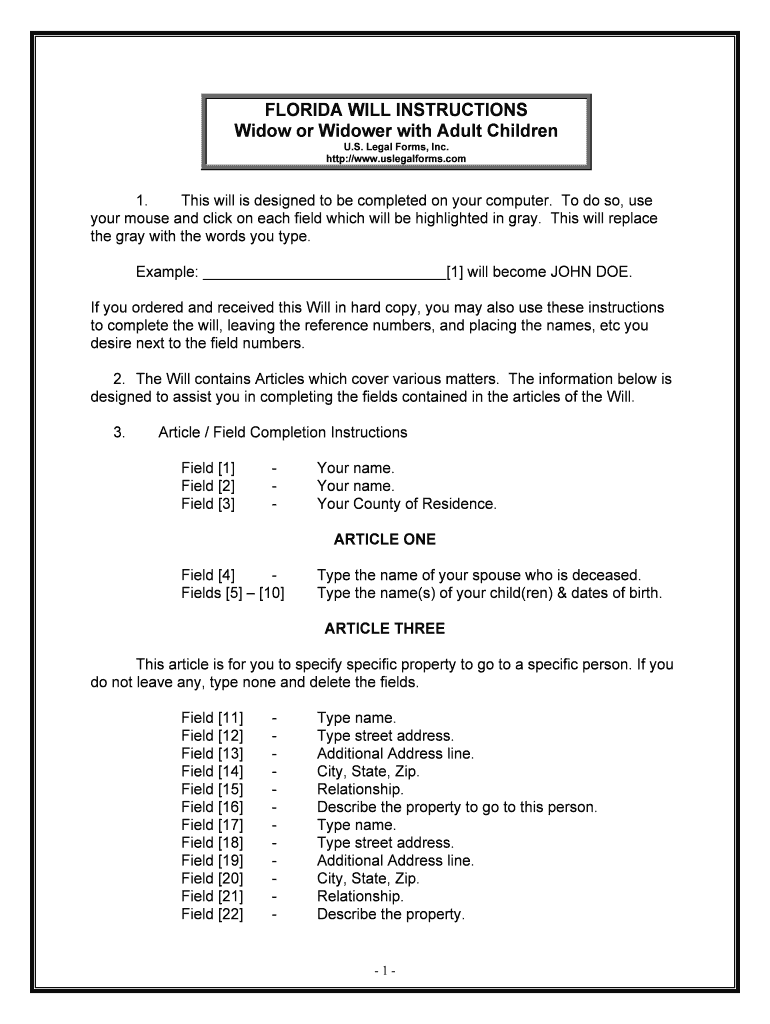
Form Widower


What is the Form Widower
The Form Widower is a legal document used in Florida to establish the status of a surviving spouse after the death of their partner. This form is essential for a Florida widow to assert their rights regarding inheritance and estate matters. It outlines the necessary information about the deceased spouse, including their assets and liabilities, ensuring that the surviving spouse can navigate the legal landscape following their partner's passing.
Key Elements of the Form Widower
The Form Widower includes several critical components that must be addressed to ensure its validity. These elements typically encompass:
- Identification of the deceased: Full name, date of birth, and date of death.
- Details of marriage: Date of marriage and any relevant marriage certificates.
- Asset inventory: A comprehensive list of the deceased's assets, including real estate, bank accounts, and personal property.
- Liabilities: Any debts or obligations that the deceased had at the time of death.
- Signature requirements: Signatures of the surviving spouse and any witnesses, if applicable.
Steps to Complete the Form Widower
Completing the Form Widower involves several straightforward steps to ensure compliance with Florida law. Here is a step-by-step guide:
- Gather necessary documents, including the marriage certificate and death certificate.
- List all assets and liabilities of the deceased, ensuring accuracy.
- Fill out the form with the required information, paying attention to detail.
- Review the completed form for any errors or omissions.
- Sign the form in the presence of a witness, if required, to validate the document.
Legal Use of the Form Widower
The Form Widower serves a crucial legal purpose in Florida. It is used to establish the rights of the surviving spouse in matters of inheritance and estate administration. By correctly completing and submitting this form, a Florida widow can ensure that their legal rights are recognized and protected under state law. This form can also facilitate the transfer of assets and help avoid potential disputes among heirs.
How to Obtain the Form Widower
The Form Widower can be obtained through various channels to ensure accessibility for all Florida residents. Here are some common methods:
- Online resources: Many legal websites provide downloadable versions of the form.
- County clerk's office: Visit your local county clerk's office to request a physical copy.
- Legal aid organizations: Some non-profit organizations offer assistance in obtaining and completing legal forms.
Eligibility Criteria
To use the Form Widower, certain eligibility criteria must be met. The individual must be the surviving spouse of the deceased and must have been legally married at the time of death. Additionally, the form is applicable only if the deceased had assets in Florida that need to be addressed through the estate process. Understanding these criteria is essential for ensuring that the form is used correctly and effectively.
Quick guide on how to complete form widower
Effortlessly Prepare Form Widower on Any Device
Managing documents online has gained traction among businesses and individuals. It offers an ideal eco-conscious substitute for traditional printed and signed documents, allowing you to access the correct form and securely store it online. airSlate SignNow equips you with all the necessary tools to swiftly create, modify, and eSign your documents without delays. Handle Form Widower on any device using the airSlate SignNow apps available for Android or iOS, and simplify any document-related process today.
Edit and eSign Form Widower with Ease
- Locate Form Widower and then click Get Form to begin.
- Employ the tools we offer to complete your document.
- Emphasize relevant sections of your documents or redact sensitive information using tools that airSlate SignNow provides specifically for this purpose.
- Create your signature with the Sign tool, which takes moments and carries the same legal validity as a conventional wet ink signature.
- Review the details and then click on the Done button to save your modifications.
- Select your preferred method of sending your form, whether by email, text message (SMS), invitation link, or downloading it to your computer.
Put an end to lost or misplaced documents, tedious form searches, or errors that require printing new copies. airSlate SignNow addresses your document management needs with just a few clicks from your chosen device. Modify and eSign Form Widower to ensure clear communication at every stage of your form preparation process with airSlate SignNow.
Create this form in 5 minutes or less
Create this form in 5 minutes!
People also ask
-
What is airSlate SignNow and how can it help fl widows?
airSlate SignNow is a digital signature platform that empowers fl widows to easily send and eSign documents. This user-friendly tool streamlines processes, allowing you to focus on what matters while saving time and reducing paperwork. With its powerful features, airSlate SignNow ensures a seamless signing experience.
-
How much does airSlate SignNow cost for fl widows?
airSlate SignNow offers flexible pricing plans suitable for fl widows, starting from a budget-friendly option. Depending on your needs, you can choose from various subscription levels that provide the tools necessary to efficiently manage document signing. Visit the pricing page for detailed information on the plans available.
-
What features does airSlate SignNow offer for fl widows?
AirSlate SignNow provides a range of features specifically tailored for fl widows, including document templates, advanced tracking, and mobile access. These features enhance productivity and ensure that you can manage your signing processes from anywhere. This makes it an ideal solution for those looking to simplify their document workflows.
-
Can I integrate airSlate SignNow with other applications as a fl widow?
Absolutely! airSlate SignNow easily integrates with numerous applications, making it perfect for fl widows looking to streamline their workflows. You can connect it with CRM systems, cloud storage, and other productivity apps to enhance your document management capabilities. This integration helps to eliminate repetitive tasks and improve efficiency.
-
What are the benefits of using airSlate SignNow for fl widows?
Using airSlate SignNow offers multiple benefits for fl widows, such as enhanced efficiency, cost savings, and improved accuracy. By digitizing the document signing process, you can eliminate delays caused by physical signatures and reduce the potential for errors. This digital approach also provides a safe and secure way to handle sensitive documents.
-
Is airSlate SignNow secure for fl widows?
Yes, airSlate SignNow prioritizes security, ensuring that fl widows can safely send and receive documents. It employs industry-standard encryption and compliance with legal regulations, giving you peace of mind while managing sensitive information. Your data's safety is our top concern, allowing you to focus on what you do best.
-
How can fl widows get support while using airSlate SignNow?
Fl widows can access multiple support channels with airSlate SignNow, including a comprehensive help center, live chat, and email support. Whether you have a quick question or need assistance with complex issues, our team is dedicated to ensuring you have a great experience. Additionally, tutorials and resources are available to help you maximize the platform's capabilities.
Get more for Form Widower
- Marketwatchcominvestingsecfilemarketwatchcom form
- Wwwaowmacomfilesfillable registration form edmontonmemo alberta onsite wastewater management association
- Concealed permit application form
- Mri and ct requisition formsscreening form mri safetyscreening form mri safetyscreening form mri safety
- As 52 solicitud cambio form
- Suddenlink name change form
- 2022 new york order form
- Wwwhhsgovguidancedocumentfaq 297 does the hipaa privacy rules public health hhs form
Find out other Form Widower
- Can I Sign Massachusetts Proforma Invoice Template
- How Do I Sign Oklahoma Equipment Purchase Proposal
- Sign Idaho Basic rental agreement or residential lease Online
- How To Sign Oregon Business agreements
- Sign Colorado Generic lease agreement Safe
- How Can I Sign Vermont Credit agreement
- Sign New York Generic lease agreement Myself
- How Can I Sign Utah House rent agreement format
- Sign Alabama House rental lease agreement Online
- Sign Arkansas House rental lease agreement Free
- Sign Alaska Land lease agreement Computer
- How Do I Sign Texas Land lease agreement
- Sign Vermont Land lease agreement Free
- Sign Texas House rental lease Now
- How Can I Sign Arizona Lease agreement contract
- Help Me With Sign New Hampshire lease agreement
- How To Sign Kentucky Lease agreement form
- Can I Sign Michigan Lease agreement sample
- How Do I Sign Oregon Lease agreement sample
- How Can I Sign Oregon Lease agreement sample