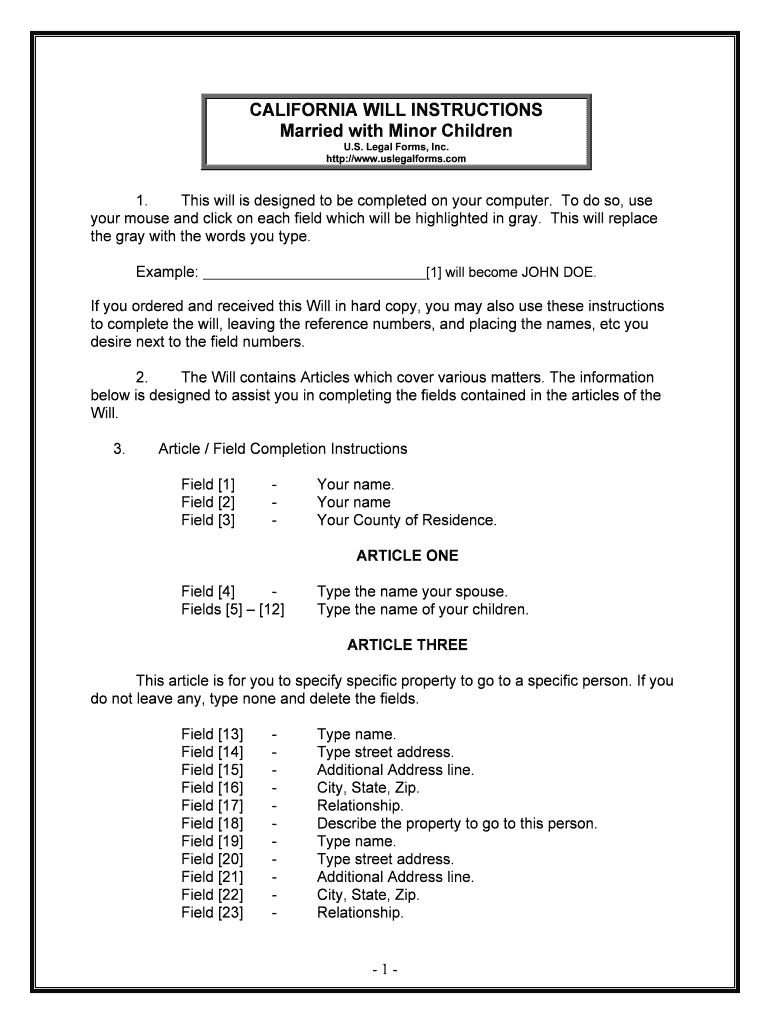
Last Will Testament Form


What is the Last Will Testament
The Last Will Testament is a legal document that outlines how a person's assets and responsibilities will be distributed after their death. It serves to express the individual's final wishes regarding the management of their estate, including the appointment of guardians for minor children, if applicable. This document is crucial for ensuring that one's intentions are honored and can help prevent disputes among surviving family members.
Key elements of the Last Will Testament
A comprehensive Last Will Testament typically includes several key elements:
- Identification of the Testator: This is the person creating the will, who must be of legal age and sound mind.
- Appointment of an Executor: The executor is responsible for administering the estate according to the will's instructions.
- Distribution of Assets: This section specifies how the testator's assets, including property and finances, will be divided among beneficiaries.
- Guardianship Provisions: If the testator has minor children, the will should name guardians to care for them.
- Signatures and Witnesses: The will must be signed by the testator and typically requires witnesses to validate its authenticity.
Steps to complete the Last Will Testament
Completing a Last Will Testament involves several important steps:
- Determine your assets: Make a comprehensive list of your possessions, including real estate, bank accounts, and personal belongings.
- Choose beneficiaries: Decide who will inherit your assets and in what proportions.
- Select an executor: Choose a trustworthy individual to manage your estate and ensure your wishes are carried out.
- Draft the will: Write the document, ensuring it includes all necessary elements and complies with state laws.
- Sign and witness the will: Sign the document in the presence of witnesses, who must also sign it to validate the will.
Legal use of the Last Will Testament
The Last Will Testament is legally binding once it has been properly executed according to state laws. It is essential to ensure that the will complies with specific requirements, such as the number of witnesses and the testator's capacity. In California, for instance, the will must be signed by the testator and at least two witnesses who are not beneficiaries. This legal framework helps protect the testator's intentions and provides a clear guideline for the distribution of assets.
State-specific rules for the Last Will Testament
Each state has its own regulations governing the creation and execution of a Last Will Testament. In California, for example, the document must be in writing and signed by the testator in the presence of at least two witnesses. Additionally, California recognizes holographic wills, which are handwritten and do not require witnesses, provided they are signed by the testator. Understanding these state-specific rules is crucial for ensuring that the will is valid and enforceable.
How to obtain the Last Will Testament
Obtaining a Last Will Testament can be done through various means. Individuals can create their own wills using templates available online or through legal software. Alternatively, consulting with an attorney who specializes in estate planning can provide personalized guidance and ensure that the will meets all legal requirements. It's important to choose a method that aligns with personal circumstances and complexity of the estate.
Quick guide on how to complete last will testament 481368452
Effortlessly Prepare Last Will Testament on Any Device
Managing documents online has become increasingly favored by businesses and individuals alike. It serves as an ideal eco-friendly substitute for conventional printed and signed documents, allowing you to easily locate the necessary form and safely store it online. airSlate SignNow equips you with all the tools required to create, alter, and electronically sign your documents promptly without delays. Manage Last Will Testament on any device using airSlate SignNow's Android or iOS applications and simplify any document-related tasks today.
The easiest way to modify and electronically sign Last Will Testament effortlessly
- Locate Last Will Testament and click on Get Form to begin.
- Utilize the tools we offer to complete your form.
- Emphasize pertinent sections of the documents or redact sensitive details using the tools specifically provided by airSlate SignNow for that purpose.
- Create your signature with the Sign feature, which takes seconds and carries the same legal validity as a conventional handwritten signature.
- Review all the information and click on the Done button to save your changes.
- Select your preferred method to send your form, via email, SMS, or invitation link, or download it to your computer.
Say goodbye to lost or misplaced documents, tedious form searching, or errors that require printing new document copies. airSlate SignNow fulfills all your document management needs in just a few clicks from any device you choose. Modify and electronically sign Last Will Testament and ensure excellent communication at every stage of the form preparation process with airSlate SignNow.
Create this form in 5 minutes or less
Create this form in 5 minutes!
People also ask
-
What is a California will PDF and how can it be created?
A California will PDF is a digital document that outlines your wishes regarding asset distribution after death, compliant with California laws. With airSlate SignNow, you can easily create a California will PDF using customizable templates, ensuring all legal requirements are met.
-
How does airSlate SignNow ensure the security of my California will PDF?
AirSlate SignNow prioritizes security by employing advanced encryption and secure cloud storage for your California will PDF. Our platform ensures that your sensitive information is protected and accessible only to authorized individuals.
-
Can I edit my California will PDF after signing?
Once a California will PDF is signed, making changes typically requires revoking the existing will and creating a new document. However, airSlate SignNow allows you to create and manage multiple versions of your wills easily.
-
Is there a cost associated with creating a California will PDF on airSlate SignNow?
Yes, there are affordable pricing plans available for creating a California will PDF on airSlate SignNow. We offer various subscription options tailored to fit the needs of individuals and businesses, allowing you to choose the best plan for your budget.
-
What are the benefits of using airSlate SignNow for my California will PDF?
Using airSlate SignNow to create your California will PDF provides numerous benefits, including ease of use, fast e-signature capabilities, and legal compliance. Additionally, our platform streamlines the document management process, saving you time and hassle.
-
Can I integrate airSlate SignNow with other applications for managing my California will PDF?
Yes, airSlate SignNow offers integrations with popular applications, allowing you to manage and streamline the process of handling your California will PDF. This facilitates a seamless workflow whether you're using cloud storage solutions, CRMs, or other essential business tools.
-
What features does airSlate SignNow offer for creating California will PDFs?
AirSlate SignNow provides features such as customizable templates, e-signature functionality, and automated workflows for creating California will PDFs. With these tools, you can efficiently draft, sign, and store your will securely.
Get more for Last Will Testament
- Www1nycgovassetsdohorder of the commissioner of health and mental hygiene form
- Covid 19 vaccination requirement high risk nycgov form
- New york health care form
- New york health requirements form
- Instructions 83 b form
- Mo occupancy permit city form
- Wwwformsworkflowcomformdetailsgeneral partnership limited liability partnership statement
- Application admission form
Find out other Last Will Testament
- How Do I Sign Arizona Police Resignation Letter
- Sign Texas Orthodontists Business Plan Template Later
- How Do I Sign Tennessee Real Estate Warranty Deed
- Sign Tennessee Real Estate Last Will And Testament Free
- Sign Colorado Police Memorandum Of Understanding Online
- How To Sign Connecticut Police Arbitration Agreement
- Sign Utah Real Estate Quitclaim Deed Safe
- Sign Utah Real Estate Notice To Quit Now
- Sign Hawaii Police LLC Operating Agreement Online
- How Do I Sign Hawaii Police LLC Operating Agreement
- Sign Hawaii Police Purchase Order Template Computer
- Sign West Virginia Real Estate Living Will Online
- How Can I Sign West Virginia Real Estate Confidentiality Agreement
- Sign West Virginia Real Estate Quitclaim Deed Computer
- Can I Sign West Virginia Real Estate Affidavit Of Heirship
- Sign West Virginia Real Estate Lease Agreement Template Online
- How To Sign Louisiana Police Lease Agreement
- Sign West Virginia Orthodontists Business Associate Agreement Simple
- How To Sign Wyoming Real Estate Operating Agreement
- Sign Massachusetts Police Quitclaim Deed Online