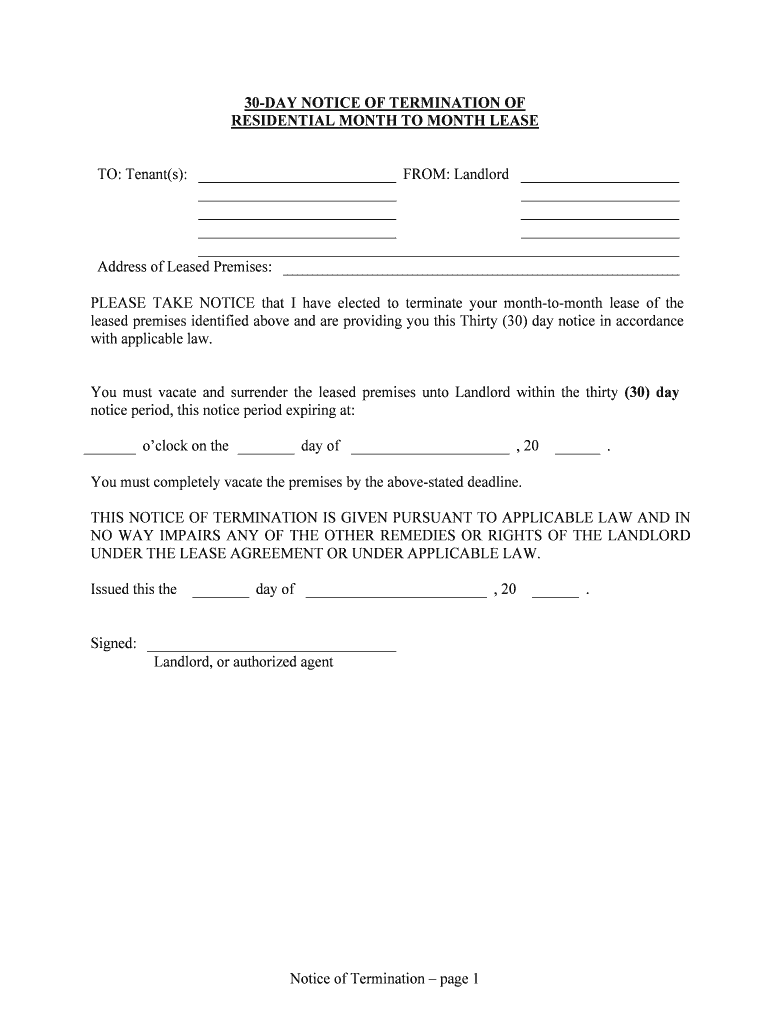
Ohio Day Notice Form


What is the Ohio Day Notice
The Ohio Day Notice is a legal document used by landlords to inform tenants of the intention to terminate a month-to-month lease agreement. This notice typically requires a thirty-day period before the tenant must vacate the premises. It serves as a formal communication that outlines the landlord's decision and ensures compliance with Ohio rental laws. Understanding this notice is crucial for both landlords and tenants to ensure a smooth transition and avoid potential disputes.
Key elements of the Ohio Day Notice
Several key elements must be included in the Ohio Day Notice to ensure its legality and effectiveness. These elements include:
- Landlord's Information: Full name and contact details of the landlord or property manager.
- Tenant's Information: Full name and address of the tenant receiving the notice.
- Property Address: The complete address of the rental property.
- Notice Period: Clear statement indicating the thirty-day notice period.
- Reason for Termination: While not always required, providing a reason can help clarify the situation.
- Signature: The landlord's signature to validate the notice.
Steps to complete the Ohio Day Notice
Completing the Ohio Day Notice involves several straightforward steps. Follow these guidelines to ensure the notice is properly filled out:
- Gather Information: Collect all necessary information about the landlord, tenant, and property.
- Draft the Notice: Use a template or create a document that includes all key elements mentioned earlier.
- Review for Accuracy: Double-check all details to ensure there are no errors or omissions.
- Sign the Document: The landlord must sign the notice to make it legally binding.
- Deliver the Notice: Provide the notice to the tenant through a method that ensures receipt, such as certified mail or personal delivery.
Legal use of the Ohio Day Notice
For the Ohio Day Notice to be legally valid, it must adhere to state laws governing rental agreements. This includes providing the required notice period and delivering the notice in a manner that complies with Ohio law. It is essential to keep a copy of the notice for record-keeping purposes, as it may be needed for any future disputes or legal proceedings. Proper legal use ensures that both parties understand their rights and responsibilities during the termination process.
How to obtain the Ohio Day Notice
The Ohio Day Notice can be obtained through various means. Landlords can find templates online that comply with Ohio state laws, or they may choose to draft their own. Local real estate offices, legal aid organizations, and property management companies may also provide resources or templates for this notice. It is important to ensure that any template used meets the legal requirements specific to Ohio to avoid complications.
Examples of using the Ohio Day Notice
Using the Ohio Day Notice can vary depending on the circumstances. For instance, a landlord may issue this notice when a tenant consistently pays rent late or when the landlord wishes to reclaim the property for personal use. Another example could be a tenant who wishes to move out and needs to formally notify the landlord. These examples highlight the importance of the notice in facilitating clear communication between landlords and tenants.
Quick guide on how to complete ohio day notice
Effortlessly Prepare Ohio Day Notice on Any Device
Digital document management has gained traction among organizations and individuals. It serves as an ideal eco-conscious alternative to conventional printed and signed documents, allowing you to easily locate the appropriate form and securely store it online. airSlate SignNow provides you with all the tools necessary to create, edit, and electronically sign your documents quickly and without hassle. Manage Ohio Day Notice on any platform using airSlate SignNow's Android or iOS applications and enhance any document-related process today.
The easiest way to edit and electronically sign Ohio Day Notice with ease
- Find Ohio Day Notice and select Get Form to begin.
- Utilize the tools we offer to fill out your document.
- Emphasize pertinent sections of the documents or mask sensitive information with tools that airSlate SignNow provides specifically for that purpose.
- Generate your eSignature using the Sign feature, which takes mere seconds and carries the same legal validity as a traditional ink signature.
- Review all the details and click on the Done button to save your modifications.
- Choose how you wish to send your form, whether by email, text message (SMS), invitation link, or by downloading it to your computer.
Forget about lost or misfiled documents, tedious form searches, or mistakes that necessitate printing new document copies. airSlate SignNow meets your document management needs in just a few clicks from any device of your choice. Edit and electronically sign Ohio Day Notice to ensure excellent communication throughout the document preparation journey with airSlate SignNow.
Create this form in 5 minutes or less
Create this form in 5 minutes!
People also ask
-
What is a 30 day lease form?
A 30 day lease form is a legal document that outlines the terms and conditions of a lease agreement for a duration of 30 days. It typically includes details such as rental price, payment terms, and responsibilities of both the landlord and tenant. By using airSlate SignNow, you can easily create and manage your 30 day lease form.
-
How can I create a 30 day lease form using airSlate SignNow?
Creating a 30 day lease form with airSlate SignNow is simple. Start by selecting a template or building a custom form using our intuitive drag-and-drop editor. Once your form is ready, you can customize it to meet your specific requirements and send it out for electronic signatures.
-
Is there a cost associated with using the 30 day lease form on airSlate SignNow?
Yes, airSlate SignNow offers competitive pricing plans that provide access to features for creating and managing your 30 day lease form. We offer various plans suitable for individuals and businesses, allowing you to choose one that fits your needs and budget. You can also enjoy a free trial to explore our platform.
-
Can I integrate other tools with my 30 day lease form?
Absolutely! airSlate SignNow provides integrations with numerous third-party applications, making it easy to connect your 30 day lease form to tools you already use, such as CRM and storage solutions. This integration enables seamless workflows and efficient management of your leasing processes.
-
What are the benefits of using airSlate SignNow for my 30 day lease form?
Using airSlate SignNow for your 30 day lease form streamlines the signing process, saving you time and reducing paperwork. The platform ensures document security and compliance, allowing you to track the status of your forms easily. Additionally, automated reminders help keep all parties informed throughout the leasing process.
-
Is it legally binding to eSign a 30 day lease form?
Yes, eSigning a 30 day lease form through airSlate SignNow is legally binding in accordance with the ESIGN Act and UETA in the United States. Our platform complies with all legal requirements to ensure that your signed documents hold up in court. You can confidently rely on eSignatures for your leasing agreements.
-
What type of customization options are available for my 30 day lease form?
airSlate SignNow allows extensive customization options for your 30 day lease form. You can add fields, adjust text, incorporate branding elements, and configure payment options to match your personal or business needs. This flexibility ensures your lease reflects your unique style.
Get more for Ohio Day Notice
- Partner relationship form
- Mission emergency contact form
- Country clearance request state department form
- Eformsstategovformsds7691us department of state special issuance passport
- Eformsstategovformsds7768us department of state employee evaluation report optional
- D2l2jhoszs7d12cloudfrontnetstatefederalus department of state expires 12 31 2019 estimated burden form
- Financial disclosure management system user account request form
- D2l2jhoszs7d12cloudfrontnetstatefederalus department of state merit based compensation mbc form
Find out other Ohio Day Notice
- Help Me With eSign Nevada Police Living Will
- eSign New York Courts Business Plan Template Later
- Can I eSign North Carolina Courts Limited Power Of Attorney
- eSign North Dakota Courts Quitclaim Deed Safe
- How To eSign Rhode Island Sports Quitclaim Deed
- Help Me With eSign Oregon Courts LLC Operating Agreement
- eSign North Dakota Police Rental Lease Agreement Now
- eSign Tennessee Courts Living Will Simple
- eSign Utah Courts Last Will And Testament Free
- eSign Ohio Police LLC Operating Agreement Mobile
- eSign Virginia Courts Business Plan Template Secure
- How To eSign West Virginia Courts Confidentiality Agreement
- eSign Wyoming Courts Quitclaim Deed Simple
- eSign Vermont Sports Stock Certificate Secure
- eSign Tennessee Police Cease And Desist Letter Now
- Help Me With eSign Texas Police Promissory Note Template
- eSign Utah Police LLC Operating Agreement Online
- eSign West Virginia Police Lease Agreement Online
- eSign Wyoming Sports Residential Lease Agreement Online
- How Do I eSign West Virginia Police Quitclaim Deed