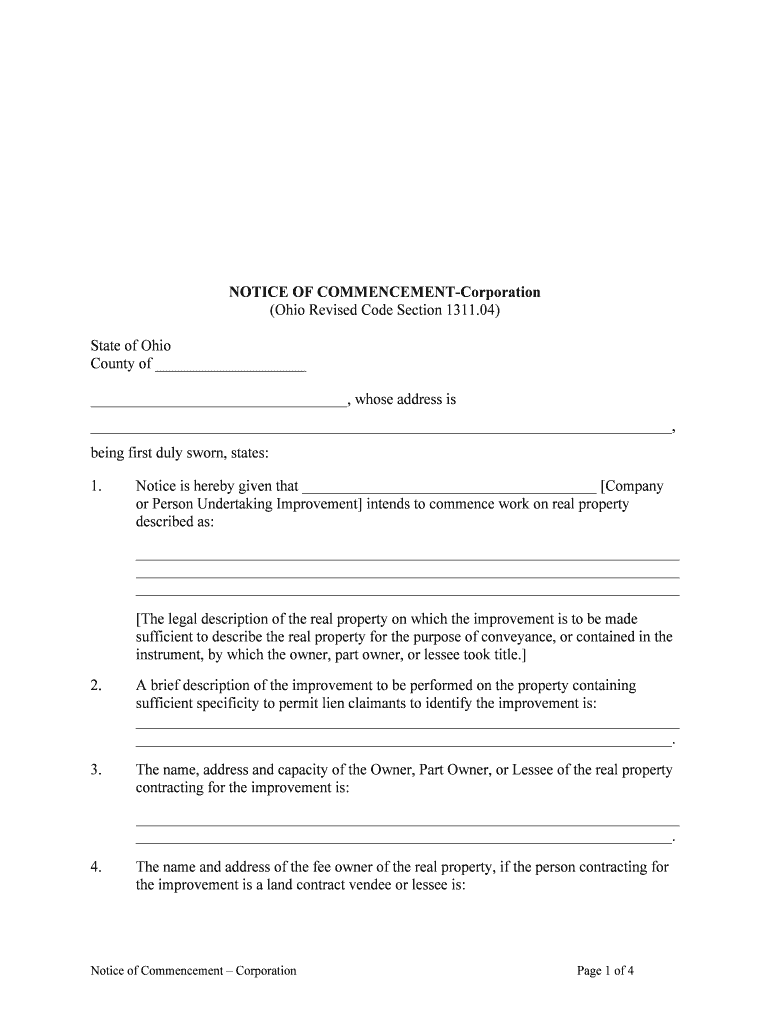
Notice of Commencement Ohio Form


What is the Notice of Commencement Ohio
The Notice of Commencement Ohio is a legal document that serves as a formal declaration of the beginning of a construction project. It is typically filed by the property owner or their authorized agent before the commencement of work. This document is essential for establishing the rights of contractors, subcontractors, and suppliers, ensuring they can file liens if necessary. The notice must include specific information such as the property owner’s name, the contractor’s name, and a description of the project. Understanding this document is crucial for anyone involved in construction or real estate in Ohio.
How to use the Notice of Commencement Ohio
Using the Notice of Commencement Ohio involves several key steps. First, the property owner or authorized agent must accurately complete the form, providing all required details. Once filled out, the notice should be filed with the appropriate county recorder's office. It’s important to distribute copies of the notice to all relevant parties, including contractors and subcontractors, to ensure everyone is informed about the project. Proper use of this notice helps protect the rights of all parties involved and facilitates smoother project execution.
Key elements of the Notice of Commencement Ohio
The Notice of Commencement Ohio must include several critical elements to be valid. These elements typically consist of:
- The name and address of the property owner.
- The name and address of the contractor.
- A legal description of the property where the work will occur.
- A brief description of the work to be performed.
- The date of commencement of the project.
Including these details ensures that the notice is legally compliant and serves its intended purpose in protecting the rights of all parties involved in the construction process.
Steps to complete the Notice of Commencement Ohio
Completing the Notice of Commencement Ohio involves a straightforward process. Follow these steps for accurate completion:
- Gather all necessary information about the project, including the property details and contractor information.
- Obtain the official form from the county recorder's office or a legal resource.
- Fill out the form carefully, ensuring all required fields are completed accurately.
- Review the completed form for any errors or omissions.
- File the notice with the appropriate county recorder's office and keep copies for your records.
By following these steps, you can ensure that your Notice of Commencement is properly completed and filed, protecting your interests in the construction project.
Legal use of the Notice of Commencement Ohio
The legal use of the Notice of Commencement Ohio is vital for establishing the rights of all parties involved in a construction project. Filing this notice is a prerequisite for contractors and subcontractors to secure their lien rights under Ohio law. It also serves to notify all parties of the project’s commencement, which can help prevent disputes over payment and project scope. Ensuring compliance with legal requirements when using this notice is essential for protecting your rights and interests.
Filing Deadlines / Important Dates
Filing deadlines for the Notice of Commencement Ohio are crucial to ensure compliance with state regulations. Generally, the notice must be filed before any work begins on the project. It is advisable to file the notice as soon as the contractor is selected and the project timeline is established. Additionally, some counties may have specific deadlines or requirements, so checking local regulations is essential. Adhering to these deadlines helps prevent complications and secures the rights of all parties involved.
Quick guide on how to complete notice of commencement ohio
Effortlessly Prepare Notice Of Commencement Ohio on Any Device
Digital document management has become increasingly popular among companies and individuals. It serves as an ideal environmentally friendly alternative to traditional printed and signed documents, allowing you to find the appropriate form and securely store it online. airSlate SignNow provides you with all the tools necessary to create, modify, and electronically sign your documents quickly and without delays. Manage Notice Of Commencement Ohio across any platform using airSlate SignNow's Android or iOS applications and enhance any document-driven process today.
How to Alter and Electronically Sign Notice Of Commencement Ohio with Ease
- Obtain Notice Of Commencement Ohio and click Get Form to begin.
- Utilize the tools we provide to complete your document.
- Highlight important sections of the documents or obscure sensitive information using tools specifically designed for that purpose by airSlate SignNow.
- Create your signature using the Sign tool, which takes just seconds and holds the same legal validity as a traditional wet signature.
- Review the details and click the Done button to save your changes.
- Select your preferred delivery method for your form, whether by email, SMS, or a shared link, or download it to your computer.
Say goodbye to lost or misplaced documents, tedious form searches, or errors that necessitate printing new document copies. airSlate SignNow fulfills all your document management needs with just a few clicks from your chosen device. Modify and electronically sign Notice Of Commencement Ohio and ensure effective communication at any stage of your form preparation process with airSlate SignNow.
Create this form in 5 minutes or less
Create this form in 5 minutes!
People also ask
-
What is an Ohio Notice Commencement Form?
An Ohio Notice Commencement Form is a legal document that notifies relevant parties about the commencement of construction or renovation work. It is essential for establishing a lien, as it informs subcontractors and suppliers of the beginning of a project. By using this form, you can protect your rights under Ohio construction law.
-
How can I create an Ohio Notice Commencement Form using airSlate SignNow?
Creating an Ohio Notice Commencement Form with airSlate SignNow is quick and user-friendly. You can easily customize your document using our templates, add necessary fields, and eSign directly within the platform. This streamlines the process, ensuring your form is accurate and compliant with Ohio regulations.
-
What are the benefits of using airSlate SignNow for the Ohio Notice Commencement Form?
Using airSlate SignNow for your Ohio Notice Commencement Form offers several benefits, including enhanced efficiency and reduced paperwork. The platform allows for instant access, secure eSignatures, and automatic storage of your documents. This ensures you have everything you need at your fingertips while remaining compliant.
-
Is there a cost associated with using airSlate SignNow for the Ohio Notice Commencement Form?
Yes, there is a cost for using airSlate SignNow, but it is quite affordable compared to traditional methods. We offer various pricing plans to suit different business needs, ensuring you get the best value for streamlining your Ohio Notice Commencement Form process. Check our pricing page for more details.
-
Can I integrate airSlate SignNow with other software for managing my Ohio Notice Commencement Form?
Absolutely! airSlate SignNow offers integrations with numerous software applications to enhance your workflow. Whether you are using project management tools or accounting software, our platform seamlessly connects, allowing you to manage your Ohio Notice Commencement Form and related documents efficiently.
-
How long does it take to process an Ohio Notice Commencement Form with airSlate SignNow?
Processing an Ohio Notice Commencement Form with airSlate SignNow is usually completed within minutes. The platform is designed for speed and efficiency, allowing you to send and receive signed documents quickly. This ensures that your construction project can commence as scheduled without unnecessary delays.
-
Is airSlate SignNow secure for handling my Ohio Notice Commencement Form?
Yes, airSlate SignNow prioritizes security to ensure your Ohio Notice Commencement Form and other documents are protected. We utilize advanced encryption and secure storage methods to keep your information safe. You can trust our platform to handle your sensitive data with the utmost care.
Get more for Notice Of Commencement Ohio
Find out other Notice Of Commencement Ohio
- eSignature Alabama Business Operations Cease And Desist Letter Now
- How To eSignature Iowa Banking Quitclaim Deed
- How To eSignature Michigan Banking Job Description Template
- eSignature Missouri Banking IOU Simple
- eSignature Banking PDF New Hampshire Secure
- How Do I eSignature Alabama Car Dealer Quitclaim Deed
- eSignature Delaware Business Operations Forbearance Agreement Fast
- How To eSignature Ohio Banking Business Plan Template
- eSignature Georgia Business Operations Limited Power Of Attorney Online
- Help Me With eSignature South Carolina Banking Job Offer
- eSignature Tennessee Banking Affidavit Of Heirship Online
- eSignature Florida Car Dealer Business Plan Template Myself
- Can I eSignature Vermont Banking Rental Application
- eSignature West Virginia Banking Limited Power Of Attorney Fast
- eSignature West Virginia Banking Limited Power Of Attorney Easy
- Can I eSignature Wisconsin Banking Limited Power Of Attorney
- eSignature Kansas Business Operations Promissory Note Template Now
- eSignature Kansas Car Dealer Contract Now
- eSignature Iowa Car Dealer Limited Power Of Attorney Easy
- How Do I eSignature Iowa Car Dealer Limited Power Of Attorney