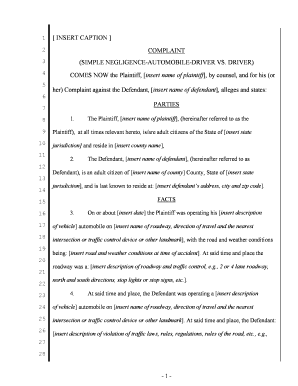
Auto Accident Form


What is the Auto Accident
An auto accident refers to a collision involving one or more vehicles on public or private property. These incidents can result in property damage, personal injury, or even fatalities. Understanding the nature of an auto accident is crucial for legal and insurance purposes. It typically involves various factors such as the location of the accident, the vehicles involved, and the circumstances leading to the collision. The auto accident diagram template diagram serves as a visual representation to document these details effectively.
Key Elements of the Auto Accident
When documenting an auto accident, several key elements must be included to ensure clarity and comprehensiveness. These elements typically encompass:
- Location: The precise site of the accident, including road names and landmarks.
- Vehicle Position: The arrangement of all vehicles involved, indicating their direction and point of impact.
- Involved Parties: Information about the drivers, passengers, and any witnesses.
- Conditions: Weather and road conditions at the time of the accident.
- Time and Date: When the accident occurred.
Incorporating these elements into the auto accident diagram template diagram can help provide a clear understanding of the incident for insurance claims and legal proceedings.
Steps to Complete the Auto Accident
Completing an auto accident diagram template diagram involves several straightforward steps. Following these steps ensures that all necessary information is captured accurately:
- Gather Information: Collect details from all parties involved, including names, contact information, and insurance details.
- Sketch the Diagram: Use the template to outline the vehicles' positions, including any relevant road signs or signals.
- Document Conditions: Note the weather and road conditions, as well as any other factors that may have contributed to the accident.
- Review for Accuracy: Ensure all information is correct and complete before finalizing the document.
Following these steps will help create a comprehensive record of the accident, which can be essential for resolving disputes or filing claims.
Legal Use of the Auto Accident
The auto accident diagram template diagram is not only a practical tool for visualization but also serves legal purposes. In the event of litigation or insurance claims, a well-documented diagram can provide clear evidence of the incident. It can help establish liability by illustrating how the accident occurred and the positions of the vehicles involved. Courts and insurance companies often require such documentation to assess claims accurately.
Examples of Using the Auto Accident
There are various scenarios in which the auto accident diagram template diagram can be utilized effectively:
- Insurance Claims: To support claims made to insurance companies, providing a clear visual representation of the accident.
- Legal Proceedings: As evidence in court cases to demonstrate the circumstances surrounding the accident.
- Accident Reports: To accompany official reports filed with law enforcement or other authorities.
These examples illustrate the importance of having a detailed and accurate diagram when dealing with the aftermath of an auto accident.
State-Specific Rules for the Auto Accident
Each state in the U.S. may have different requirements regarding the documentation and reporting of auto accidents. Familiarity with these state-specific rules is essential for compliance. For instance, some states may require a formal report to be filed with the Department of Motor Vehicles (DMV) within a certain timeframe. Others may have specific guidelines on what information must be included in the accident report. Understanding these regulations can help ensure that individuals meet their legal obligations following an auto accident.
Quick guide on how to complete auto accident
Effortlessly manage Auto Accident on any device
Digital document management has become increasingly popular among businesses and individuals. It offers an ideal eco-friendly alternative to conventional printed and signed papers, enabling you to access the correct form and securely store it online. airSlate SignNow provides you with all the tools necessary to create, modify, and eSign your documents quickly without delays. Handle Auto Accident on any device with the airSlate SignNow Android or iOS applications and enhance any document-centric process today.
How to modify and eSign Auto Accident effortlessly
- Find Auto Accident and click on Get Form to begin.
- Utilize the tools we offer to fill out your form.
- Highlight essential sections of the documents or redact sensitive information with tools that airSlate SignNow provides specifically for that purpose.
- Create your signature using the Sign tool, which takes seconds and carries the same legal significance as a traditional handwritten signature.
- Review the information and click on the Done button to save your changes.
- Choose your preferred method to send your form, via email, SMS, invitation link, or download it to your computer.
Say goodbye to lost or misplaced files, tedious form searches, or errors that require reprinting new document copies. airSlate SignNow caters to all your document management needs in just a few clicks from any device of your choice. Modify and eSign Auto Accident and ensure excellent communication at any stage of your form preparation process with airSlate SignNow.
Create this form in 5 minutes or less
Create this form in 5 minutes!
People also ask
-
What is an auto accident diagram template diagram?
An auto accident diagram template diagram is a visual representation that helps illustrate the details of an auto accident. It includes elements such as vehicles, road conditions, and points of impact, making it easier to understand the situation. This template is especially useful for insurance claims and legal documents.
-
How do I create an auto accident diagram using SignNow?
To create an auto accident diagram template diagram using SignNow, simply select the template from our library and customize it to fit your needs. You can easily add elements like vehicles, arrows, and comments to clarify the details. Once completed, you can save or share the diagram securely with others.
-
Is there a cost associated with using the auto accident diagram template diagram?
SignNow offers a range of pricing plans, including a free trial, that allows you to explore features like the auto accident diagram template diagram. The plans are designed to be cost-effective for businesses of all sizes. For more specific pricing information, it's best to check our pricing page directly.
-
What are the key features of the auto accident diagram template diagram?
The key features of the auto accident diagram template diagram include drag-and-drop functionality, customizable elements, and the ability to collaborate with others in real-time. You can also integrate it with other SignNow tools for streamlined documentation processes. This enhances efficiency and accuracy in handling accident details.
-
Can I use the auto accident diagram template diagram for legal purposes?
Yes, the auto accident diagram template diagram can be utilized for legal purposes, especially in cases involving insurance claims or litigation. It provides a clear visual representation that can support your statements and evidence in court. Always ensure your diagrams are detailed and accurate for making a strong legal impression.
-
What benefits do I gain from using the auto accident diagram template diagram?
Using an auto accident diagram template diagram can greatly simplify the communication of complex accident scenarios. It helps all parties involved, including insurance adjusters and legal representatives, to visualize the event. Additionally, it can speed up the claims process and help finalize settlements more efficiently.
-
Does SignNow offer integrations for the auto accident diagram template diagram?
Yes, SignNow supports various integrations that can enhance the functionality of the auto accident diagram template diagram. You can integrate with popular tools like Google Drive, Dropbox, and CRM systems to ensure a seamless workflow. This makes managing your documents easier and keeps everything organized.
Get more for Auto Accident
- New zealand non profit form
- Wwwstatsgovtnz assets uploadsaf ac 01 statsgovtnz form
- New zealand oil companies form
- New zealand health services form
- New zealand non profit 609547135 form
- Fraser institute annual survey of mining companies 2020 form
- Pdf a nnual e nterprise s urvey stats nz form
- New zealand health services 609548443 form
Find out other Auto Accident
- eSignature Colorado Charity LLC Operating Agreement Now
- eSignature Missouri Car Dealer Purchase Order Template Easy
- eSignature Indiana Charity Residential Lease Agreement Simple
- How Can I eSignature Maine Charity Quitclaim Deed
- How Do I eSignature Michigan Charity LLC Operating Agreement
- eSignature North Carolina Car Dealer NDA Now
- eSignature Missouri Charity Living Will Mobile
- eSignature New Jersey Business Operations Memorandum Of Understanding Computer
- eSignature North Dakota Car Dealer Lease Agreement Safe
- eSignature Oklahoma Car Dealer Warranty Deed Easy
- eSignature Oregon Car Dealer Rental Lease Agreement Safe
- eSignature South Carolina Charity Confidentiality Agreement Easy
- Can I eSignature Tennessee Car Dealer Limited Power Of Attorney
- eSignature Utah Car Dealer Cease And Desist Letter Secure
- eSignature Virginia Car Dealer Cease And Desist Letter Online
- eSignature Virginia Car Dealer Lease Termination Letter Easy
- eSignature Alabama Construction NDA Easy
- How To eSignature Wisconsin Car Dealer Quitclaim Deed
- eSignature California Construction Contract Secure
- eSignature Tennessee Business Operations Moving Checklist Easy