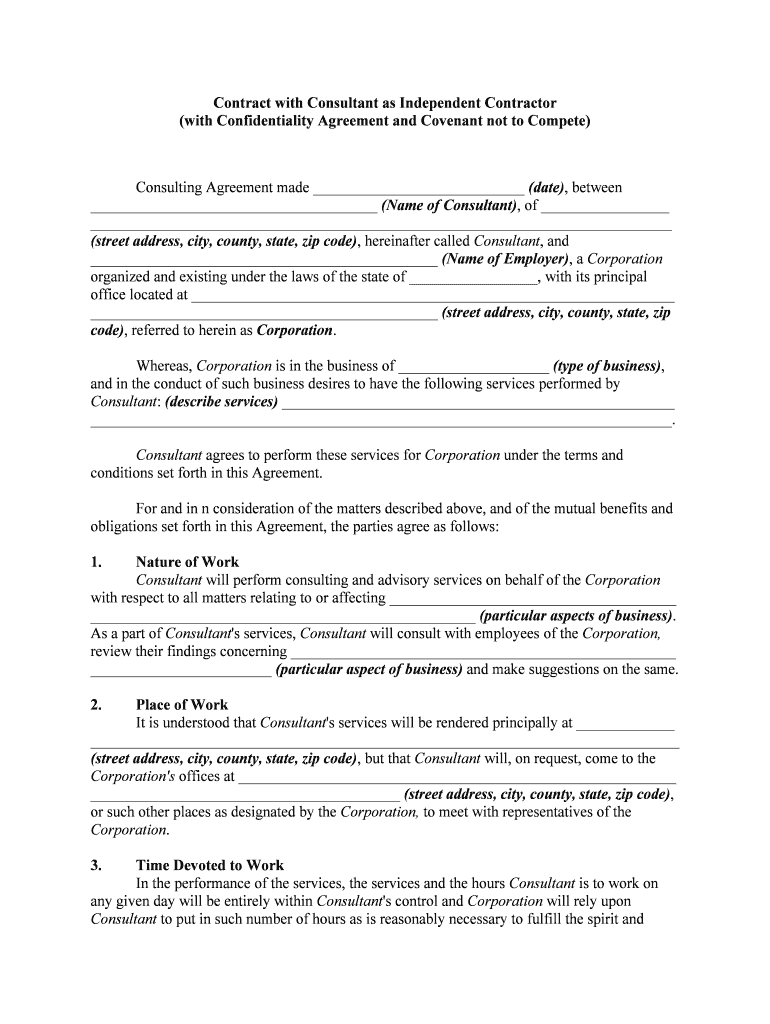
Contract Consultant Agreement Form


What is the Contract Consultant Agreement
A Contract Consultant Agreement is a formal document that outlines the terms and conditions between a consultant and a client. This agreement specifies the scope of work, payment terms, and duration of the consulting services. It serves to protect both parties by clearly defining expectations and responsibilities, ensuring that the consultant provides the agreed-upon services while the client compensates them accordingly. Additionally, it may include clauses related to confidentiality, non-compete agreements, and dispute resolution, which are crucial for maintaining a professional relationship.
Key elements of the Contract Consultant Agreement
Several essential components should be included in a Contract Consultant Agreement to ensure clarity and legal validity. These elements typically consist of:
- Parties Involved: Clearly state the names and contact information of both the consultant and the client.
- Scope of Work: Define the specific services the consultant will provide, including any deliverables and timelines.
- Compensation: Outline the payment structure, including rates, payment methods, and deadlines.
- Duration: Specify the start and end dates of the agreement, along with any provisions for renewal or termination.
- Confidentiality Clause: Include terms that protect sensitive information shared during the consulting relationship.
- Dispute Resolution: Detail the process for resolving any disagreements that may arise between the parties.
Steps to complete the Contract Consultant Agreement
Completing a Contract Consultant Agreement involves several important steps to ensure it is accurate and comprehensive:
- Identify the Parties: Gather the full names and contact details of both the consultant and the client.
- Define the Scope: Collaborate to outline the specific services and deliverables expected from the consultant.
- Determine Compensation: Agree on the payment terms, including rates and payment schedules.
- Draft the Agreement: Use a template or create a document that includes all key elements discussed.
- Review and Revise: Both parties should review the agreement for accuracy and make any necessary changes.
- Sign the Agreement: Both parties should sign the document, either digitally or in person, to make it legally binding.
Legal use of the Contract Consultant Agreement
To ensure the legal validity of a Contract Consultant Agreement, it must comply with relevant laws and regulations. In the United States, the agreement should adhere to the following guidelines:
- Written Format: A written agreement is recommended to provide clear evidence of the terms agreed upon.
- Mutual Consent: Both parties must voluntarily agree to the terms without coercion.
- Consideration: There should be an exchange of value, such as services for payment, to make the contract enforceable.
- Compliance with State Laws: Ensure the agreement aligns with any specific state regulations that may apply to consulting services.
How to use the Contract Consultant Agreement
The Contract Consultant Agreement serves as a foundational document for establishing the relationship between the consultant and the client. It should be used in the following ways:
- Reference Point: Use the agreement as a reference throughout the consulting engagement to ensure both parties adhere to the outlined terms.
- Conflict Resolution: In case of disputes, refer back to the agreement to clarify obligations and expectations.
- Documentation: Keep a copy of the signed agreement for record-keeping and future reference, especially for tax purposes.
Quick guide on how to complete contract consultant agreement
Complete Contract Consultant Agreement effortlessly from any device
Digital document management has become well-liked among companies and individuals. It offers an excellent eco-friendly substitute for traditional printed and signed documents, as you can access the correct form and securely store it online. airSlate SignNow equips you with all the tools necessary to create, modify, and eSign your documents quickly and without interruptions. Manage Contract Consultant Agreement on any device using airSlate SignNow’s Android or iOS applications and streamline any document-related task today.
How to alter and eSign Contract Consultant Agreement with ease
- Find Contract Consultant Agreement and click Get Form to begin.
- Utilize the tools we provide to fill out your document.
- Emphasize important sections of the documents or redact sensitive information with the tools that airSlate SignNow offers specifically for that purpose.
- Generate your eSignature using the Sign tool, which takes just seconds and holds the same legal validity as a traditional handwritten signature.
- Review the information and click on the Done button to save your changes.
- Choose your preferred method to share your form, whether by email, text (SMS), invitation link, or download it to your computer.
No more lost or misplaced documents, time-consuming form searches, or errors that require printing new document copies. airSlate SignNow caters to your document management needs in just a few clicks from any device of your choice. Update and eSign Contract Consultant Agreement to ensure excellent communication at every stage of your form preparation process with airSlate SignNow.
Create this form in 5 minutes or less
Create this form in 5 minutes!
People also ask
-
What is a contract consultant agreement sample?
A contract consultant agreement sample is a template that outlines the terms and conditions between a consultant and a client. This document serves as a foundation for establishing professional expectations and responsibilities, ensuring clarity for both parties involved. Using a well-drafted contract consultant agreement sample can help prevent misunderstandings and disputes.
-
How can I customize a contract consultant agreement sample?
Customizing a contract consultant agreement sample is simple with airSlate SignNow. You can easily edit the template to fit your specific needs, adding unique terms, project details, and payment schedules. This flexibility ensures that the agreement accurately reflects the working relationship you wish to establish.
-
What are the benefits of using a contract consultant agreement sample?
Using a contract consultant agreement sample provides many benefits, including saving time and reducing legal risks. It allows you to clearly define roles, responsibilities, and payment structures, creating a professional framework for your consulting projects. This can lead to better communication and greater project success.
-
Is there a cost to access a contract consultant agreement sample?
Accessing a contract consultant agreement sample through airSlate SignNow is cost-effective and often included in your subscription plan. The platform offers various pricing options that cater to different business needs, ensuring you receive valuable resources without breaking the budget. Explore the pricing plans to find one that suits you best.
-
Can I integrate airSlate SignNow with other tools for managing contracts?
Yes, airSlate SignNow seamlessly integrates with various business tools to enhance your contract management process. You can link it with CRM systems, payment processors, and project management software, making it easy to streamline workflows and keep all your information in one place. This integration improves efficiency and reduces the time spent on administrative tasks.
-
What features does airSlate SignNow offer for contract management?
airSlate SignNow offers a range of features for effective contract management, including eSignature capabilities, customizable templates, and secure storage. The platform provides a user-friendly interface that allows for easy tracking of both active and completed contracts. These features combined make managing your contract consultant agreement sample straightforward and efficient.
-
How do I ensure my contract consultant agreement sample is legally binding?
To ensure your contract consultant agreement sample is legally binding, it must be signed by both parties involved. airSlate SignNow provides secure eSignature options that comply with legal regulations, ensuring that your agreements are valid and enforceable. Additionally, always review the terms with legal counsel to address specific laws applicable to your jurisdiction.
Get more for Contract Consultant Agreement
- Toronto dan faculty pharmacy 609766702 form
- Wwwgreatschoolsorgmississippiiukatishomingo county special mun sch district school district in form
- Please complete this form if you are unable to provide
- Ca permit board equalization form
- Ccf 051 visitor application february 2022 version form
- School report to local health department f 04002 formalu
- Ca twin rivers district school form
- Pb132 form
Find out other Contract Consultant Agreement
- eSignature New Hampshire Invoice for Services (Standard Format) Computer
- eSignature Arkansas Non-Compete Agreement Later
- Can I eSignature Arizona Non-Compete Agreement
- How Do I eSignature New Jersey Non-Compete Agreement
- eSignature Tennessee Non-Compete Agreement Myself
- How To eSignature Colorado LLC Operating Agreement
- Help Me With eSignature North Carolina LLC Operating Agreement
- eSignature Oregon LLC Operating Agreement Online
- eSignature Wyoming LLC Operating Agreement Online
- eSignature Wyoming LLC Operating Agreement Computer
- eSignature Wyoming LLC Operating Agreement Later
- eSignature Wyoming LLC Operating Agreement Free
- How To eSignature Wyoming LLC Operating Agreement
- eSignature California Commercial Lease Agreement Template Myself
- eSignature California Commercial Lease Agreement Template Easy
- eSignature Florida Commercial Lease Agreement Template Easy
- eSignature Texas Roommate Contract Easy
- eSignature Arizona Sublease Agreement Template Free
- eSignature Georgia Sublease Agreement Template Online
- eSignature Arkansas Roommate Rental Agreement Template Mobile