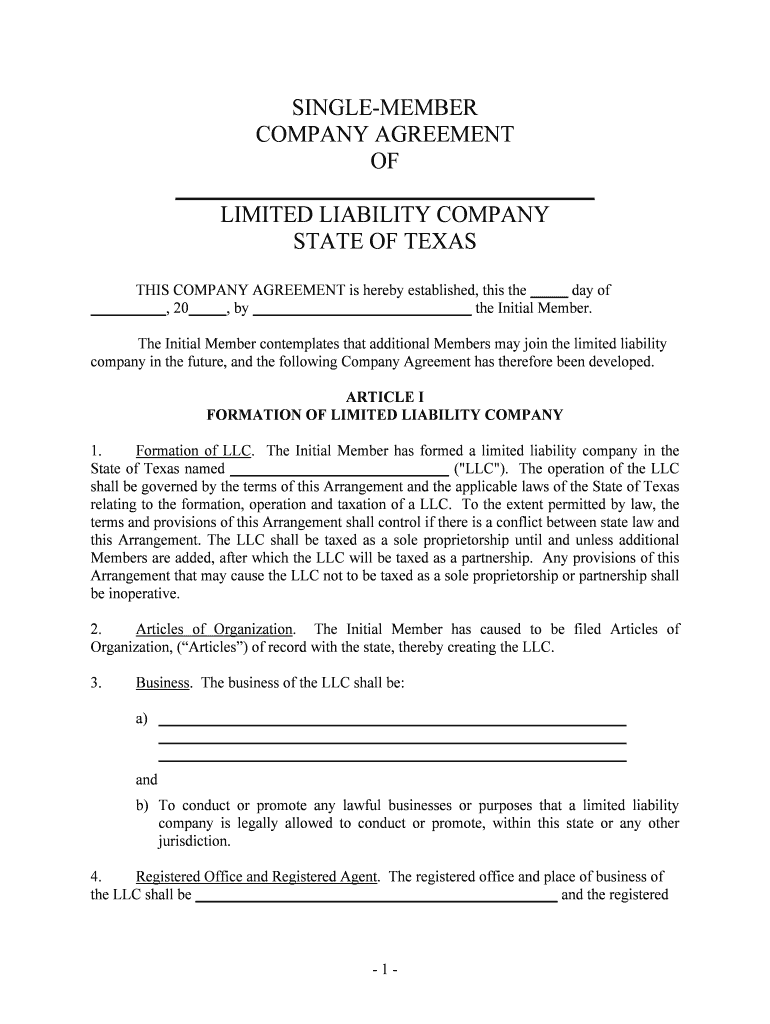
Limited Liability Company Form


What is the Limited Liability Company
A Limited Liability Company (LLC) is a business structure that combines the flexibility of a partnership with the liability protection of a corporation. This means that the owners, known as members, are typically not personally liable for the debts and liabilities of the LLC. In Texas, a TX LLC allows for a more straightforward management structure and fewer formalities compared to corporations, making it an attractive option for many small business owners.
How to obtain the Limited Liability Company
To form a TX LLC, you must file a Certificate of Formation with the Texas Secretary of State. This document includes essential information such as the LLC's name, duration, registered agent, and management structure. Additionally, you will need to pay a filing fee. It is advisable to conduct a name search to ensure your desired LLC name is available and complies with Texas naming requirements.
Steps to complete the Limited Liability Company
Completing the formation of a TX LLC involves several key steps:
- Choose a unique name for your LLC that complies with Texas regulations.
- Designate a registered agent who will receive legal documents on behalf of the LLC.
- File the Certificate of Formation with the Texas Secretary of State.
- Create an Operating Agreement outlining the management structure and member responsibilities.
- Obtain any necessary licenses or permits required for your specific business activities.
Legal use of the Limited Liability Company
The legal framework governing TX LLCs provides members with protection against personal liability for business debts. This means that, in most cases, creditors cannot pursue members' personal assets to satisfy business obligations. However, to maintain this protection, it is crucial to adhere to all legal requirements, such as keeping personal and business finances separate and following proper filing procedures.
Required Documents
To establish a TX LLC, you will need the following documents:
- Certificate of Formation, filed with the Texas Secretary of State.
- Operating Agreement, although not required by law, is highly recommended.
- Employer Identification Number (EIN) from the IRS for tax purposes.
- Any necessary business licenses or permits specific to your industry.
Eligibility Criteria
To form a TX LLC, you must meet certain eligibility criteria, including:
- Being at least eighteen years old to act as a member or manager.
- Choosing a unique name that complies with Texas naming regulations.
- Having a registered agent with a physical address in Texas.
Quick guide on how to complete limited liability company
Handle Limited Liability Company effortlessly on any device
Managing documents online has become increasingly popular with businesses and individuals alike. It offers an ideal environmentally friendly alternative to traditional printed and signed paperwork, allowing you to access the correct form and securely store it online. airSlate SignNow provides all the tools necessary to create, modify, and electronically sign your documents swiftly without delays. Manage Limited Liability Company on any platform using the airSlate SignNow Android or iOS applications and streamline any document-related process today.
How to modify and electronically sign Limited Liability Company without hassle
- Locate Limited Liability Company and then select Get Form to begin.
- Utilize the tools we offer to complete your document.
- Emphasize important sections of your documents or redact sensitive information using the tools that airSlate SignNow provides specifically for that purpose.
- Generate your electronic signature with the Sign tool, which takes mere seconds and carries the same legal authority as a conventional wet ink signature.
- Review the details and then click on the Done button to save your modifications.
- Select your preferred method to send your form, whether by email, text message (SMS), or invitation link, or download it to your computer.
Forget about misplaced or lost documents, tedious form searches, or mistakes necessitating new document prints. airSlate SignNow meets all your document management needs with just a few clicks from any device of your choosing. Adjust and electronically sign Limited Liability Company and guarantee excellent communication at every stage of your form preparation process with airSlate SignNow.
Create this form in 5 minutes or less
Create this form in 5 minutes!
People also ask
-
What is a limited liability company and how does it benefit my business?
A limited liability company (LLC) is a flexible business structure that combines the benefits of both corporation and partnership models. It provides personal liability protection for its owners while allowing for pass-through taxation, meaning the profits are taxed at the owner's personal tax rate. This structure can help protect your personal assets from business debts and lawsuits.
-
How can airSlate SignNow assist in managing documents for my limited liability company?
airSlate SignNow streamlines document management for your limited liability company by enabling easy signing, sending, and storage of important documents. With its user-friendly interface, you can quickly create, edit, and track your contracts and agreements, ensuring your business runs smoothly. This efficiency can save you time and reduce the administrative burden on your LLC.
-
What are the pricing options for airSlate SignNow for a limited liability company?
airSlate SignNow offers flexible pricing plans suitable for various sizes and budgets of limited liability companies. Whether you're a startup or an established LLC, you can choose from basic to advanced plans, ensuring you pay only for the features you need. Each plan is designed to help your limited liability company maximize efficiency and minimize costs.
-
Are there any key features of airSlate SignNow that benefit a limited liability company?
Yes, airSlate SignNow provides several key features that are beneficial for limited liability companies, including customizable templates, audit trails, and in-person signing options. These features help ensure compliance and enhance the security of your documents. Additionally, its integration capabilities allow your LLC to connect with other tools you already use.
-
Can I integrate airSlate SignNow with other software for my limited liability company?
Absolutely! airSlate SignNow can be easily integrated with a variety of software applications that your limited liability company may already be using, such as CRMs, project management tools, and cloud storage services. This seamless integration helps your LLC maintain workflow efficiency and improves collaboration across teams.
-
How does airSlate SignNow enhance the signing experience for my limited liability company?
airSlate SignNow enhances the signing experience for your limited liability company through its intuitive interface and supports multiple signing methods, including eSignatures, and in-person signing. This flexibility ensures that you can quickly obtain signatures from clients and partners, thus speeding up contract turnaround times and helping your LLC to operate efficiently.
-
What advantages does a limited liability company gain from using airSlate SignNow?
By using airSlate SignNow, your limited liability company can enjoy several advantages, including improved document workflows, enhanced security features, and reduced paper usage. Furthermore, the ease of use and affordability of the platform can signNowly contribute to the operational efficiency of your LLC. This allows you to focus more on growing your business rather than getting bogged down in paperwork.
Get more for Limited Liability Company
- Update a referral formreferral center
- Fillable online public works and government services canada travaux form
- State authorization and accreditation columbia southern university form
- Bayareahospitalorgfinancial assistancefinancial assistance for medical bills bay area hospital form
- Wwwwebmdcomchildrenvaccinesimmunization exemptions the rules ampamp laws explained webmd form
- Pdf pensacola state college refund request form updatepdf
- Pdf city university residency form laguardia community college
- Summer formswaiverspearlstone
Find out other Limited Liability Company
- eSign California Business Operations LLC Operating Agreement Myself
- Sign Courts Form Mississippi Secure
- eSign Alabama Car Dealer Executive Summary Template Fast
- eSign Arizona Car Dealer Bill Of Lading Now
- How Can I eSign Alabama Car Dealer Executive Summary Template
- eSign California Car Dealer LLC Operating Agreement Online
- eSign California Car Dealer Lease Agreement Template Fast
- eSign Arkansas Car Dealer Agreement Online
- Sign Montana Courts Contract Safe
- eSign Colorado Car Dealer Affidavit Of Heirship Simple
- eSign Car Dealer Form Georgia Simple
- eSign Florida Car Dealer Profit And Loss Statement Myself
- eSign Georgia Car Dealer POA Mobile
- Sign Nebraska Courts Warranty Deed Online
- Sign Nebraska Courts Limited Power Of Attorney Now
- eSign Car Dealer Form Idaho Online
- How To eSign Hawaii Car Dealer Contract
- How To eSign Hawaii Car Dealer Living Will
- How Do I eSign Hawaii Car Dealer Living Will
- eSign Hawaii Business Operations Contract Online