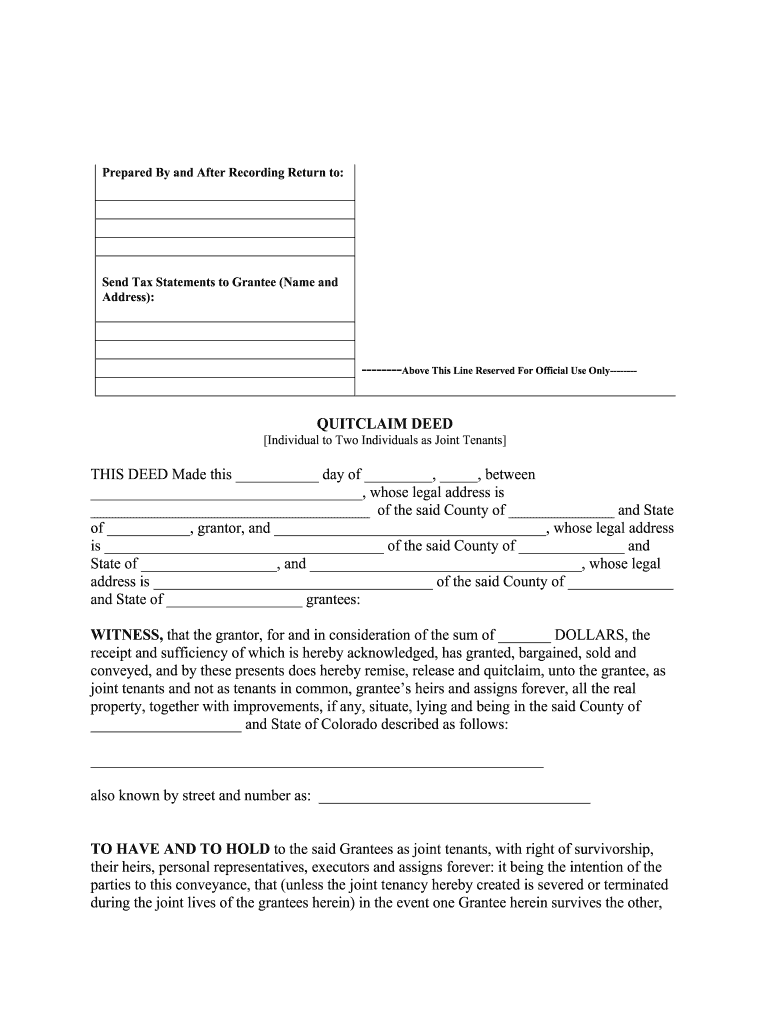
Quitclaim Deed Form PDF


What is the Colorado Joint Form?
The Colorado joint form is a legal document used primarily in real estate transactions to transfer property ownership between parties. This form allows two or more individuals to jointly hold title to a property, ensuring that all parties have equal rights and responsibilities regarding the property. It serves as a crucial tool for couples, business partners, or any co-owners looking to establish clear ownership rights.
Key Elements of the Colorado Joint Form
Understanding the essential components of the Colorado joint form is vital for proper execution. The key elements typically include:
- Names of the Parties: All individuals involved in the transaction must be clearly identified.
- Property Description: A detailed description of the property being transferred, including its address and legal description.
- Signatures: All parties must sign the document to validate the transfer.
- Notarization: The form often requires notarization to ensure its legality and authenticity.
Steps to Complete the Colorado Joint Form
Completing the Colorado joint form involves several important steps to ensure accuracy and compliance with legal standards:
- Gather Information: Collect all necessary details, including the names of the parties and the property description.
- Fill Out the Form: Carefully complete the form, ensuring all information is accurate and legible.
- Review the Document: Double-check for any errors or omissions before proceeding.
- Sign in Presence of a Notary: All parties must sign the document in front of a notary public.
- File the Form: Submit the completed form to the appropriate county office for recording.
Legal Use of the Colorado Joint Form
The Colorado joint form is legally recognized and can be used in various situations, including transferring property between spouses, business partners, or family members. It is essential to ensure that the form is filled out correctly and complies with Colorado state laws to avoid potential disputes in the future. Proper execution of the form helps establish clear ownership rights and can simplify the process of property transfer.
How to Obtain the Colorado Joint Form
The Colorado joint form can be obtained through several channels:
- Online Resources: Many legal websites and state government portals provide downloadable versions of the form.
- County Clerk's Office: Visit or contact your local county clerk's office to request a physical copy.
- Legal Professionals: Consulting with a real estate attorney can provide guidance and access to the correct form.
State-Specific Rules for the Colorado Joint Form
Each state has specific rules regarding the use of joint forms. In Colorado, it is crucial to adhere to state laws regarding property transfers, including understanding how joint ownership affects property rights and responsibilities. Familiarizing yourself with Colorado's legal requirements can help prevent issues during the transfer process.
Quick guide on how to complete quitclaim deed form pdf
Effortlessly Prepare Quitclaim Deed Form Pdf on Any Device
Digital document management has become increasingly favored by businesses and individuals alike. It provides a superior eco-friendly substitute for conventional printed and signed documents, as you can obtain the necessary form and securely archive it online. airSlate SignNow equips you with all the tools required to create, modify, and eSign your documents swiftly without delays. Manage Quitclaim Deed Form Pdf on any device using airSlate SignNow's Android or iOS applications and enhance any document-focused workflow today.
How to Modify and eSign Quitclaim Deed Form Pdf with Ease
- Locate Quitclaim Deed Form Pdf and click Get Form to begin.
- Utilize the tools we offer to complete your form.
- Select pertinent sections of your documents or obscure sensitive information using tools that airSlate SignNow specifically provides for that purpose.
- Create your signature with the Sign feature, which takes mere seconds and carries the same legal validity as a conventional handwritten signature.
- Review all the details and click the Done button to preserve your changes.
- Choose your preferred method to share your form, whether by email, text message (SMS), invitation link, or download it to your computer.
No more worrying about lost or misplaced documents, tedious form searches, or mistakes that necessitate printing new copies. airSlate SignNow fulfills all your document management requirements in just a few clicks from any device you prefer. Modify and eSign Quitclaim Deed Form Pdf and guarantee exceptional communication at every stage of the form preparation process with airSlate SignNow.
Create this form in 5 minutes or less
Create this form in 5 minutes!
People also ask
-
What is the Colorado joint form?
The Colorado joint form is a legal document used by couples in Colorado to manage shared ownership and responsibilities concerning property. This form is essential for ensuring that both parties have a clear understanding of their rights and obligations. By using the Colorado joint form, couples can prevent disputes and promote transparency.
-
How much does it cost to use airSlate SignNow for the Colorado joint form?
airSlate SignNow offers competitive pricing plans that cater to various business needs. The cost for using our platform to create and eSign the Colorado joint form starts at a budget-friendly monthly fee. With our pricing, you get access to a wide range of features that make document management efficient.
-
What are the key features of airSlate SignNow for the Colorado joint form?
airSlate SignNow provides a user-friendly interface, customizable templates, and secure eSignature capabilities for the Colorado joint form. Users benefit from features like automated reminders, document tracking, and integration with other applications. These tools streamline the process and enhance collaboration between parties.
-
How can airSlate SignNow benefit couples using the Colorado joint form?
Using airSlate SignNow for the Colorado joint form enhances efficiency and reduces the time spent on paperwork. Our platform secures your documents and ensures they are legally binding once signed electronically. This not only simplifies the signing process but also helps maintain clear records for future reference.
-
Can I integrate airSlate SignNow with other applications for the Colorado joint form?
Yes, airSlate SignNow seamlessly integrates with various applications, allowing you to work efficiently with the Colorado joint form. Popular integrations include CRM systems, cloud storage services, and productivity software. This interoperability enhances your workflow and keeps your documents organized.
-
Is the Colorado joint form legally binding when signed with airSlate SignNow?
Absolutely! The Colorado joint form, once eSigned through airSlate SignNow, is legally binding. We comply with all eSignature laws, ensuring that your signed documents hold the same weight as traditional signatures. Trust airSlate SignNow for secure and valid electronic agreements.
-
How do I create a Colorado joint form using airSlate SignNow?
Creating a Colorado joint form with airSlate SignNow is simple. Start by selecting the template for the joint form within our platform, customize it to fit your needs, and then send it for eSignature. Our intuitive design guides you through the process, ensuring your document is ready in no time.
Get more for Quitclaim Deed Form Pdf
Find out other Quitclaim Deed Form Pdf
- How To eSignature California Stock Certificate
- How Can I eSignature Texas Stock Certificate
- Help Me With eSign Florida New employee checklist
- How To eSign Illinois Rental application
- How To eSignature Maryland Affidavit of Identity
- eSignature New York Affidavit of Service Easy
- How To eSignature Idaho Affidavit of Title
- eSign Wisconsin Real estate forms Secure
- How To eSign California Real estate investment proposal template
- eSignature Oregon Affidavit of Title Free
- eSign Colorado Real estate investment proposal template Simple
- eSign Louisiana Real estate investment proposal template Fast
- eSign Wyoming Real estate investment proposal template Free
- How Can I eSign New York Residential lease
- eSignature Colorado Cease and Desist Letter Later
- How Do I eSignature Maine Cease and Desist Letter
- How Can I eSignature Maine Cease and Desist Letter
- eSignature Nevada Cease and Desist Letter Later
- Help Me With eSign Hawaii Event Vendor Contract
- How To eSignature Louisiana End User License Agreement (EULA)