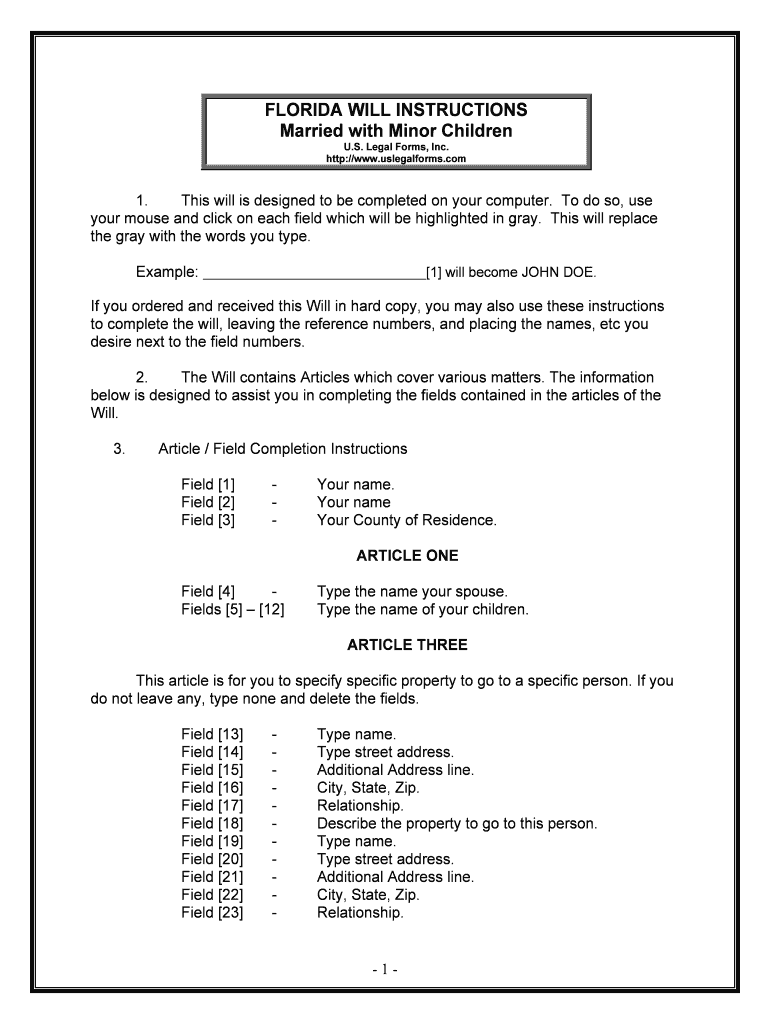
Florida Legal Form


What is the Florida Legal Will Form?
The Florida legal will form is a document that allows individuals to outline their wishes regarding the distribution of their assets upon their death. This form is essential for ensuring that your intentions are clearly stated and legally recognized. In Florida, a will can be created to address various aspects of estate planning, including guardianship for minor children, asset distribution, and the appointment of an executor. It is crucial to adhere to Florida state laws to ensure that the will is valid and enforceable.
Key Elements of the Florida Legal Will Form
When preparing a Florida legal will, several key elements must be included to ensure its validity:
- Testator's Information: The full name and address of the person creating the will.
- Declaration: A statement declaring the document as the last will and testament.
- Beneficiaries: Names and details of individuals or organizations who will receive assets.
- Guardianship Provisions: Specific instructions for the care of minor children, if applicable.
- Executor Appointment: Designation of an executor to manage the estate and ensure the will's terms are carried out.
- Signatures: The testator's signature and signatures of at least two witnesses, who must also provide their addresses.
Steps to Complete the Florida Legal Will Form
Completing a Florida legal will involves several important steps:
- Gather Information: Collect all necessary details about your assets, beneficiaries, and guardianship wishes.
- Choose an Executor: Select a trustworthy individual to manage your estate according to your wishes.
- Draft the Will: Use a template or legal software to draft the will, ensuring all key elements are included.
- Review the Document: Carefully review the will for accuracy and clarity, making any necessary adjustments.
- Sign the Will: Sign the document in the presence of two witnesses who will also sign the will.
- Store the Will Safely: Keep the original document in a secure location and inform your executor of its whereabouts.
Legal Use of the Florida Legal Will Form
The legal use of the Florida legal will form is governed by specific state laws. To be considered valid, the will must be signed by the testator and witnessed by at least two individuals who are not beneficiaries. Additionally, the will should be clear and unambiguous to prevent disputes among heirs. It is advisable to consult with a legal professional to ensure compliance with all necessary legal requirements and to address any unique circumstances regarding your estate.
Examples of Using the Florida Legal Will Form
There are various scenarios where the Florida legal will form can be utilized effectively:
- Designating Guardianship: Parents can specify guardians for their minor children in the event of their passing.
- Asset Distribution: Individuals can outline how their property, investments, and personal belongings should be distributed among beneficiaries.
- Charitable Contributions: Testators may choose to leave a portion of their estate to charitable organizations.
Obtaining the Florida Legal Will Form
Obtaining the Florida legal will form can be done through various means. Many legal websites and resources offer templates that comply with Florida laws. Additionally, individuals can consult with estate planning attorneys who can provide tailored advice and assistance in drafting a will that meets specific needs. It is essential to ensure that any form used is up-to-date and adheres to current legal standards in Florida.
Quick guide on how to complete florida legal form
Complete Florida Legal Form effortlessly on any device
Digital document management has become increasingly favored by organizations and individuals alike. It serves as an ideal sustainable alternative to traditional printed and signed documents, allowing you to obtain the necessary form and securely preserve it online. airSlate SignNow offers all the tools necessary to create, modify, and electronically sign your documents promptly and without delays. Handle Florida Legal Form on any device using airSlate SignNow's Android or iOS applications and enhance any document-related process today.
The simplest way to modify and electronically sign Florida Legal Form with ease
- Locate Florida Legal Form and click on Get Form to begin.
- Use the tools we provide to fill out your document.
- Emphasize important sections of the documents or redact sensitive information with tools specifically offered by airSlate SignNow for that purpose.
- Create your electronic signature using the Sign tool, which takes mere seconds and carries the same legal validity as a conventional wet ink signature.
- Review the details and then click the Done button to save your modifications.
- Choose how you'd like to share your form—via email, SMS, or invitation link—or download it to your computer.
Say goodbye to lost or misplaced files, tedious form searching, and errors that require printing new document versions. airSlate SignNow caters to all your document management needs with just a few clicks from your preferred device. Modify and electronically sign Florida Legal Form to ensure excellent communication at every stage of your form preparation process with airSlate SignNow.
Create this form in 5 minutes or less
Create this form in 5 minutes!
People also ask
-
What is the process to create a will for my children in Florida using airSlate SignNow?
Creating a will for your children in Florida with airSlate SignNow is straightforward. You can easily draft and customize your will using our user-friendly interface, ensuring that all essential details are covered. Once you've completed your document, you can securely eSign it online, making the process quick and efficient.
-
Is there a cost associated with drafting a will for children in Florida through airSlate SignNow?
Yes, there is a cost for using airSlate SignNow to draft your will for children in Florida. We offer various pricing plans that cater to different needs, ensuring you receive value while accessing essential features. It’s cost-effective and adaptable to your specific requirements.
-
How does airSlate SignNow ensure the security of my will and personal information?
airSlate SignNow prioritizes your security by employing industry-standard encryption and secure servers. When creating a will for children in Florida, your documents and personal information are protected, ensuring peace of mind as you eSign your important documents.
-
What features does airSlate SignNow offer for creating a will in Florida?
airSlate SignNow includes features such as customizable templates, secure eSigning capabilities, and an intuitive document editing interface. These features make it easier to draft a comprehensive will for your children in Florida, tailored to your specific circumstances and preferences.
-
Can I integrate airSlate SignNow with other software for managing my documents?
Yes, airSlate SignNow offers integrations with various applications that can help manage your documents more efficiently. Whether you're using CRM tools or document storage solutions, you can streamline your workflow while creating a will for children in Florida.
-
What are the benefits of using airSlate SignNow for wills for children in Florida?
Using airSlate SignNow provides several benefits, including ease of access, secure eSigning, and affordability. By utilizing our platform to create a will for children in Florida, you can ensure that your desires for guardianship and inheritance are clearly articulated and legally binding.
-
Is airSlate SignNow legally recognized for wills in Florida?
Yes, documents created and signed via airSlate SignNow are legally recognized in Florida. When drafting a will for your children in Florida, it's essential to meet state requirements, and our platform facilitates compliance to ensure your will is valid.
Get more for Florida Legal Form
- Immigration form model
- Burnaby supplementary utility fees form
- Driving test sheet pdf form
- Toronto on m2n 7j8 advisor screening form
- Criteria and application for accreditation as a aasw asn form
- Formule 243 rapport annuel service new brunswick pxw1 snb
- Referee statement form
- California acknowledgement 2022 form
Find out other Florida Legal Form
- Sign Nevada Home Repair Contract Easy
- Sign Oregon Construction Contract Template Online
- Sign Wisconsin Construction Contract Template Simple
- Sign Arkansas Business Insurance Quotation Form Now
- Sign Arkansas Car Insurance Quotation Form Online
- Can I Sign California Car Insurance Quotation Form
- Sign Illinois Car Insurance Quotation Form Fast
- Can I Sign Maryland Car Insurance Quotation Form
- Sign Missouri Business Insurance Quotation Form Mobile
- Sign Tennessee Car Insurance Quotation Form Online
- How Can I Sign Tennessee Car Insurance Quotation Form
- Sign North Dakota Business Insurance Quotation Form Online
- Sign West Virginia Car Insurance Quotation Form Online
- Sign Wisconsin Car Insurance Quotation Form Online
- Sign Alabama Life-Insurance Quote Form Free
- Sign California Apply for Lead Pastor Easy
- Sign Rhode Island Certeficate of Insurance Request Free
- Sign Hawaii Life-Insurance Quote Form Fast
- Sign Indiana Life-Insurance Quote Form Free
- Sign Maryland Church Donation Giving Form Later