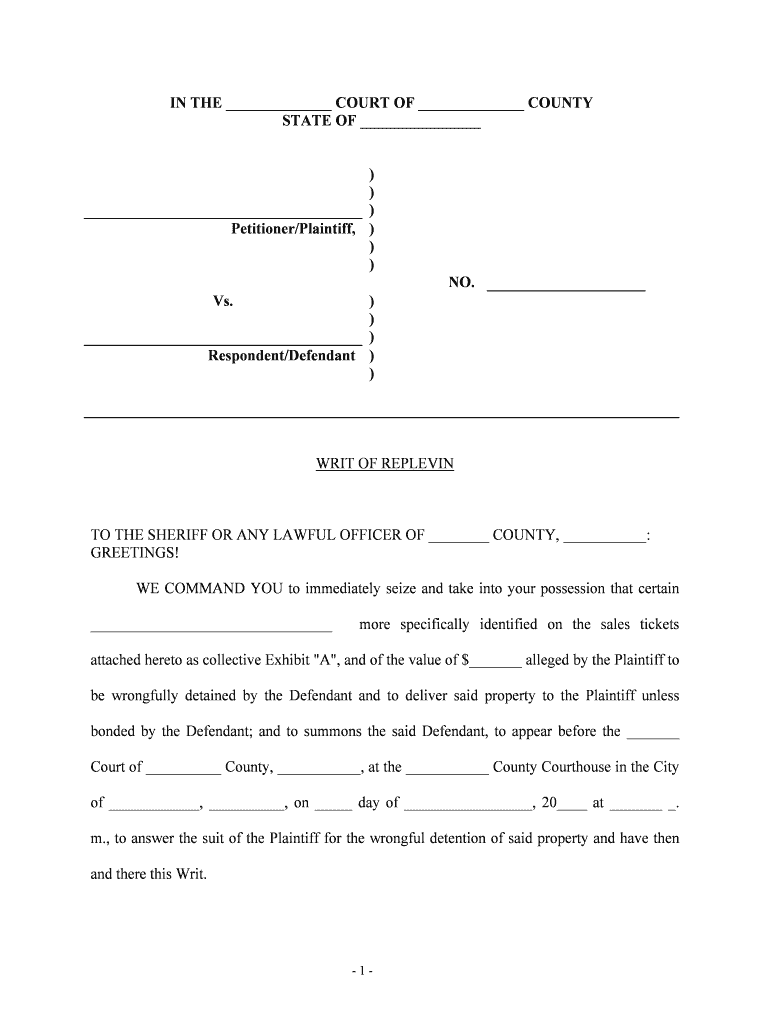
Replevin Order Form


What is the Replevin Order
A replevin order is a legal document that allows a person to reclaim possession of personal property that has been wrongfully taken or retained by another party. This order is often issued by a court and is typically used in cases where the rightful owner seeks to recover their property without having to wait for a full trial. The replevin process is grounded in the principle of restoring possession to the rightful owner, ensuring that individuals can regain control over their belongings in a timely manner.
How to Obtain the Replevin Order
To obtain a replevin order, an individual must file a petition with the appropriate court. This petition should detail the circumstances surrounding the property in question and the reasons for reclaiming it. The petitioner may need to provide evidence of ownership and demonstrate that the property is being unlawfully held by another party. Once the petition is filed, a court hearing may be scheduled, during which both parties can present their arguments. If the court finds in favor of the petitioner, it will issue a replevin order.
Steps to Complete the Replevin Order
Completing a replevin order involves several key steps:
- Gather necessary documentation, including proof of ownership and any relevant correspondence with the party currently holding the property.
- File a petition for replevin with the appropriate court, ensuring all required information is included.
- Attend the court hearing to present your case and respond to any objections from the opposing party.
- If the court issues a replevin order, follow the instructions provided to retrieve your property, which may involve coordinating with law enforcement.
Legal Use of the Replevin Order
The legal use of a replevin order is essential for protecting property rights. It is important to understand that this order is specifically for personal property and does not apply to real estate. The replevin process must be conducted in accordance with state laws, which may vary regarding the specific requirements and procedures involved. Misuse of a replevin order can lead to legal consequences, including potential penalties for wrongful possession or failure to comply with court orders.
Key Elements of the Replevin Order
Several key elements are essential for a replevin order to be valid:
- Proof of Ownership: The petitioner must demonstrate that they are the rightful owner of the property.
- Unlawful Detention: Evidence must show that the property is being unlawfully held by another party.
- Specificity: The order must clearly identify the property being reclaimed.
- Jurisdiction: The court issuing the order must have jurisdiction over the matter.
Examples of Using the Replevin Order
Replevin orders can be utilized in various scenarios, such as:
- Recovering a vehicle that has been wrongfully repossessed.
- Retrieving personal belongings from a former tenant who has not returned them.
- Claiming property that has been borrowed and not returned by a friend or acquaintance.
Quick guide on how to complete replevin order
Complete Replevin Order effortlessly on any device
Web-based document management has become increasingly popular among businesses and individuals. It serves as a perfect eco-friendly alternative to traditional printed and signed documents, allowing you to locate the necessary form and securely store it online. airSlate SignNow provides you with all the resources needed to create, modify, and eSign your documents quickly without delays. Manage Replevin Order on any platform with airSlate SignNow Android or iOS applications and streamline any document-related task today.
The easiest way to modify and eSign Replevin Order without any hassle
- Locate Replevin Order and click Get Form to begin.
- Use the tools we provide to fill out your form.
- Highlight important sections of your documents or redact sensitive information with tools that airSlate SignNow has specifically designed for that purpose.
- Create your signature with the Sign tool, which takes seconds and carries the same legal validity as a conventional wet ink signature.
- Review all the details and click on the Done button to save your changes.
- Choose how you wish to send your form, via email, text message (SMS), or invitation link, or download it to your computer.
Say goodbye to lost or misplaced files, tedious form searches, or mistakes that necessitate printing new document copies. airSlate SignNow addresses all your document management needs in just a few clicks from a device of your choice. Modify and eSign Replevin Order and ensure excellent communication at every stage of the form preparation process with airSlate SignNow.
Create this form in 5 minutes or less
Create this form in 5 minutes!
People also ask
-
What is the best way to writ draft documents using airSlate SignNow?
To writ draft documents using airSlate SignNow, simply upload your file and utilize our editing tools to make necessary adjustments. Our user-friendly interface allows you to create drafts effortlessly and include eSignature fields. Once satisfied with your draft, you can send it for signing directly.
-
Is there a cost associated with using airSlate SignNow to writ draft documents?
Yes, airSlate SignNow offers various pricing plans to suit different business needs. With a subscription, you can access advanced features that enhance the way you writ draft documents. Consider reviewing our pricing page to find a plan that aligns with your draft creation and eSigning requirements.
-
What features does airSlate SignNow offer for creating draft documents?
airSlate SignNow provides features such as customizable templates, collaboration tools, and secure storage for your documents. When you writ draft, you can easily share it with team members for feedback before finalizing. These features enhance your document management experience.
-
Can I integrate airSlate SignNow with other applications to streamline my draft writing process?
Absolutely! airSlate SignNow integrates with popular applications like Google Drive, Salesforce, and Zapier. This integration allows you to import or export documents seamlessly, making it easier to writ draft and manage your documents all in one place.
-
How does airSlate SignNow enhance the overall eSigning and document drafting experience?
By using airSlate SignNow, you can writ draft documents with a clear focus on efficiency and security. With features like real-time tracking and automated reminders, the service ensures that you stay updated throughout the signing process. This leads to a more streamlined and effective workflow.
-
What are the benefits of using airSlate SignNow for my business?
Using airSlate SignNow provides numerous benefits for businesses, including increased productivity and reduced turnaround times for document processing. When you writ draft with our platform, you ensure that your team can collaborate easily and finalize documents quicker. This ultimately translates into improved operational efficiency.
-
How secure is the airSlate SignNow platform for managing draft documents?
The security of your documents is a top priority at airSlate SignNow. We utilize bank-level encryption and secure access protocols to protect your drafts. When you writ draft documents, rest assured that they are stored safely and can only be accessed by authorized individuals.
Get more for Replevin Order
- Il ccdr n004 cook county form
- Ne gene lilly surety bonds contractor questionnaire form
- Az adot 43 5106 form
- Il dor schedule 1299 d instructions form
- Tt instructions for form 400 itr and 440 emo
- Hi 1f p 1026 form
- Carnegie mellon university cee graduate student handbook form
- Doi nigc sample quarterly fee worksheet form
Find out other Replevin Order
- How Do I Electronic signature Alabama Non-Compete Agreement
- How To eSignature North Carolina Sales Receipt Template
- Can I Electronic signature Arizona LLC Operating Agreement
- Electronic signature Louisiana LLC Operating Agreement Myself
- Can I Electronic signature Michigan LLC Operating Agreement
- How Can I Electronic signature Nevada LLC Operating Agreement
- Electronic signature Ohio LLC Operating Agreement Now
- Electronic signature Ohio LLC Operating Agreement Myself
- How Do I Electronic signature Tennessee LLC Operating Agreement
- Help Me With Electronic signature Utah LLC Operating Agreement
- Can I Electronic signature Virginia LLC Operating Agreement
- Electronic signature Wyoming LLC Operating Agreement Mobile
- Electronic signature New Jersey Rental Invoice Template Computer
- Electronic signature Utah Rental Invoice Template Online
- Electronic signature Louisiana Commercial Lease Agreement Template Free
- eSignature Delaware Sales Invoice Template Free
- Help Me With eSignature Oregon Sales Invoice Template
- How Can I eSignature Oregon Sales Invoice Template
- eSignature Pennsylvania Sales Invoice Template Online
- eSignature Pennsylvania Sales Invoice Template Free