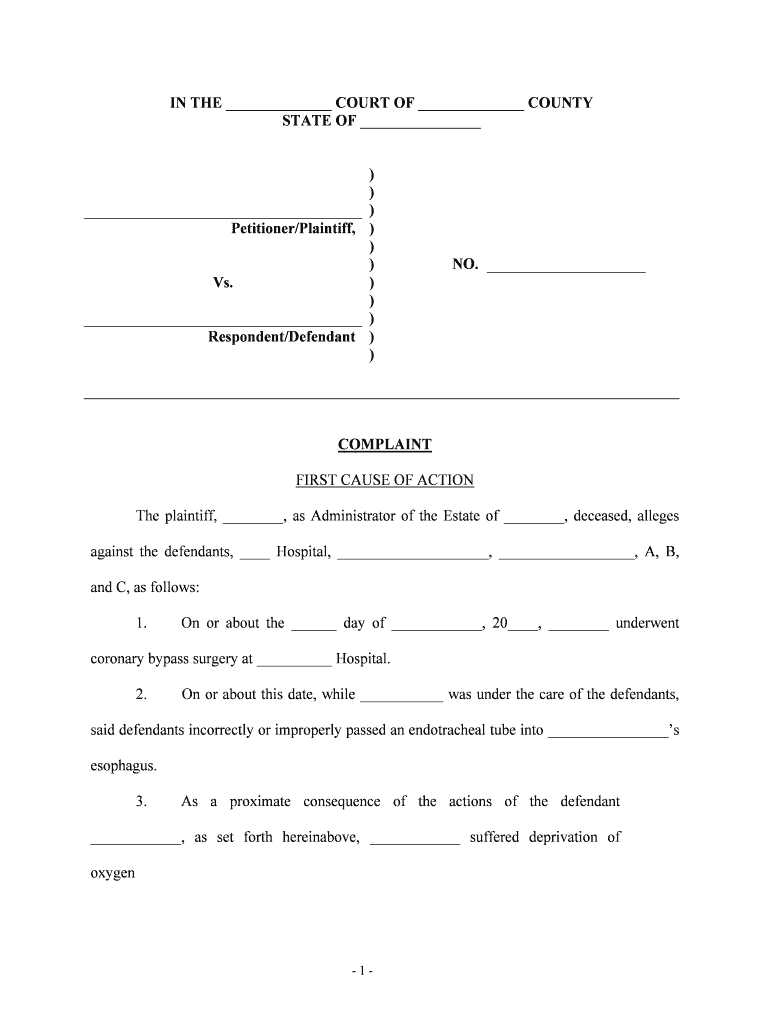
Personal Injury Medical Form


What is the personal injury form?
The personal injury form is a legal document used to report injuries sustained due to the negligence or wrongful actions of another party. This form is essential for individuals seeking compensation for medical expenses, lost wages, and pain and suffering resulting from an accident or incident. The information provided in this form helps establish the basis for a personal injury claim and can be crucial in legal proceedings.
Key elements of the personal injury form
When filling out a personal injury form, certain key elements must be included to ensure its effectiveness:
- Personal information: This includes the claimant's name, contact details, and any relevant identification numbers.
- Details of the incident: A thorough description of the event leading to the injury, including date, time, location, and circumstances surrounding the incident.
- Injury description: Specifics about the injuries sustained, including medical diagnoses, treatments received, and ongoing health issues.
- Witness information: Contact details of any witnesses who can corroborate the account of the incident.
- Insurance information: Details regarding any insurance policies that may cover the injuries or damages incurred.
Steps to complete the personal injury form
Completing a personal injury form involves several important steps to ensure accuracy and comprehensiveness:
- Gather necessary information: Collect all relevant documents, including medical records, police reports, and insurance details.
- Fill out the form: Carefully input all required information, ensuring clarity and precision in your descriptions.
- Review the form: Double-check for any errors or omissions, as inaccuracies can affect the claim process.
- Submit the form: Determine the appropriate method for submission, whether online, by mail, or in person, and ensure it is sent to the correct entity.
Legal use of the personal injury form
The personal injury form serves as a foundational document in the legal process for claiming damages. It must be completed accurately to comply with legal standards and requirements. Once submitted, it can be used to initiate negotiations with insurance companies or as evidence in court if a lawsuit is filed. Understanding the legal implications of the information provided is crucial for the claimant's case.
Who issues the personal injury form?
The personal injury form is typically issued by legal professionals, insurance companies, or governmental agencies involved in personal injury claims. While there may not be a standardized form across all jurisdictions, many law firms provide templates tailored to specific cases. It is advisable to consult with a legal expert to ensure the correct form is used and filled out appropriately.
State-specific rules for the personal injury form
Each state in the U.S. may have its own regulations and requirements regarding personal injury claims. These rules can dictate the format of the form, the information required, and the deadlines for submission. It is important for claimants to be aware of their state's specific laws to ensure compliance and to avoid potential pitfalls that could jeopardize their claims.
Quick guide on how to complete personal injury medical
Easily manage Personal Injury Medical on any device
Web-based document management has become increasingly popular for businesses and individuals alike. It offers a perfect eco-friendly substitute for conventional printed and signed documents, as you can access the right forms and securely store them online. airSlate SignNow provides you with all the tools you need to create, edit, and electronically sign your documents quickly without delays. Handle Personal Injury Medical on any platform using airSlate SignNow's Android or iOS applications and enhance any document-based process today.
How to edit and eSign Personal Injury Medical effortlessly
- Locate Personal Injury Medical and then click Get Form to begin.
- Utilize the tools we offer to complete your document.
- Emphasize important sections of your documents or obscure sensitive details with tools that airSlate SignNow provides specifically for that purpose.
- Create your eSignature using the Sign tool, which takes just seconds and carries the same legal authority as a traditional handwritten signature.
- Review the information and click on the Done button to save your modifications.
- Choose how you would like to send your form: via email, text message (SMS), invite link, or download it to your computer.
Eliminate the hassle of lost or misplaced files, tedious form searching, or mistakes that require printing new copies of documents. airSlate SignNow meets your document management needs in just a few clicks from any device of your choice. Edit and eSign Personal Injury Medical and ensure outstanding communication at every step of your form preparation process with airSlate SignNow.
Create this form in 5 minutes or less
Create this form in 5 minutes!
People also ask
-
What is a personal injury form and why do I need it?
A personal injury form is a legal document used to provide information about the circumstances surrounding an injury, including details about the incident, injuries sustained, and any involved parties. It is essential for filing personal injury claims and helps ensure that you have a record for insurance purposes or potential litigation.
-
How can airSlate SignNow help me with my personal injury form?
airSlate SignNow allows you to easily create, send, and eSign your personal injury form, streamlining the process of documentation. With our intuitive platform, you can ensure that all necessary signatures and information are collected efficiently and securely.
-
Is there a cost associated with using airSlate SignNow for my personal injury form?
Yes, airSlate SignNow offers various pricing plans tailored to meet the needs of different users. Our plans are designed to be cost-effective while providing features that enhance the management and signing of personal injury forms.
-
What features does airSlate SignNow offer for managing personal injury forms?
airSlate SignNow provides features such as customizable templates for personal injury forms, secure eSigning, and integration with other business tools. These features ensure that you can manage your documentation efficiently and maintain compliance with legal standards.
-
Can I integrate airSlate SignNow with other applications for my personal injury form?
Absolutely! airSlate SignNow offers seamless integrations with popular applications like Google Drive, Dropbox, and various CRM systems. This allows for better workflow management when handling personal injury forms and ensures that your documents are easily accessible.
-
How secure is my personal information when using airSlate SignNow for personal injury forms?
Security is a top priority at airSlate SignNow. We utilize advanced encryption and secure data storage to protect your personal information and any details included in your personal injury form, so you can have peace of mind while using our services.
-
What benefits does airSlate SignNow provide for customers dealing with personal injury claims?
Using airSlate SignNow for personal injury forms helps expedite the claims process, reduces paperwork, and minimizes the risk of errors. Our platform is designed to simplify communication between involved parties, enhancing the overall experience for those dealing with personal injury claims.
Get more for Personal Injury Medical
- Your failure to promptly pay same will result in your eviction from the form
- Washington street room w1 96 form
- 01043doc form
- Chapter 04 formsleaseleasehold estate
- Case you must remedy this problem immediately or i will begin the process of terminating your form
- Proceedings to terminate your lease form
- Breach of our lease agreement and will result in your immediate eviction pursuant to the terms form
- Rental periods notice and i plan to consult with an attorney form
Find out other Personal Injury Medical
- Sign Hawaii Lawers Cease And Desist Letter Easy
- Sign Kansas Insurance Rental Lease Agreement Mobile
- Sign Kansas Insurance Rental Lease Agreement Free
- Sign Kansas Insurance Rental Lease Agreement Fast
- Sign Kansas Insurance Rental Lease Agreement Safe
- How To Sign Kansas Insurance Rental Lease Agreement
- How Can I Sign Kansas Lawers Promissory Note Template
- Sign Kentucky Lawers Living Will Free
- Sign Kentucky Lawers LLC Operating Agreement Mobile
- Sign Louisiana Lawers Quitclaim Deed Now
- Sign Massachusetts Lawers Quitclaim Deed Later
- Sign Michigan Lawers Rental Application Easy
- Sign Maine Insurance Quitclaim Deed Free
- Sign Montana Lawers LLC Operating Agreement Free
- Sign Montana Lawers LLC Operating Agreement Fast
- Can I Sign Nevada Lawers Letter Of Intent
- Sign Minnesota Insurance Residential Lease Agreement Fast
- How Do I Sign Ohio Lawers LLC Operating Agreement
- Sign Oregon Lawers Limited Power Of Attorney Simple
- Sign Oregon Lawers POA Online