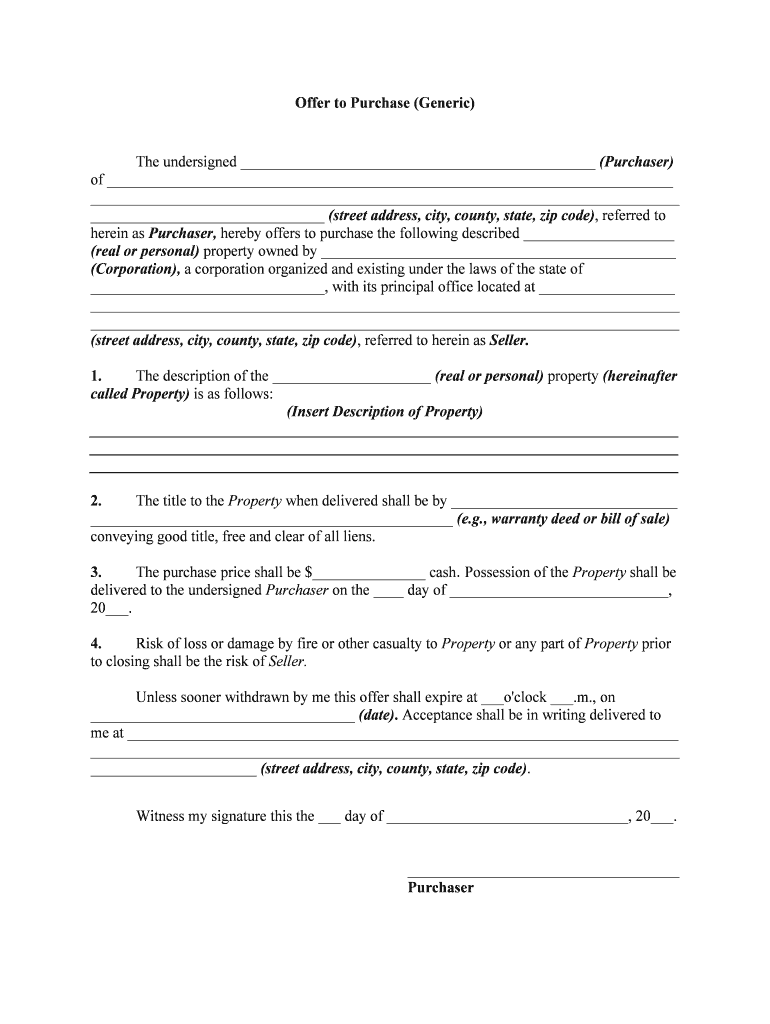
Offer Purchase Form


What is the offer purchase form?
The offer purchase form is a legal document used in real estate transactions to outline the terms under which a buyer proposes to purchase a property. This form serves as a formal offer to the seller, detailing the price, conditions, and any contingencies that may apply. It is essential for both buyers and sellers to understand the implications of this document, as it can lead to a binding agreement if accepted by the seller. The offer purchase form typically includes information such as the buyer's and seller's names, property details, and the proposed closing date.
How to use the offer purchase form
Using the offer purchase form involves several key steps to ensure that the document is completed accurately and effectively. First, gather all necessary information about the property and the parties involved. Next, fill out the form with precise details, including the offer price and any conditions that must be met before the sale can proceed. Once completed, the form should be submitted to the seller or their agent for review. If the seller accepts the offer, both parties will sign the document, making it legally binding. It's important to keep a copy of the signed form for your records.
Steps to complete the offer purchase form
Completing the offer purchase form requires attention to detail and a clear understanding of the transaction. Here are the steps to follow:
- Begin by entering the date of the offer at the top of the form.
- Provide the buyer's full name and contact information.
- Include the seller's name and the property address.
- State the offer price clearly, along with any deposit amount.
- List any contingencies, such as financing or inspection requirements.
- Specify the proposed closing date and any other relevant terms.
- Sign and date the form to finalize the offer.
Legal use of the offer purchase form
The offer purchase form must comply with local and state laws to be considered legally binding. In the United States, electronic signatures are valid under the ESIGN Act and UETA, provided certain conditions are met. It is crucial to ensure that all parties involved understand the terms outlined in the form and agree to them before signing. Additionally, retaining a copy of the signed document is important for legal purposes, as it serves as evidence of the agreement between the buyer and seller.
Key elements of the offer purchase form
Several key elements are essential to include in an offer purchase form to ensure clarity and completeness. These include:
- Buyer and Seller Information: Names and contact details of both parties.
- Property Description: Address and legal description of the property being purchased.
- Offer Price: The amount the buyer is willing to pay for the property.
- Contingencies: Conditions that must be satisfied for the sale to proceed.
- Closing Date: The proposed date for finalizing the sale.
- Signatures: Required signatures of both the buyer and seller.
State-specific rules for the offer purchase form
Each state in the U.S. may have specific rules and regulations governing the use of the offer purchase form. It is important for buyers and sellers to familiarize themselves with their state's requirements, as these can affect the validity of the document. For instance, some states may require additional disclosures or specific language to be included in the form. Consulting with a local real estate attorney or agent can provide valuable guidance on adhering to state-specific rules and ensuring compliance.
Quick guide on how to complete offer purchase form
Effortlessly Prepare Offer Purchase Form on Any Device
Online document management has become increasingly popular among organizations and individuals alike. It offers an ideal eco-friendly substitute for traditional printed and signed documents, as you can easily locate the correct form and securely store it online. airSlate SignNow provides all the essential tools you need to create, edit, and electronically sign your documents swiftly without any delays. Manage Offer Purchase Form on any device using airSlate SignNow's Android or iOS applications and streamline your document-related processes today.
How to Edit and Electronically Sign Offer Purchase Form with Ease
- Locate Offer Purchase Form and click Get Form to initiate the process.
- Take advantage of the tools available to complete your document.
- Highlight important sections of your documents or conceal sensitive information using tools that airSlate SignNow specifically provides for this purpose.
- Create your signature with the Sign tool, which only takes moments and holds the same legal validity as a conventional wet ink signature.
- Review the details and click on the Done button to save your changes.
- Select your preferred delivery method for your form: via email, text message (SMS), invite link, or download it to your computer.
Say goodbye to lost or misplaced documents, tedious form searches, or mistakes that require reprinting new copies. airSlate SignNow meets all your document management needs in just a few clicks from any device you choose. Modify and electronically sign Offer Purchase Form to ensure effective communication at every stage of the form preparation process with airSlate SignNow.
Create this form in 5 minutes or less
Create this form in 5 minutes!
People also ask
-
What is an offer purchase form?
An offer purchase form is a legally binding document that outlines the terms of a purchase agreement. With airSlate SignNow, businesses can create and send offer purchase forms for electronic signing, making the process quick and efficient. This ensures all parties have a clear understanding of the transaction.
-
How does airSlate SignNow facilitate the use of offer purchase forms?
airSlate SignNow provides an intuitive platform for creating, sending, and signing offer purchase forms digitally. Users can customize their forms to include specific terms, conditions, and signatures. This streamlines the entire procurement process and reduces paperwork.
-
What are the pricing options for using airSlate SignNow for offer purchase forms?
airSlate SignNow offers several pricing tiers designed to meet different business needs. Each plan provides essential features to create, send, and manage offer purchase forms. Prospective customers can choose a plan that best fits their budget and usage requirements.
-
Can I integrate airSlate SignNow with other tools for managing offer purchase forms?
Yes, airSlate SignNow integrates seamlessly with various business tools such as CRM systems and workflow applications. This integration enhances the usability of offer purchase forms by allowing data to flow between platforms, improving overall efficiency in document management.
-
What are the benefits of using airSlate SignNow for creating offer purchase forms?
Using airSlate SignNow to create offer purchase forms offers numerous benefits, including reduced turnaround time and higher completion rates. The digital nature of the solution eliminates traditional bottlenecks in signing physical documents. Additionally, it enhances security with features like audit trails and encryption.
-
Is it easy to customize my offer purchase form with airSlate SignNow?
Absolutely! airSlate SignNow allows users to easily customize their offer purchase forms with a user-friendly interface. You can add fields, include your branding, and specify required information to ensure that the form meets your unique business needs.
-
How secure are the offer purchase forms created with airSlate SignNow?
Security is a top priority at airSlate SignNow. All offer purchase forms created on our platform are protected with encryption and are compliant with industry standards. This safeguards sensitive information, ensuring that your transactions remain secure.
Get more for Offer Purchase Form
- California mutual wills package with last us legal forms
- Lien forms
- Ideal hydro limit topics by sciencegov form
- Welcome to new customers form
- Request for extension to lease with thank you tenant to landlord form
- Postal terms usps form
- Business communicationwritten communication writing letters form
- Download iowa martial settlement agreement form for free
Find out other Offer Purchase Form
- How Do I Electronic signature Connecticut Legal Document
- How To Electronic signature Delaware Legal Document
- How Can I Electronic signature Georgia Legal Word
- How Do I Electronic signature Alaska Life Sciences Word
- How Can I Electronic signature Alabama Life Sciences Document
- How Do I Electronic signature Idaho Legal Form
- Help Me With Electronic signature Arizona Life Sciences PDF
- Can I Electronic signature Colorado Non-Profit Form
- How To Electronic signature Indiana Legal Form
- How To Electronic signature Illinois Non-Profit Document
- Can I Electronic signature Kentucky Legal Document
- Help Me With Electronic signature New Jersey Non-Profit PDF
- Can I Electronic signature New Jersey Non-Profit Document
- Help Me With Electronic signature Michigan Legal Presentation
- Help Me With Electronic signature North Dakota Non-Profit Document
- How To Electronic signature Minnesota Legal Document
- Can I Electronic signature Utah Non-Profit PPT
- How Do I Electronic signature Nebraska Legal Form
- Help Me With Electronic signature Nevada Legal Word
- How Do I Electronic signature Nevada Life Sciences PDF