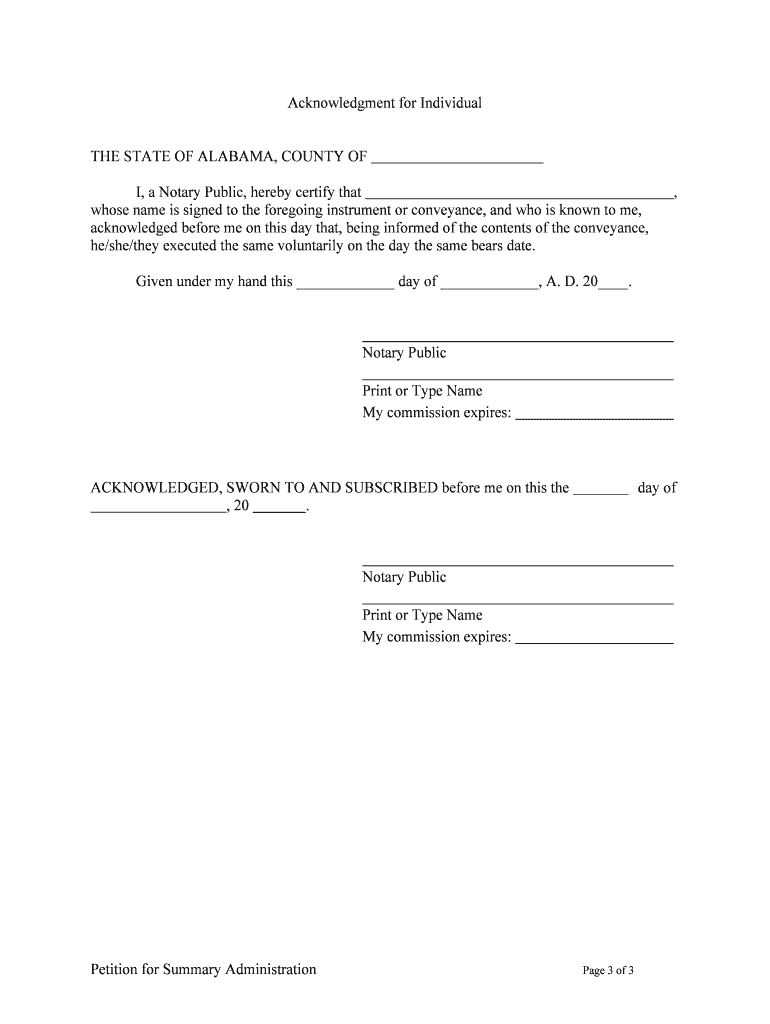
Alabama Estates Form


What is the Alabama Estates
The Alabama Estates refers to the legal framework governing the distribution of a deceased person's assets in Alabama. This process is crucial for ensuring that the deceased's wishes are honored and that the estate is settled according to state law. Alabama law provides specific guidelines on how estates are administered, including the types of estates recognized, such as testate (with a will) and intestate (without a will) estates. Understanding these distinctions is essential for navigating the estate administration process effectively.
Steps to complete the Alabama Estates
Completing the Alabama Estates process involves several key steps to ensure compliance with legal requirements. First, the executor or administrator must gather all necessary documents, including the will (if applicable), death certificate, and asset information. Next, they must file a petition for summary administration if the estate qualifies, which simplifies the process for smaller estates. Following this, the executor should notify all interested parties and creditors, and then proceed to settle debts and distribute assets according to the will or state law. Finally, the executor must file a final accounting with the court to close the estate.
Legal use of the Alabama Estates
The legal use of the Alabama Estates framework ensures that the distribution of assets is conducted fairly and in accordance with state laws. This legal process provides a structured method for resolving disputes among heirs and settling outstanding debts. It also protects the rights of beneficiaries by requiring transparency in the handling of the estate. Executors must adhere to Alabama Code state regulations, ensuring that all actions taken during the estate administration are legally binding and enforceable.
Required Documents
To initiate the Alabama Estates process, several documents are required. These typically include:
- Death certificate
- Last will and testament (if applicable)
- Petition for summary administration form
- List of assets and liabilities
- Identification for the executor or administrator
Having these documents ready can streamline the process and help ensure compliance with Alabama estate laws.
State-specific rules for the Alabama Estates
Alabama has specific rules governing the administration of estates that differ from other states. For instance, Alabama allows for summary administration for estates valued below a certain threshold, simplifying the process for smaller estates. Additionally, the state mandates that all creditors must be notified and given an opportunity to make claims against the estate. Executors must also adhere to timelines for filing documents and completing the estate administration process, as outlined in the Alabama Code state regulations.
Examples of using the Alabama Estates
Examples of using the Alabama Estates framework can include various scenarios, such as:
- An individual passing away with a will, directing how their assets should be distributed.
- A person dying intestate, where Alabama law determines the distribution of their assets among surviving relatives.
- Executors managing a small estate through summary administration, allowing for a quicker resolution.
These examples illustrate the flexibility and legal structure provided by the Alabama Estates process to accommodate different situations.
Quick guide on how to complete alabama estates
Complete Alabama Estates seamlessly on any device
Digital document management has gained popularity among businesses and individuals. It offers an ideal eco-friendly substitute for traditional printed and signed paperwork, allowing you to locate the necessary form and securely store it online. airSlate SignNow equips you with all the features required to create, modify, and eSign your documents quickly and efficiently. Manage Alabama Estates on any platform with airSlate SignNow Android or iOS applications and enhance any document-related process today.
How to modify and eSign Alabama Estates effortlessly
- Locate Alabama Estates and click Get Form to begin.
- Use the tools we offer to fill out your document.
- Emphasize relevant sections of your documents or obscure sensitive information with tools that airSlate SignNow provides specifically for that purpose.
- Create your eSignature using the Sign feature, which takes seconds and holds the same legal validity as a conventional wet ink signature.
- Review the information and click on the Done button to save your modifications.
- Select how you wish to share your form, via email, SMS, or invitation link, or download it to your computer.
Say goodbye to lost or misplaced documents, tedious form searches, or errors that necessitate printing new document copies. airSlate SignNow addresses your document management needs in just a few clicks from any device you prefer. Alter and eSign Alabama Estates while ensuring excellent communication at any stage of the form preparation process with airSlate SignNow.
Create this form in 5 minutes or less
Create this form in 5 minutes!
People also ask
-
What are Alabama estates, and how do they relate to e-signing?
Alabama estates refer to the management and distribution of a person's assets after their passing in the state of Alabama. Utilizing e-signing solutions like airSlate SignNow can simplify the process of signing necessary documents related to Alabama estates, ensuring that all legal requirements are met efficiently and securely.
-
How much does airSlate SignNow cost for managing Alabama estates?
airSlate SignNow offers various pricing plans to fit your needs, starting at a competitive rate. For managing Alabama estates, you can choose a plan that provides the necessary features for document signing and management, enhancing the overall efficiency while keeping costs low.
-
What features does airSlate SignNow offer for handling Alabama estates?
airSlate SignNow provides features such as customizable templates, real-time tracking, and secure storage to help you manage Alabama estates effectively. These features ensure that all parties can easily sign and access necessary documents without hassle.
-
What benefits does e-signing provide for Alabama estates?
E-signing offers several benefits for Alabama estates, including faster document processing and reduced paperwork. It helps streamline the estate management process, allowing executors and beneficiaries to focus on important tasks rather than getting bogged down by administrative work.
-
Can airSlate SignNow integrate with other tools for Alabama estate management?
Yes, airSlate SignNow seamlessly integrates with various applications, making it easier to manage Alabama estates. You can connect it with tools like CRM systems, cloud storage services, and more to create a comprehensive workflow that meets your estate management needs.
-
Is airSlate SignNow secure for handling sensitive Alabama estate documents?
Absolutely, airSlate SignNow prioritizes security by employing advanced encryption and compliance with industry standards to protect sensitive documents. This ensures that all e-signatures and communications related to Alabama estates are handled securely and confidentially.
-
How easy is it to use airSlate SignNow for Alabama estates?
airSlate SignNow is designed with user-friendliness in mind, making it easy to navigate and utilize for managing Alabama estates. Anyone can quickly learn how to upload documents, request signatures, and track their progress without a steep learning curve.
Get more for Alabama Estates
- Control number sc p035 pkg form
- Control number or p025 pkg form
- North dakota contract for deed forms land contractsus legal
- Control number nc p024 pkg form
- Personnel files and records california department of industrial form
- Contract for deed californiacalifornia land contractus legal forms
- Alabama mortgage formsus legal forms
- Alabama legal forms alabama legal documents uslegalforms
Find out other Alabama Estates
- Sign Alaska Rental lease agreement Mobile
- Sign Connecticut Rental lease agreement Easy
- Sign Hawaii Rental lease agreement Mobile
- Sign Hawaii Rental lease agreement Simple
- Sign Kansas Rental lease agreement Later
- How Can I Sign California Rental house lease agreement
- How To Sign Nebraska Rental house lease agreement
- How To Sign North Dakota Rental house lease agreement
- Sign Vermont Rental house lease agreement Now
- How Can I Sign Colorado Rental lease agreement forms
- Can I Sign Connecticut Rental lease agreement forms
- Sign Florida Rental lease agreement template Free
- Help Me With Sign Idaho Rental lease agreement template
- Sign Indiana Rental lease agreement forms Fast
- Help Me With Sign Kansas Rental lease agreement forms
- Can I Sign Oregon Rental lease agreement template
- Can I Sign Michigan Rental lease agreement forms
- Sign Alaska Rental property lease agreement Simple
- Help Me With Sign North Carolina Rental lease agreement forms
- Sign Missouri Rental property lease agreement Mobile