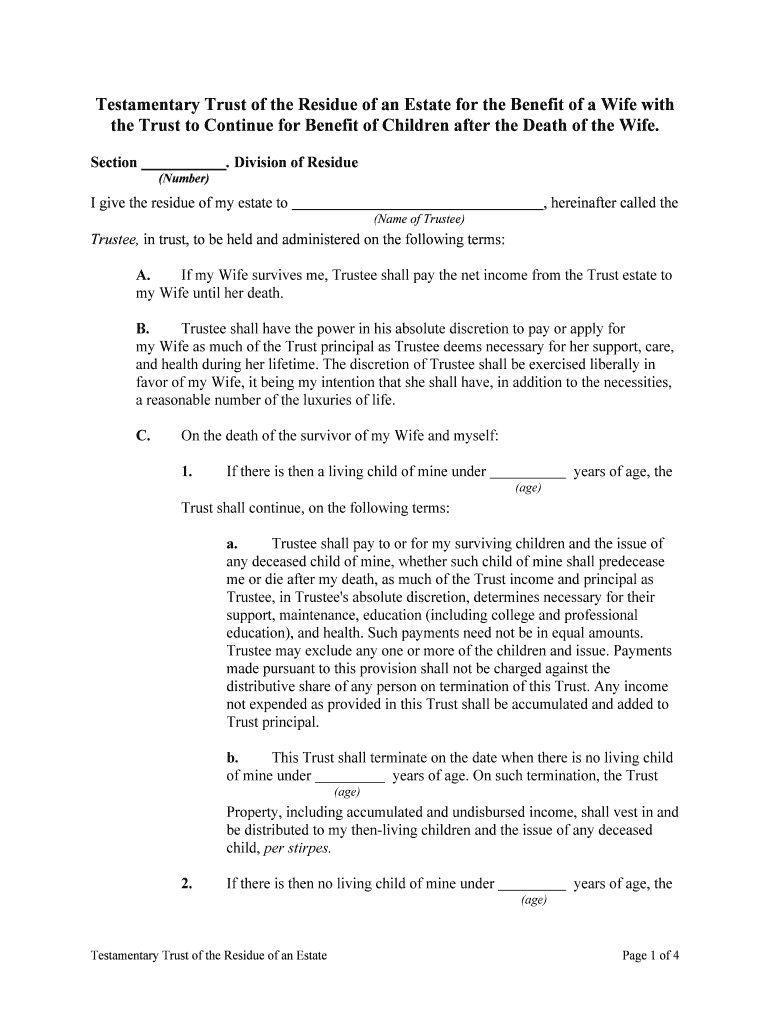
After Death Form


What is the After Death Form
The after death form is a legal document used to manage the distribution of a deceased person's assets and settle their affairs. This form is crucial in the estate administration process, ensuring that the wishes of the deceased are honored and that beneficiaries receive their rightful inheritance. It typically includes information about the deceased, their estate, and the individuals responsible for handling the estate, such as executors or administrators.
How to use the After Death Form
To use the after death form effectively, individuals must first gather all necessary documents related to the deceased's estate, including wills, trust documents, and financial statements. Once these documents are collected, the form should be filled out with accurate information regarding the deceased's assets, debts, and beneficiaries. It is essential to ensure that all details are correct to avoid any legal complications. After completing the form, it must be submitted to the appropriate court or agency as required by state law.
Steps to complete the After Death Form
Completing the after death form involves several key steps:
- Gather necessary documentation, including the death certificate and any existing wills or trusts.
- Identify the beneficiaries and their respective shares of the estate.
- List all assets and liabilities of the deceased, ensuring accuracy.
- Complete the form, providing all required information clearly and concisely.
- Review the form for completeness and accuracy before submission.
- Submit the completed form to the appropriate court or agency, following local filing procedures.
Legal use of the After Death Form
The after death form is legally binding when completed and submitted according to state laws. It serves as an official record of the deceased's estate and the distribution of assets. Compliance with legal requirements, such as notarization or witness signatures, may be necessary depending on jurisdiction. It is important to consult with a legal professional to ensure that all legal obligations are met and that the form is used correctly to avoid potential disputes among beneficiaries.
Key elements of the After Death Form
Essential elements of the after death form include:
- Identification of the deceased, including full name, date of birth, and date of death.
- Details about the estate, such as a list of assets, liabilities, and their estimated values.
- Information about the executor or administrator responsible for managing the estate.
- Signature of the executor or administrator, affirming the accuracy of the information provided.
- Any necessary attachments, such as copies of the will or trust documents.
Required Documents
When preparing to complete the after death form, several documents are typically required:
- The death certificate of the deceased.
- A copy of the will, if one exists.
- Trust documents, if applicable.
- Financial statements for all assets and liabilities.
- Identification of the executor or administrator.
Quick guide on how to complete after death form
Accomplish After Death Form seamlessly on any gadget
Digital document management has gained signNow popularity among businesses and individuals alike. It offers an ideal environmentally friendly choice compared to conventional printed and signed documents, as you can obtain the necessary form and safely store it online. airSlate SignNow equips you with all the resources required to create, modify, and eSign your documents swiftly without interruptions. Handle After Death Form on any device with the airSlate SignNow Android or iOS applications and enhance any document-driven procedure today.
How to modify and eSign After Death Form effortlessly
- Obtain After Death Form and click Get Form to initiate.
- Make use of the tools we provide to finalize your document.
- Emphasize pertinent sections of the documents or conceal sensitive information with tools specifically offered by airSlate SignNow for that purpose.
- Generate your eSignature using the Sign feature, which only takes seconds and carries the same legal validity as a conventional wet ink signature.
- Review all the details and click on the Done button to preserve your modifications.
- Choose how you wish to send your form: via email, text message (SMS), or invitation link, or download it to your computer.
Forget about lost or mislaid files, tedious form searching, or errors that require reprinting new document versions. airSlate SignNow meets your document management needs in just a few clicks from any device you prefer. Modify and eSign After Death Form and ensure excellent communication at every stage of the form preparation process with airSlate SignNow.
Create this form in 5 minutes or less
Create this form in 5 minutes!
People also ask
-
What is a testamentary statement and how is it used?
A testamentary statement is a document that outlines a person's last wishes regarding the distribution of their assets after their death. It is a crucial part of estate planning, ensuring that your desires are legally recognized and followed. With airSlate SignNow, you can easily create and eSign this important document, making the process simple and efficient.
-
How can airSlate SignNow help in creating a testamentary statement?
airSlate SignNow provides intuitive templates and tools that allow users to create a testamentary statement quickly. With our user-friendly interface, you can customize your document to meet your specific needs and preferences. The eSigning feature ensures that all signatures are legally binding, protecting your testamentary intentions.
-
What are the pricing options for using airSlate SignNow to issue a testamentary statement?
airSlate SignNow offers flexible pricing plans that accommodate businesses and individuals alike. Users can choose from various subscription models, ensuring they only pay for the features they need when drafting a testamentary statement. Additionally, our cost-effective solution often saves users money compared to traditional paper methods.
-
Can I store my testamentary statement securely using airSlate SignNow?
Yes, airSlate SignNow provides secure storage for all your documents, including testamentary statements. We use advanced encryption and compliance measures to ensure that your sensitive information remains protected. This peace of mind means you can focus on what matters most without worrying about document safety.
-
What features does airSlate SignNow offer for managing testamentary statements?
airSlate SignNow offers a wealth of features designed to simplify the management of testamentary statements. These include easy document creation, customizable templates, electronic signatures, and real-time tracking for document status. All these tools work together to streamline the process and enhance efficiency.
-
Are there integrations available with airSlate SignNow for testamentary statements?
Yes, airSlate SignNow boasts numerous integrations with popular software and platforms that enhance document management, including testamentary statements. These integrations allow you to work seamlessly with tools you already use, making it easier to manage all aspects of your estate planning in one place.
-
What benefits does using airSlate SignNow provide for creating testamentary statements?
Using airSlate SignNow to create testamentary statements offers numerous benefits, such as efficiency, ease of use, and legal compliance. Our platform allows for quick document creation and easy collaboration with stakeholders. Additionally, electronic signatures minimize the time and hassle of traditional systems, ensuring your wishes are documented swiftly.
Get more for After Death Form
- Download llc filing forms by state all 50 states included
- How to form a new business entity division of corporations state
- Colorado land contractcolorado deed formsus legal forms
- Self help forms name change adult colorado judicial branch
- Achieving family harmony in estate plans practice tools ampamp trust form
- Full text of ampquotdelaware and hudson railroad 24 e booksampquot form
- Tennessee contract for deed forms land contractsus legal forms
- Control number tn name 1 form
Find out other After Death Form
- Help Me With eSign Iowa Insurance Living Will
- eSign North Dakota Lawers Quitclaim Deed Easy
- eSign Ohio Lawers Agreement Computer
- eSign North Dakota Lawers Separation Agreement Online
- How To eSign North Dakota Lawers Separation Agreement
- eSign Kansas Insurance Moving Checklist Free
- eSign Louisiana Insurance Promissory Note Template Simple
- eSign Texas Lawers Contract Fast
- eSign Texas Lawers Lease Agreement Free
- eSign Maine Insurance Rental Application Free
- How Can I eSign Maryland Insurance IOU
- eSign Washington Lawers Limited Power Of Attorney Computer
- eSign Wisconsin Lawers LLC Operating Agreement Free
- eSign Alabama Legal Quitclaim Deed Online
- eSign Alaska Legal Contract Safe
- How To eSign Alaska Legal Warranty Deed
- eSign Alaska Legal Cease And Desist Letter Simple
- eSign Arkansas Legal LLC Operating Agreement Simple
- eSign Alabama Life Sciences Residential Lease Agreement Fast
- How To eSign Arkansas Legal Residential Lease Agreement