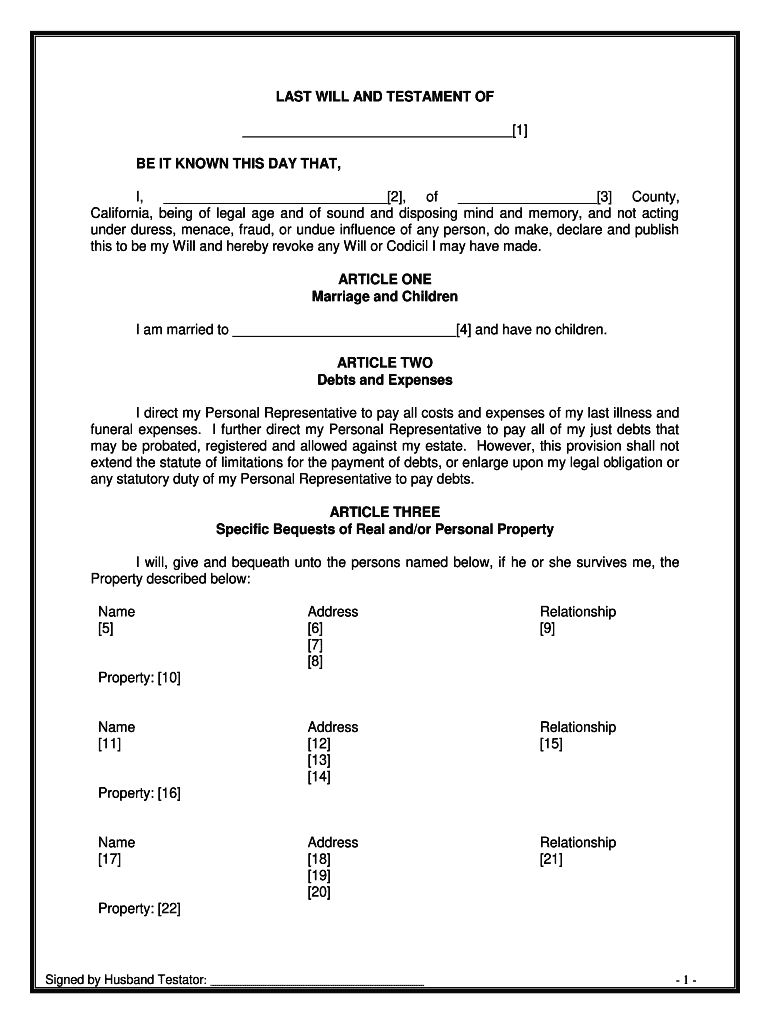
Will Married Couple No Form


What is the married couple form?
The married couple form is a legal document designed for couples who are married and wish to outline their wishes regarding asset distribution, guardianship, and other important matters in the event of death or incapacitation. This form is particularly relevant for couples without children or those who want to specify their intentions clearly. It serves as a foundational document in estate planning, ensuring that both partners' wishes are respected and legally recognized.
Key elements of the married couple form
Understanding the key elements of the married couple form is essential for effective estate planning. The primary components typically include:
- Identification of the couple: Full names and addresses of both spouses.
- Asset distribution: Detailed instructions on how assets should be divided upon death.
- Executor designation: Appointment of a trusted individual to manage the estate.
- Guardianship provisions: If applicable, designation of guardians for any dependents.
- Signatures: Required signatures of both spouses, often witnessed or notarized to ensure validity.
Steps to complete the married couple form
Completing the married couple form involves several important steps to ensure that it is legally binding and reflects the couple's wishes accurately. The process typically includes:
- Gather necessary information: Collect details about assets, debts, and personal information.
- Draft the form: Use a template or consult a legal professional to create the document.
- Review the content: Both spouses should carefully review the form for accuracy and completeness.
- Sign the document: Both spouses must sign the form in the presence of a notary or witnesses, if required by state law.
- Store the document securely: Keep the completed form in a safe place and inform trusted individuals of its location.
Legal use of the married couple form
The married couple form is legally recognized in the United States, provided it meets specific state requirements. To ensure its validity, the form must comply with local laws regarding signatures, witnesses, and notarization. This legal recognition allows the document to be used in probate proceedings and ensures that the couple's wishes are honored after one partner's death. It is advisable to consult with a legal professional to understand the specific legal implications and requirements in your state.
How to obtain the married couple form
Obtaining the married couple form can be done through various means. Couples can find templates online, often provided by legal websites or estate planning resources. Many law firms also offer these forms as part of their estate planning services. Additionally, local government offices may provide official versions of the form. It is essential to ensure that the version obtained is compliant with state laws to avoid any legal issues.
Form submission methods
Once the married couple form is completed, it can be submitted in several ways, depending on local regulations. Common submission methods include:
- In-person submission: Delivering the document to a local probate court or legal office.
- Mail submission: Sending the completed form via certified mail to the appropriate legal authority.
- Electronic submission: Some jurisdictions may allow for electronic filing of the form, particularly if it has been completed using a secure digital platform.
Quick guide on how to complete will married couple no
Effortlessly prepare Will Married Couple No on any device
Managing documents online has become increasingly popular among businesses and individuals. It offers an ideal eco-friendly substitute for traditional printed and signed documents, as you can access the necessary form and securely store it online. airSlate SignNow equips you with all the resources needed to create, modify, and eSign your documents swiftly without delays. Manage Will Married Couple No on any platform using airSlate SignNow's Android or iOS applications and enhance any document-based procedure today.
How to modify and eSign Will Married Couple No with ease
- Find Will Married Couple No and click Get Form to begin.
- Utilize the tools we provide to complete your form.
- Emphasize pertinent sections of the documents or redact sensitive information using the tools specifically offered by airSlate SignNow for that purpose.
- Generate your eSignature with the Sign tool, which takes just seconds and holds the same legal standing as a conventional wet ink signature.
- Review the information and click on the Done button to save your changes.
- Choose your preferred method of submitting your form, whether by email, text message (SMS), invitation link, or download it to your computer.
Say goodbye to lost or misplaced documents, tedious form searches, or errors that necessitate printing new document copies. airSlate SignNow meets your document management needs in just a few clicks from any device of your choice. Modify and eSign Will Married Couple No while ensuring excellent communication at every stage of the form preparation process with airSlate SignNow.
Create this form in 5 minutes or less
Create this form in 5 minutes!
People also ask
-
What is a married couple form and how does it work?
A married couple form is a specialized document designed to streamline the process for couples who need to fill out legal or financial paperwork together. With airSlate SignNow, you can easily create, send, and eSign this form, ensuring that both parties' signatures are captured efficiently and securely.
-
Is there a cost associated with using the married couple form?
The cost of using the married couple form through airSlate SignNow is part of our subscription plans. We offer various pricing tiers to meet the needs of all users, making it an affordable solution for couples needing to manage documentation together.
-
What features does the married couple form offer?
The married couple form includes features such as customizable templates, easy electronic signatures, and secure document storage. This makes it convenient for couples to manage their paperwork without the hassles of traditional methods.
-
How can airSlate SignNow benefit married couples?
AirSlate SignNow benefits married couples by providing a user-friendly platform to collaborate on important documents. This ensures that both partners can promptly review and sign forms, promoting seamless communication and effective document management.
-
Can I integrate the married couple form with other applications?
Yes, airSlate SignNow allows for easy integration of the married couple form with various third-party applications. This means you can sync your documents with platforms like Google Drive, Dropbox, and more, enhancing workflow efficiency.
-
Is the married couple form legally binding?
Absolutely! The married couple form created and signed through airSlate SignNow is legally binding. Our platform complies with eSignature laws to ensure that all electronically signed documents hold up in court.
-
How does airSlate SignNow ensure the security of the married couple form?
AirSlate SignNow employs advanced security measures such as encryption and secure cloud storage to protect your married couple form. Your sensitive information is safe, giving both parties peace of mind throughout the signing process.
Get more for Will Married Couple No
- In the above entitled and numbered cause a judgment was rendered in this court or other united states form
- Notice to landlord retaliatory eviction form
- Notice to landlord insufficient notice of termination of rental agreement form
- State of alabama ma form
- Virtue of a previously executed lease agreement dated 20 hereinafter lease form
- Landlord or authorized agent form
- What is dba and when does your business need one form
- Rule 4 summonsfederal rules of civil procedureus lawlii form
Find out other Will Married Couple No
- How To Electronic signature Indiana Healthcare / Medical PDF
- How Do I Electronic signature Maryland Healthcare / Medical Presentation
- How To Electronic signature Tennessee Healthcare / Medical Word
- Can I Electronic signature Hawaii Insurance PDF
- Help Me With Electronic signature Colorado High Tech Form
- How To Electronic signature Indiana Insurance Document
- Can I Electronic signature Virginia Education Word
- How To Electronic signature Louisiana Insurance Document
- Can I Electronic signature Florida High Tech Document
- Can I Electronic signature Minnesota Insurance PDF
- How Do I Electronic signature Minnesota Insurance Document
- How To Electronic signature Missouri Insurance Form
- How Can I Electronic signature New Jersey Insurance Document
- How To Electronic signature Indiana High Tech Document
- How Do I Electronic signature Indiana High Tech Document
- How Can I Electronic signature Ohio Insurance Document
- Can I Electronic signature South Dakota Insurance PPT
- How Can I Electronic signature Maine Lawers PPT
- How To Electronic signature Maine Lawers PPT
- Help Me With Electronic signature Minnesota Lawers PDF