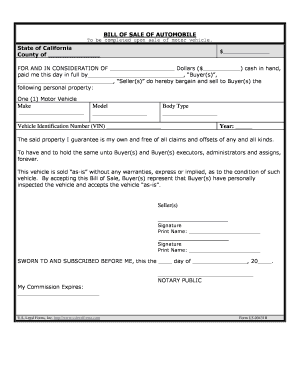
Bill Sale Form


Understanding the Bill Sale Form
The bill sale form serves as a crucial document in the transaction of personal property, particularly vehicles. This form outlines the details of the sale, including the buyer, seller, and item being sold. It acts as a receipt for the transaction and provides legal protection for both parties involved. In the context of vehicle sales, it often includes information such as the vehicle identification number (VIN), make, model, year, and the odometer reading at the time of sale. Understanding the importance of this document helps ensure a smooth transfer of ownership and compliance with state regulations.
Steps to Complete the Bill Sale Form
Completing the bill sale form involves several key steps to ensure accuracy and legality. First, gather all necessary information, including personal details of both the buyer and seller, as well as specific vehicle information. Next, accurately fill out the form, ensuring that all fields are completed, especially the odometer reading, which is critical for vehicle sales. After filling out the form, both parties should review it for any errors or omissions. Finally, both the buyer and seller should sign the document to validate the transaction. Keeping a copy of the signed form is advisable for future reference.
Legal Use of the Bill Sale Form
The bill sale form holds legal significance as it serves as proof of ownership transfer. In many states, including California, it is required to complete this form when selling a vehicle. This document can be presented to the Department of Motor Vehicles (DMV) to facilitate the registration of the vehicle under the new owner's name. It is essential to ensure that the form is filled out correctly to avoid any legal complications. Additionally, retaining a copy of the completed form can be beneficial in case of disputes or for tax purposes.
Key Elements of the Bill Sale Form
Several key elements must be included in a valid bill sale form. These include:
- Seller Information: Full name and address of the seller.
- Buyer Information: Full name and address of the buyer.
- Vehicle Information: Details such as make, model, year, VIN, and odometer reading.
- Sale Price: The agreed-upon amount for the sale.
- Date of Sale: The date when the transaction occurs.
- Signatures: Signatures of both the buyer and seller to validate the agreement.
Obtaining the Bill Sale Form
The bill sale form can be obtained through various means. Many state DMV websites provide downloadable versions of the form, ensuring compliance with local regulations. Additionally, printable templates are available online, which can be customized to fit specific needs. It is important to use the correct version of the form that aligns with state requirements to ensure its validity during the sale process.
Form Submission Methods
Once the bill sale form is completed, it can be submitted through different methods depending on state requirements. In many cases, the form can be submitted online through the DMV's website, allowing for a quick and efficient process. Alternatively, the form can be mailed to the appropriate DMV office or submitted in person. Each method has its own processing times and requirements, so it is advisable to check local regulations for the preferred submission method.
Quick guide on how to complete bill sale form 481369626
Complete Bill Sale Form effortlessly on any device
Online document management has become increasingly popular with businesses and individuals. It offers an ideal eco-friendly substitute for traditional printed and signed paperwork, allowing you to obtain the appropriate template and securely preserve it online. airSlate SignNow provides all the tools you need to create, modify, and electronically sign your documents swiftly without delays. Manage Bill Sale Form on any device using airSlate SignNow's Android or iOS applications and enhance any document-related process today.
How to modify and electronically sign Bill Sale Form with ease
- Access Bill Sale Form and click Get Form to begin.
- Utilize the tools we provide to complete your document.
- Highlight pertinent sections of the documents or obscure sensitive information with tools specifically designed for that purpose by airSlate SignNow.
- Create your signature using the Sign tool, which takes seconds and holds the same legal validity as a conventional wet ink signature.
- Review the details and click on the Done button to save your changes.
- Choose how you wish to submit your form, via email, SMS, or invite link, or download it to your computer.
Eliminate worries about lost or misplaced documents, tedious form searches, or mistakes that necessitate printing new document copies. airSlate SignNow meets your document management needs in just a few clicks from any device you prefer. Alter and electronically sign Bill Sale Form to ensure outstanding communication at every stage of your form preparation process with airSlate SignNow.
Create this form in 5 minutes or less
Create this form in 5 minutes!
People also ask
-
What is a CA odometer statement?
A CA odometer statement is a document that captures the mileage of a vehicle in California, typically required for vehicle sales and transfers. This statement ensures transparency and helps prevent odometer fraud by providing an official record of the vehicle's mileage.
-
How does airSlate SignNow assist with CA odometer statements?
airSlate SignNow streamlines the process of creating and signing CA odometer statements digitally. With its user-friendly platform, you can easily draft, send, and eSign documents, reducing paperwork and saving time when handling odometer statements.
-
Is there a cost to using airSlate SignNow for CA odometer statements?
Yes, there are subscription plans available for airSlate SignNow that cater to various business needs. Our pricing is competitive, and we offer a cost-effective solution for managing documents such as CA odometer statements, ensuring you get great value for your investment.
-
Can I integrate airSlate SignNow with other applications for CA odometer statements?
Absolutely! airSlate SignNow offers seamless integrations with various applications, making it easy to manage your workflow related to CA odometer statements. This includes CRM systems, project management tools, and more, enhancing productivity and collaboration.
-
What are the benefits of using airSlate SignNow for CA odometer statements?
Using airSlate SignNow for CA odometer statements provides numerous benefits, including faster turnaround times and enhanced document security. Our platform ensures that all signatures are legally binding and compliant with California regulations, giving you peace of mind.
-
Is airSlate SignNow legally compliant for CA odometer statements?
Yes, airSlate SignNow is designed to comply with all relevant laws and regulations regarding document signing in California, including CA odometer statements. Our platform adheres to electronic signature standards, ensuring your documents are legally enforceable.
-
How can I track the status of my CA odometer statements using airSlate SignNow?
With airSlate SignNow, you can easily track the status of your CA odometer statements in real-time. Notifications keep you updated on when documents are sent, viewed, and signed, allowing you to manage the signing process efficiently.
Get more for Bill Sale Form
- Computer law drafting and negotiating forms and agreements
- Form letter of intent for development agreement
- Shareholder agreement template get free sample pandadoc form
- Alabama deed formsget a deed to transfer alabama real estate
- Affidavit of lossrelease of interest dol form
- Documents or things to form
- Proof of delivery or mail of superior court maricopa county form
- Model lease agreement this document must be form
Find out other Bill Sale Form
- Electronic signature Utah Outsourcing Services Contract Online
- How To Electronic signature Wisconsin Debit Memo
- Electronic signature Delaware Junior Employment Offer Letter Later
- Electronic signature Texas Time Off Policy Later
- Electronic signature Texas Time Off Policy Free
- eSignature Delaware Time Off Policy Online
- Help Me With Electronic signature Indiana Direct Deposit Enrollment Form
- Electronic signature Iowa Overtime Authorization Form Online
- Electronic signature Illinois Employee Appraisal Form Simple
- Electronic signature West Virginia Business Ethics and Conduct Disclosure Statement Free
- Electronic signature Alabama Disclosure Notice Simple
- Electronic signature Massachusetts Disclosure Notice Free
- Electronic signature Delaware Drug Testing Consent Agreement Easy
- Electronic signature North Dakota Disclosure Notice Simple
- Electronic signature California Car Lease Agreement Template Free
- How Can I Electronic signature Florida Car Lease Agreement Template
- Electronic signature Kentucky Car Lease Agreement Template Myself
- Electronic signature Texas Car Lease Agreement Template Easy
- Electronic signature New Mexico Articles of Incorporation Template Free
- Electronic signature New Mexico Articles of Incorporation Template Easy