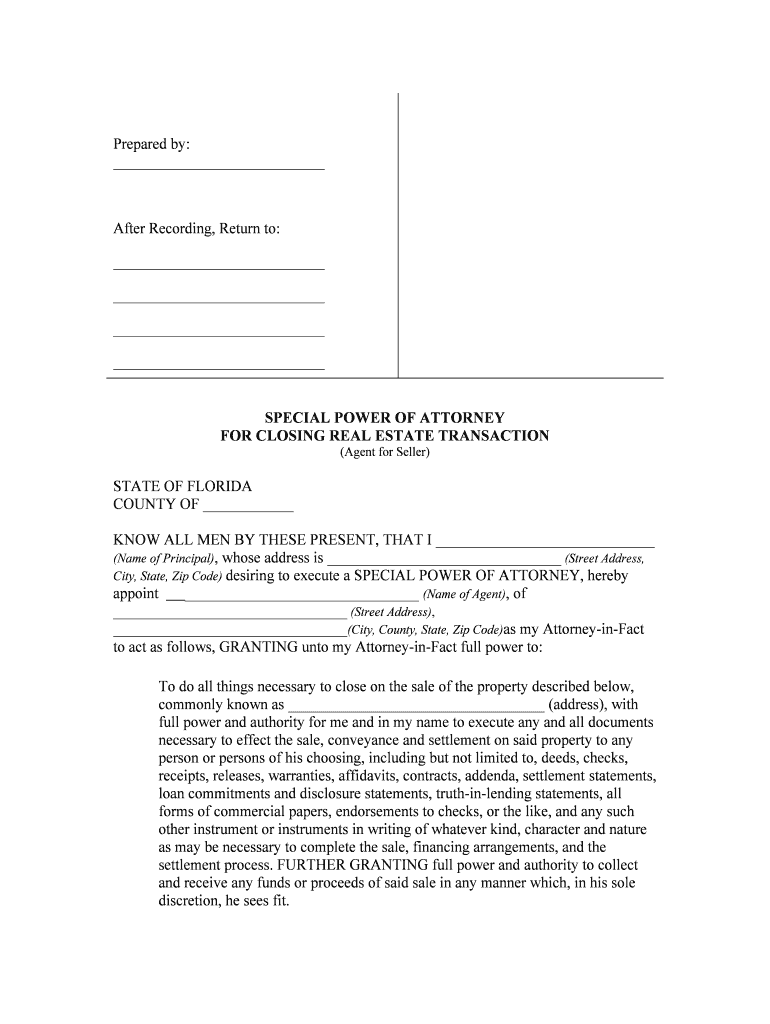
Florida Power Attorney Form


What is the Florida Power of Attorney?
The Florida Power of Attorney (POA) is a legal document that allows one individual, known as the principal, to designate another person, called the agent, to act on their behalf in various matters. This can include financial transactions, real estate dealings, and healthcare decisions. The Florida POA is particularly useful when the principal is unable to manage their affairs due to absence, illness, or incapacity. It is essential for the document to be properly executed to ensure its validity under Florida law.
Key Elements of the Florida Power of Attorney
Several critical components must be included in a Florida Power of Attorney to ensure it is legally binding and effective. These elements include:
- Principal's Information: Full name and address of the individual granting the authority.
- Agent's Information: Full name and address of the person receiving the authority.
- Scope of Authority: A clear description of the powers granted, which can be broad or limited.
- Signatures: The principal must sign the document in the presence of a notary public and, in some cases, witnesses.
- Effective Date: Specification of when the POA becomes effective, whether immediately or upon a certain event, such as incapacitation.
Steps to Complete the Florida Power of Attorney
Completing a Florida Power of Attorney involves several steps to ensure compliance with state laws. Here is a simplified process:
- Choose an Agent: Select a trusted individual who will act in your best interest.
- Define the Powers: Clearly outline the specific powers you wish to grant to your agent.
- Draft the Document: Use a template or consult with a legal professional to create the POA document.
- Sign the Document: Sign the POA in front of a notary public and, if required, witnesses.
- Distribute Copies: Provide copies of the signed document to your agent and any relevant institutions.
Legal Use of the Florida Power of Attorney
The Florida Power of Attorney is legally recognized and can be used for various purposes, including:
- Financial Transactions: Managing bank accounts, investments, and property sales.
- Healthcare Decisions: Making medical decisions on behalf of the principal if they are incapacitated.
- Real Estate Transactions: Handling the sale or purchase of property.
It is important to note that the agent must act in the best interest of the principal and adhere to the powers granted in the document.
How to Obtain the Florida Power of Attorney
Obtaining a Florida Power of Attorney can be done through several methods:
- Legal Templates: Many online resources provide templates that can be customized to meet your needs.
- Legal Assistance: Consulting with an attorney can ensure that the document complies with all legal requirements.
- State Resources: The Florida Bar Association offers information and resources for creating a Power of Attorney.
Regardless of the method chosen, it is crucial to ensure that the document is properly executed to be legally effective.
Quick guide on how to complete florida power attorney
Effortlessly Prepare Florida Power Attorney on Any Device
Online document management has gained signNow traction among businesses and individuals. It serves as an ideal eco-friendly alternative to traditional printed and signed papers, allowing you to access the necessary forms and securely save them online. airSlate SignNow provides you with all the tools required to create, modify, and eSign your documents quickly without delays. Manage Florida Power Attorney on any gadget using the airSlate SignNow Android or iOS applications and simplify any document-related task today.
Steps to Modify and eSign Florida Power Attorney with Ease
- Locate Florida Power Attorney and click Get Form to begin.
- Utilize the tools we offer to fill out your form.
- Select signNow sections of the documents or conceal sensitive information using tools specifically designed for that purpose by airSlate SignNow.
- Create your eSignature with the Sign tool, which takes mere seconds and carries the same legal standing as a conventional wet ink signature.
- Review all the details and click on the Done button to save your changes.
- Choose your preferred method to submit your form, whether by email, text message (SMS), or invitation link, or download it to your computer.
Say goodbye to lost or misplaced documents, tedious form searches, or errors that necessitate printing new copies. airSlate SignNow addresses your document management needs in just a few clicks from any device you select. Modify and eSign Florida Power Attorney while ensuring seamless communication at every phase of your form preparation journey with airSlate SignNow.
Create this form in 5 minutes or less
Create this form in 5 minutes!
People also ask
-
What is the florida seller application and how does it work?
The florida seller application is a digital tool designed to streamline the application process for sellers in Florida. With airSlate SignNow, users can easily create, send, and eSign the necessary documents, making the application process efficient and hassle-free. It reduces paperwork and accelerates approvals, allowing sellers to focus on their business.
-
How much does the florida seller application cost?
The florida seller application pricing is competitive and designed to cater to businesses of all sizes. airSlate SignNow offers flexible subscription plans that provide access to all features specifically tailored for handling seller applications in Florida. Check our pricing page for detailed information and find a plan that meets your needs.
-
What features are included in the florida seller application?
The florida seller application includes features like customizable templates, secure eSigning, document tracking, and automated workflows. These tools ensure that sellers can manage their applications easily and effectively, enhancing productivity and reducing the risk of errors. Discover how these features can benefit your business.
-
Can I integrate the florida seller application with other software?
Absolutely! The florida seller application can be integrated with various popular tools such as CRM systems and cloud storage services. airSlate SignNow supports seamless integrations, allowing you to enhance your existing workflows and make the most out of your application processes. Explore our integration options to see how we can streamline your business.
-
How does the florida seller application benefit my business?
Using the florida seller application can signNowly benefit your business by expediting the application process and reducing overhead costs. airSlate SignNow empowers your team to manage documents electronically, which improves efficiency and speeds up transactions. This means you can close deals faster and improve customer satisfaction.
-
Is the florida seller application secure?
Yes, security is a top priority with the florida seller application. airSlate SignNow implements advanced encryption protocols and compliance with industry standards to safeguard your sensitive data. Rest assured that your information is protected, providing peace of mind while you manage your seller applications.
-
What type of customer support is available for the florida seller application?
airSlate SignNow offers extensive customer support for users of the florida seller application. Our support team is available via multiple channels, including chat, email, and phone, ensuring you get the assistance you need promptly. We also provide comprehensive resources and tutorials to help you maximize your experience.
Get more for Florida Power Attorney
- Credit deed caddo parish clerk of court form
- Provisional custody by mandate in maryland form fill out
- Chapter 31b renunciation of property and renunciation of fiduciary form
- How to file for divorce in massachusettsforms included spotidoc
- Name change project attorney handbook for allegheny county pa form
- Section 10 702 maryland real property 2005 maryland code form
- Overview of the court process california courts form
- Seeking alimonylaw offices of edward r weinsteinnj attorneys form
Find out other Florida Power Attorney
- How To Integrate Sign in Banking
- How To Use Sign in Banking
- Help Me With Use Sign in Banking
- Can I Use Sign in Banking
- How Do I Install Sign in Banking
- How To Add Sign in Banking
- How Do I Add Sign in Banking
- How Can I Add Sign in Banking
- Can I Add Sign in Banking
- Help Me With Set Up Sign in Government
- How To Integrate eSign in Banking
- How To Use eSign in Banking
- How To Install eSign in Banking
- How To Add eSign in Banking
- How To Set Up eSign in Banking
- How To Save eSign in Banking
- How To Implement eSign in Banking
- How To Set Up eSign in Construction
- How To Integrate eSign in Doctors
- How To Use eSign in Doctors