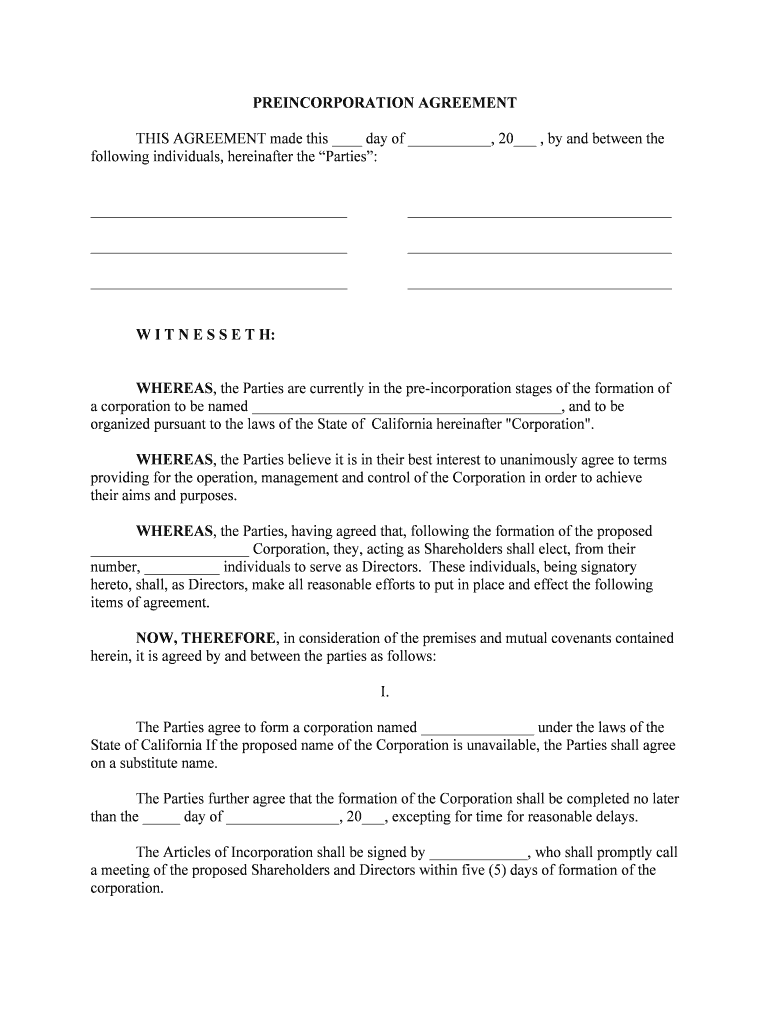
California Confidentiality Form


What is the California Confidentiality?
The California confidentiality form is a legal document designed to protect sensitive information shared between parties. This form is commonly used in various professional settings, ensuring that confidential data remains secure and is not disclosed without proper authorization. By establishing clear guidelines for confidentiality, the form helps maintain trust between individuals and organizations, particularly in sectors like healthcare, finance, and legal services.
How to Use the California Confidentiality
Using the California confidentiality form involves several key steps. First, identify the parties involved and the type of information that needs protection. Next, fill out the form accurately, specifying the terms of confidentiality, including the duration and any exceptions. Once completed, both parties should sign the document to validate the agreement. It is crucial to keep a copy of the signed form for future reference, ensuring that both parties are aware of their obligations regarding the confidential information.
Steps to Complete the California Confidentiality
Completing the California confidentiality form requires careful attention to detail. Follow these steps:
- Gather necessary information about the parties involved.
- Clearly define the confidential information that will be protected.
- Specify the duration of the confidentiality agreement.
- Outline any exceptions to the confidentiality terms.
- Ensure both parties review the form for accuracy.
- Sign and date the form to make it legally binding.
By following these steps, you can ensure that the confidentiality agreement is comprehensive and enforceable.
Legal Use of the California Confidentiality
The legal use of the California confidentiality form is governed by state laws that outline the requirements for enforceability. To be legally binding, the form must be signed by all parties involved and must clearly articulate the terms of confidentiality. It is important to comply with relevant laws, such as the California Consumer Privacy Act (CCPA), to ensure that the agreement adheres to state regulations regarding personal data protection.
Key Elements of the California Confidentiality
Several key elements must be included in the California confidentiality form to ensure its effectiveness:
- Identification of Parties: Clearly state the names and roles of all parties involved.
- Definition of Confidential Information: Specify what constitutes confidential information within the context of the agreement.
- Duration of Confidentiality: Indicate how long the confidentiality obligations will remain in effect.
- Permitted Disclosures: Outline any circumstances under which the confidential information may be disclosed.
- Signatures: Ensure that all parties sign the document to validate the agreement.
Incorporating these elements helps to create a robust confidentiality agreement that protects sensitive information effectively.
Quick guide on how to complete california confidentiality
Effortlessly Prepare California Confidentiality on Any Device
Digital document management has gained popularity among businesses and individuals alike. It serves as a perfect environmentally friendly substitute for conventional printed and signed documents, allowing you to obtain the proper format and securely store it online. airSlate SignNow equips you with all the necessary tools to create, edit, and electronically sign your documents quickly and efficiently. Manage California Confidentiality on any device using airSlate SignNow's Android or iOS applications and streamline any document-related task today.
The simplest way to modify and electronically sign California Confidentiality without hassle
- Obtain California Confidentiality and click Get Form to begin.
- Utilize the tools we provide to fill in your document.
- Emphasize important sections of your documents or hide sensitive information with tools that airSlate SignNow provides specifically for that purpose.
- Create your signature using the Sign feature, which takes mere seconds and carries the same legal validity as a traditional wet ink signature.
- Review the details and click the Done button to save your modifications.
- Choose how you want to deliver your form—via email, SMS, invite link, or download it to your computer.
Put an end to lost or misplaced documents, tedious form searching, or mistakes that require printing new document copies. airSlate SignNow fulfills all your document management needs with just a few clicks from any device you prefer. Edit and electronically sign California Confidentiality to ensure excellent communication throughout the document preparation process with airSlate SignNow.
Create this form in 5 minutes or less
Create this form in 5 minutes!
People also ask
-
What is California confidentiality in relation to eSigning?
California confidentiality refers to the legal protections for personal information and sensitive documents signed electronically. By using airSlate SignNow, businesses can ensure that their eSignatures comply with California confidentiality laws, making the document signing process secure and reliable.
-
How does airSlate SignNow ensure compliance with California confidentiality laws?
airSlate SignNow employs strict security protocols and encryption techniques to protect user data. This commitment to safeguarding sensitive information helps our users adhere to California confidentiality standards, thereby offering peace of mind during the electronic signing process.
-
Is airSlate SignNow a cost-effective solution for businesses in California?
Yes, airSlate SignNow provides a cost-effective solution for businesses looking to adopt electronic signatures while ensuring California confidentiality. Our pricing plans are designed to fit various budget needs, helping businesses save time and money without compromising on security.
-
What features does airSlate SignNow offer to enhance California confidentiality?
airSlate SignNow includes features such as secure document storage, advanced authentication options, and audit trails to maintain California confidentiality. These features help protect sensitive information during the eSigning process and ensure compliance with legal standards.
-
Can I integrate airSlate SignNow with other tools while maintaining California confidentiality?
Absolutely! airSlate SignNow offers seamless integrations with various platforms while adhering to California confidentiality requirements. By connecting with your favorite business apps, you can streamline workflows without compromising the security of your documents.
-
What are the benefits of using airSlate SignNow regarding California confidentiality?
The primary benefits of using airSlate SignNow include enhanced security for sensitive documents, compliance with California confidentiality laws, and increased efficiency in document workflows. These advantages not only protect your business but also improve customer trust and satisfaction.
-
How does airSlate SignNow handle data privacy for California businesses?
airSlate SignNow prioritizes data privacy by implementing robust security measures and adhering to regulations specific to California confidentiality. Our platform is designed to safeguard your data, ensuring that sensitive information remains protected throughout the signing process.
Get more for California Confidentiality
- Litigation defending lawsuits and arbitration attorney asbury park form
- Attorney mala rafik rosenfeld ampamp rafik pc boston massachusetts form
- Doe plaintiffs motion for leave to proceed under pseudonyms form
- California judgment attorney fitzgerald and campbell form
- John laywer esq form
- Bates v state bar of arizona wikipedia form
- With links to web based paternity statutes and resources for new mexico form
- General form 1 order to show cause new york state unified court
Find out other California Confidentiality
- eSign Mississippi Construction Rental Application Mobile
- How To eSign Missouri Construction Contract
- eSign Missouri Construction Rental Lease Agreement Easy
- How To eSign Washington Doctors Confidentiality Agreement
- Help Me With eSign Kansas Education LLC Operating Agreement
- Help Me With eSign West Virginia Doctors Lease Agreement Template
- eSign Wyoming Doctors Living Will Mobile
- eSign Wyoming Doctors Quitclaim Deed Free
- How To eSign New Hampshire Construction Rental Lease Agreement
- eSign Massachusetts Education Rental Lease Agreement Easy
- eSign New York Construction Lease Agreement Online
- Help Me With eSign North Carolina Construction LLC Operating Agreement
- eSign Education Presentation Montana Easy
- How To eSign Missouri Education Permission Slip
- How To eSign New Mexico Education Promissory Note Template
- eSign New Mexico Education Affidavit Of Heirship Online
- eSign California Finance & Tax Accounting IOU Free
- How To eSign North Dakota Education Rental Application
- How To eSign South Dakota Construction Promissory Note Template
- eSign Education Word Oregon Secure