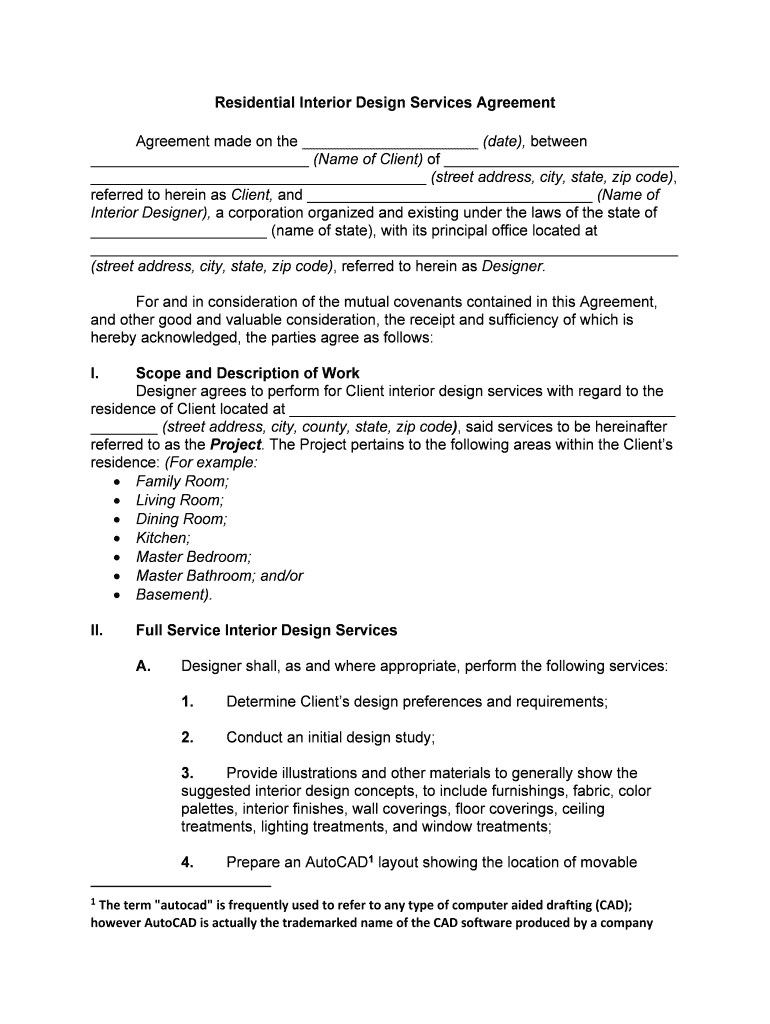
Design Agreement Form


What is the Design Agreement
An interior design agreement is a legally binding document that outlines the terms and conditions between an interior designer and their client. This agreement serves to clarify the scope of work, payment terms, timelines, and responsibilities of each party. By formalizing these details, both the designer and the client can ensure mutual understanding and avoid potential disputes. The document typically includes sections on project description, design fees, payment schedules, and termination clauses, making it essential for any professional interior design project.
Key Elements of the Design Agreement
To create a comprehensive interior design agreement, several key elements should be included:
- Project Scope: A detailed description of the services to be provided, including design concepts, materials, and any additional services.
- Payment Terms: Clear terms regarding fees, payment schedules, and any deposits required.
- Timeline: An estimated schedule for project milestones and completion dates.
- Responsibilities: Defined roles and responsibilities for both the designer and the client to ensure accountability.
- Termination Clause: Conditions under which either party can terminate the agreement.
Steps to Complete the Design Agreement
Completing an interior design agreement involves several straightforward steps:
- Draft the Agreement: Begin by drafting the agreement using a template or creating one from scratch that includes all necessary elements.
- Review Terms: Both parties should review the terms to ensure clarity and mutual understanding.
- Make Revisions: Incorporate any necessary changes based on feedback from both parties.
- Sign the Agreement: Use a digital signing solution to sign the document securely, ensuring compliance with eSignature laws.
- Distribute Copies: Provide each party with a signed copy of the agreement for their records.
Legal Use of the Design Agreement
For an interior design agreement to be legally binding, it must meet specific requirements set forth by U.S. law. This includes obtaining signatures from both parties and ensuring that the terms are clear and enforceable. The agreement should also comply with relevant state laws, which may vary. Utilizing a trusted eSignature platform can enhance the legitimacy of the document by providing a digital certificate and maintaining compliance with laws such as the ESIGN Act and UETA.
How to Use the Design Agreement
Using an interior design agreement effectively involves understanding its purpose and how to implement it in your project. Once the agreement is signed, it serves as a reference point throughout the project. Both the designer and client should refer back to the agreement to ensure that all terms are being followed. This includes adhering to payment schedules, timelines, and the scope of work outlined in the document. Regular communication based on the agreement can help manage expectations and foster a positive working relationship.
Examples of Using the Design Agreement
Interior design agreements can be utilized in various scenarios, such as:
- Residential Projects: Homeowners engaging designers for renovations or new builds.
- Commercial Spaces: Businesses hiring designers to create functional and appealing work environments.
- Event Design: Designers contracted for specific events, such as weddings or corporate gatherings.
In each case, the agreement helps clarify expectations and responsibilities, ensuring a smooth process from start to finish.
Quick guide on how to complete design agreement
Complete Design Agreement seamlessly on any device
Digital document management has gained more traction with businesses and individuals. It offers an ideal eco-friendly substitute for traditional printed and signed documents, as you can obtain the correct form and securely store it online. airSlate SignNow provides you with all the resources necessary to create, modify, and electronically sign your documents swiftly without delays. Handle Design Agreement on any device with airSlate SignNow Android or iOS applications and streamline any document-based task today.
How to modify and eSign Design Agreement effortlessly
- Locate Design Agreement and click Get Form to begin.
- Utilize the tools we provide to finish your document.
- Highlight important sections of your documents or obscure sensitive information with tools that airSlate SignNow provides specifically for that purpose.
- Create your eSignature using the Sign tool, which takes mere seconds and carries the same legal validity as a standard wet ink signature.
- Review the information and click on the Done button to save your modifications.
- Choose how you would prefer to submit your form, by email, text message (SMS), or invitation link, or download it to your PC.
Eliminate concerns over lost or misplaced documents, tedious form searching, or errors that require printing new document copies. airSlate SignNow meets all your needs in document management in just a few clicks from any device you choose. Modify and eSign Design Agreement and ensure excellent communication at every stage of the form preparation process with airSlate SignNow.
Create this form in 5 minutes or less
Create this form in 5 minutes!
People also ask
-
What is an interior design agreement?
An interior design agreement is a legal document that outlines the terms of engagement between a designer and their client. This agreement typically addresses project scope, timelines, payment structures, and responsibilities of both parties. Having a well-defined interior design agreement helps ensure that all aspects of the project are clear and agreed upon upfront.
-
Why do I need an interior design agreement?
An interior design agreement protects both the designer and the client by clearly stipulating the expectations and obligations involved in the interior design process. It serves as a reference point throughout the project, reducing the likelihood of misunderstandings or disputes. Ultimately, having an interior design agreement can lead to a smoother and more successful collaboration.
-
What features does airSlate SignNow offer for creating an interior design agreement?
airSlate SignNow provides an intuitive platform for creating, sending, and eSigning your interior design agreement with ease. Users can customize templates, include fields for client signatures, and securely store documents for quick access. These features help streamline the signing process and enhance the overall efficiency of managing agreements.
-
How much does the airSlate SignNow service cost for managing interior design agreements?
airSlate SignNow offers cost-effective pricing plans suitable for individual designers as well as businesses. The pricing is designed to be flexible, allowing users to choose a plan that best fits their needs based on the volume of documents they manage. Investing in this service can ultimately save time and reduce administrative burdens associated with handling interior design agreements.
-
Can I integrate airSlate SignNow with other tools for my interior design agreements?
Yes, airSlate SignNow allows for seamless integrations with various software applications that can enhance your workflow for managing interior design agreements. These integrations can include project management tools, CRM systems, and cloud storage solutions. This flexibility helps streamline your processes and centralizes your workspace.
-
Is it easy to eSign an interior design agreement with airSlate SignNow?
Absolutely! airSlate SignNow makes it incredibly simple to eSign an interior design agreement. Clients can sign documents electronically from any device, ensuring a quick turnaround time. This ease of use helps facilitate faster project kickoff and improved client satisfaction.
-
What are the benefits of using airSlate SignNow for my interior design agreements?
Using airSlate SignNow for your interior design agreements enhances security, speeds up the signing process, and improves organization. Documents are stored securely in the cloud, reducing the risk of loss or damage. Plus, the platform's user-friendly interface means less time spent on administration and more focus on your design projects.
Get more for Design Agreement
- Appendix b common core standards form
- Us 0276ltrdocx instruction this is a model letter adapt to fit your form
- 317220 excess collections fileinternal revenue service form
- Full text of ampquoteric ed126228 the language of writing in a form
- Enclosed herewith please find a copy of second motion for examination of judgmentdebtor which the attorney for form
- I was recently contacted by the law firm of form
- County court of form
- Sample cover letterhow to apply your name address line 1 form
Find out other Design Agreement
- eSignature Arizona Sports Moving Checklist Now
- eSignature South Dakota Plumbing Emergency Contact Form Mobile
- eSignature South Dakota Plumbing Emergency Contact Form Safe
- Can I eSignature South Dakota Plumbing Emergency Contact Form
- eSignature Georgia Real Estate Affidavit Of Heirship Later
- eSignature Hawaii Real Estate Operating Agreement Online
- eSignature Idaho Real Estate Cease And Desist Letter Online
- eSignature Idaho Real Estate Cease And Desist Letter Simple
- eSignature Wyoming Plumbing Quitclaim Deed Myself
- eSignature Colorado Sports Living Will Mobile
- eSignature Iowa Real Estate Moving Checklist Simple
- eSignature Iowa Real Estate Quitclaim Deed Easy
- eSignature Real Estate Form Louisiana Simple
- eSignature Louisiana Real Estate LLC Operating Agreement Myself
- Can I eSignature Louisiana Real Estate Quitclaim Deed
- eSignature Hawaii Sports Living Will Safe
- eSignature Hawaii Sports LLC Operating Agreement Myself
- eSignature Maryland Real Estate Quitclaim Deed Secure
- eSignature Idaho Sports Rental Application Secure
- Help Me With eSignature Massachusetts Real Estate Quitclaim Deed