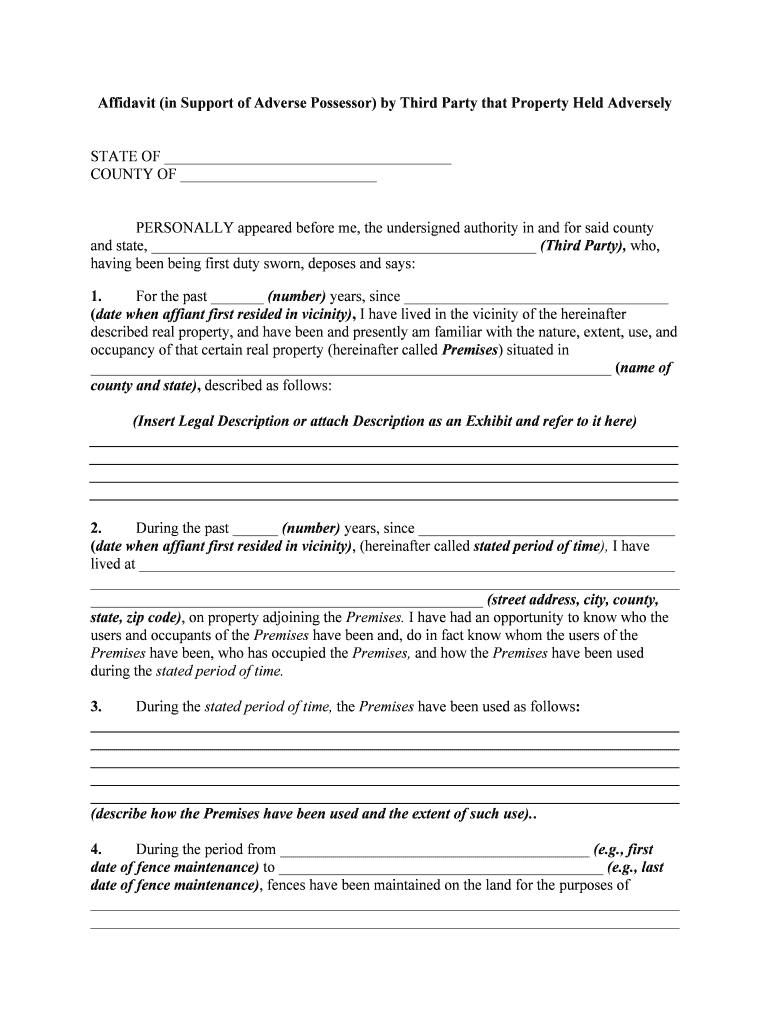
Adverse Possessor Form


Understanding Adverse Possession
Adverse possession is a legal doctrine allowing a person to claim ownership of land under certain conditions. This process typically requires continuous and uninterrupted use of the property for a specified period, often ranging from five to twenty years, depending on state laws. The adverse possessor must demonstrate that their use of the property was open, notorious, exclusive, and adverse to the interests of the true owner. This means that the possessor must use the property in a way that is visible and obvious, without permission from the original owner.
Steps to Establish Adverse Possession
To successfully claim adverse possession, an individual must follow specific steps that vary by jurisdiction. Generally, these steps include:
- Continuous Use: The claimant must use the property continuously for the statutory period.
- Open and Notorious Possession: The use must be apparent to anyone, including the legal owner.
- Exclusive Possession: The claimant must possess the property alone, without sharing control with others.
- Adverse Use: The possession must be without the permission of the true owner.
Documenting each of these elements can strengthen a claim and provide evidence in case of disputes.
Legal Requirements for Adverse Possession
Each state has its own legal requirements for adverse possession, which can include specific time frames, types of property eligible, and necessary documentation. Common legal requirements include:
- Duration: The required period of continuous possession varies by state.
- Property Type: Some jurisdictions restrict adverse possession claims to certain types of property.
- Filing a Claim: In some states, a formal claim must be filed with local authorities to establish ownership.
Understanding these legal nuances is crucial for anyone considering a claim of adverse possession.
Examples of Adverse Possession Cases
Real-world examples can illustrate how adverse possession works. For instance, if a person has been using a vacant lot for gardening and maintaining it for ten years without the owner's knowledge or permission, they may have a valid claim for adverse possession if they meet the necessary legal criteria. Another example could involve a homeowner who builds a fence that encroaches on a neighbor's property and maintains that fence for the statutory period. In both cases, the adverse possessor could potentially claim legal ownership of the disputed land.
State-Specific Rules for Adverse Possession
Understanding state-specific rules is essential for anyone involved in a potential adverse possession claim. For example, California requires a continuous period of five years of possession, while Texas mandates ten years. Additionally, some states may have specific requirements regarding the nature of the possession or the need for a written agreement. Consulting local laws or a legal expert can provide clarity on the requirements applicable in a specific state.
Required Documentation for Adverse Possession
To support a claim of adverse possession, certain documentation may be necessary. This can include:
- Proof of Possession: Photographs, witness statements, or receipts showing maintenance of the property.
- Affidavits: Legal documents affirming the claimant's continuous use of the property.
- Property Deeds: Any existing deeds or titles that may clarify ownership status.
Gathering and organizing these documents can significantly enhance the strength of a claim.
Quick guide on how to complete adverse possessor 481369843
Effortlessly Prepare Adverse Possessor on Any Device
Digital document management has become increasingly popular among businesses and individuals. It offers an ideal eco-friendly substitute for traditional printed and signed documents, as you can easily find the appropriate form and securely store it online. airSlate SignNow provides all the resources necessary to create, edit, and eSign your documents quickly without delays. Manage Adverse Possessor on any device with airSlate SignNow’s Android or iOS applications and enhance any document-driven process today.
The easiest way to modify and eSign Adverse Possessor without hassle
- Obtain Adverse Possessor and click on Get Form to begin.
- Utilize the tools we offer to fill out your form.
- Highlight pertinent sections of your documents or redact sensitive information using the tools that airSlate SignNow provides specifically for that purpose.
- Create your signature using the Sign feature, which takes just seconds and holds the same legal validity as a conventional wet ink signature.
- Carefully review all the information and click on the Done button to save your modifications.
- Choose how you wish to send your form, via email, SMS, or invite link, or download it to your computer.
No more concerns about lost or misplaced files, cumbersome form searching, or mistakes that require reprinting new document copies. airSlate SignNow fulfills your document management needs in a few clicks from any device of your choice. Alter and eSign Adverse Possessor and ensure excellent communication at any stage of the form preparation process with airSlate SignNow.
Create this form in 5 minutes or less
Create this form in 5 minutes!
People also ask
-
What are adverse rights in the context of eSignature solutions?
Adverse rights in eSignature solutions refer to the legal implications and protections regarding signed documents. With airSlate SignNow, ensuring that all parties understand their adverse rights helps maintain the integrity of contracts and agreements, preventing disputes after signatures are completed.
-
How does airSlate SignNow protect my adverse rights when signing documents?
airSlate SignNow implements robust security measures such as encryption and audit trails to protect your adverse rights. These features ensure that your signed documents are securely stored and can be verified, preventing unauthorized alterations and enhancing trust in your agreements.
-
Is airSlate SignNow compliant with regulations regarding adverse rights?
Yes, airSlate SignNow complies with relevant regulations, including the ESIGN Act and UETA, which support the enforceability of eSignatures and related adverse rights. This compliance means that your signed documents are legally binding and uphold the adverse rights of all parties involved.
-
What pricing plans does airSlate SignNow offer for eSignature services?
airSlate SignNow offers various pricing plans to cater to different business needs, ensuring that everyone can benefit from eSignature services while protecting adverse rights. These plans are designed to be cost-effective, providing essential features at competitive rates suited for both individuals and enterprises.
-
Can I integrate airSlate SignNow with other software solutions?
Absolutely! airSlate SignNow integrates seamlessly with numerous applications, including CRM and project management tools. This integration allows you to streamline workflows and enhance document management, all while keeping adverse rights secure throughout the process.
-
What features does airSlate SignNow provide to ensure smooth document signing?
airSlate SignNow features an intuitive interface, customizable templates, and real-time notifications to ensure a smooth signing experience. These features, combined with clear explanations of adverse rights, empower users to complete documents quickly and efficiently.
-
How do I ensure my team understands adverse rights while using airSlate SignNow?
To ensure your team understands adverse rights when using airSlate SignNow, consider providing training resources and materials on contract management and eSignature best practices. This approach enhances user understanding and promotes a thorough comprehension of the rights involved in document signing.
Get more for Adverse Possessor
- Affidavit of common law marriage montana state university form
- The homestead act secretary of the commonwealth of massachusetts form
- Probate in montanamontanalawhelporgfree legal forms info
- Applicant for personal representative form
- Agreement between owner and contractor for form
- North carolina disclaimer of interest formsdeedscom
- Basic probate and estate administration in georgia form
- Following information is true and correct according to the best of my knowledge and belief
Find out other Adverse Possessor
- How To Sign Iowa Charity LLC Operating Agreement
- Sign Kentucky Charity Quitclaim Deed Myself
- Sign Michigan Charity Rental Application Later
- How To Sign Minnesota Charity Purchase Order Template
- Sign Mississippi Charity Affidavit Of Heirship Now
- Can I Sign Nevada Charity Bill Of Lading
- How Do I Sign Nebraska Charity Limited Power Of Attorney
- Sign New Hampshire Charity Residential Lease Agreement Online
- Sign New Jersey Charity Promissory Note Template Secure
- How Do I Sign North Carolina Charity Lease Agreement Form
- How To Sign Oregon Charity Living Will
- Sign South Dakota Charity Residential Lease Agreement Simple
- Sign Vermont Charity Business Plan Template Later
- Sign Arkansas Construction Executive Summary Template Secure
- How To Sign Arkansas Construction Work Order
- Sign Colorado Construction Rental Lease Agreement Mobile
- Sign Maine Construction Business Letter Template Secure
- Can I Sign Louisiana Construction Letter Of Intent
- How Can I Sign Maryland Construction Business Plan Template
- Can I Sign Maryland Construction Quitclaim Deed