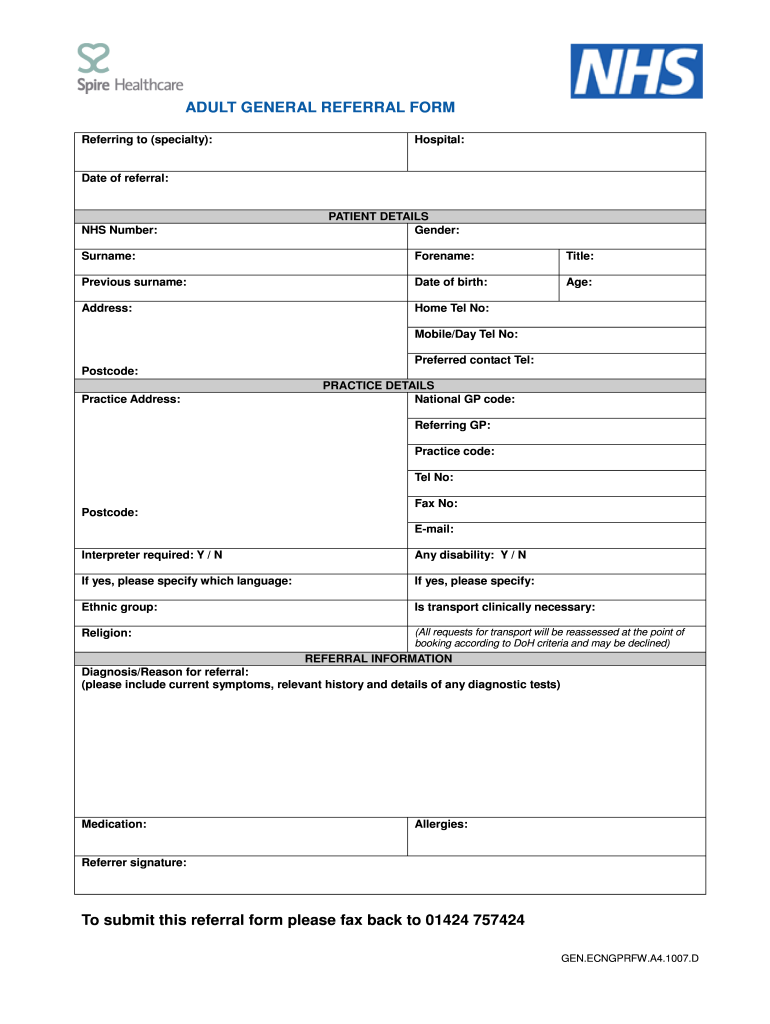
Dental Registration Form


What is the Dental Registration Form
The Dental Registration Form is a crucial document used by dental practices to collect essential information from patients. This form typically includes personal details such as the patient's name, address, and contact information, as well as medical history and insurance details. The primary purpose of this form is to ensure that dental professionals have accurate and comprehensive information to provide appropriate care. It also helps in maintaining records for billing and insurance purposes.
How to use the Dental Registration Form
Using the Dental Registration Form involves several straightforward steps. First, patients should fill out the form with accurate and complete information. This includes providing details about their dental and medical history, which can impact treatment decisions. After completing the form, patients should review it for any errors or omissions before submitting it to the dental office. This ensures that the dental team has all necessary information to proceed with care effectively.
Steps to complete the Dental Registration Form
Completing the Dental Registration Form can be done efficiently by following these steps:
- Begin by entering your personal information, including your full name, date of birth, and contact details.
- Provide your insurance information, if applicable, to facilitate billing and claims processing.
- Detail your medical history, including any allergies, medications, or previous dental treatments.
- Sign and date the form to confirm that the information provided is accurate and complete.
- Submit the form to the dental office, either in person or electronically, as per their submission guidelines.
Legal use of the Dental Registration Form
The Dental Registration Form must comply with legal standards to ensure patient confidentiality and data protection. Under laws such as HIPAA, dental practices are required to safeguard patient information and use it solely for treatment and billing purposes. It is important for patients to understand their rights regarding the information they provide and how it will be used. This legal framework helps protect both the patient and the dental practice.
Key elements of the Dental Registration Form
Several key elements are essential in the Dental Registration Form to ensure it serves its purpose effectively:
- Personal Information: This includes the patient's name, address, phone number, and date of birth.
- Insurance Details: Information about the patient's dental insurance provider and policy number.
- Medical History: A section for patients to disclose any relevant medical conditions, allergies, or medications.
- Emergency Contact: Details of a person to contact in case of an emergency during a dental visit.
- Patient Signature: A signature line for patients to confirm the accuracy of the information provided.
Form Submission Methods (Online / Mail / In-Person)
Patients can submit the Dental Registration Form through various methods, depending on the dental practice's policies. Common submission methods include:
- Online Submission: Many dental offices offer secure online portals where patients can fill out and submit the form electronically.
- Mail: Patients may also choose to print the form, complete it, and send it via postal mail to the dental office.
- In-Person: Submitting the form in person at the dental office is another option, allowing for immediate assistance if questions arise.
Quick guide on how to complete standard uk dental registration form
A brief guide on how to prepare your Dental Registration Form
Finding the appropriate template can be difficult when you need to submit formal international documents. Even if you have the required form, quickly filling it out to meet all the specifications can be tedious if you're using paper versions instead of managing everything electronically. airSlate SignNow is the web-based eSignature platform that assists you in overcoming these obstacles. It enables you to obtain your Dental Registration Form and swiftly complete and sign it on-site without the need to reprint documents every time you make an error.
Here are the steps you should follow to prepare your Dental Registration Form with airSlate SignNow:
- Click the Get Form button to instantly add your document to our editor.
- Begin with the first blank field, enter the necessary information, and proceed with the Next function.
- Complete the empty fields using the Cross and Check tools from the toolbar above.
- Select the Highlight or Line options to showcase the most crucial information.
- Click on Image and upload one if your Dental Registration Form requires it.
- Use the right-side panel to add additional fields for yourself or others to fill out as necessary.
- Review your responses and confirm the template by clicking Date, Initials, and Sign.
- Draw, type, upload your eSignature, or capture it using a camera or QR code.
- Conclude editing by clicking the Done button and selecting your file-sharing preferences.
Once your Dental Registration Form is prepared, you can share it in your preferred way - send it to your recipients via email, SMS, fax, or even print it directly from the editor. You can also securely save all your completed documents in your account, neatly organized in folders as per your preferences. Don’t waste time on manual form filling; give airSlate SignNow a try!
Create this form in 5 minutes or less
FAQs
-
How do I fill out the ICSI registration form?
Online Registration for CS Foundation | Executive | ProfessionalCheck this site
-
I have created a registration form in HTML. When someone fills it out, how do I get the filled out form sent to my email?
Are you assuming that the browser will send the email? That is not the way it is typically done. You include in your registration form a and use PHP or whatever on the server to send the email. In PHP it is PHP: mail - Manual But if you are already on the server it seems illogical to send an email. Just register the user immediately.
Create this form in 5 minutes!
How to create an eSignature for the standard uk dental registration form
How to make an eSignature for the Standard Uk Dental Registration Form online
How to make an electronic signature for your Standard Uk Dental Registration Form in Chrome
How to create an electronic signature for putting it on the Standard Uk Dental Registration Form in Gmail
How to generate an electronic signature for the Standard Uk Dental Registration Form straight from your smartphone
How to generate an eSignature for the Standard Uk Dental Registration Form on iOS
How to generate an eSignature for the Standard Uk Dental Registration Form on Android OS
People also ask
-
What is pcurl uk and how does it relate to airSlate SignNow?
pcurl uk is an essential feature within airSlate SignNow that enables users to streamline their document signing process. It offers powerful integrations that simplify workflows, making it ideal for businesses in the UK looking for efficient e-signature solutions.
-
How much does airSlate SignNow cost in the UK?
The pricing for airSlate SignNow varies based on the plan chosen, with options tailored to different business needs. For specific pricing related to pcurl uk, we recommend visiting the airSlate SignNow website, where you can find competitive rates that maximize value for UK businesses.
-
What features does airSlate SignNow offer for users in the UK?
AirSlate SignNow provides a range of features including customizable templates, secure e-signatures, and real-time tracking. The integration with pcurl uk enhances these features, ensuring a seamless experience for users aiming to improve their document management.
-
Is airSlate SignNow compliant with UK regulations?
Yes, airSlate SignNow adheres to all UK regulations regarding electronic signatures, ensuring that all documents signed through pcurl uk are legally binding. Your compliance and security are prioritized, allowing you to send and sign documents with confidence.
-
Can I integrate airSlate SignNow with other tools in the UK?
AirSlate SignNow easily integrates with various third-party applications, enhancing its functionality for UK users. With the pcurl uk feature, you can connect your existing tools effortlessly to streamline your business process.
-
What are the benefits of using pcurl uk with airSlate SignNow?
Using pcurl uk with airSlate SignNow offers many benefits, including increased efficiency, reduced turnaround times, and improved accuracy in document signing. This powerful combination empowers businesses to focus on their core activities instead of managing paperwork.
-
How does airSlate SignNow ensure document security for UK customers?
AirSlate SignNow prioritizes security with high-level encryption and robust authentication processes. The pcurl uk feature reinforces these security measures, providing UK users with peace of mind when sending and signing sensitive documents.
Get more for Dental Registration Form
Find out other Dental Registration Form
- How To Sign Arizona Car Dealer Form
- How To Sign Arkansas Car Dealer Document
- How Do I Sign Colorado Car Dealer PPT
- Can I Sign Florida Car Dealer PPT
- Help Me With Sign Illinois Car Dealer Presentation
- How Can I Sign Alabama Charity Form
- How Can I Sign Idaho Charity Presentation
- How Do I Sign Nebraska Charity Form
- Help Me With Sign Nevada Charity PDF
- How To Sign North Carolina Charity PPT
- Help Me With Sign Ohio Charity Document
- How To Sign Alabama Construction PDF
- How To Sign Connecticut Construction Document
- How To Sign Iowa Construction Presentation
- How To Sign Arkansas Doctors Document
- How Do I Sign Florida Doctors Word
- Can I Sign Florida Doctors Word
- How Can I Sign Illinois Doctors PPT
- How To Sign Texas Doctors PDF
- Help Me With Sign Arizona Education PDF