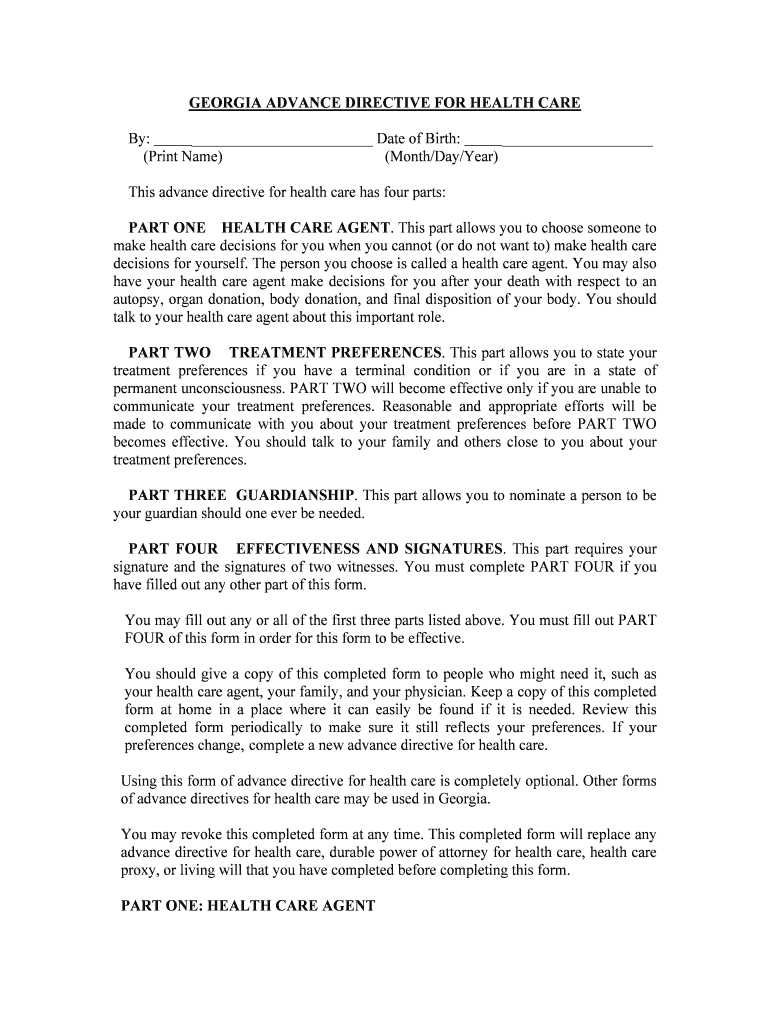
Georgia Advance Directive Form


What is the Georgia Advance Directive
The Georgia Advance Directive is a legal document that allows individuals to outline their healthcare preferences in the event they become unable to communicate their wishes. This directive combines two key components: a living will and a durable power of attorney for healthcare. The living will specifies the types of medical treatment an individual does or does not want, while the durable power of attorney designates a trusted person to make healthcare decisions on their behalf. This form is essential for ensuring that one's healthcare choices are respected and followed by medical professionals and family members.
How to use the Georgia Advance Directive
Using the Georgia Advance Directive involves several steps to ensure it accurately reflects your healthcare wishes. First, individuals should carefully consider their medical preferences and discuss them with family members and healthcare providers. Once the form is completed, it must be signed in the presence of two witnesses or notarized to be legally valid. After execution, it is advisable to provide copies to your healthcare agent, family members, and medical providers to ensure that your wishes are known and can be acted upon when necessary.
Steps to complete the Georgia Advance Directive
Completing the Georgia Advance Directive requires a clear understanding of your healthcare preferences. Here are the steps to follow:
- Download the Georgia Advance Directive form from a reliable source.
- Read through the document carefully, noting the sections for your healthcare preferences.
- Fill in your personal information and specify your treatment preferences.
- Choose a healthcare agent and provide their contact information.
- Sign the form in the presence of two witnesses or have it notarized.
- Distribute copies to your healthcare agent, family members, and healthcare providers.
Key elements of the Georgia Advance Directive
The Georgia Advance Directive includes several key elements that are crucial for its effectiveness. These elements are:
- Living Will: Details your preferences regarding life-sustaining treatments.
- Durable Power of Attorney: Appoints a healthcare agent to make decisions on your behalf.
- Signature Requirements: Must be signed by the individual and witnessed or notarized.
- Revocation Clause: Allows you to revoke or change the directive at any time.
Legal use of the Georgia Advance Directive
The legal use of the Georgia Advance Directive is governed by state law, ensuring that your healthcare wishes are honored. It is recognized as a valid legal document when properly executed, meaning it must be signed and witnessed according to Georgia law. Healthcare providers are required to follow the directives specified in the document, provided they are aware of its existence. This legal framework protects both the individual’s rights and the responsibilities of healthcare professionals in making decisions that align with the individual's wishes.
Obtaining the Georgia Advance Directive
Obtaining the Georgia Advance Directive is straightforward. Individuals can access the form through various channels, including:
- State health department websites.
- Legal aid organizations.
- Healthcare providers, such as hospitals or clinics.
Once acquired, it is important to review the form carefully and complete it according to your preferences and legal requirements.
Quick guide on how to complete georgia advance directive
Complete Georgia Advance Directive effortlessly on any device
Online document management has become favored by businesses and individuals alike. It offers a perfect eco-friendly substitute for traditional printed and signed documents, allowing you to find the right form and securely keep it online. airSlate SignNow equips you with all the necessary tools to create, edit, and eSign your documents swiftly without delays. Handle Georgia Advance Directive on any device using the airSlate SignNow Android or iOS applications and streamline any document-related process today.
The easiest way to edit and eSign Georgia Advance Directive without breaking a sweat
- Obtain Georgia Advance Directive and click on Get Form to begin.
- Utilize the tools we provide to complete your form.
- Emphasize pertinent sections of your documents or obscure sensitive information using the tools that airSlate SignNow offers specifically for that purpose.
- Create your signature with the Sign tool, which takes just seconds and carries the same legal validity as a traditional wet ink signature.
- Review the information and click on the Done button to save your changes.
- Select how you wish to share your form; via email, SMS, or invitation link, or download it to your computer.
Eliminate concerns about lost or misplaced documents, tedious form searching, or mistakes that require reprinting new document copies. airSlate SignNow caters to your document management needs in just a few clicks from any device of your choice. Edit and eSign Georgia Advance Directive and guarantee excellent communication at any stage of your form preparation process with airSlate SignNow.
Create this form in 5 minutes or less
Create this form in 5 minutes!
People also ask
-
What are advance directives for ga?
Advance directives for GA are legal documents that allow individuals to outline their healthcare preferences in case they become unable to communicate their wishes. These directives typically include living wills and power of attorney for healthcare, ensuring that your medical decisions are honored. Understanding advance directives for GA is essential for proper end-of-life planning.
-
How does airSlate SignNow help with advance directives for ga?
airSlate SignNow streamlines the process of creating, sending, and eSigning advance directives for GA. Our user-friendly platform allows you to draft these important documents easily and securely, ensuring that your healthcare preferences are properly recorded. By using airSlate SignNow, you can manage your advance directives efficiently without the hassle of traditional paperwork.
-
Are there any costs associated with using airSlate SignNow for advance directives for ga?
Yes, airSlate SignNow offers various pricing plans to accommodate different needs when managing advance directives for GA. Our pricing is competitive and includes a range of features that make it easy to create, eSign, and share your documents securely. Check our website for the latest pricing options and find the best plan for your requirements.
-
What features does airSlate SignNow offer for managing advance directives for ga?
AirSlate SignNow provides a robust set of features for advance directives for GA, including customizable templates, secure eSigning, and cloud storage. Additionally, you can easily track the status of your documents and manage your notifications in real-time. These features ensure that your advance directives are organized and accessible when needed.
-
How can I ensure my advance directives for ga are legally valid?
To ensure your advance directives for GA are legally valid, it's important to follow the state's guidelines for completing these documents. airSlate SignNow provides templates that are compliant with Georgia laws, which can help you avoid common pitfalls. By using our platform, you can confidently create legally binding documents that reflect your wishes.
-
Can I update my advance directives for ga using airSlate SignNow?
Absolutely! airSlate SignNow makes it easy to update your advance directives for GA whenever necessary. You can revise your documents directly on the platform and resend them for eSignature to ensure all parties are aware of your updated healthcare preferences.
-
Is my information secure when using airSlate SignNow for advance directives for ga?
Yes, security is a top priority at airSlate SignNow. When you create and manage advance directives for GA on our platform, your information is encrypted and stored securely, ensuring compliance with data protection regulations. You can trust that your sensitive documents remain confidential throughout the process.
Get more for Georgia Advance Directive
- Control number md ed1014 form
- Affidavit of liencorporationperson other than original form
- Affidavit of completion corporation form
- Waiver and release of lien by claimant corporation form
- Petition for annulment texaslawhelporg form
- Unimproved property contract trec texasgov form
- Brood mare lease agreement form
- Paternity laws and procedures form
Find out other Georgia Advance Directive
- How To Electronic signature Mississippi Healthcare / Medical Month To Month Lease
- Electronic signature Nebraska Healthcare / Medical RFP Secure
- Electronic signature Nevada Healthcare / Medical Emergency Contact Form Later
- Electronic signature New Hampshire Healthcare / Medical Credit Memo Easy
- Electronic signature New Hampshire Healthcare / Medical Lease Agreement Form Free
- Electronic signature North Dakota Healthcare / Medical Notice To Quit Secure
- Help Me With Electronic signature Ohio Healthcare / Medical Moving Checklist
- Electronic signature Education PPT Ohio Secure
- Electronic signature Tennessee Healthcare / Medical NDA Now
- Electronic signature Tennessee Healthcare / Medical Lease Termination Letter Online
- Electronic signature Oklahoma Education LLC Operating Agreement Fast
- How To Electronic signature Virginia Healthcare / Medical Contract
- How To Electronic signature Virginia Healthcare / Medical Operating Agreement
- Electronic signature Wisconsin Healthcare / Medical Business Letter Template Mobile
- Can I Electronic signature Wisconsin Healthcare / Medical Operating Agreement
- Electronic signature Alabama High Tech Stock Certificate Fast
- Electronic signature Insurance Document California Computer
- Electronic signature Texas Education Separation Agreement Fast
- Electronic signature Idaho Insurance Letter Of Intent Free
- How To Electronic signature Idaho Insurance POA