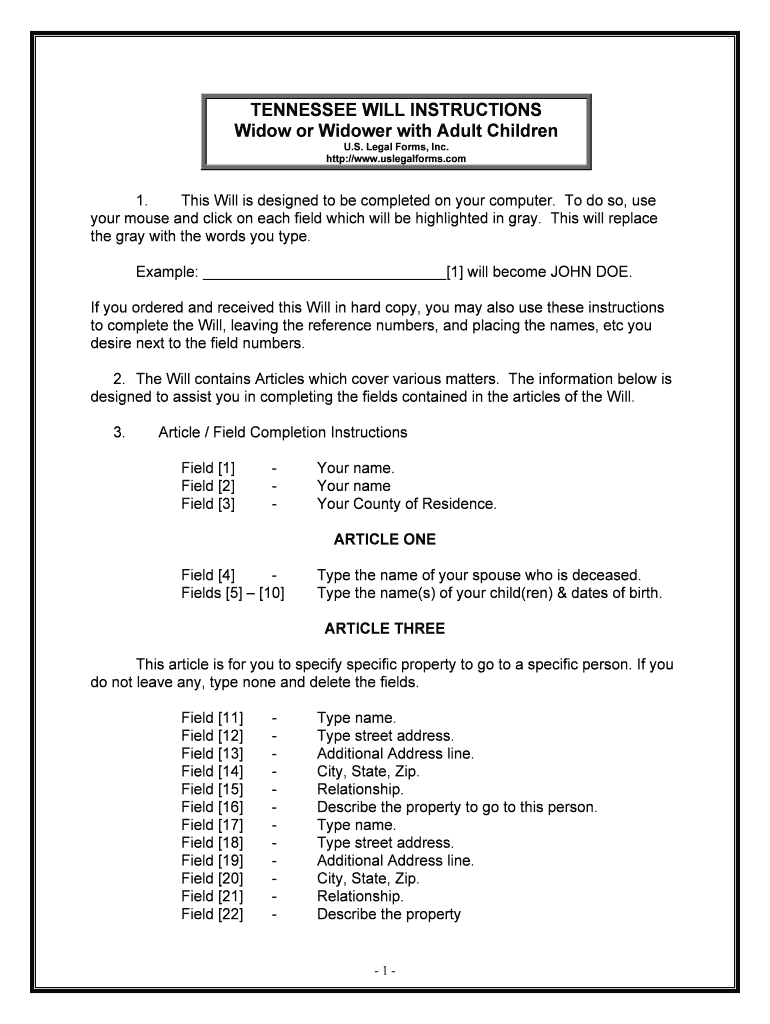
Tn Will Form


What is the Tennessee Will?
The Tennessee will is a legal document that outlines how an individual's assets and affairs will be managed and distributed after their death. This document serves as a crucial tool in estate planning, ensuring that the wishes of the deceased are honored. It typically includes details such as the appointment of an executor, the distribution of property, and any specific bequests to beneficiaries. Understanding the components of a Tennessee will is essential for anyone looking to secure their legacy and provide clarity for their loved ones.
How to Use the Tennessee Will
Using a Tennessee will involves several key steps. Initially, individuals must gather information about their assets, debts, and potential beneficiaries. Once this information is compiled, the will can be drafted, either by an attorney or using reliable online resources. After the document is completed, it must be signed in accordance with Tennessee state laws, which typically require at least two witnesses. Finally, it is advisable to store the will in a safe place and inform relevant parties, such as the executor, of its location.
Steps to Complete the Tennessee Will
Completing a Tennessee will involves a systematic approach to ensure all legal requirements are met. The following steps are essential:
- Identify and list all assets, including property, bank accounts, and personal belongings.
- Choose an executor who will be responsible for carrying out the terms of the will.
- Determine how assets will be distributed among beneficiaries.
- Draft the will, ensuring it includes necessary clauses and adheres to state laws.
- Sign the will in the presence of at least two witnesses who are not beneficiaries.
- Store the signed will in a secure location, such as a safe or with a trusted attorney.
Legal Use of the Tennessee Will
The legal use of a Tennessee will is governed by state laws that ensure the document is valid and enforceable. For a will to be legally binding, it must meet specific requirements, including proper execution, the testator's capacity, and the absence of undue influence. Additionally, Tennessee law allows for the use of electronic wills under certain conditions, provided they comply with relevant statutes. Understanding these legalities is crucial for ensuring that the will is upheld in probate court.
State-Specific Rules for the Tennessee Will
Tennessee has distinct rules regarding the creation and execution of wills. Key state-specific regulations include:
- The testator must be at least eighteen years old and of sound mind.
- Wills must be signed by the testator and witnessed by at least two individuals.
- Holographic wills, or handwritten wills, are permissible if they are signed and dated by the testator.
- Any changes to the will must be made through a formal amendment or codicil, following the same signing and witnessing requirements.
Examples of Using the Tennessee Will
Examples of using a Tennessee will can illustrate its importance in various scenarios. For instance, a parent may designate guardians for their minor children, ensuring their care in the event of the parent's passing. Additionally, individuals may specify particular items of sentimental value to be passed on to family members or friends. These examples highlight how a well-structured will can provide peace of mind and clarity regarding one's final wishes.
Quick guide on how to complete tn will
Effortlessly Prepare Tn Will on Any Gadget
Digital document management has gained traction among companies and individuals. It serves as an ideal eco-friendly alternative to conventional printed and signed documents, allowing you to locate the necessary form and securely save it online. airSlate SignNow equips you with all the resources you need to swiftly create, alter, and eSign your documents without delays. Manage Tn Will on any device using airSlate SignNow's Android or iOS applications and enhance any document-related task today.
How to Alter and eSign Tn Will with Ease
- Find Tn Will and click on Get Form to begin.
- Employ the tools we provide to submit your form.
- Emphasize key sections of the documents or redact sensitive information using tools specifically designed by airSlate SignNow for that purpose.
- Create your signature with the Sign feature, which takes moments and carries the same legal validity as a traditional wet ink signature.
- Verify all details and click on the Done button to save your modifications.
- Select how you wish to send your form: via email, SMS, invitation link, or download it to your computer.
Eliminate concerns about lost or misfiled documents, tedious form searches, or errors that necessitate printing new copies. airSlate SignNow fulfills all your document management needs in just a few clicks from any device you prefer. Edit and eSign Tn Will while ensuring seamless communication at every stage of the form preparation process with airSlate SignNow.
Create this form in 5 minutes or less
Create this form in 5 minutes!
People also ask
-
What is airSlate SignNow and how can it help a Tennessee widow?
airSlate SignNow is an easy-to-use eSigning and document management solution that can signNowly benefit a Tennessee widow. It allows you to configure, send, and eSign important documents efficiently, ensuring that all legal matters are streamlined and manageable. With airSlate SignNow, you can focus on what matters most during a challenging time.
-
How much does airSlate SignNow cost for a Tennessee widow?
Pricing for airSlate SignNow varies based on the plan you choose, allowing flexibility for a Tennessee widow seeking cost-effective solutions. There are various pricing tiers to fit different needs, from individual plans to business options, ensuring you only pay for what you need. You can review all available pricing options on our website.
-
What features does airSlate SignNow offer for document management for a Tennessee widow?
AirSlate SignNow offers comprehensive features like customizable templates, document sharing, and eSigning capabilities that can signNowly aid a Tennessee widow. These features ensure that all necessary documents are prepared, sent, and signed quickly, providing ease of use and efficiency. You can also track document statuses and receive notifications when documents are signed.
-
How can a Tennessee widow benefit from using airSlate SignNow in estate planning?
Using airSlate SignNow can greatly simplify estate planning for a Tennessee widow by streamlining the signing of wills, trusts, and other important documents. The platform provides a secure way to manage sensitive legal documents that are essential during estate management, giving you peace of mind. Additionally, eSigning can help expedite processes with relevant parties involved.
-
Is airSlate SignNow easy to integrate with other platforms for a Tennessee widow?
Absolutely! airSlate SignNow includes integrations with numerous popular tools that can benefit a Tennessee widow, such as Google Drive and Dropbox. These integrations enable seamless document access, making it easier to manage your files all in one place without any hassle. This level of compatibility enhances productivity for all your document handling needs.
-
What document types can a Tennessee widow sign using airSlate SignNow?
A Tennessee widow can sign various document types using airSlate SignNow, including legal agreements, contracts, and financial documents. This versatility makes it an essential tool for managing various aspects of life and estate matters. The platform supports multiple file formats, ensuring you can work with the documents that matter most to you.
-
Is airSlate SignNow secure for use by a Tennessee widow?
Yes, airSlate SignNow prioritizes the security of your documents, which is crucial for a Tennessee widow handling sensitive information. With top-tier encryption and compliance with various security standards, you can trust that your documents are safe and secure. Your peace of mind is essential, and we take measures to protect your data at all costs.
Get more for Tn Will
- The following form of record retentions policy is a generic form useful in
- Checklist for determining complexity of project iowa dot form
- Deferralcom election form sample
- General information common law marriage guides at texas state
- Occupancy agreement sample midwest association of housing form
- Sec filingfox investor relationsfox fox corporation form
- Farmland leasing checklist adapted by robert tigner tim lemmons form
- Revocation of power of attorney the judicial branch of arizona in form
Find out other Tn Will
- How Do I eSign Alaska Car Dealer Form
- How To eSign California Car Dealer Form
- Can I eSign Colorado Car Dealer Document
- How Can I eSign Colorado Car Dealer Document
- Can I eSign Hawaii Car Dealer Word
- How To eSign Hawaii Car Dealer PPT
- How To eSign Hawaii Car Dealer PPT
- How Do I eSign Hawaii Car Dealer PPT
- Help Me With eSign Hawaii Car Dealer PPT
- How Can I eSign Hawaii Car Dealer Presentation
- How Do I eSign Hawaii Business Operations PDF
- How Can I eSign Hawaii Business Operations PDF
- How To eSign Hawaii Business Operations Form
- How Do I eSign Hawaii Business Operations Form
- Help Me With eSign Hawaii Business Operations Presentation
- How Do I eSign Idaho Car Dealer Document
- How Do I eSign Indiana Car Dealer Document
- How To eSign Michigan Car Dealer Document
- Can I eSign Michigan Car Dealer PPT
- How Can I eSign Michigan Car Dealer Form