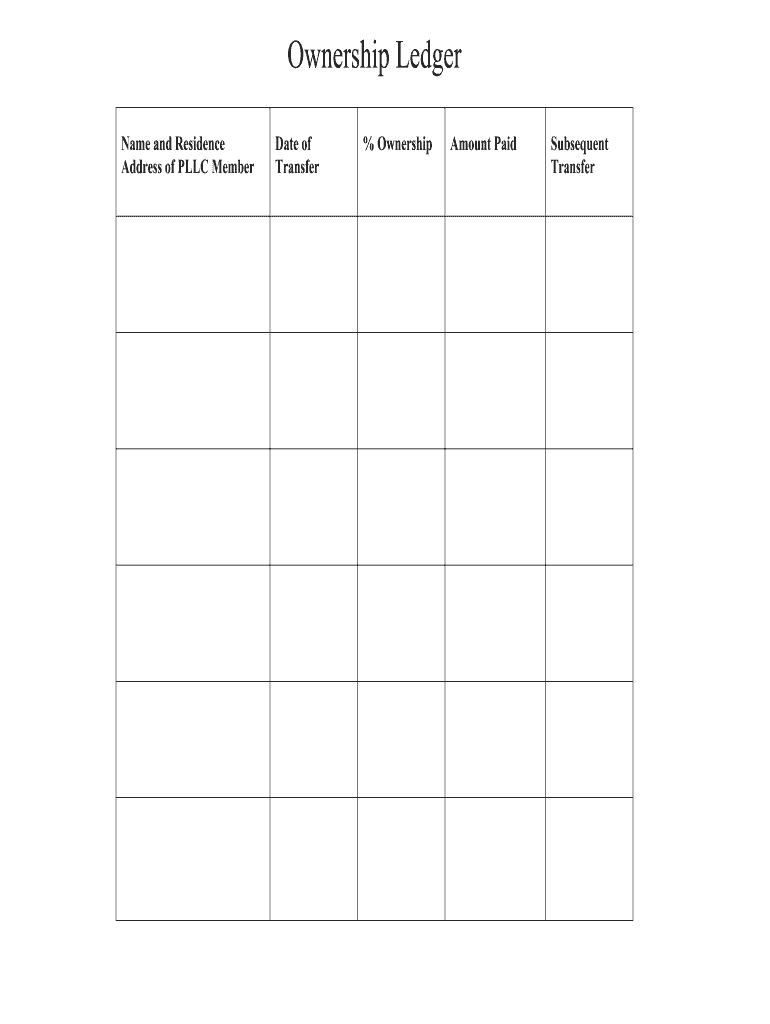
Texas Pllc Form


What is the Texas PLLC?
The Texas Professional Limited Liability Company (PLLC) is a specific type of business entity designed for licensed professionals in Texas. This structure combines the benefits of limited liability protection with the flexibility of a partnership. A PLLC allows professionals, such as lawyers, accountants, and healthcare providers, to operate their businesses while protecting their personal assets from business liabilities. This type of entity is governed by Texas state laws, which outline the requirements and regulations for formation and operation.
Steps to Complete the Texas PLLC
Creating a Texas PLLC involves several key steps to ensure compliance with state regulations. The process typically includes:
- Choosing a unique name for your PLLC that complies with Texas naming requirements.
- Designating a registered agent who will receive legal documents on behalf of the PLLC.
- Filing the Certificate of Formation with the Texas Secretary of State, which includes necessary information about the PLLC.
- Creating an operating agreement that outlines the management structure and operational procedures of the PLLC.
- Obtaining any required licenses or permits specific to the profession.
Following these steps carefully will help ensure that your Texas PLLC is established correctly and legally.
Legal Use of the Texas PLLC
The Texas PLLC is intended for licensed professionals who provide services that require a state license. This includes fields such as law, medicine, and accounting. Using a PLLC allows professionals to limit their personal liability for the debts and obligations of the business. However, it is important to note that the PLLC does not shield members from malpractice claims or professional liability. Therefore, maintaining appropriate professional liability insurance is essential for protecting personal assets.
Required Documents
To establish a Texas PLLC, several documents are necessary. The primary document is the Certificate of Formation, which must be filed with the Texas Secretary of State. This document includes:
- The name of the PLLC.
- The address of the principal office.
- The name and address of the registered agent.
- The purpose of the PLLC.
- The names and addresses of the members or managers.
In addition to the Certificate of Formation, an operating agreement is recommended to outline the internal workings of the PLLC.
Eligibility Criteria
To form a Texas PLLC, certain eligibility criteria must be met. The members of the PLLC must be licensed professionals in their respective fields. This means that individuals must hold valid licenses issued by the appropriate Texas regulatory bodies. Additionally, the name of the PLLC must include "Professional Limited Liability Company" or an abbreviation such as "PLLC" to indicate its status. Ensuring compliance with these criteria is crucial for the legal formation and operation of the PLLC.
Form Submission Methods
Submitting the necessary forms to create a Texas PLLC can be done through various methods. The primary method is online filing through the Texas Secretary of State's website, which is a convenient and efficient option. Alternatively, forms can be submitted by mail or in person at the Secretary of State's office. Each method has specific requirements and processing times, so it is advisable to choose the one that best fits your needs and timeline.
Quick guide on how to complete texas pllc 481369911
Complete Texas Pllc effortlessly on any device
Digital document management has become increasingly popular among businesses and individuals. It offers an ideal eco-friendly alternative to traditional printed and signed documents, as you can easily locate the correct form and securely store it online. airSlate SignNow provides you with all the tools necessary to create, modify, and eSign your documents quickly without any delays. Manage Texas Pllc on any platform with airSlate SignNow's Android or iOS apps and enhance any document-centered process today.
The simplest way to modify and eSign Texas Pllc with ease
- Obtain Texas Pllc and click on Get Form to begin.
- Utilize the tools we provide to complete your form.
- Emphasize pertinent sections of your documents or obscure sensitive details with tools that airSlate SignNow offers specifically for that purpose.
- Create your signature using the Sign feature, which takes mere seconds and carries the same legal validity as a conventional wet ink signature.
- Review the information and click on the Done button to save your changes.
- Select how you wish to send your form, via email, text message (SMS), or an invite link, or download it to your computer.
Eliminate the worries of lost or misplaced documents, tedious form searches, or errors that necessitate printing new document copies. airSlate SignNow fulfills your document management needs with just a few clicks from any device you prefer. Modify and eSign Texas Pllc to ensure excellent communication at every stage of the form preparation process with airSlate SignNow.
Create this form in 5 minutes or less
Create this form in 5 minutes!
People also ask
-
What does it mean to create a Texas PLLC with airSlate SignNow?
Creating a Texas PLLC with airSlate SignNow means establishing a Professional Limited Liability Company in Texas using our efficient platform. This process allows professionals to enjoy liability protection while easily managing documents electronically. Our solution streamlines the entire process, including eSignatures and document preparation, making it easier for you to focus on your practice.
-
What are the costs associated with creating a Texas PLLC using airSlate SignNow?
The costs of creating a Texas PLLC with airSlate SignNow are competitive and designed to fit various budgets. Our pricing structure is transparent, with no hidden fees, allowing you to budget effectively for the necessary filing and subscription costs. Choosing our platform not only saves you time but also cuts down on additional expenses typically associated with document management.
-
What features does airSlate SignNow offer for Texas PLLC creation?
airSlate SignNow offers several robust features for Texas PLLC creation, including customizable templates, secure eSignature capabilities, and automated document workflows. These features ensure that your documents are not only professional but also completed efficiently. Our platform supports teams in managing their paperwork while maintaining compliance with Texas state regulations.
-
What benefits can businesses expect when using airSlate SignNow to create a Texas PLLC?
When using airSlate SignNow to create a Texas PLLC, businesses can benefit from time savings, increased efficiency, and reduced paperwork. Our intuitive interface makes it simple for users to prepare, sign, and store essential documents securely. Additionally, you'll enjoy the peace of mind that comes with knowing your documents are protected and legally binding.
-
How does airSlate SignNow integrate with other business tools for Texas PLLC creation?
airSlate SignNow offers seamless integration with various business tools such as CRM, cloud storage, and project management platforms. This connectivity allows you to streamline document workflows and leverage existing systems for enhanced efficiency when creating your Texas PLLC. Integrations simplify the overall process, making it easier to manage your business operations.
-
Is customer support available for those creating a Texas PLLC with airSlate SignNow?
Absolutely! When you create a Texas PLLC with airSlate SignNow, you have access to our dedicated customer support team. Our experts are ready to assist you with any questions or challenges you face during the process, ensuring a smooth experience. Whether you need help with document preparation or navigating our platform, we’re here to help.
-
Can I amend my Texas PLLC documents using airSlate SignNow?
Yes, airSlate SignNow allows you to amend your Texas PLLC documents efficiently. You can easily modify existing documents or create new ones with our user-friendly tools. This flexibility ensures that your business remains compliant and that you can respond quickly to any changes in your practice or state regulations.
Get more for Texas Pllc
- If you are a victim of any act of domestic violence or have reasonable cause to believe that you are in form
- Florida supreme court approved family law form 12981a1
- Florida supreme court approved family law form 12981c2
- Petition to determine paternity and for related form
- Florida supreme court approved family law form 12983c answer
- Forms for pro se dissolution of marriage in seminoleeighteenth
- Florida supreme court approved family law form 12993a supplemental final judgment modifying parental responsibility visitation 481374883
- This agreement for payment of unpaid rent hereinafter payment agreement is entered into this day of form
Find out other Texas Pllc
- How To Sign Arkansas Lease Renewal
- Sign Georgia Forbearance Agreement Now
- Sign Arkansas Lease Termination Letter Mobile
- Sign Oregon Lease Termination Letter Easy
- How To Sign Missouri Lease Renewal
- Sign Colorado Notice of Intent to Vacate Online
- How Can I Sign Florida Notice of Intent to Vacate
- How Do I Sign Michigan Notice of Intent to Vacate
- Sign Arizona Pet Addendum to Lease Agreement Later
- How To Sign Pennsylvania Notice to Quit
- Sign Connecticut Pet Addendum to Lease Agreement Now
- Sign Florida Pet Addendum to Lease Agreement Simple
- Can I Sign Hawaii Pet Addendum to Lease Agreement
- Sign Louisiana Pet Addendum to Lease Agreement Free
- Sign Pennsylvania Pet Addendum to Lease Agreement Computer
- Sign Rhode Island Vacation Rental Short Term Lease Agreement Safe
- Sign South Carolina Vacation Rental Short Term Lease Agreement Now
- How Do I Sign Georgia Escrow Agreement
- Can I Sign Georgia Assignment of Mortgage
- Sign Kentucky Escrow Agreement Simple