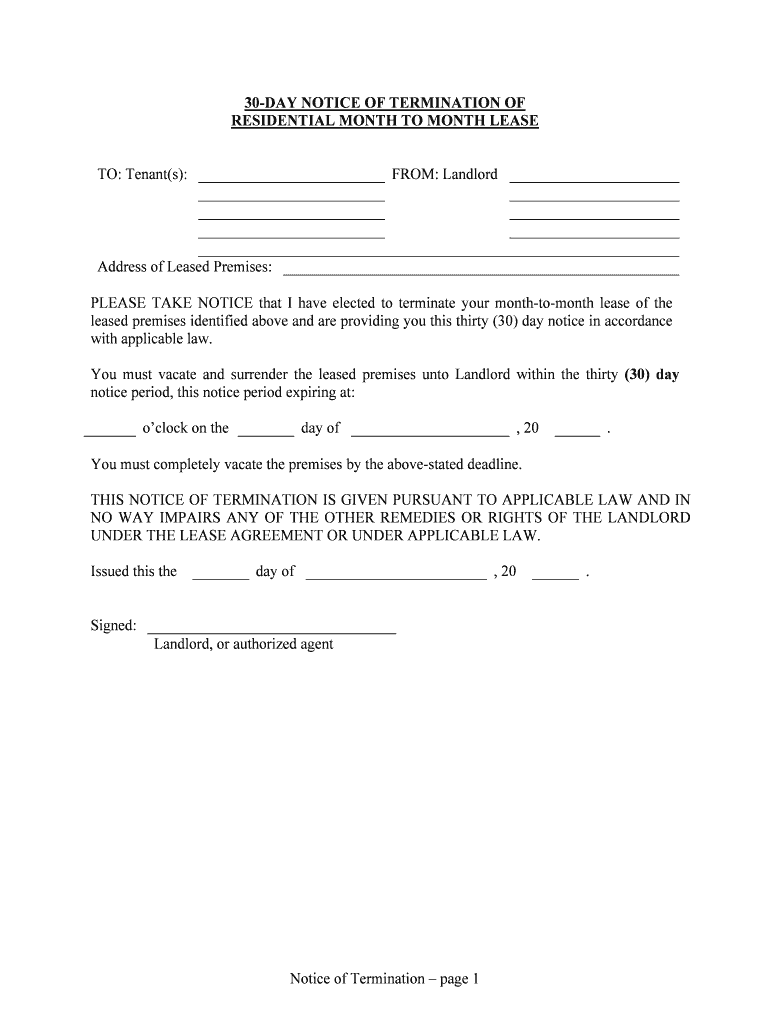
30 Day Notice Form


What is the 30 Day Notice
The 30 Day Notice is a formal document used by tenants to inform their landlord of their intention to vacate a rental property. This notice typically allows both parties to prepare for the transition, ensuring that the tenant has fulfilled their lease obligations while providing the landlord with adequate time to find a new tenant. In most cases, it is required to be submitted at least thirty days prior to the intended move-out date.
Steps to complete the 30 Day Notice
Completing the 30 Day Notice involves several straightforward steps:
- Obtain a copy of the 30 Day Notice form, which can often be found online or requested from your landlord.
- Fill in your name, address, and the date you plan to vacate the property.
- Include the landlord's name and address to ensure proper delivery.
- Sign and date the notice to validate it.
- Deliver the notice to your landlord via a method that provides proof of delivery, such as certified mail or in-person delivery.
Legal use of the 30 Day Notice
The 30 Day Notice serves as a legally binding document when executed correctly. It must comply with state laws regarding lease termination and notice requirements. In the United States, each state may have specific rules governing how and when a 30 Day Notice can be issued. It is essential for tenants to understand these regulations to ensure that their notice is valid and enforceable.
Key elements of the 30 Day Notice
For the 30 Day Notice to be effective, it should include several key elements:
- The tenant's full name and current address.
- The landlord's name and address.
- The specific date the notice is issued.
- The intended move-out date, which should be at least thirty days from the date of the notice.
- A clear statement indicating the tenant's intention to vacate the premises.
- The tenant's signature and date of signing.
Examples of using the 30 Day Notice
There are various scenarios in which a tenant might use a 30 Day Notice:
- A tenant who has found a new job in a different city may need to relocate and provide notice to their landlord.
- A tenant who is dissatisfied with their living conditions may choose to terminate their lease early by submitting a 30 Day Notice.
- In cases where a tenant's lease is month-to-month, the 30 Day Notice serves as a standard procedure to end the rental agreement.
State-specific rules for the 30 Day Notice
Each state in the U.S. has its own regulations regarding the 30 Day Notice. For example, in some states, the notice must be delivered in a specific manner, such as by certified mail or in person, while others may allow electronic delivery. It is crucial for tenants to familiarize themselves with their state's laws to ensure compliance and avoid potential legal issues.
Quick guide on how to complete 30 day notice
Complete 30 Day Notice effortlessly on any device
Online document management has gained popularity among businesses and individuals. It offers an ideal eco-friendly substitute for conventional printed and signed papers, as you can locate the appropriate form and securely keep it online. airSlate SignNow provides all the tools necessary to create, modify, and eSign your documents swiftly without delays. Handle 30 Day Notice on any platform with airSlate SignNow Android or iOS applications and simplify any document-related task today.
How to modify and eSign 30 Day Notice with ease
- Locate 30 Day Notice and then click Get Form to begin.
- Utilize the tools we offer to complete your form.
- Emphasize important sections of your documents or obscure sensitive information using tools that airSlate SignNow specifically provides for that purpose.
- Generate your eSignature using the Sign tool, which takes mere seconds and holds the same legal validity as a conventional wet ink signature.
- Review the information and then click on the Done button to save your modifications.
- Choose your preferred method to send your form, whether by email, text message (SMS), invite link, or download it to your PC.
Eliminate the hassle of lost or misplaced files, tiring form searches, or errors that necessitate printing new document copies. airSlate SignNow fulfills your needs in document management with just a few clicks from a device of your preference. Edit and eSign 30 Day Notice and ensure outstanding communication at any stage of the form preparation process with airSlate SignNow.
Create this form in 5 minutes or less
Create this form in 5 minutes!
People also ask
-
What is the 30 day terminate policy for airSlate SignNow?
The 30 day terminate policy allows users to cancel their subscription within 30 days of signing up without any penalties. This ensures that you can explore all features risk-free and determine if it's the right fit for your business's eSigning needs.
-
How does the 30 day terminate guarantee work?
If you decide to cancel your airSlate SignNow subscription within the first 30 days, you can do so easily through your account settings. This guarantees satisfaction, allowing you to explore our intuitive features for document signing and eSignatures.
-
What are the main features of airSlate SignNow related to the 30 day terminate option?
Key features include an easy eSignature process, document templates, and secure cloud storage. The 30 day terminate option allows you to test all these features, including integrations with other business tools, to see how they benefit your workflow.
-
Can I receive a refund if I 30 day terminate my subscription?
Yes, if you choose to 30 day terminate your subscription, you are eligible for a full refund within that period. This policy is designed to give you peace of mind as you assess the effectiveness of our eSigning solution.
-
What pricing plans are available before the 30 day terminate option?
airSlate SignNow offers several pricing plans to accommodate various business needs and budgets. Each plan provides access to core features and the chance to utilize the 30 day terminate option if you're not completely satisfied.
-
Are there any integration options available during the 30 day terminate period?
Yes, you can take advantage of integration options with popular tools like Salesforce, Google Drive, and Dropbox while you explore the service. The 30 day terminate policy allows you to assess how these integrations can enhance your document management processes.
-
What are the benefits of using airSlate SignNow with the 30 day terminate offer?
The primary benefit is the ability to utilize a comprehensive eSignature solution risk-free for 30 days. This allows you to fully experience efficiency, cost savings, and the convenience of sending documents electronically before committing long-term.
Get more for 30 Day Notice
- Control number md p091 pkg form
- Control number md p091a pkg form
- Maine notice of lien formfree downloadable template levelset
- Maine notice of lien formfree downloadable template
- Business forms ampamp fees minnesota secretary of state
- Missouri mechanics lien release formfree template levelset
- Control number ms p091a pkg form
- Control number mt p091 pkg form
Find out other 30 Day Notice
- Can I eSignature Washington Banking Word
- Can I eSignature Mississippi Business Operations Document
- How To eSignature Missouri Car Dealer Document
- How Can I eSignature Missouri Business Operations PPT
- How Can I eSignature Montana Car Dealer Document
- Help Me With eSignature Kentucky Charity Form
- How Do I eSignature Michigan Charity Presentation
- How Do I eSignature Pennsylvania Car Dealer Document
- How To eSignature Pennsylvania Charity Presentation
- Can I eSignature Utah Charity Document
- How Do I eSignature Utah Car Dealer Presentation
- Help Me With eSignature Wyoming Charity Presentation
- How To eSignature Wyoming Car Dealer PPT
- How To eSignature Colorado Construction PPT
- How To eSignature New Jersey Construction PDF
- How To eSignature New York Construction Presentation
- How To eSignature Wisconsin Construction Document
- Help Me With eSignature Arkansas Education Form
- Can I eSignature Louisiana Education Document
- Can I eSignature Massachusetts Education Document