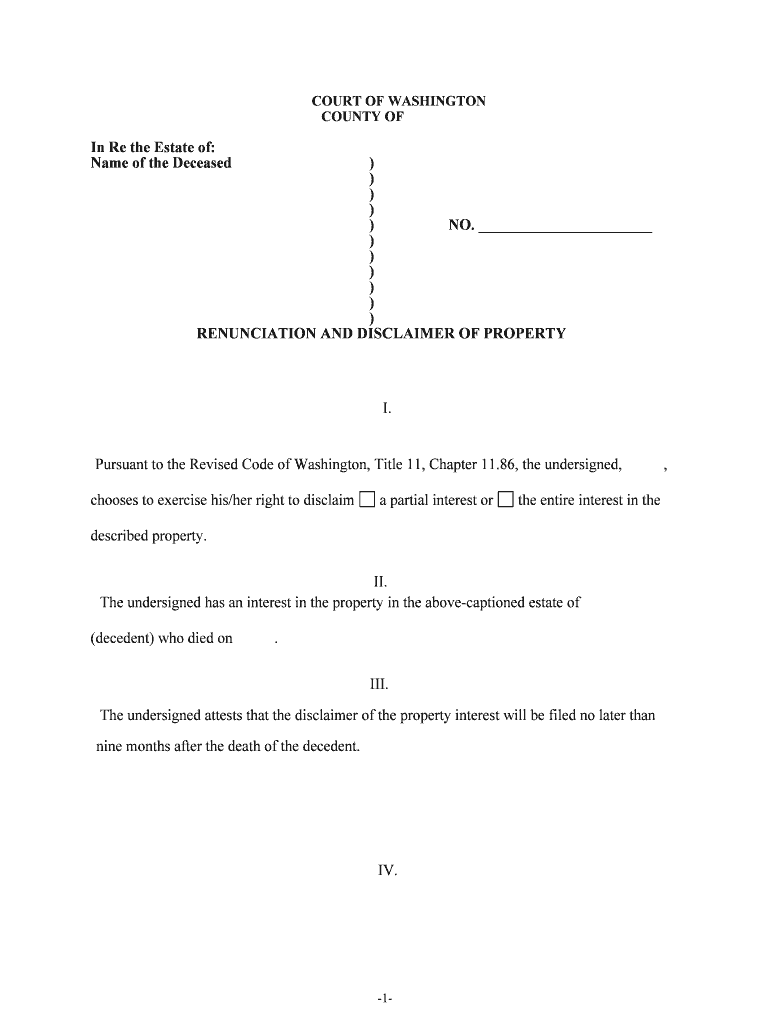
Disclaimer Will Form


What is the Disclaimer Will Form
The disclaimer will form is a legal document that outlines the terms under which a party may disclaim certain rights or responsibilities. This form is often used in various contexts, including estate planning, where individuals may wish to renounce their rights to inheritances or benefits. By completing this form, individuals can clarify their intentions and protect themselves from future claims or misunderstandings regarding their legal rights.
How to use the Disclaimer Will Form
Using the disclaimer will form involves several straightforward steps. First, identify the specific rights or responsibilities you wish to disclaim. Next, obtain the appropriate form, which can often be found online or through legal resources. Carefully fill out the form, ensuring that all required information is accurate and complete. Once completed, sign the form in accordance with any state-specific requirements, which may include notarization or witness signatures. Finally, submit the form to the relevant parties, such as an attorney or estate executor, to ensure it is legally recognized.
Key elements of the Disclaimer Will Form
The key elements of the disclaimer will form typically include the following components:
- Identifying Information: Names and addresses of the parties involved.
- Description of Rights: A clear statement of the rights or interests being disclaimed.
- Effective Date: The date when the disclaimer takes effect.
- Signatures: Signatures of the disclaimant and any required witnesses or notaries.
These elements ensure that the form is legally binding and clearly communicates the intentions of the individual disclaiming their rights.
Steps to complete the Disclaimer Will Form
Completing the disclaimer will form involves a series of steps that ensure accuracy and compliance with legal standards:
- Gather necessary information, including your personal details and specifics about the rights you wish to disclaim.
- Access the disclaimer will form from a reliable source.
- Fill out the form carefully, ensuring all sections are completed accurately.
- Review the form for any errors or omissions.
- Sign the form, following any state-specific requirements for notarization or witness signatures.
- Submit the completed form to the appropriate parties.
Legal use of the Disclaimer Will Form
The legal use of the disclaimer will form is essential for ensuring that the document is enforceable in a court of law. To be legally binding, the form must comply with relevant state laws and regulations. This includes adhering to any specific requirements for execution, such as notarization or witness signatures. Additionally, the language used in the form should be clear and unambiguous, leaving no room for misinterpretation of the disclaimant's intentions.
State-specific rules for the Disclaimer Will Form
Each state may have its own rules regarding the disclaimer will form, including specific language requirements and execution procedures. It is important to consult your state's laws to ensure compliance. Some states may require the form to be filed with a court or other governmental body, while others may have different processes. Understanding these state-specific rules can help avoid potential legal issues and ensure that the disclaimer is recognized as valid.
Quick guide on how to complete disclaimer will form
Complete Disclaimer Will Form effortlessly on any device
Digital document management has gained popularity among businesses and individuals alike. It offers an ideal eco-friendly alternative to conventional printed and signed documents, allowing you to locate the required form and securely store it online. airSlate SignNow equips you with all the necessary tools to create, edit, and electronically sign your documents swiftly and without delays. Manage Disclaimer Will Form on any platform with airSlate SignNow's Android or iOS applications and enhance any document-related task today.
How to edit and electronically sign Disclaimer Will Form with ease
- Locate Disclaimer Will Form and click on Get Form to begin.
- Utilize the tools we offer to complete your form.
- Emphasize pertinent sections of your documents or conceal sensitive information using the tools provided by airSlate SignNow specifically for this purpose.
- Generate your electronic signature using the Sign tool, which takes just seconds and holds the same legal validity as a traditional handwritten signature.
- Review all the details and click on the Done button to save your modifications.
- Select your preferred method for sending your form, whether by email, text message (SMS), invite link, or downloading it to your computer.
Eliminate concerns about lost or misplaced documents, tedious form searching, or errors requiring new document copies. airSlate SignNow caters to all your document management needs with just a few clicks from any chosen device. Edit and electronically sign Disclaimer Will Form to ensure excellent communication throughout the document preparation process with airSlate SignNow.
Create this form in 5 minutes or less
Create this form in 5 minutes!
People also ask
-
What is a disclaimer will form?
A disclaimer will form is a legal document that clarifies a person's intentions regarding the distribution of their assets after passing, often used to prevent any disputes. Using airSlate SignNow, you can easily create and eSign this document, ensuring your wishes are formally recorded.
-
How much does it cost to create a disclaimer will form with airSlate SignNow?
Creating a disclaimer will form with airSlate SignNow is cost-effective, with various pricing plans to fit different business needs. Our flexible subscription options ensure you can find a plan that works for your budget while enjoying all our features.
-
What are the benefits of using airSlate SignNow for a disclaimer will form?
Using airSlate SignNow empowers you to create a disclaimer will form quickly and securely. Our platform ensures that your documents are legally binding and can be eSigned from anywhere, streamlining the process while maintaining security and compliance.
-
Can I customize my disclaimer will form using airSlate SignNow?
Absolutely! airSlate SignNow allows you to fully customize your disclaimer will form to meet your specific requirements. You can add your terms, personalize the design, and include any essential clauses to suit your needs.
-
Is it easy to share my disclaimer will form with others?
Yes, sharing your disclaimer will form is seamless with airSlate SignNow. You can easily send the document to multiple recipients via email, allowing for quick collaboration and immediate eSigning without any hassle.
-
What integrations does airSlate SignNow offer for managing a disclaimer will form?
airSlate SignNow integrates with various applications like Google Drive, Dropbox, and Salesforce, enhancing your workflow when managing a disclaimer will form. This allows you to store, manage and share your documents effortlessly across platforms.
-
Is there a mobile app for signing a disclaimer will form?
Yes, airSlate SignNow offers a mobile app that allows you to create, sign, and manage your disclaimer will form on the go. Whether you're at the office or traveling, you can complete your document processes efficiently from your smartphone or tablet.
Get more for Disclaimer Will Form
Find out other Disclaimer Will Form
- How Can I eSignature Georgia Courts Quitclaim Deed
- Help Me With eSignature Florida Courts Affidavit Of Heirship
- Electronic signature Alabama Banking RFP Online
- eSignature Iowa Courts Quitclaim Deed Now
- eSignature Kentucky Courts Moving Checklist Online
- eSignature Louisiana Courts Cease And Desist Letter Online
- How Can I Electronic signature Arkansas Banking Lease Termination Letter
- eSignature Maryland Courts Rental Application Now
- eSignature Michigan Courts Affidavit Of Heirship Simple
- eSignature Courts Word Mississippi Later
- eSignature Tennessee Sports Last Will And Testament Mobile
- How Can I eSignature Nevada Courts Medical History
- eSignature Nebraska Courts Lease Agreement Online
- eSignature Nebraska Courts LLC Operating Agreement Easy
- Can I eSignature New Mexico Courts Business Letter Template
- eSignature New Mexico Courts Lease Agreement Template Mobile
- eSignature Courts Word Oregon Secure
- Electronic signature Indiana Banking Contract Safe
- Electronic signature Banking Document Iowa Online
- Can I eSignature West Virginia Sports Warranty Deed