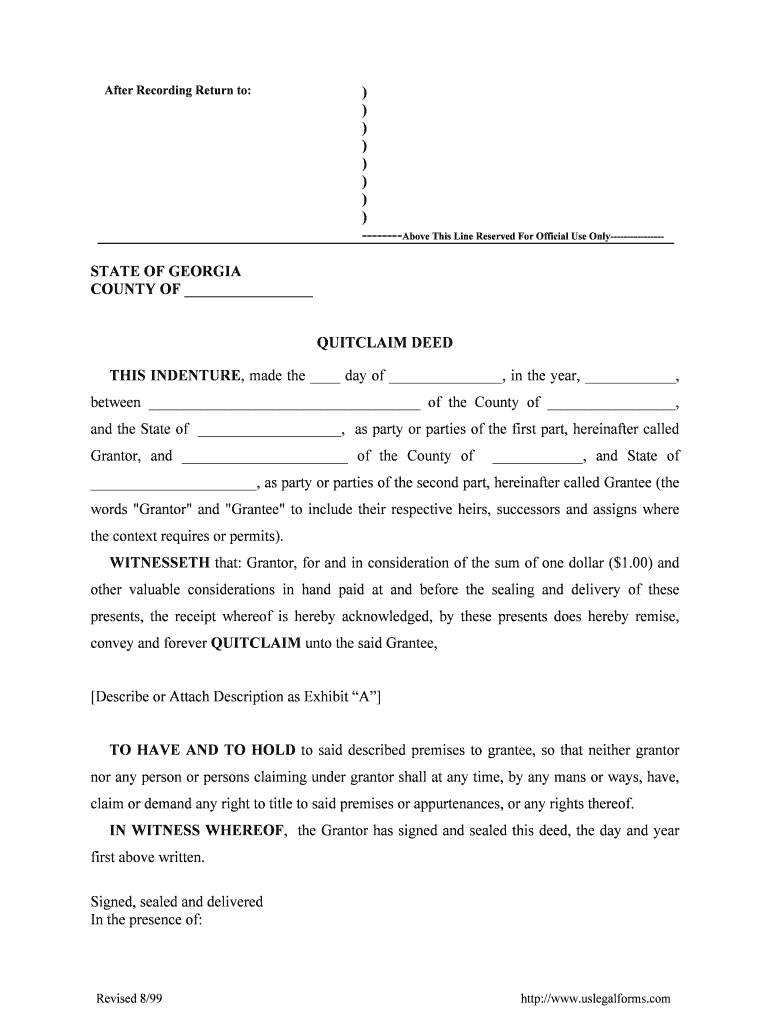
Georgia Quitclaim Deed Form


What is the Georgia Quitclaim Deed
The Georgia quitclaim deed is a legal document used to transfer ownership of real estate from one party to another without any warranties or guarantees. This type of deed is often used among family members or in situations where the parties know each other well. Unlike warranty deeds, a quitclaim deed does not guarantee that the property title is clear or free of liens. It simply conveys whatever interest the grantor has in the property at the time of the transfer.
How to use the Georgia Quitclaim Deed
To use the Georgia quitclaim deed, the grantor must fill out the form with accurate information regarding the property and the parties involved. This includes the names of the grantor and grantee, a legal description of the property, and the date of transfer. After completing the form, it must be signed by the grantor in the presence of a notary public. Once notarized, the deed should be filed with the county clerk's office in the county where the property is located to ensure the transfer is officially recorded.
Steps to complete the Georgia Quitclaim Deed
Completing a Georgia quitclaim deed involves several important steps:
- Obtain the quitclaim deed form, which can be found online or at local county offices.
- Fill in the required information, including the names of the parties, property description, and the date.
- Sign the document in front of a notary public to ensure its validity.
- Submit the completed deed to the appropriate county office for recording.
Key elements of the Georgia Quitclaim Deed
The key elements of a Georgia quitclaim deed include the following:
- Grantor and Grantee Information: Full names and addresses of both parties.
- Property Description: A legal description that accurately identifies the property being transferred.
- Signature: The grantor must sign the deed in the presence of a notary.
- Notary Acknowledgment: A section for the notary to confirm the identity of the grantor and the signing date.
Legal use of the Georgia Quitclaim Deed
The Georgia quitclaim deed is legally recognized for transferring property rights. It is essential, however, to understand that this type of deed does not protect the grantee against any claims or liens on the property. Therefore, it is advisable to conduct a title search before using a quitclaim deed to ensure that the grantor has the right to transfer the property and that there are no outstanding issues that could affect ownership.
Required Documents
When preparing to file a Georgia quitclaim deed, the following documents are typically required:
- The completed quitclaim deed form.
- A valid form of identification for the grantor.
- Any previous deeds or documents related to the property, if available.
Quick guide on how to complete georgia quitclaim deed
Prepare Georgia Quitclaim Deed effortlessly on any device
Digital document management has become increasingly popular among businesses and individuals. It offers an ideal eco-friendly alternative to traditional printed and signed documents, allowing you to access the necessary form and securely save it online. airSlate SignNow provides all the tools required to create, modify, and electronically sign your documents swiftly without delays. Handle Georgia Quitclaim Deed on any device through airSlate SignNow's Android or iOS applications and enhance any document-related process today.
The easiest way to modify and electronically sign Georgia Quitclaim Deed with ease
- Find Georgia Quitclaim Deed and select Get Form to begin.
- Utilize the tools we offer to complete your document.
- Emphasize important sections of the documents or redact sensitive information with tools provided by airSlate SignNow specifically for that purpose.
- Generate your signature using the Sign tool, which takes seconds and holds the same legal significance as a traditional wet ink signature.
- Review the details and click on the Done button to save your modifications.
- Decide how you would like to share your form, either via email, text message (SMS), or invitation link, or download it to your computer.
Say goodbye to lost or misplaced documents, cumbersome form navigation, or errors that necessitate printing new copies. airSlate SignNow fulfills your document management needs in just a few clicks from any device you choose. Modify and electronically sign Georgia Quitclaim Deed and ensure exceptional communication throughout your form preparation process with airSlate SignNow.
Create this form in 5 minutes or less
Create this form in 5 minutes!
People also ask
-
What is a quit claim deed and why would I need one in Georgia?
A quit claim deed is a legal document that allows a property owner in Georgia to transfer their interest in a property to another party without any warranties. If you need to clarify ownership or transfer property rights, knowing how to file a quit claim deed in Georgia is essential for maintaining clear title and avoiding disputes.
-
How do I complete a quit claim deed for filing in Georgia?
To complete a quit claim deed in Georgia, you'll need to provide the names of the grantor and grantee, a legal description of the property, and the signature of the grantor. Understanding how to file a quit claim deed in Georgia involves ensuring all information is accurate and that it's signNowd before submission.
-
What are the costs associated with filing a quit claim deed in Georgia?
The costs of filing a quit claim deed in Georgia can vary by county, but typically include a recording fee that ranges from $10 to $30. When learning how to file a quit claim deed in Georgia, be sure to account for these fees in your budget, as they are required for the deed to be legally recorded.
-
Can I eSign a quit claim deed using airSlate SignNow?
Yes, you can eSign a quit claim deed using airSlate SignNow, which makes the process easy and efficient. By using airSlate SignNow to learn how to file a quit claim deed in Georgia, you can electronically sign and manage your documents securely from anywhere.
-
Is a quit claim deed the same as a warranty deed in Georgia?
No, a quit claim deed is different from a warranty deed. A warranty deed provides guarantees about the title, while a quit claim deed simply transfers whatever interest the grantor has. Understanding the distinction is vital when considering how to file a quit claim deed in Georgia.
-
What if the property has a mortgage? Can I still file a quit claim deed in Georgia?
Yes, you can still file a quit claim deed in Georgia even if there is an existing mortgage on the property. However, it’s important to understand that the grantee will take on the property with the current mortgage attached, so knowing how to file a quit claim deed in Georgia includes being aware of any encumbrances.
-
How do I ensure my quit claim deed is legally effective in Georgia?
To ensure your quit claim deed is legally effective in Georgia, it must be signed by the grantor in the presence of a notary public and filed with the county clerk's office. Following these steps will guide you on how to file a quit claim deed in Georgia and help prevent future legal issues related to property ownership.
Get more for Georgia Quitclaim Deed
- Control number az p043 pkg form
- Arizona medical living wills attorneysue sandays estate plan form
- Formsgsa gsagov
- Dear parent andor caregiver alliance for childrens rights form
- Forms guardianshipfamlawselfhelp california courts state of
- Entity must be represented in the bankruptcy case by an attorney form
- If an individual including an individual person a married couple or a sole proprietorship is form
- Control number ca name 2 form
Find out other Georgia Quitclaim Deed
- Electronic signature Louisiana Real estate forms Secure
- Electronic signature Louisiana Real estate investment proposal template Fast
- Electronic signature Maine Real estate investment proposal template Myself
- eSignature Alabama Pet Addendum to Lease Agreement Simple
- eSignature Louisiana Pet Addendum to Lease Agreement Safe
- eSignature Minnesota Pet Addendum to Lease Agreement Fast
- Electronic signature South Carolina Real estate proposal template Fast
- Electronic signature Rhode Island Real estate investment proposal template Computer
- How To Electronic signature Virginia Real estate investment proposal template
- How To Electronic signature Tennessee Franchise Contract
- Help Me With Electronic signature California Consulting Agreement Template
- How To Electronic signature Kentucky Investment Contract
- Electronic signature Tennessee Consulting Agreement Template Fast
- How To Electronic signature California General Power of Attorney Template
- eSignature Alaska Bill of Sale Immovable Property Online
- Can I Electronic signature Delaware General Power of Attorney Template
- Can I Electronic signature Michigan General Power of Attorney Template
- Can I Electronic signature Minnesota General Power of Attorney Template
- How Do I Electronic signature California Distributor Agreement Template
- eSignature Michigan Escrow Agreement Simple