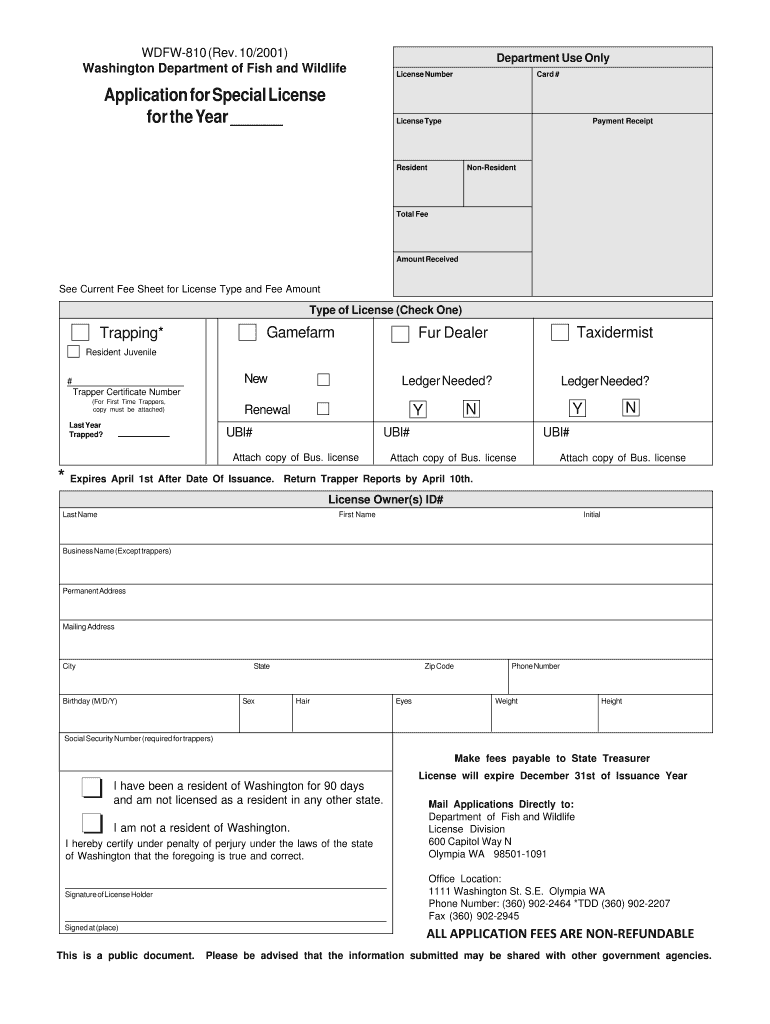
Application for Special License for the Year Washington Wdfw Wa Form


What is the WDFW Point Saver Application?
The WDFW Point Saver application is designed for individuals seeking to manage their points for special hunting opportunities in Washington State. This application allows hunters to apply for special licenses and permits, which can enhance their chances of being selected for specific hunts. Understanding the purpose of this application is crucial for those who wish to participate in Washington's hunting programs.
Steps to Complete the WDFW Point Saver Application
Completing the WDFW Point Saver application involves several key steps to ensure accuracy and compliance. First, gather all necessary personal information, including your hunting license number and any relevant documentation. Next, access the application form, which can be filled out online or printed for manual submission. Carefully follow the instructions provided on the form, ensuring that all fields are completed accurately. Finally, submit your application by the designated deadline to avoid any penalties or disqualification from the drawing process.
Eligibility Criteria for the WDFW Point Saver Application
To be eligible for the WDFW Point Saver application, applicants must meet specific criteria established by the Washington Department of Fish and Wildlife. This typically includes being a resident of Washington State, possessing a valid hunting license, and adhering to any age requirements. It is essential to review these criteria before applying to ensure that you qualify for the special license opportunities offered through the program.
Required Documents for the WDFW Point Saver Application
When applying for the WDFW Point Saver, certain documents may be required to verify your identity and eligibility. These documents often include a copy of your current hunting license, proof of residency, and any additional permits that may be relevant to your application. Having these documents ready will streamline the application process and help ensure that your submission is complete and accurate.
Form Submission Methods for the WDFW Point Saver Application
The WDFW Point Saver application can be submitted through various methods to accommodate different preferences. Applicants may choose to complete the form online through the WDFW website, which offers a convenient and efficient way to apply. Alternatively, individuals can print the application and submit it via mail or in person at designated WDFW offices. Each submission method has its own guidelines, so it is important to follow the instructions carefully to ensure successful processing.
Legal Use of the WDFW Point Saver Application
The legal use of the WDFW Point Saver application is governed by regulations set forth by the Washington Department of Fish and Wildlife. This application must be completed in accordance with state hunting laws and regulations. Understanding these legal parameters is important for applicants to ensure compliance and to avoid any potential penalties associated with improper use or submission of the application.
Quick guide on how to complete application for special license for the year washington wdfw wa
Prepare Application For Special License For The Year Washington Wdfw Wa effortlessly on any device
Web-based document organization has gained traction among companies and individuals. It offers an ideal environmentally friendly substitute for conventional printed and signed documents, as you can easily locate the appropriate form and securely store it online. airSlate SignNow provides you with all the resources you need to create, modify, and electronically sign your documents swiftly without delays. Manage Application For Special License For The Year Washington Wdfw Wa on any platform using airSlate SignNow's Android or iOS applications and enhance any document-related procedure today.
The easiest method to modify and eSign Application For Special License For The Year Washington Wdfw Wa without effort
- Find Application For Special License For The Year Washington Wdfw Wa and then click Get Form to begin.
- Utilize the tools we offer to complete your form.
- Emphasize important sections of your documents or redact sensitive information with tools that airSlate SignNow specifically provides for that purpose.
- Generate your signature using the Sign tool, which only takes a few seconds and carries the same legal significance as a conventional wet ink signature.
- Verify the details and then click on the Done button to save your changes.
- Select how you wish to send your form, via email, SMS, invite link, or download it to your computer.
Eliminate worries about lost or misplaced documents, tedious form searching, or errors that require reprinting new copies. airSlate SignNow meets all your document management requirements in just a few clicks from any device you prefer. Revise and eSign Application For Special License For The Year Washington Wdfw Wa and guarantee excellent communication at every step of the document preparation process with airSlate SignNow.
Create this form in 5 minutes or less
FAQs
-
How do I fill taxes online?
you can file taxes online by using different online platforms. by using this online platform you can easily submit the income tax returns, optimize your taxes easily.Tachotax provides the most secure, easy and fast way of tax filing.
-
How do I fill out the income tax for online job payment? Are there any special forms to fill it?
I am answering to your question with the UNDERSTANDING that you are liableas per Income Tax Act 1961 of Republic of IndiaIf you have online source of Income as per agreement as an employer -employee, It will be treated SALARY income and you will file ITR 1 for FY 2017–18If you are rendering professional services outside India with an agreement as professional, in that case you need to prepare Financial Statements ie. Profit and loss Account and Balance sheet for FY 2017–18 , finalize your income and pay taxes accordingly, You will file ITR -3 for FY 2017–1831st Dec.2018 is last due date with minimum penalty, grab that opportunity and file income tax return as earliest
-
When is the 1st day to fill out the form for JoSAA’s special round?
First of all special round isn't organised by josaa it is organised by CSAB. And for that registration is going to start from 27th July 2017. For detailed schedule visit CSAB website.
-
How can I fill out the application form for the JMI (Jamia Millia Islamia) 2019?
Form for jamia school have been releaseYou can fill it from jamia siteJamia Millia Islamia And for collegeMost probably the form will out end of this month or next monthBut visit the jamia site regularly.Jamia Millia Islamiacheck whether the form is out or not for the course you want to apply.when notification is out then you have to create the account for entrance and for 2 entrance same account will be used you have to check in the account that the course you want to apply is there in listed or not ….if not then you have to create the different account for that course .If you have any doubts you can freely ask me .
-
How do I fill out the NEET application form for 2018?
For the academic session of 2018-2019, NEET 2018 will be conducted on 6th May 2018.The application form for the same had been released on 8th February 2018.Steps to Fill NEET 2018 Application Form:Registration: Register yourself on the official website before filling the application form.Filling Up The Form: Fill up the application form by providing personal information (like name, father’s name, address, etc.), academic details.Uploading The Images: Upload the scanned images of their photograph, signature and right-hand index finger impression.Payment of The Application Fees: Pay the application fees for NEET 2018 in both online and offline mode. You can pay through credit/debit card/net banking or through e-challan.For details, visit this site: NEET 2018 Application Form Released - Apply Now!
Create this form in 5 minutes!
How to create an eSignature for the application for special license for the year washington wdfw wa
How to generate an eSignature for the Application For Special License For The Year Washington Wdfw Wa online
How to create an electronic signature for your Application For Special License For The Year Washington Wdfw Wa in Google Chrome
How to generate an eSignature for signing the Application For Special License For The Year Washington Wdfw Wa in Gmail
How to create an electronic signature for the Application For Special License For The Year Washington Wdfw Wa right from your smartphone
How to create an eSignature for the Application For Special License For The Year Washington Wdfw Wa on iOS
How to generate an eSignature for the Application For Special License For The Year Washington Wdfw Wa on Android devices
People also ask
-
What is the Application For Special License For The Year Washington Wdfw Wa?
The Application For Special License For The Year Washington Wdfw Wa is a required document for individuals seeking special licenses for activities regulated by the Washington Department of Fish and Wildlife. This application enables you to pursue specific hunting, fishing, or wildlife activities legally and responsibly.
-
How do I submit the Application For Special License For The Year Washington Wdfw Wa?
You can submit the Application For Special License For The Year Washington Wdfw Wa online through the Washington Department of Fish and Wildlife's official website. Ensure that you have all necessary information and documentation prepared to streamline the submission process.
-
What are the fees associated with the Application For Special License For The Year Washington Wdfw Wa?
The fees for the Application For Special License For The Year Washington Wdfw Wa can vary depending on the type of license you are applying for. Typically, these fees cover processing costs and can be paid online when you submit your application.
-
How long does it take to process the Application For Special License For The Year Washington Wdfw Wa?
Processing times for the Application For Special License For The Year Washington Wdfw Wa can vary based on the volume of applications received. Generally, you can expect a response within a few weeks, but checking the WDFW website for specific updates is recommended.
-
What benefits does the Application For Special License For The Year Washington Wdfw Wa provide?
Obtaining the Application For Special License For The Year Washington Wdfw Wa allows you to engage in specialized activities that may not be available to the general public. This license ensures that you are compliant with local regulations and helps promote sustainable wildlife management.
-
Can I track the status of my Application For Special License For The Year Washington Wdfw Wa?
Yes, you can track the status of your Application For Special License For The Year Washington Wdfw Wa through the Washington Department of Fish and Wildlife's online portal. This feature allows you to stay informed about the progress of your application and any required next steps.
-
What documents do I need for the Application For Special License For The Year Washington Wdfw Wa?
When preparing your Application For Special License For The Year Washington Wdfw Wa, you will typically need identification, proof of residency, and any relevant certifications depending on the specific license type. It's important to review the WDFW website for detailed requirements.
Get more for Application For Special License For The Year Washington Wdfw Wa
Find out other Application For Special License For The Year Washington Wdfw Wa
- How Do I eSign Montana Non-Profit POA
- eSign Legal Form New York Online
- Can I eSign Nevada Non-Profit LLC Operating Agreement
- eSign Legal Presentation New York Online
- eSign Ohio Legal Moving Checklist Simple
- How To eSign Ohio Non-Profit LLC Operating Agreement
- eSign Oklahoma Non-Profit Cease And Desist Letter Mobile
- eSign Arizona Orthodontists Business Plan Template Simple
- eSign Oklahoma Non-Profit Affidavit Of Heirship Computer
- How Do I eSign Pennsylvania Non-Profit Quitclaim Deed
- eSign Rhode Island Non-Profit Permission Slip Online
- eSign South Carolina Non-Profit Business Plan Template Simple
- How Can I eSign South Dakota Non-Profit LLC Operating Agreement
- eSign Oregon Legal Cease And Desist Letter Free
- eSign Oregon Legal Credit Memo Now
- eSign Oregon Legal Limited Power Of Attorney Now
- eSign Utah Non-Profit LLC Operating Agreement Safe
- eSign Utah Non-Profit Rental Lease Agreement Mobile
- How To eSign Rhode Island Legal Lease Agreement
- How Do I eSign Rhode Island Legal Residential Lease Agreement