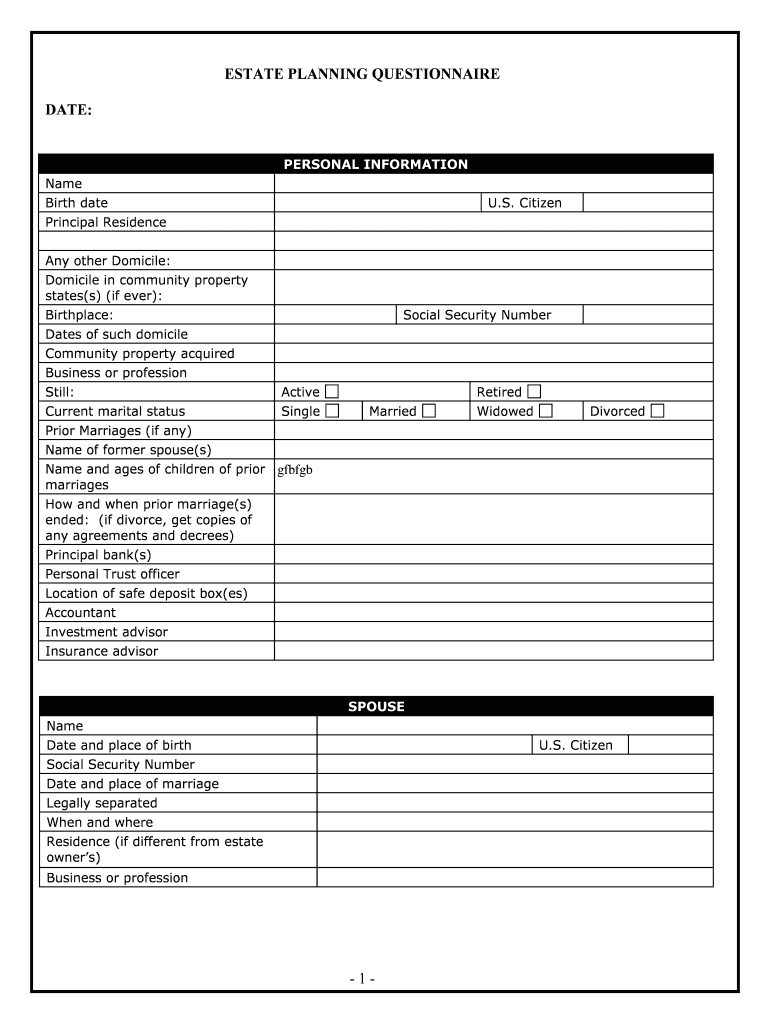
Planning Questionnaire PDF Form


What is the estate questionnaire?
The estate questionnaire is a crucial document used in the estate planning process. It helps individuals outline their assets, liabilities, and personal wishes regarding the distribution of their estate after death. This form typically includes sections for personal information, details about beneficiaries, and specific instructions for asset distribution. Completing an estate questionnaire ensures that your estate planning reflects your intentions and can significantly ease the process for your loved ones during a difficult time.
How to use the estate questionnaire
Using the estate questionnaire involves several straightforward steps. First, gather all relevant financial documents, such as bank statements, property deeds, and insurance policies. Next, fill out the questionnaire by providing detailed information about your assets, debts, and beneficiaries. Be sure to include any specific wishes regarding how you would like your estate to be handled. Once completed, review the document for accuracy and clarity. Finally, consult with an estate planning attorney to ensure that your questionnaire aligns with legal requirements and your overall estate plan.
Key elements of the estate questionnaire
The estate questionnaire contains several key elements that are essential for effective estate planning. These include:
- Personal Information: Basic details about the individual completing the form, including name, address, and contact information.
- Asset Inventory: A comprehensive list of all assets, including real estate, bank accounts, investments, and personal property.
- Liabilities: A record of any debts, such as mortgages, loans, or credit card balances.
- Beneficiary Designations: Information about who will inherit specific assets and any conditions attached to those inheritances.
- Special Instructions: Any specific wishes regarding the distribution of assets, care of dependents, or funeral arrangements.
Steps to complete the estate questionnaire
Completing the estate questionnaire involves a series of organized steps. Start by collecting all necessary documents related to your financial situation. Next, carefully fill out each section of the questionnaire, ensuring that all information is accurate and up-to-date. It is important to be thorough, as incomplete information can lead to complications later. After filling out the form, review it multiple times to catch any errors or omissions. Finally, consider discussing your completed questionnaire with a legal professional to confirm that it meets all legal standards and adequately represents your wishes.
Legal use of the estate questionnaire
The estate questionnaire serves a legal purpose by documenting an individual's wishes regarding their estate. When properly completed and signed, it can be used to guide the probate process and ensure that the estate is distributed according to the individual's intentions. To enhance its legal standing, it is advisable to have the document reviewed by an attorney specializing in estate planning. This review can help ensure compliance with state laws and address any potential issues that could arise during the probate process.
Examples of using the estate questionnaire
There are various scenarios in which an estate questionnaire can be utilized effectively. For instance, a married couple may use the questionnaire to outline their joint assets and specify how they wish to divide their estate in the event of one partner's passing. Similarly, a single individual may use the form to detail their wishes for asset distribution among family members or charitable organizations. Additionally, business owners can use the estate questionnaire to ensure their business interests are managed according to their preferences after their death.
Quick guide on how to complete planning questionnaire pdf
Effortlessly Prepare Planning Questionnaire Pdf on Any Device
Managing documents online has become increasingly popular among businesses and individuals alike. It serves as an ideal eco-friendly alternative to conventional printed and signed paperwork, allowing you to obtain the necessary forms and securely store them online. airSlate SignNow equips you with all the essential tools to create, modify, and electronically sign your documents swiftly and without delays. Handle Planning Questionnaire Pdf on any platform using the airSlate SignNow applications for Android or iOS and simplify any document-related tasks today.
How to Modify and Electronically Sign Planning Questionnaire Pdf with Ease
- Obtain Planning Questionnaire Pdf and click on Get Form to begin.
- Utilize the tools we offer to complete your form.
- Highlight important sections of the documents or redact sensitive details using the tools that airSlate SignNow specifically provides for that purpose.
- Generate your signature with the Sign tool, which takes mere seconds and carries the same legal validity as a traditional handwritten signature.
- Review all the information and click on the Done button to save your modifications.
- Choose how you’d like to send your form—via email, SMS, or invitation link—or download it to your computer.
Say goodbye to lost or misplaced files, tedious form searching, and errors that require printing new document copies. airSlate SignNow meets your document management needs in just a few clicks from any device you choose. Edit and electronically sign Planning Questionnaire Pdf to ensure excellent communication at every stage of your form preparation process with airSlate SignNow.
Create this form in 5 minutes or less
Create this form in 5 minutes!
People also ask
-
What is an estate questionnaire?
An estate questionnaire is a document designed to gather important information related to an individual's estate, helping both legal professionals and clients streamline the estate planning process. It typically covers personal assets, liabilities, and wishes regarding distribution after passing. Using airSlate SignNow, you can easily create and share estate questionnaires that facilitate efficient data collection.
-
How does airSlate SignNow simplify the creation of estate questionnaires?
With airSlate SignNow, creating an estate questionnaire is hassle-free. Our intuitive interface allows users to design custom questionnaires quickly, incorporating necessary fields and templates. Plus, users can easily collaborate and obtain signatures in a secure manner, ensuring a seamless experience for both clients and advisors.
-
What are the benefits of using airSlate SignNow for my estate questionnaire?
Using airSlate SignNow for your estate questionnaire offers numerous benefits, including improved efficiency, enhanced collaboration, and secure electronic signatures. Our platform enables you to track document status in real-time, reducing delays in the estate planning process. You'll also benefit from our cost-effective pricing and user-friendly tools that streamline document management.
-
Is airSlate SignNow pricing suitable for small businesses creating estate questionnaires?
Absolutely! airSlate SignNow offers flexible pricing plans that cater to businesses of all sizes, making it an ideal choice for small businesses needing to create estate questionnaires. With our affordable packages, you can access all the necessary features without breaking the bank, ensuring that you can provide top-notch services to your clients.
-
Can I integrate airSlate SignNow with other software for estate questionnaires?
Yes, airSlate SignNow easily integrates with various software solutions, enhancing your ability to manage estate questionnaires. Whether you're using CRM systems, document management tools, or cloud storage services, our platform ensures that you can automate workflows and synchronize information effortlessly, making your processes more efficient.
-
Is it secure to send estate questionnaires through airSlate SignNow?
Security is a top priority at airSlate SignNow. We employ advanced encryption and compliance measures to protect your data throughout the entire process, ensuring that sending and receiving your estate questionnaires is safe. You can have peace of mind knowing that your clients' sensitive information is handled with the utmost care.
-
How can I collect signatures on my estate questionnaire using airSlate SignNow?
Collecting signatures on your estate questionnaire is simple with airSlate SignNow. Once your questionnaire is created, you can send it to clients via email or a shareable link, allowing them to review and sign electronically. This streamlines the signature collection process and eliminates the need for printing or physical meetings.
Get more for Planning Questionnaire Pdf
Find out other Planning Questionnaire Pdf
- Electronic signature Missouri Business Operations Stock Certificate Now
- Electronic signature Alabama Charity Promissory Note Template Computer
- Electronic signature Colorado Charity Promissory Note Template Simple
- Electronic signature Alabama Construction Quitclaim Deed Free
- Electronic signature Alaska Construction Lease Agreement Template Simple
- Electronic signature Construction Form Arizona Safe
- Electronic signature Kentucky Charity Living Will Safe
- Electronic signature Construction Form California Fast
- Help Me With Electronic signature Colorado Construction Rental Application
- Electronic signature Connecticut Construction Business Plan Template Fast
- Electronic signature Delaware Construction Business Letter Template Safe
- Electronic signature Oklahoma Business Operations Stock Certificate Mobile
- Electronic signature Pennsylvania Business Operations Promissory Note Template Later
- Help Me With Electronic signature North Dakota Charity Resignation Letter
- Electronic signature Indiana Construction Business Plan Template Simple
- Electronic signature Wisconsin Charity Lease Agreement Mobile
- Can I Electronic signature Wisconsin Charity Lease Agreement
- Electronic signature Utah Business Operations LLC Operating Agreement Later
- How To Electronic signature Michigan Construction Cease And Desist Letter
- Electronic signature Wisconsin Business Operations LLC Operating Agreement Myself