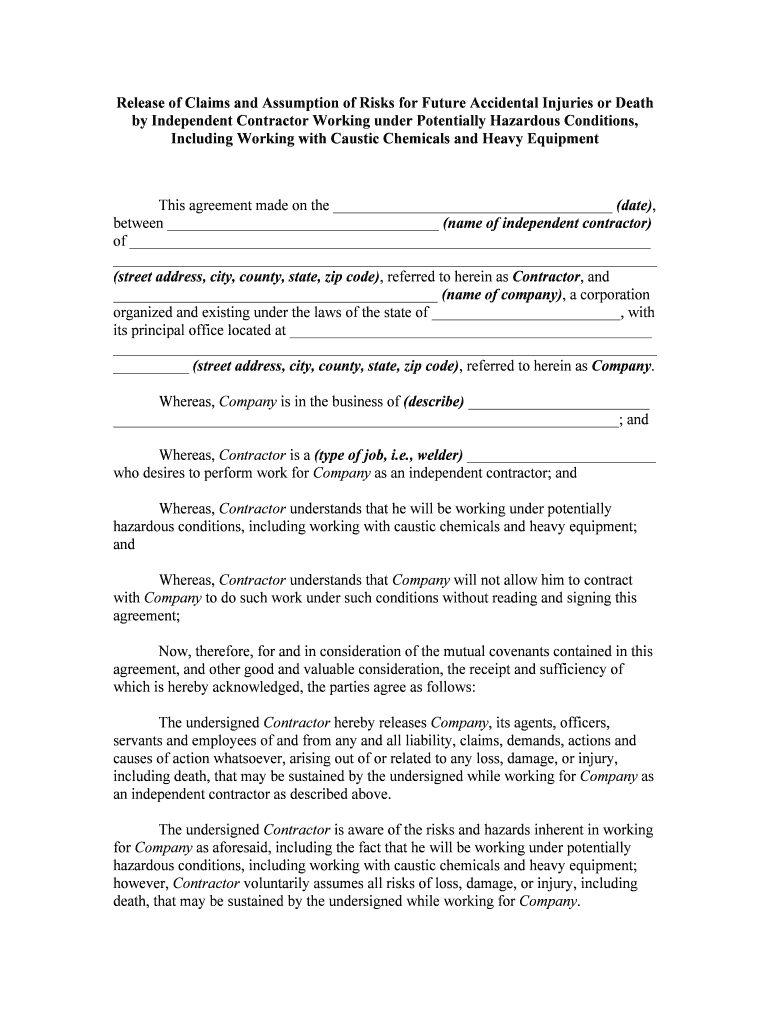
Release of Claims and Assumption of Risks for Future Form


What is the Release Of Claims And Assumption Of Risks For Future
The Release Of Claims And Assumption Of Risks For Future is a legal document that individuals or entities use to relinquish their right to make claims against another party for potential future injuries or damages. This form is commonly utilized in various contexts, such as sports, recreational activities, or any situation where there is a possibility of risk. By signing this document, the signer acknowledges understanding the risks involved and agrees not to hold the other party liable for any injuries that may occur as a result of those risks.
Key elements of the Release Of Claims And Assumption Of Risks For Future
Several critical components must be included in the Release Of Claims And Assumption Of Risks For Future to ensure its legality and effectiveness. These elements include:
- Clear identification of parties: The document should specify the names of all parties involved, including the individual or organization being released from liability.
- Detailed description of risks: It must outline the specific risks associated with the activity or situation, ensuring that the signer understands what they are agreeing to.
- Voluntary agreement: The signer must acknowledge that they are entering into the agreement voluntarily and without coercion.
- Signature and date: A valid signature and date are essential for the document to be legally binding.
Steps to complete the Release Of Claims And Assumption Of Risks For Future
Completing the Release Of Claims And Assumption Of Risks For Future involves several straightforward steps. Here is a guide to help you through the process:
- Obtain the form: Ensure you have the correct version of the form, which can often be found online or provided by the organization requiring it.
- Read the document thoroughly: Understand all terms and conditions, including the risks involved.
- Fill in required information: Provide your name, contact information, and any other necessary details as specified in the form.
- Review: Double-check the information for accuracy and completeness.
- Sign and date: Ensure you sign the document and include the date to validate the agreement.
Legal use of the Release Of Claims And Assumption Of Risks For Future
The Release Of Claims And Assumption Of Risks For Future is legally recognized in many jurisdictions, provided it meets specific legal requirements. It serves as a protective measure for organizations and individuals against liability claims. Courts generally uphold these agreements if they are clear, specific, and voluntarily signed. However, the enforceability may vary based on state laws and the context in which the document is used.
How to use the Release Of Claims And Assumption Of Risks For Future
Using the Release Of Claims And Assumption Of Risks For Future effectively involves understanding its purpose and context. This document should be presented to participants before engaging in activities that carry inherent risks. It is essential to explain the document's significance and ensure that all participants have the opportunity to read and comprehend it fully. Once signed, keep a copy for your records and provide one to the participant for their reference.
Examples of using the Release Of Claims And Assumption Of Risks For Future
The Release Of Claims And Assumption Of Risks For Future can be applied in various scenarios, including:
- Sports activities: Teams or organizations often require participants to sign this release before engaging in sports events.
- Recreational programs: Camps and outdoor activities may ask participants to acknowledge risks associated with their programs.
- Fitness classes: Gyms may use this form to protect themselves from liability related to injuries during workouts.
Quick guide on how to complete release of claims and assumption of risks for future
Effortlessly prepare Release Of Claims And Assumption Of Risks For Future on any device
Digital document management has gained traction among businesses and individuals. It serves as an ideal environmentally friendly alternative to traditional printed and signed documents, allowing you to retrieve the appropriate form and securely store it online. airSlate SignNow equips you with all the necessary tools to swiftly create, modify, and electronically sign your documents without delays. Manage Release Of Claims And Assumption Of Risks For Future across any platform using airSlate SignNow's Android or iOS applications and enhance any document-driven procedure today.
The easiest way to modify and electronically sign Release Of Claims And Assumption Of Risks For Future seamlessly
- Find Release Of Claims And Assumption Of Risks For Future and select Get Form to begin.
- Utilize the tools available to complete your form.
- Emphasize pertinent sections of your documents or redact sensitive information using tools specifically offered by airSlate SignNow for that purpose.
- Generate your signature using the Sign tool, which takes seconds and holds the same legal validity as a conventional wet ink signature.
- Review all the details and click on the Done button to save your modifications.
- Choose how you would like to send your form, via email, SMS, or invitation link, or download it to your computer.
Leave behind concerns about lost or mislaid files, tiring form searches, or mistakes that necessitate printing new document copies. airSlate SignNow fulfills all your document management needs in just a few clicks from your preferred device. Modify and electronically sign Release Of Claims And Assumption Of Risks For Future to ensure outstanding communication at every step of the form preparation process with airSlate SignNow.
Create this form in 5 minutes or less
Create this form in 5 minutes!
People also ask
-
What is the 'Release Of Claims And Assumption Of Risks For Future' document?
The 'Release Of Claims And Assumption Of Risks For Future' document is a legal agreement that protects parties from liabilities related to potential risks. By using airSlate SignNow, you can easily create, send, and eSign this document, ensuring all parties are aware of the risks involved.
-
How can airSlate SignNow help with eSigning the 'Release Of Claims And Assumption Of Risks For Future'?
airSlate SignNow simplifies the eSigning process for documents such as the 'Release Of Claims And Assumption Of Risks For Future.' Our platform allows users to sign documents electronically, making the process faster, more secure, and compliant with legal standards.
-
Is there a cost associated with using airSlate SignNow for the 'Release Of Claims And Assumption Of Risks For Future'?
Yes, airSlate SignNow offers various pricing plans tailored to different business needs. Our affordable plans ensure that you can access essential features for creating and managing the 'Release Of Claims And Assumption Of Risks For Future' document without breaking the bank.
-
What features does airSlate SignNow offer for drafting a 'Release Of Claims And Assumption Of Risks For Future'?
airSlate SignNow provides a range of features designed to help you draft the 'Release Of Claims And Assumption Of Risks For Future.' These include customizable templates, an intuitive editor, and robust collaboration tools that make it easy to ensure accuracy and compliance.
-
Can airSlate SignNow integrate with other software for the 'Release Of Claims And Assumption Of Risks For Future'?
Absolutely! airSlate SignNow integrates seamlessly with various applications, enhancing the workflow for managing your 'Release Of Claims And Assumption Of Risks For Future.' You can connect it with CRM systems, document management tools, and more to ensure a streamlined process.
-
What are the benefits of using airSlate SignNow for the 'Release Of Claims And Assumption Of Risks For Future'?
Using airSlate SignNow for the 'Release Of Claims And Assumption Of Risks For Future' offers numerous benefits, including convenience, speed, and enhanced security. Our platform enables quick document turnaround times and provides detailed audit trails to ensure compliance.
-
Is airSlate SignNow secure for managing sensitive documents like the 'Release Of Claims And Assumption Of Risks For Future'?
Yes, security is a top priority for airSlate SignNow. Our platform uses encryption and secure storage to protect all documents, including the 'Release Of Claims And Assumption Of Risks For Future,' ensuring that your sensitive information remains confidential and safe.
Get more for Release Of Claims And Assumption Of Risks For Future
- To garnishment form
- Mc 55 claim of appeal form
- Fillable online web anl h2s removal from fuel gas during form
- Fillable online sec 10 q 10q pdf securities and form
- Fillable online revenue alabama 810 5 8 06 mandatory form
- Petition for testing of form
- Michigan adult name change adult name change form
- Corporations act 213 public acts of 1982 limited partnerships or act 23 public acts of 1993 limited liability companies the form
Find out other Release Of Claims And Assumption Of Risks For Future
- Can I eSignature Oregon Orthodontists LLC Operating Agreement
- How To eSignature Rhode Island Orthodontists LLC Operating Agreement
- Can I eSignature West Virginia Lawers Cease And Desist Letter
- eSignature Alabama Plumbing Confidentiality Agreement Later
- How Can I eSignature Wyoming Lawers Quitclaim Deed
- eSignature California Plumbing Profit And Loss Statement Easy
- How To eSignature California Plumbing Business Letter Template
- eSignature Kansas Plumbing Lease Agreement Template Myself
- eSignature Louisiana Plumbing Rental Application Secure
- eSignature Maine Plumbing Business Plan Template Simple
- Can I eSignature Massachusetts Plumbing Business Plan Template
- eSignature Mississippi Plumbing Emergency Contact Form Later
- eSignature Plumbing Form Nebraska Free
- How Do I eSignature Alaska Real Estate Last Will And Testament
- Can I eSignature Alaska Real Estate Rental Lease Agreement
- eSignature New Jersey Plumbing Business Plan Template Fast
- Can I eSignature California Real Estate Contract
- eSignature Oklahoma Plumbing Rental Application Secure
- How Can I eSignature Connecticut Real Estate Quitclaim Deed
- eSignature Pennsylvania Plumbing Business Plan Template Safe