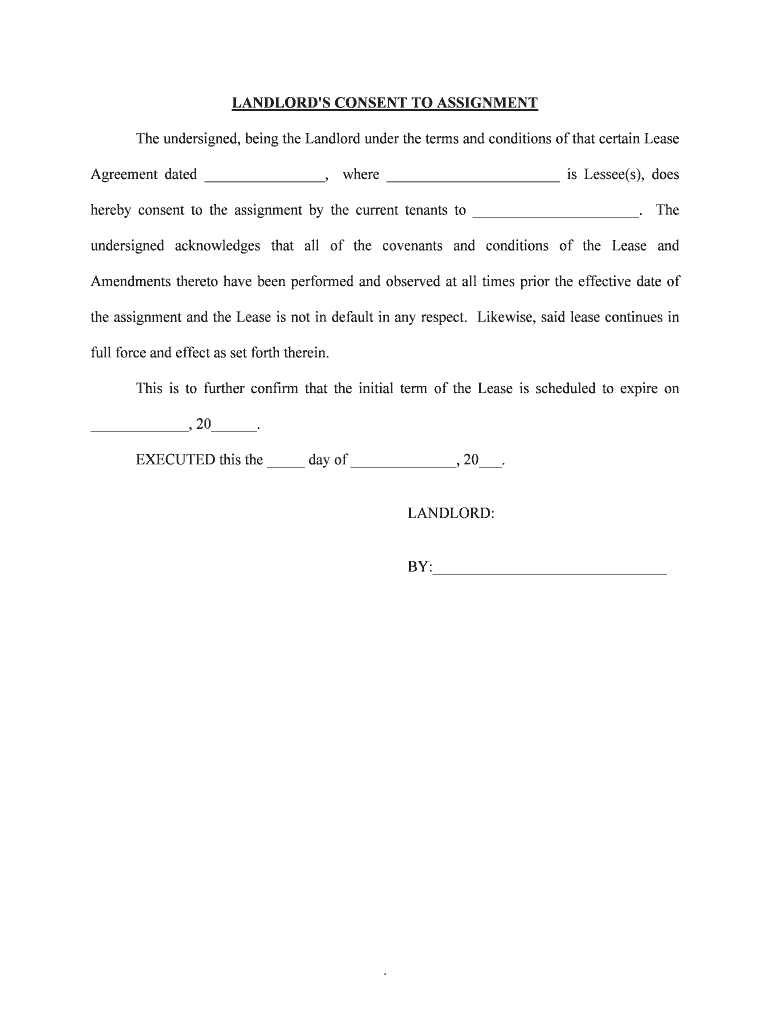
Assignment Lease Form


What is the assignment lease?
The assignment of land lease form is a legal document that allows a tenant (the assignor) to transfer their rights and obligations under a lease agreement to another party (the assignee). This form is essential for ensuring that the new tenant is legally recognized by the landlord and can occupy the leased property under the same terms as the original lease. The assignment lease serves to protect both the assignor and the landlord by clearly outlining the responsibilities and rights of all parties involved.
Steps to complete the assignment lease
Completing the assignment of land lease form involves several key steps to ensure that the document is legally binding and compliant with applicable laws. Here’s a streamlined process:
- Review the original lease: Understand the terms and conditions that may affect the assignment, including any clauses regarding consent from the landlord.
- Obtain landlord consent: Many leases require the landlord's approval before an assignment can take place. Ensure you have the necessary permissions documented.
- Fill out the assignment form: Include all required details such as the names of the assignor and assignee, the property address, and the lease details.
- Sign the document: Both parties should sign the assignment lease form to validate the transfer of rights and obligations.
- Distribute copies: Provide copies of the signed document to all parties involved, including the landlord.
Legal use of the assignment lease
The assignment of land lease form is legally binding when executed properly. To ensure its validity, it must comply with relevant laws such as the Uniform Commercial Code (UCC) and any state-specific regulations. Additionally, the form should include essential elements such as the effective date of the assignment, signatures of all parties, and any conditions that apply to the assignment. Adhering to these legal requirements helps protect the rights of the assignor, assignee, and landlord.
Key elements of the assignment lease
Several critical components must be included in the assignment of land lease form to make it effective:
- Names of the parties: Clearly identify the assignor (original tenant) and the assignee (new tenant).
- Property description: Provide a detailed description of the leased property, including the address.
- Lease terms: Outline the specific terms of the original lease that are being assigned, including duration and rental amounts.
- Landlord consent: Include a section for the landlord’s consent, if required by the original lease.
- Signatures: Ensure all parties sign the document to validate the assignment.
Examples of using the assignment lease
There are various scenarios in which the assignment of land lease form may be utilized. For instance:
- A tenant relocating to another city may assign their lease to a friend or family member.
- A business may transfer its lease to a new owner when selling the business.
- In cases of financial hardship, a tenant may assign their lease to someone who can meet the rental obligations.
These examples illustrate the flexibility of the assignment lease in accommodating changes in tenancy while ensuring legal compliance.
State-specific rules for the assignment lease
Each state may have unique laws and regulations governing the assignment of land leases. It is essential to research and understand these state-specific rules to ensure compliance. For example, some states may require additional disclosures or have specific forms that must be used. Familiarizing yourself with local laws can help prevent disputes and ensure a smooth transition during the assignment process.
Quick guide on how to complete assignment lease
Manage Assignment Lease effortlessly on any device
Online document management has become increasingly popular among companies and individuals. It offers an ideal eco-friendly alternative to conventional printed and signed paperwork, allowing you to locate the correct form and securely store it online. airSlate SignNow provides all the tools necessary to create, modify, and eSign your documents quickly and efficiently. Handle Assignment Lease on any device with airSlate SignNow's Android or iOS applications and enhance any document-driven process today.
The easiest way to edit and eSign Assignment Lease with no hassle
- Locate Assignment Lease and click Get Form to begin.
- Utilize the tools we offer to complete your form.
- Emphasize important sections of the documents or obscure sensitive information with tools that airSlate SignNow specifically provides for this purpose.
- Create your signature using the Sign tool, which takes seconds and holds the same legal validity as a traditional handwritten signature.
- Review all the details and then click on the Done button to save your modifications.
- Choose how you want to send your form, via email, SMS, or invitation link, or download it to your computer.
Eliminate the worry of lost or misplaced files, tedious form searching, or mistakes that necessitate printing new document copies. airSlate SignNow meets your document management needs in just a few clicks from any device of your preference. Edit and eSign Assignment Lease and ensure excellent communication throughout your form preparation process with airSlate SignNow.
Create this form in 5 minutes or less
Create this form in 5 minutes!
People also ask
-
What is a landlord assignment in the context of airSlate SignNow?
A landlord assignment involves transferring the rights and responsibilities of a lease from one party to another. With airSlate SignNow, you can effortlessly prepare and eSign landlord assignment documents, ensuring a smooth transition with legally binding signatures.
-
How does airSlate SignNow simplify the landlord assignment process?
airSlate SignNow streamlines the landlord assignment process by allowing users to create, edit, and send documents for eSignature in a matter of minutes. This eliminates the hassle of printing, scanning, and physically sending documents, thus speeding up the overall process and ensuring timely agreements.
-
What are the pricing options for using airSlate SignNow for landlord assignments?
airSlate SignNow offers several pricing plans to accommodate different needs, catered to businesses handling landlord assignments. Each plan includes features that support unlimited eSignatures and document templates, making it a cost-effective solution for managing assignments.
-
Can I integrate airSlate SignNow with other tools for my landlord assignments?
Absolutely! airSlate SignNow seamlessly integrates with various third-party applications, such as Google Drive and Salesforce, allowing for easier management of your landlord assignments. These integrations enable you to sync documents and streamline workflows without any disruptions.
-
What features does airSlate SignNow offer specifically for landlord assignments?
airSlate SignNow provides features tailored for landlord assignments, including customizable templates, real-time tracking of document status, and automated reminders for signers. These features help ensure that all necessary parties complete their assignments promptly and effectively.
-
Is there a mobile app for airSlate SignNow to handle landlord assignments on the go?
Yes, airSlate SignNow has a mobile app that allows users to handle landlord assignments anytime, anywhere. The app empowers landlords and tenants to prepare and sign documents securely from their smartphones or tablets, increasing convenience and access.
-
How secure is airSlate SignNow when handling landlord assignment documents?
The security of landlord assignment documents is a top priority at airSlate SignNow. The platform employs advanced encryption technologies and complies with data protection regulations to ensure that your documents remain secure and confidential throughout the signing process.
Get more for Assignment Lease
- Final agency acknowledgment residential real estate sale agreement form
- Note about completing the forms
- Release of mechanics lien form
- Notice of satisfaction of form
- User further form
- Complaint for declaratory relief and damages form
- Complaint for conspiracy form
- Complaint for assault and battery form
Find out other Assignment Lease
- How To eSignature Mississippi Real estate purchase contract template
- eSignature California Renter's contract Safe
- eSignature Florida Renter's contract Myself
- eSignature Florida Renter's contract Free
- eSignature Florida Renter's contract Fast
- eSignature Vermont Real estate sales contract template Later
- Can I eSignature Texas New hire forms
- How Can I eSignature California New hire packet
- How To eSignature South Carolina Real estate document
- eSignature Florida Real estate investment proposal template Free
- How To eSignature Utah Real estate forms
- How Do I eSignature Washington Real estate investment proposal template
- Can I eSignature Kentucky Performance Contract
- eSignature Nevada Performance Contract Safe
- eSignature California Franchise Contract Secure
- How To eSignature Colorado Sponsorship Proposal Template
- eSignature Alabama Distributor Agreement Template Secure
- eSignature California Distributor Agreement Template Later
- eSignature Vermont General Power of Attorney Template Easy
- eSignature Michigan Startup Cost Estimate Simple