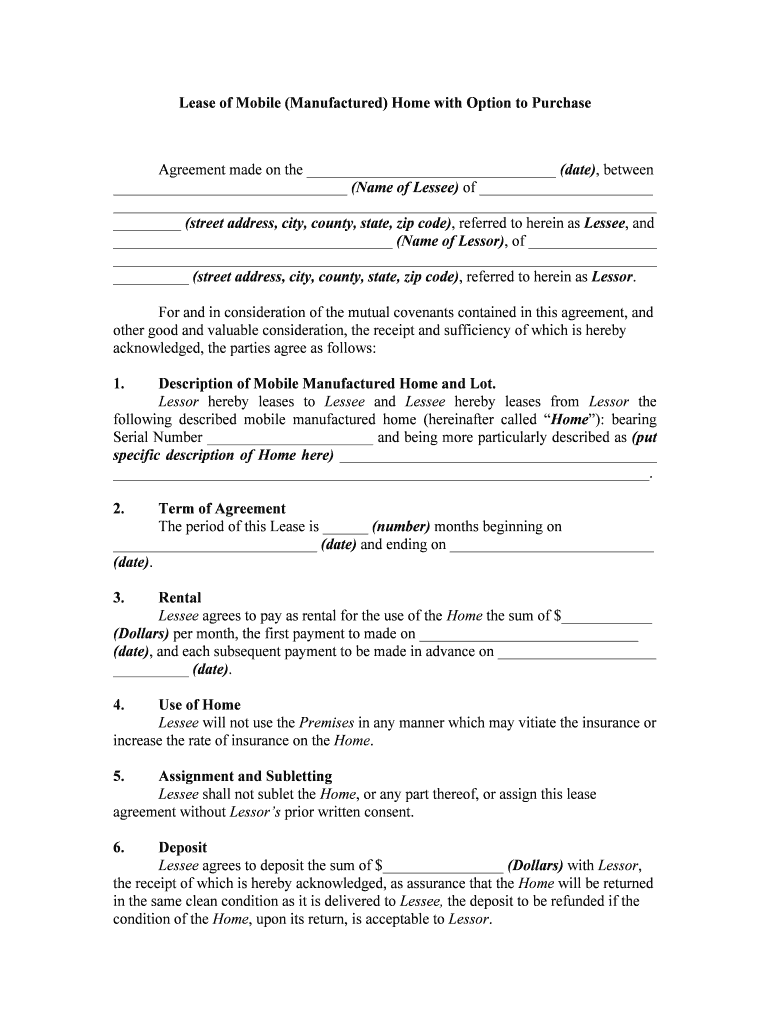
Lease Agreement Mobile Home Form


What is the Lease Agreement Mobile Home
A lease agreement for a mobile home is a legally binding contract between a landlord and a tenant that outlines the terms and conditions for renting a mobile home. This document typically includes details such as the rental amount, duration of the lease, responsibilities of both parties, and rules regarding the use of the property. It serves to protect the rights of both the landlord and the tenant, ensuring clarity and reducing the potential for disputes. Understanding the specifics of this agreement is crucial for anyone looking to rent or lease a mobile home.
Key Elements of the Lease Agreement Mobile Home
When drafting or reviewing a lease agreement for a mobile home, several key elements should be included to ensure it is comprehensive and legally sound. These elements typically consist of:
- Parties Involved: Clearly identify the landlord and tenant.
- Property Description: Provide details about the mobile home and its location.
- Lease Term: Specify the start and end dates of the lease.
- Rent Amount: State the monthly rent and any associated fees.
- Security Deposit: Outline the amount required and conditions for its return.
- Maintenance Responsibilities: Define who is responsible for repairs and upkeep.
- Rules and Regulations: Include any community rules applicable to the mobile home park.
Steps to Complete the Lease Agreement Mobile Home
Completing a lease agreement for a mobile home involves several important steps to ensure that all necessary information is accurately captured. Here is a straightforward process to follow:
- Gather Information: Collect all relevant details about the property, including its address and condition.
- Draft the Agreement: Use a standard template or create a custom lease agreement that includes all key elements.
- Review the Terms: Both parties should carefully read the agreement to ensure mutual understanding and agreement on all terms.
- Sign the Document: Both the landlord and tenant must sign the lease to make it legally binding.
- Distribute Copies: Provide copies of the signed lease to all parties involved for their records.
Legal Use of the Lease Agreement Mobile Home
The legal use of a lease agreement for a mobile home is governed by state and federal laws. It is essential for both landlords and tenants to understand their rights and obligations under these laws. A properly executed lease agreement can serve as a legal document in disputes, ensuring that both parties adhere to the agreed-upon terms. Compliance with local housing regulations and fair housing laws is also critical to avoid legal complications.
How to Use the Lease Agreement Mobile Home
Using a lease agreement for a mobile home effectively involves understanding its purpose and how to implement it in a rental situation. Here are some practical tips:
- Keep it Updated: Regularly review and update the lease agreement to reflect any changes in terms or laws.
- Communicate Clearly: Discuss the lease terms with the tenant to ensure all parties are on the same page.
- Document Everything: Maintain records of all communications and transactions related to the lease.
- Enforce Terms Fairly: Apply the rules and regulations consistently to all tenants to avoid discrimination claims.
Quick guide on how to complete lease agreement mobile home
Effortlessly Prepare Lease Agreement Mobile Home on Any Device
Managing documents online has gained traction among businesses and individuals. It serves as an ideal eco-friendly alternative to conventional printed and signed paperwork, allowing you to access the correct form and securely stash it online. airSlate SignNow equips you with all the tools needed to create, modify, and electronically sign your documents quickly and without delays. Manage Lease Agreement Mobile Home on any device using the airSlate SignNow apps for Android or iOS and enhance any document-related process today.
How to Alter and eSign Lease Agreement Mobile Home with Ease
- Locate Lease Agreement Mobile Home and click Get Form to begin.
- Utilize the tools we provide to complete your document.
- Mark important sections of the documents or redact confidential information using the tools that airSlate SignNow specifically offers for this purpose.
- Create your signature with the Sign feature, which takes just seconds and carries the same legal significance as a traditional handwritten signature.
- Verify the information and click the Done button to save your changes.
- Choose your preferred method to send your form—via email, SMS, or invitation link—or download it to your computer.
Eliminate the worry of lost or misplaced documents, tedious form searches, or mistakes that require printing new copies. airSlate SignNow addresses all your document management needs in just a few clicks from any device you select. Edit and eSign Lease Agreement Mobile Home to ensure exceptional communication throughout your form preparation journey with airSlate SignNow.
Create this form in 5 minutes or less
Create this form in 5 minutes!
People also ask
-
What is a lease mobile home own contract?
A lease mobile home own contract is a legally binding document that outlines the terms and conditions of leasing a mobile home. It typically includes details such as rental amounts, duration of the lease, and responsibilities of both the tenant and landlord. Using airSlate SignNow, you can easily create, send, and eSign these contracts for streamlined management.
-
How much does it cost to use airSlate SignNow for lease mobile home own contracts?
airSlate SignNow offers affordable pricing plans tailored to fit various business needs. Starting with a free trial, users can evaluate features for lease mobile home own contracts before committing. The subscription plans are designed to provide cost-effective solutions for eSigning and document management.
-
What features does airSlate SignNow provide for lease mobile home own contracts?
airSlate SignNow provides various features for lease mobile home own contracts, including customizable templates, secure electronic signatures, and document tracking. Users can also incorporate automation tools to streamline their workflows, making the management of lease agreements more efficient. Additionally, the platform ensures compliance with legal eSigning standards.
-
Can I integrate airSlate SignNow with other software for lease mobile home own contracts?
Yes, airSlate SignNow offers seamless integrations with numerous software applications, including CRM systems, and cloud storage services. These integrations enhance the functionality of your lease mobile home own contracts, allowing you to manage your documents and data more effectively. Integration makes it easy to access relevant information without leaving the platform.
-
What are the benefits of using airSlate SignNow for lease mobile home own contracts?
Using airSlate SignNow for lease mobile home own contracts offers numerous benefits, including time savings and increased productivity. Its user-friendly interface allows quick document preparation and easy eSigning, reducing paperwork delays. Furthermore, the electronic storage of contracts ensures better organization and easier access, enhancing overall document management.
-
Is airSlate SignNow secure for lease mobile home own contracts?
Yes, airSlate SignNow prioritizes security in handling lease mobile home own contracts. The platform employs robust encryption protocols and complies with industry standards to protect your documents and sensitive information. This ensures that your lease agreements are stored safely and that only authorized parties can access them.
-
Can I customize my lease mobile home own contract templates in airSlate SignNow?
Absolutely! airSlate SignNow allows you to create and customize lease mobile home own contract templates to suit your specific needs. You can add or modify sections to reflect unique rental terms while ensuring they remain legally binding. This flexibility helps optimize your workflow while maintaining compliance.
Get more for Lease Agreement Mobile Home
- Subcontractor shall apply for and obtain the following permits and regulatory approvals from the local form
- Residential lease agreement template with option to purchase form
- Premarital agreement act virginia form
- Financial statement disclosure information
- Separation agreement agreement made this day of of 20 by form
- Cyberspace jurisdicition in the us docsharetips form
- Wac 446 20 420 form
- Filing fee 250 form
Find out other Lease Agreement Mobile Home
- Can I eSignature Louisiana Courts Document
- How To Electronic signature Arkansas Banking Document
- How Do I Electronic signature California Banking Form
- How Do I eSignature Michigan Courts Document
- Can I eSignature Missouri Courts Document
- How Can I Electronic signature Delaware Banking PDF
- Can I Electronic signature Hawaii Banking Document
- Can I eSignature North Carolina Courts Presentation
- Can I eSignature Oklahoma Courts Word
- How To Electronic signature Alabama Business Operations Form
- Help Me With Electronic signature Alabama Car Dealer Presentation
- How Can I Electronic signature California Car Dealer PDF
- How Can I Electronic signature California Car Dealer Document
- How Can I Electronic signature Colorado Car Dealer Form
- How To Electronic signature Florida Car Dealer Word
- How Do I Electronic signature Florida Car Dealer Document
- Help Me With Electronic signature Florida Car Dealer Presentation
- Can I Electronic signature Georgia Car Dealer PDF
- How Do I Electronic signature Georgia Car Dealer Document
- Can I Electronic signature Georgia Car Dealer Form