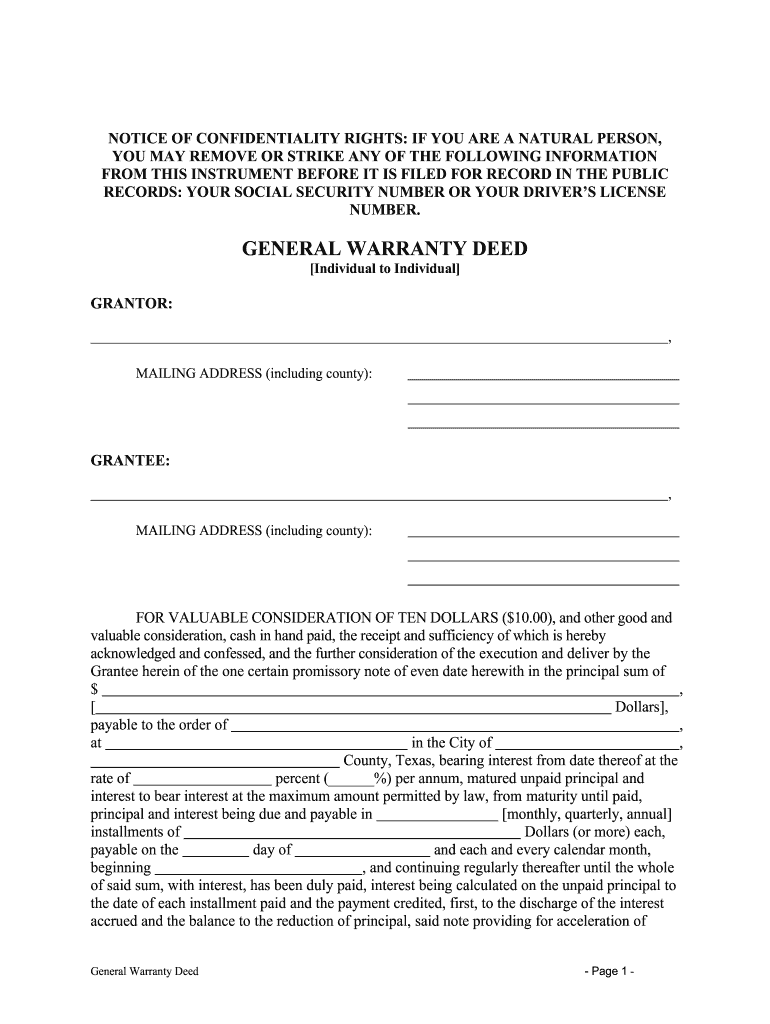
Deed Vendors Lien Form


What is the Deed Vendors Lien
A deed vendors lien is a legal claim that a seller retains on a property until the buyer fulfills their payment obligations. This type of lien is commonly used in real estate transactions where the seller finances the purchase. It protects the seller's interest by ensuring they have a legal recourse if the buyer defaults on payment. The lien is typically recorded with the appropriate government office, making it a matter of public record.
Key elements of the Deed Vendors Lien
Understanding the key elements of a deed vendors lien is crucial for both buyers and sellers. Essential components include:
- Parties Involved: The seller (vendor) and the buyer (vendee) are the primary parties in this agreement.
- Property Description: A detailed description of the property must be included to identify the asset tied to the lien.
- Payment Terms: Clear terms outlining the payment schedule, including amounts and due dates, are necessary.
- Default Clauses: Provisions that specify what happens if the buyer fails to make payments.
- Recording Requirements: The lien must be recorded in accordance with state laws to ensure its enforceability.
Steps to complete the Deed Vendors Lien
Completing a deed vendors lien involves several steps to ensure it is legally binding and enforceable. Here is a general outline of the process:
- Gather necessary information about the property and parties involved.
- Draft the deed vendors lien document, including all essential elements.
- Review the document for accuracy and compliance with state laws.
- Obtain signatures from both the seller and buyer.
- Record the lien with the appropriate local government office.
Legal use of the Deed Vendors Lien
The legal use of a deed vendors lien is governed by state laws, which can vary significantly. Generally, the lien must be recorded to be enforceable, and it provides the seller with the right to reclaim the property if the buyer defaults. It is important for both parties to understand their rights and responsibilities under this agreement, including the potential for foreclosure if payments are not made. Consulting a legal professional can provide clarity on specific legal implications.
State-specific rules for the Deed Vendors Lien
Each state may have specific rules and regulations governing deed vendors liens. These can include:
- Recording Requirements: Different states have varying requirements for how and where to record a lien.
- Time Limits: Some states impose time limits on how long a lien remains valid if not enforced.
- Foreclosure Procedures: Each state has its own process for foreclosure in the event of default.
It is essential for parties involved to familiarize themselves with their state’s specific laws to ensure compliance.
Examples of using the Deed Vendors Lien
Examples of when a deed vendors lien might be used include:
- A seller financing a home sale, allowing the buyer to make payments over time while retaining a lien on the property.
- In a land sale, where the seller allows the buyer to pay in installments, ensuring that the seller has a claim on the land until fully paid.
These scenarios illustrate how a deed vendors lien can facilitate transactions while protecting the seller's interests.
Quick guide on how to complete deed vendors lien
Complete Deed Vendors Lien effortlessly on any device
Managing documents online has gained traction with businesses and individuals alike. It offers an ideal eco-friendly alternative to traditional printed and signed paperwork, allowing you to access the necessary form and securely store it online. airSlate SignNow equips you with all the tools you need to create, amend, and eSign your documents swiftly without hold-ups. Handle Deed Vendors Lien on any platform using the airSlate SignNow Android or iOS applications and enhance any document-related process today.
How to amend and eSign Deed Vendors Lien effortlessly
- Obtain Deed Vendors Lien and then click Get Form to begin.
- Utilize the tools we provide to fill in your form.
- Mark important areas of your documents or obscure sensitive information with tools that airSlate SignNow specifically offers for that purpose.
- Generate your eSignature using the Sign feature, which takes mere seconds and holds the same legal validity as a conventional wet ink signature.
- Review the details and then click on the Done button to save your modifications.
- Choose how you wish to send your form, whether by email, SMS, or invitation link, or download it to your computer.
Say goodbye to lost or misplaced documents, laborious form searches, or mistakes that necessitate printing new document copies. airSlate SignNow meets all your document management needs in just a few clicks from any device you prefer. Edit and eSign Deed Vendors Lien while ensuring excellent communication at any stage of the form preparation process with airSlate SignNow.
Create this form in 5 minutes or less
Create this form in 5 minutes!
People also ask
-
What is a general warranty blank?
A general warranty blank is a type of legal document used to guarantee that an item will be free of defects and that the seller has clear ownership. This template ensures that customers are protected against any potential issues with the product sold. Using a general warranty blank can streamline the sales process for businesses by formalizing warranties.
-
How does airSlate SignNow assist with creating a general warranty blank?
airSlate SignNow provides easy-to-use templates that allow users to create a general warranty blank without any legal expertise. The platform's intuitive interface streamlines the document creation process, making it accessible for all business types. With customizable options, businesses can tailor the warranty blank to meet their specific needs.
-
What are the benefits of using a general warranty blank?
Using a general warranty blank provides both sellers and buyers with peace of mind, ensuring that products meet quality standards. It helps in building trust between parties as it clearly outlines the terms of the warranty. Additionally, having a formal warranty in place can protect businesses from future disputes regarding product quality.
-
Is there a cost associated with creating a general warranty blank through airSlate SignNow?
Yes, airSlate SignNow offers flexible pricing plans that support the creation of various document types, including a general warranty blank. Customers can choose a plan that fits their budget and business needs. The overall cost is competitive compared to other solutions, especially given the ease of use and additional features provided.
-
Can I integrate airSlate SignNow with other software when using a general warranty blank?
Absolutely! airSlate SignNow seamlessly integrates with various software applications, enhancing the usability of your general warranty blank. This feature allows users to automate workflows and manage documents more efficiently within their existing systems. Integration helps in maintaining consistency and efficiency across all business operations.
-
What features are included in airSlate SignNow for managing a general warranty blank?
Key features of airSlate SignNow include electronic signatures, document tracking, and template management for creating a general warranty blank. Users can easily send, sign, and store warranty documents in one place, simplifying the process. Additionally, the platform offers security measures to ensure that your documents are safe and compliant.
-
Can I customize my general warranty blank in airSlate SignNow?
Yes, users can fully customize their general warranty blank templates within the airSlate SignNow platform. This includes editing text, adding company branding, and specifying warranty terms that suit your business. The customization feature allows you to create a unique document tailored to your customers' expectations.
Get more for Deed Vendors Lien
- Chicago residential landlord and tenant ordinance rlto form
- Notice to landlord insufficient notice of rent increase form
- Notice to landlord improper rent increase form
- In the event you do not accept the increase be form
- I will be having the repairs made in the near form
- In response to the increased rent notice you served on me this notice is provided to you in form
- This letter is to inform you that you are in violation of the terms and conditions of our lease
- Re contracts ch 10 possession and temporary lease forms
Find out other Deed Vendors Lien
- Electronic signature Texas Construction Claim Safe
- Electronic signature Texas Construction Promissory Note Template Online
- How To Electronic signature Oregon Doctors Stock Certificate
- How To Electronic signature Pennsylvania Doctors Quitclaim Deed
- Electronic signature Utah Construction LLC Operating Agreement Computer
- Electronic signature Doctors Word South Dakota Safe
- Electronic signature South Dakota Doctors Confidentiality Agreement Myself
- How Do I Electronic signature Vermont Doctors NDA
- Electronic signature Utah Doctors Promissory Note Template Secure
- Electronic signature West Virginia Doctors Bill Of Lading Online
- Electronic signature West Virginia Construction Quitclaim Deed Computer
- Electronic signature Construction PDF Wisconsin Myself
- How Do I Electronic signature Wyoming Doctors Rental Lease Agreement
- Help Me With Electronic signature Wyoming Doctors Rental Lease Agreement
- How Do I Electronic signature Colorado Education RFP
- Electronic signature Colorado Education Lease Agreement Form Online
- How To Electronic signature Colorado Education Business Associate Agreement
- Can I Electronic signature California Education Cease And Desist Letter
- Electronic signature Arizona Finance & Tax Accounting Promissory Note Template Computer
- Electronic signature California Finance & Tax Accounting Warranty Deed Fast