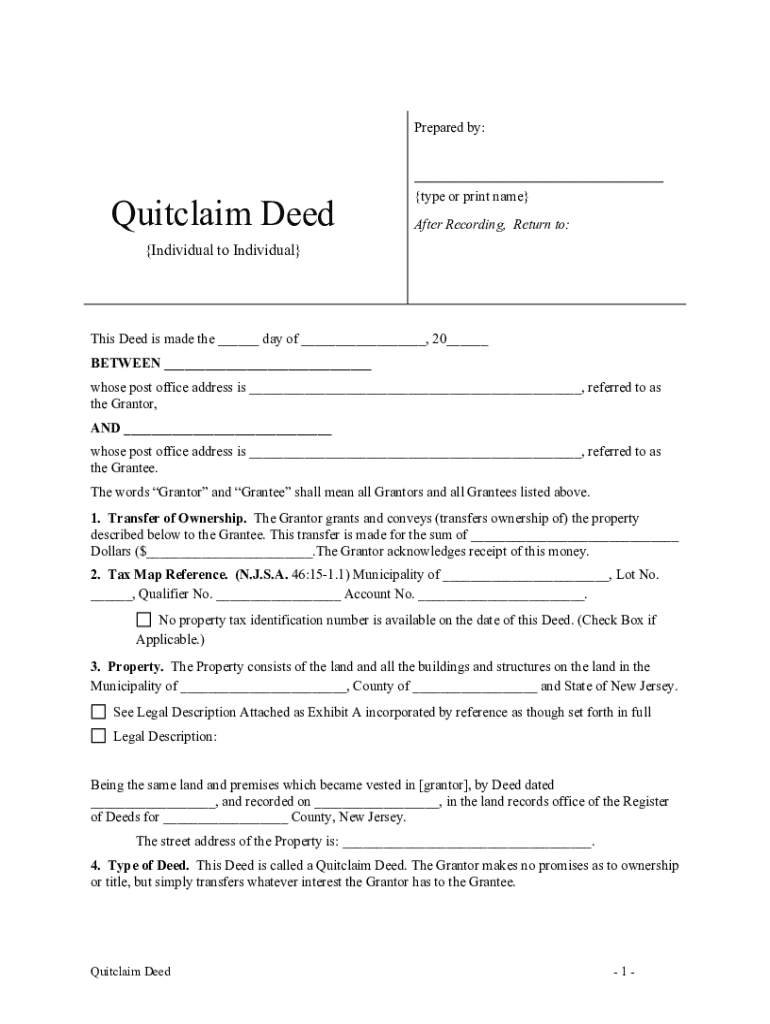
Quitclaim Deed Form


What is the Quitclaim Deed Form
The quitclaim deed form is a legal document used to transfer ownership of real estate from one party to another without any warranties or guarantees regarding the title. This form is particularly useful in situations such as transferring property between family members or clearing up title issues. Unlike other types of deeds, a quitclaim deed does not provide any assurance that the grantor holds valid title to the property, making it a simpler but riskier option for the recipient.
Steps to Complete the Quitclaim Deed Form
Completing the quitclaim deed form involves several important steps to ensure that the transfer of ownership is legally recognized. First, identify the parties involved, including the grantor (the person transferring the property) and the grantee (the person receiving the property). Next, accurately describe the property being transferred, including its legal description and address. After filling out the necessary details, both parties must sign the form in the presence of a notary public to validate the document. Finally, the completed form should be filed with the appropriate county office to make the transfer official.
Legal Use of the Quitclaim Deed Form
The quitclaim deed form is legally recognized in the United States, but its use is subject to specific regulations that can vary by state. In New Jersey, for instance, the form must be executed properly to be considered valid. This includes notarization and compliance with local recording requirements. It is essential to understand that while a quitclaim deed can effectively transfer ownership, it does not protect the grantee from potential claims against the property, such as liens or other encumbrances.
Key Elements of the Quitclaim Deed Form
Several key elements must be included in a quitclaim deed form to ensure its validity. These elements typically include:
- Grantor and Grantee Information: Full names and addresses of both parties.
- Property Description: A detailed legal description of the property being transferred.
- Consideration: The amount of money or value exchanged for the property, if applicable.
- Signatures: Signatures of the grantor and grantee, along with a notary's acknowledgment.
How to Obtain the Quitclaim Deed Form
Obtaining the quitclaim deed form is straightforward. These forms are often available at local county clerk offices, real estate offices, or online through legal document providers. In New Jersey, you can find the official form on state or county government websites. It is important to ensure that the form you obtain is the most current version and meets all local requirements to avoid any issues during the transfer process.
Filing Deadlines / Important Dates
When using a quitclaim deed form, it is crucial to be aware of any filing deadlines that may apply. In New Jersey, the completed quitclaim deed must be filed with the county clerk's office within a specific timeframe after execution to ensure the transfer is legally recognized. Failure to file within the required period may result in complications regarding ownership and the enforceability of the deed.
Quick guide on how to complete quitclaim deed form 481370337
Effortlessly Create Quitclaim Deed Form on Any Device
Digital document management has become increasingly favored by companies and individuals alike. It offers an ideal environmentally friendly alternative to traditional printed and signed documents, as you can obtain the correct form and securely store it online. airSlate SignNow equips you with all the tools you require to create, modify, and eSign your documents swiftly without setbacks. Manage Quitclaim Deed Form on any platform using airSlate SignNow's Android or iOS applications and streamline any document-related process today.
How to Modify and eSign Quitclaim Deed Form with Ease
- Find Quitclaim Deed Form and click on Get Form to begin.
- Utilize the tools we offer to complete your document.
- Emphasize pertinent sections of your documents or conceal sensitive details with tools that airSlate SignNow offers specifically for that purpose.
- Create your eSignature using the Sign tool, which takes mere seconds and holds the same legal validity as a conventional handwritten signature.
- Review all the details and then click the Done button to save your modifications.
- Choose your preferred method of sharing your form, whether by email, text message (SMS), an invitation link, or download it to your computer.
Say goodbye to lost or misplaced documents, tedious form searches, or mistakes that require printing new document copies. airSlate SignNow takes care of all your document management needs with just a few clicks from your chosen device. Modify and eSign Quitclaim Deed Form and ensure excellent communication at every stage of the form creation process with airSlate SignNow.
Create this form in 5 minutes or less
Create this form in 5 minutes!
People also ask
-
What is an NJ deed form and why is it important?
An NJ deed form is a legal document used to transfer real estate ownership in New Jersey. It's important because it ensures that property transactions are valid and recorded properly, thereby protecting the rights of both the seller and buyer.
-
How can I create an NJ deed form using airSlate SignNow?
You can easily create an NJ deed form using airSlate SignNow by selecting from our customizable templates. Our platform allows you to fill out the necessary details, ensuring compliance with New Jersey regulations, and you can eSign directly within the document.
-
Is airSlate SignNow cost-effective for creating NJ deed forms?
Yes, airSlate SignNow offers a cost-effective solution for creating NJ deed forms, allowing you to save on printing and mailing costs. With our subscription plans, you gain access to unlimited document signing and management tools that enhance your efficiency.
-
What features does airSlate SignNow offer for NJ deed forms?
airSlate SignNow provides a variety of features for NJ deed forms, including templates, eSignature capabilities, and secure cloud storage. Additionally, you can collaborate with multiple parties in real-time, ensuring a seamless signing process.
-
Can I integrate airSlate SignNow with other applications for NJ deed forms?
Absolutely! airSlate SignNow offers integrations with various applications, enabling you to manage your NJ deed forms alongside your existing workflows. This integration simplifies the process of sending and tracking your documents.
-
Are there any legal considerations when using an NJ deed form?
Yes, it’s crucial to ensure that your NJ deed form complies with New Jersey property law. Using airSlate SignNow helps mitigate legal risks since our platform provides templates that adhere to current legal standards.
-
What are the benefits of using airSlate SignNow for NJ deed forms?
Using airSlate SignNow for NJ deed forms offers convenience, speed, and security. You can complete transactions quickly without the hassle of paper documents, and our platform protects your data with encryption.
Get more for Quitclaim Deed Form
- Notice of possible claim against the second injury fund form
- Alaska workers compensation alaska department of form
- Alaska workers compensation board employee s u b p o e form
- Workers compensation alaska dept of labor form
- Alaska workers compensation board alaska dept of labor form
- Employers notice of insurance form
- Instructions for qualifying as a self insured employer in alaska form
- Alaska bill of sale form templates fillable ampamp printable
Find out other Quitclaim Deed Form
- eSign Massachusetts Plumbing Job Offer Mobile
- How To eSign Pennsylvania Orthodontists Letter Of Intent
- eSign Rhode Island Orthodontists Last Will And Testament Secure
- eSign Nevada Plumbing Business Letter Template Later
- eSign Nevada Plumbing Lease Agreement Form Myself
- eSign Plumbing PPT New Jersey Later
- eSign New York Plumbing Rental Lease Agreement Simple
- eSign North Dakota Plumbing Emergency Contact Form Mobile
- How To eSign North Dakota Plumbing Emergency Contact Form
- eSign Utah Orthodontists Credit Memo Easy
- How To eSign Oklahoma Plumbing Business Plan Template
- eSign Vermont Orthodontists Rental Application Now
- Help Me With eSign Oregon Plumbing Business Plan Template
- eSign Pennsylvania Plumbing RFP Easy
- Can I eSign Pennsylvania Plumbing RFP
- eSign Pennsylvania Plumbing Work Order Free
- Can I eSign Pennsylvania Plumbing Purchase Order Template
- Help Me With eSign South Carolina Plumbing Promissory Note Template
- How To eSign South Dakota Plumbing Quitclaim Deed
- How To eSign South Dakota Plumbing Affidavit Of Heirship