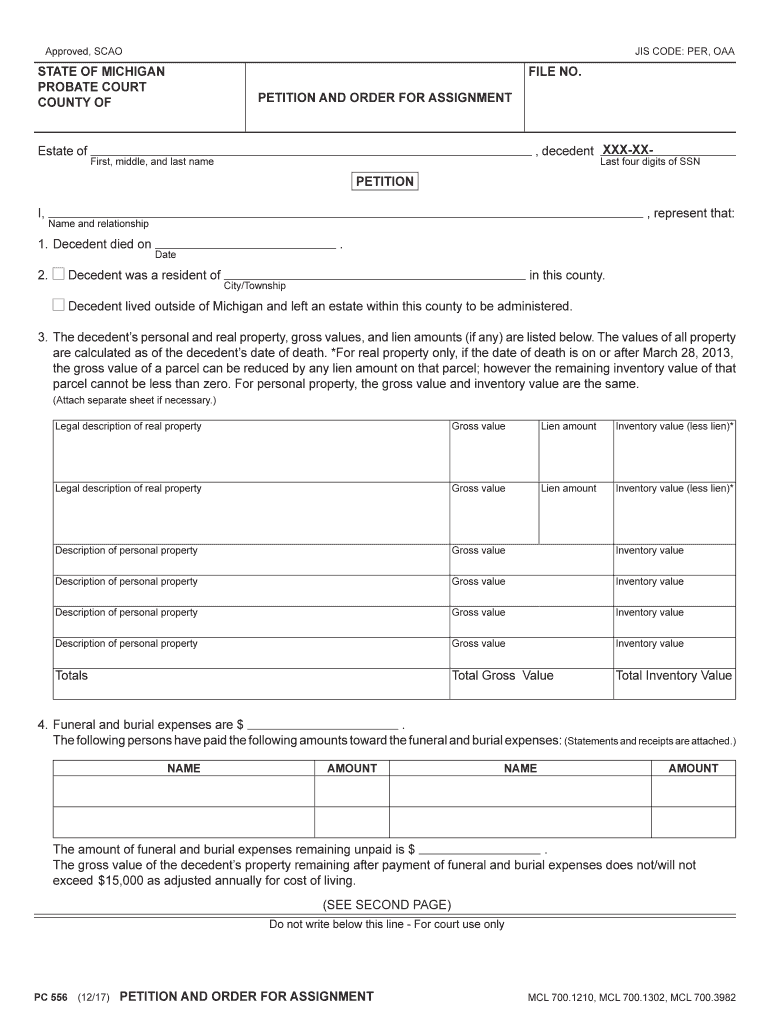
Michigan Order Form


What is the Michigan Order
The Michigan Order is a legal document used within the state of Michigan to formalize various types of requests or directives, often related to court proceedings or administrative actions. This document serves to outline specific instructions or decisions made by a court or administrative body. It is crucial for ensuring that the involved parties adhere to the stipulated requirements and timelines. Understanding the Michigan Order is essential for anyone engaged in legal processes in Michigan, as it provides clarity on the expectations and obligations of the parties involved.
How to use the Michigan Order
Using the Michigan Order involves several steps to ensure that it is filled out correctly and submitted appropriately. Initially, individuals must obtain the form, which can often be accessed through official state resources or legal service providers. Once acquired, it is important to read the instructions carefully to understand the required information. After filling out the necessary details, the document must be signed and dated. Depending on the specific type of Michigan Order, it may need to be filed with a court or submitted to an administrative office. Ensuring that all information is accurate and complete is vital for the document's acceptance.
Steps to complete the Michigan Order
Completing the Michigan Order requires careful attention to detail. Here are the essential steps:
- Obtain the Michigan Order form from a reliable source.
- Read the instructions thoroughly to understand the requirements.
- Fill out the form with accurate information, ensuring clarity and completeness.
- Sign and date the document where indicated.
- Submit the completed form to the appropriate court or administrative office.
Following these steps will help ensure that the Michigan Order is processed without delays or issues.
Legal use of the Michigan Order
The legal use of the Michigan Order is governed by specific regulations and guidelines that dictate how it should be filled out and submitted. This document is recognized by courts and administrative bodies as a formal request that must be adhered to. For the Michigan Order to be legally binding, it must meet the requirements set forth by Michigan law, including proper signatures and, in some cases, notarization. Understanding these legal parameters is essential for anyone involved in the process to avoid potential complications.
Key elements of the Michigan Order
Several key elements are essential for the Michigan Order to be valid and effective. These include:
- Identification of the parties involved, including names and addresses.
- The specific request or directive being made.
- Clear instructions regarding compliance and deadlines.
- Signatures of the involved parties, which may include witnesses or a notary.
Incorporating these elements ensures that the Michigan Order is comprehensive and legally enforceable.
Examples of using the Michigan Order
The Michigan Order can be utilized in various scenarios, such as:
- Requesting a modification of child custody arrangements.
- Filing for a protective order in domestic violence cases.
- Submitting requests for administrative hearings related to licensing.
These examples illustrate the versatility of the Michigan Order in addressing legal needs within the state.
Quick guide on how to complete michigan order
Finish Michigan Order effortlessly on any device
Web-based document management has gained traction with businesses and individuals alike. It offers an ideal sustainable substitute for conventional printed and signed documents, as you can access the necessary form and securely keep it online. airSlate SignNow equips you with all the resources necessary to create, modify, and eSign your documents swiftly without delays. Manage Michigan Order on any device with airSlate SignNow's Android or iOS applications and simplify any document-related task today.
The simplest method to alter and eSign Michigan Order easily
- Find Michigan Order and click on Get Form to begin.
- Utilize the tools we offer to finalize your document.
- Emphasize important portions of the documents or obscure sensitive information with tools specifically provided by airSlate SignNow for that purpose.
- Create your eSignature using the Sign tool, which takes mere seconds and holds the same legal authority as a traditional wet ink signature.
- Review all the data and click on the Done button to save your modifications.
- Choose how you want to send your form, via email, text (SMS), or invitation link, or download it to your computer.
No more worrying about lost or misplaced documents, tedious form searching, or mistakes that need new document copies to be printed. airSlate SignNow takes care of all your document management needs in just a few clicks from any device you prefer. Modify and eSign Michigan Order and ensure excellent communication at every stage of the document preparation process with airSlate SignNow.
Create this form in 5 minutes or less
Create this form in 5 minutes!
People also ask
-
What is airSlate SignNow's process for a Michigan order?
airSlate SignNow provides a seamless way to handle your Michigan order. By allowing users to upload documents, you can quickly obtain the necessary signatures electronically. This not only saves time but also ensures that your Michigan orders are processed efficiently.
-
How much does airSlate SignNow cost for managing Michigan orders?
Pricing for airSlate SignNow is designed to be cost-effective for businesses looking to handle Michigan orders efficiently. Various plans are available depending on the features you need, starting with affordable rates for essential electronic signature services that can scale as your operations grow.
-
What features does airSlate SignNow offer for Michigan orders?
airSlate SignNow includes robust features specifically tailored for Michigan orders. These features encompass electronic signatures, document templates, and automated workflows, enabling users to streamline the entire order process from start to finish. Plus, all these features are easily accessible through a user-friendly interface.
-
Can airSlate SignNow integrate with other tools for Michigan orders?
Yes, airSlate SignNow offers various integrations that enhance the management of Michigan orders. The platform can seamlessly connect with popular applications such as Google Drive, Salesforce, and Microsoft Office, allowing for a more cohesive workflow and improved productivity.
-
Is airSlate SignNow compliant with Michigan's electronic signature laws?
Absolutely, airSlate SignNow complies with Michigan's electronic signature laws and regulations. This ensures that your Michigan orders are legally binding and valid, giving you peace of mind as you manage your documentation digitally.
-
What are the benefits of using airSlate SignNow for Michigan orders?
Utilizing airSlate SignNow for your Michigan orders offers numerous benefits, including reduced turnaround time for document signing and improved efficiency in processing orders. The platform's user-friendly design increases overall adoption within your team, making it easier to manage and track all your Michigan orders in one place.
-
How secure is airSlate SignNow for handling Michigan orders?
Security is a top priority at airSlate SignNow when it comes to handling Michigan orders. The platform employs advanced encryption protocols and adheres to strict compliance standards to ensure that all your data remains protected throughout the signing process.
Get more for Michigan Order
- Free appellee legal forms findformscom
- Ap 102 notice of appeal 1 12 appeal forms
- In an administrative appeal request alaska form
- Designation of transcript shs ap 140 alaska court system form
- Ap 140 response to request alaska form
- Notice of appeal from administrative agency to superior form
- How to write up a bill of sale when giving it away for freeit form
- Know all men by these presents that a form
Find out other Michigan Order
- eSignature Alabama Plumbing Confidentiality Agreement Later
- How Can I eSignature Wyoming Lawers Quitclaim Deed
- eSignature California Plumbing Profit And Loss Statement Easy
- How To eSignature California Plumbing Business Letter Template
- eSignature Kansas Plumbing Lease Agreement Template Myself
- eSignature Louisiana Plumbing Rental Application Secure
- eSignature Maine Plumbing Business Plan Template Simple
- Can I eSignature Massachusetts Plumbing Business Plan Template
- eSignature Mississippi Plumbing Emergency Contact Form Later
- eSignature Plumbing Form Nebraska Free
- How Do I eSignature Alaska Real Estate Last Will And Testament
- Can I eSignature Alaska Real Estate Rental Lease Agreement
- eSignature New Jersey Plumbing Business Plan Template Fast
- Can I eSignature California Real Estate Contract
- eSignature Oklahoma Plumbing Rental Application Secure
- How Can I eSignature Connecticut Real Estate Quitclaim Deed
- eSignature Pennsylvania Plumbing Business Plan Template Safe
- eSignature Florida Real Estate Quitclaim Deed Online
- eSignature Arizona Sports Moving Checklist Now
- eSignature South Dakota Plumbing Emergency Contact Form Mobile