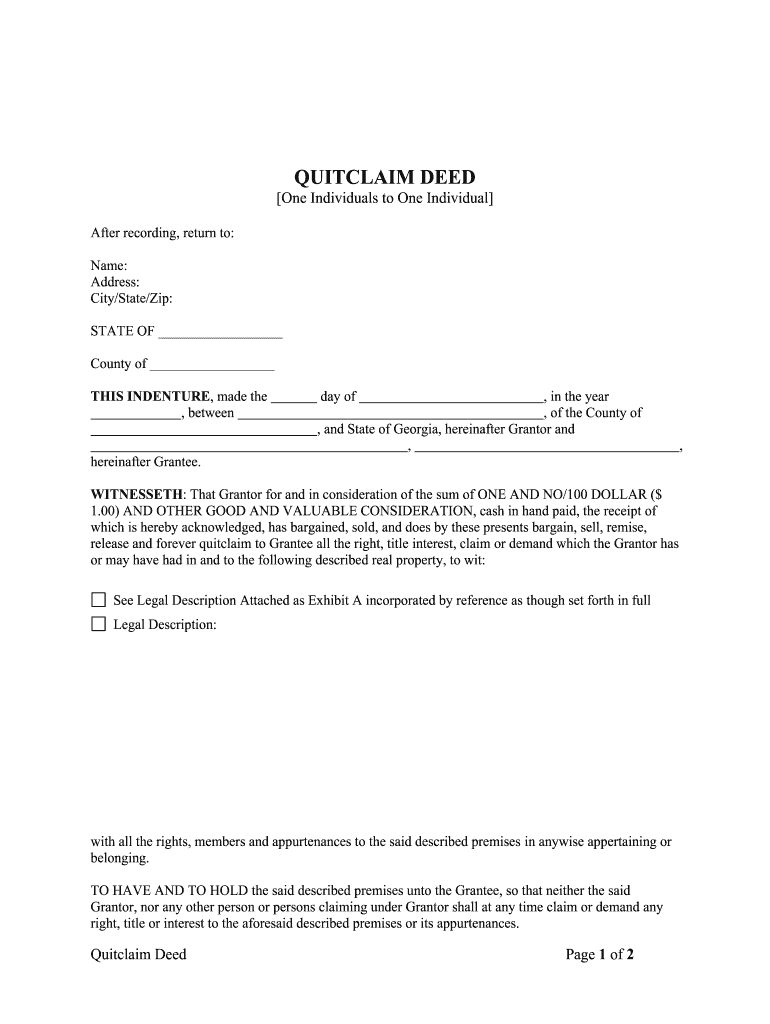
Georgia Quitclaim Deed Form


What is the Georgia Quitclaim Deed
The Georgia quitclaim deed is a legal document used to transfer ownership of real property from one party to another without any warranties or guarantees. This type of deed is often utilized in situations where the grantor (the person transferring the property) does not wish to make any promises about the title's validity. It is commonly used among family members, in divorce settlements, or when property is transferred between parties who trust each other.
How to Use the Georgia Quitclaim Deed
To effectively use the Georgia quitclaim deed, the involved parties must complete the form accurately. This includes providing the names of both the grantor and grantee, a description of the property being transferred, and the date of the transfer. Once filled out, the deed must be signed by the grantor in the presence of a notary public. After notarization, the deed should be filed with the county clerk's office where the property is located to ensure the transfer is officially recorded.
Steps to Complete the Georgia Quitclaim Deed
Completing the Georgia quitclaim deed involves several key steps:
- Gather necessary information about the property, including legal descriptions and tax parcel numbers.
- Fill out the quitclaim deed form with accurate details regarding the grantor and grantee.
- Sign the document in front of a notary public to validate the transfer.
- Submit the completed deed to the county clerk's office for recording.
Key Elements of the Georgia Quitclaim Deed
Important elements of the Georgia quitclaim deed include:
- Grantor and Grantee Information: Full names and addresses of both parties must be included.
- Property Description: A clear and concise legal description of the property being transferred.
- Signature and Notarization: The grantor's signature must be notarized to ensure the document's legality.
- Date of Transfer: The date when the transfer of ownership is effective.
Legal Use of the Georgia Quitclaim Deed
The Georgia quitclaim deed is legally recognized for transferring property ownership. However, it is essential to understand that this deed does not guarantee that the grantor holds clear title to the property. Therefore, it is advisable for the grantee to conduct a title search before accepting the property to identify any potential issues that may arise in the future.
State-Specific Rules for the Georgia Quitclaim Deed
In Georgia, specific rules govern the use of quitclaim deeds. The document must be executed in accordance with state laws, including proper notarization and filing requirements. Additionally, the deed must comply with local regulations regarding property transfers, which may vary by county. It is important to check with local authorities to ensure compliance with all applicable laws.
Quick guide on how to complete georgia quitclaim deed 481370374
Complete Georgia Quitclaim Deed effortlessly on any device
Online document management has gained popularity among firms and individuals. It offers a perfect eco-friendly substitute to conventional printed and signed documents, as you can obtain the right template and securely save it online. airSlate SignNow equips you with all the tools required to create, edit, and eSign your documents promptly without delays. Manage Georgia Quitclaim Deed on any platform using airSlate SignNow Android or iOS applications and simplify any document-related task today.
The easiest way to modify and eSign Georgia Quitclaim Deed without any hassle
- Locate Georgia Quitclaim Deed and click on Get Form to begin.
- Utilize the tools we offer to complete your document.
- Highlight important sections of your documents or obscure sensitive information with tools that airSlate SignNow offers specifically for that purpose.
- Create your eSignature using the Sign feature, which takes mere seconds and holds the same legal validity as a traditional ink signature.
- Review the details and click on the Done button to save your modifications.
- Select your preferred method to send your form, via email, SMS, invite link, or download it to your computer.
Eliminate concerns about lost or misplaced documents, tedious form searches, or errors that necessitate printing new copies. airSlate SignNow meets all your document management requirements in just a few clicks from any device you prefer. Edit and eSign Georgia Quitclaim Deed while ensuring excellent communication at any step of the form preparation process with airSlate SignNow.
Create this form in 5 minutes or less
Create this form in 5 minutes!
People also ask
-
What is a quitclaim deed form Georgia?
A quitclaim deed form Georgia is a legal document used to transfer ownership interest in a property without guaranteeing the title. This type of deed is often used among family members or in divorces where the exact title is not in question. It's important to understand that a quitclaim does not ensure that the grantor has good title to the property.
-
How can I get a quitclaim deed form Georgia?
You can obtain a quitclaim deed form Georgia from various sources, including online legal services, local county offices, or through a qualified attorney. Online services like airSlate SignNow offer easy access to customizable quitclaim deed forms, making it simple to fill out and eSign. Always ensure that the form complies with Georgia state laws.
-
Is there a fee for using the quitclaim deed form Georgia?
While there may be nominal fees associated with filing a quitclaim deed form Georgia at your local county office, using airSlate SignNow to create and eSign the document is cost-effective. The platform often offers subscription plans that can save you money on repetitive document transactions. Check our pricing page for more details on affordable options.
-
What are the benefits of using airSlate SignNow for quitclaim deed form Georgia?
Using airSlate SignNow for your quitclaim deed form Georgia offers numerous benefits, including easy document creation, electronic signatures, and secure storage. The platform streamlines the signing process, allowing all parties to sign from any device, enhancing accessibility and speed. You’ll also have access to tracking features to monitor each step of the signing process.
-
Can I modify a quitclaim deed form Georgia after filling it out?
Once you complete your quitclaim deed form Georgia and it has been signed, modifications may be complicated. However, if you’re using airSlate SignNow, you can edit the document before finalizing it. If changes are necessary after it’s signed, a new quitclaim deed may need to be drafted and signed.
-
What integrations does airSlate SignNow offer with the quitclaim deed form Georgia?
airSlate SignNow seamlessly integrates with numerous applications, enhancing the capability of your quitclaim deed form Georgia. You can connect with popular platforms like Google Drive, Dropbox, and Microsoft Office for easy document management. This integration allows for a smoother workflow and better organization in your paperwork processes.
-
How long does it take to process a quitclaim deed form Georgia?
The processing time for a quitclaim deed form Georgia can vary based on your local county's procedures. After filing the document, it typically takes a few weeks for official recording. Using airSlate SignNow speeds up the preparation phase, allowing you to focus on other important aspects of your property transfer.
Get more for Georgia Quitclaim Deed
- Cn 350 request for copies of motions to close cina hearings form
- Cn 355 motion to close cina hearing 1 06 state of alaska form
- In the matter of use childs initials only form
- 43 101 children eligible for adoption 1 except as otherwise form
- J edgar hoover part 19 of 22 fbi vault form
- Alaska notarial certificates notary stamp form
- Cp 410 request for appointed attorney childrens proceedings form
- In the district superior court for the state of alaska form
Find out other Georgia Quitclaim Deed
- How To Sign New Jersey Lawers PPT
- How Do I Sign Arkansas Legal Document
- How Can I Sign Connecticut Legal Document
- How Can I Sign Indiana Legal Form
- Can I Sign Iowa Legal Document
- How Can I Sign Nebraska Legal Document
- How To Sign Nevada Legal Document
- Can I Sign Nevada Legal Form
- How Do I Sign New Jersey Legal Word
- Help Me With Sign New York Legal Document
- How Do I Sign Texas Insurance Document
- How Do I Sign Oregon Legal PDF
- How To Sign Pennsylvania Legal Word
- How Do I Sign Wisconsin Legal Form
- Help Me With Sign Massachusetts Life Sciences Presentation
- How To Sign Georgia Non-Profit Presentation
- Can I Sign Nevada Life Sciences PPT
- Help Me With Sign New Hampshire Non-Profit Presentation
- How To Sign Alaska Orthodontists Presentation
- Can I Sign South Dakota Non-Profit Word