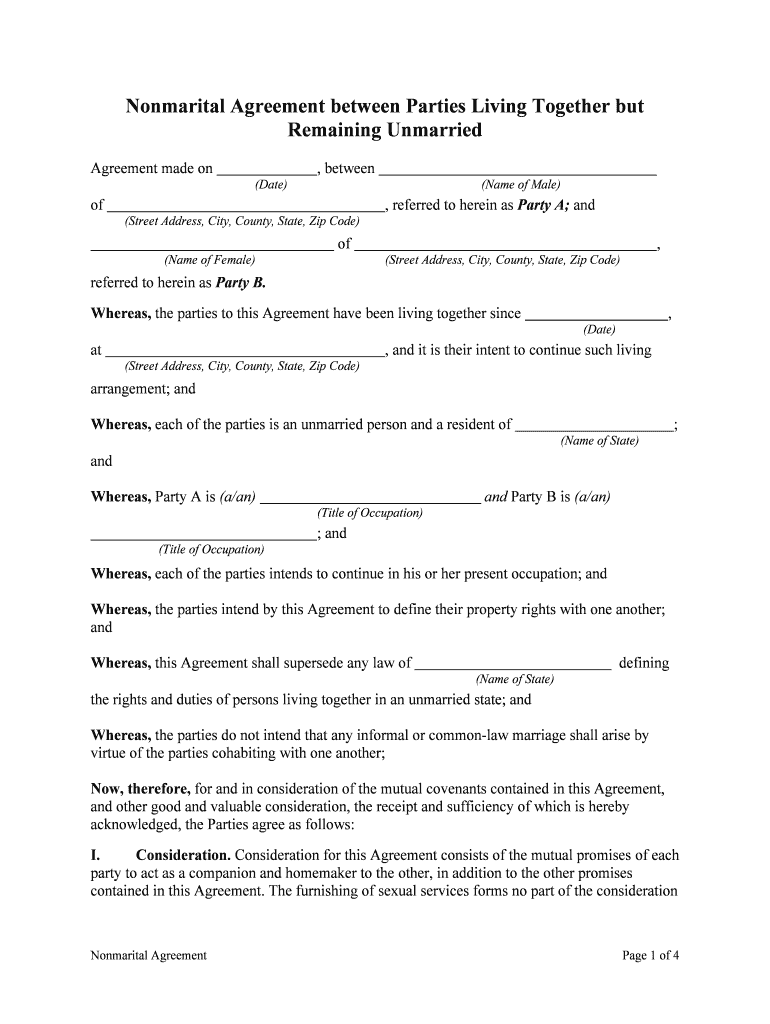
Living Togather Aggrement Form


What is the living together agreement?
A living together agreement is a legal document that outlines the rights and responsibilities of two individuals who are cohabiting without being married. This agreement serves to clarify the terms of the relationship regarding property, finances, and other shared responsibilities. It can help prevent misunderstandings and disputes by establishing clear guidelines for both parties. The agreement typically addresses issues such as property ownership, financial contributions, and what happens in the event of a separation.
Key elements of the living together agreement
When creating a living together agreement, several key elements should be included to ensure it is comprehensive and legally binding:
- Identification of parties: Clearly state the names and addresses of both individuals involved.
- Property ownership: Outline how property acquired during the relationship will be owned and divided.
- Financial responsibilities: Specify how bills, rent, and other expenses will be shared.
- Dispute resolution: Include a method for resolving disagreements, such as mediation or arbitration.
- Separation terms: Define the process for ending the agreement and how assets will be divided.
Steps to complete the living together agreement
Completing a living together agreement involves several important steps to ensure that both parties are protected:
- Discuss terms: Both parties should openly discuss their expectations and needs.
- Draft the agreement: Write the agreement, incorporating all key elements and specific terms discussed.
- Review and revise: Both parties should review the document and suggest any necessary changes.
- Seek legal advice: It may be beneficial to have a lawyer review the agreement to ensure it complies with state laws.
- Sign the agreement: Both parties should sign the document in the presence of a witness or notary, if required.
Legal use of the living together agreement
The living together agreement serves as a legally binding contract between the parties involved. For it to be enforceable, it must meet certain legal requirements, such as being written, signed by both parties, and containing clear terms. It is important to ensure that the agreement does not violate any state laws, as this could render it unenforceable. Additionally, both parties should enter into the agreement voluntarily and without coercion.
State-specific rules for the living together agreement
Each state may have different laws governing living together agreements, including what must be included for the agreement to be valid. It is essential to research the specific regulations in your state to ensure compliance. Some states may require certain disclosures or have specific guidelines regarding property division and financial responsibilities. Consulting with a legal professional familiar with local laws can provide clarity and ensure that the agreement is tailored to meet state requirements.
Examples of using the living together agreement
Living together agreements can be utilized in various scenarios, including:
- A couple moving in together for the first time, wanting to clarify financial responsibilities.
- Roommates sharing an apartment who wish to outline their obligations regarding rent and utilities.
- Unmarried partners who want to protect their assets in case of a breakup.
These agreements can be customized to fit the unique needs of the individuals involved, making them a versatile tool for cohabiting couples.
Quick guide on how to complete living togather aggrement
Prepare Living Togather Aggrement effortlessly on any device
Digital document management has become widely embraced by companies and individuals alike. It offers an ideal environmentally friendly substitute to traditional printed and signed papers, as you can access the necessary form and securely save it online. airSlate SignNow equips you with all the tools necessary to create, alter, and eSign your documents swiftly without delays. Manage Living Togather Aggrement on any device using the airSlate SignNow Android or iOS applications and enhance any document-centric task today.
How to adjust and eSign Living Togather Aggrement with ease
- Find Living Togather Aggrement and click Get Form to begin.
- Utilize the tools we offer to fill out your document.
- Emphasize important sections of your documents or obscure sensitive information with the tools that airSlate SignNow provides specifically for that purpose.
- Create your signature using the Sign tool, which takes mere seconds and holds the same legal validity as a conventional wet ink signature.
- Review the information and click on the Done button to save your modifications.
- Select your preferred method of delivering your form, whether by email, SMS, or invitation link, or download it to your computer.
Eliminate concerns about lost or misplaced documents, frustrating form navigation, or mistakes that require reprinting new document copies. airSlate SignNow addresses all your document management needs in just a few clicks from any device of your choice. Adjust and eSign Living Togather Aggrement and ensure excellent communication at every stage of the form preparation process with airSlate SignNow.
Create this form in 5 minutes or less
Create this form in 5 minutes!
People also ask
-
What is a living agreement and how does it work?
A living agreement is a dynamic document that can be updated over time to reflect changing terms between parties. airSlate SignNow allows you to create, send, and eSign living agreements seamlessly, ensuring that all involved parties have the latest version at their fingertips.
-
How does airSlate SignNow ensure the security of my living agreements?
airSlate SignNow prioritizes security by employing advanced encryption methods, secure data storage, and verifying signer identities. This ensures that your living agreement is protected from unauthorized access while maintaining compliance with industry regulations.
-
Can I customize my living agreement templates in airSlate SignNow?
Yes, airSlate SignNow offers customizable templates for your living agreements. You can easily edit text, add clauses specific to your needs, and incorporate your branding to ensure a personalized and professional appearance.
-
What features does airSlate SignNow offer for managing living agreements?
With airSlate SignNow, you can track changes to your living agreements, collaborate with team members, and automate reminders for signers. These features streamline the management process and help ensure timely execution of your agreements.
-
Is airSlate SignNow suitable for small businesses or only larger enterprises?
airSlate SignNow is designed to cater to businesses of all sizes, including small businesses. Its cost-effective solutions and user-friendly interface make it an ideal choice for anyone looking to manage their living agreements efficiently.
-
What integrations does airSlate SignNow support for enhancing living agreement workflows?
airSlate SignNow integrates with various applications such as Google Drive, Slack, and Microsoft Teams, which helps enhance your living agreement workflows. These integrations enable you to easily manage documents from your preferred platforms without disrupting your existing processes.
-
Are there any limits to the number of living agreements I can create?
airSlate SignNow offers various subscription plans, each with its limits on the number of living agreements you can create. However, the premium plans allow for unlimited document creation, making it scalable as your business grows.
Get more for Living Togather Aggrement
- In the district superior court for the state of alaska at form
- Alaska adult name change adult name change form
- Anchorage court directory alaska court system form
- Civ 699 instructions for adult change of name state of alaska form
- Minor child form
- Pg 605 state of alaska form
- Civ 695 parental consent for non petitioning parent 7 11 pdf fill in civil forms
- Childs change of name packet alaska form
Find out other Living Togather Aggrement
- How Can I Electronic signature Oklahoma Doctors Document
- How Can I Electronic signature Alabama Finance & Tax Accounting Document
- How To Electronic signature Delaware Government Document
- Help Me With Electronic signature Indiana Education PDF
- How To Electronic signature Connecticut Government Document
- How To Electronic signature Georgia Government PDF
- Can I Electronic signature Iowa Education Form
- How To Electronic signature Idaho Government Presentation
- Help Me With Electronic signature Hawaii Finance & Tax Accounting Document
- How Can I Electronic signature Indiana Government PDF
- How Can I Electronic signature Illinois Finance & Tax Accounting PPT
- How To Electronic signature Maine Government Document
- How To Electronic signature Louisiana Education Presentation
- How Can I Electronic signature Massachusetts Government PDF
- How Do I Electronic signature Montana Government Document
- Help Me With Electronic signature Louisiana Finance & Tax Accounting Word
- How To Electronic signature Pennsylvania Government Document
- Can I Electronic signature Texas Government PPT
- How To Electronic signature Utah Government Document
- How To Electronic signature Washington Government PDF