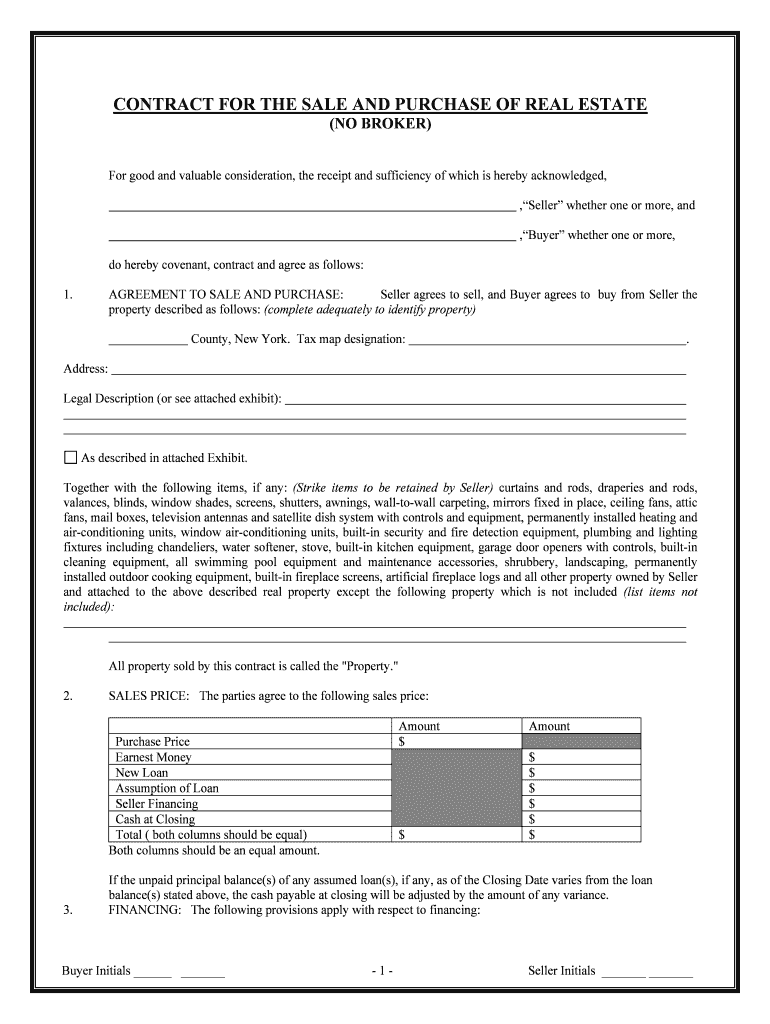
Real Estate Agreement Form


What is the Real Estate Agreement
A real estate agreement, often referred to as a purchase and sales agreement, is a legally binding contract between a buyer and a seller regarding the transfer of property ownership. This document outlines the terms and conditions of the sale, including the purchase price, financing details, and any contingencies that must be met before the transaction can be completed. In New York, this agreement is essential for ensuring that both parties are protected and that the transaction adheres to state laws.
Key Elements of the Real Estate Agreement
Understanding the key elements of a real estate agreement is crucial for both buyers and sellers. Essential components typically include:
- Property Description: A detailed description of the property being sold, including its address and any relevant legal descriptions.
- Purchase Price: The agreed-upon price for the property and any terms regarding deposits or financing.
- Contingencies: Conditions that must be met for the sale to proceed, such as home inspections or financing approvals.
- Closing Date: The date on which the property transfer will occur and ownership will be officially recorded.
- Signatures: The agreement must be signed by both parties to be legally binding.
Steps to Complete the Real Estate Agreement
Completing a real estate agreement involves several important steps to ensure accuracy and compliance with legal requirements. Here are the typical steps:
- Gather Information: Collect all necessary details about the property, including legal descriptions and any existing liens.
- Draft the Agreement: Use a reliable template or consult with a legal professional to draft the agreement, ensuring all key elements are included.
- Review and Negotiate: Both parties should review the terms and negotiate any changes before finalizing the document.
- Obtain Signatures: Ensure that both parties sign the agreement, preferably in the presence of a witness or notary.
- Distribute Copies: Provide copies of the signed agreement to all parties involved for their records.
Legal Use of the Real Estate Agreement
The legal use of a real estate agreement in New York is governed by state laws, which dictate the necessary elements for a contract to be enforceable. It is important that the agreement complies with the New York State Real Property Law to ensure its validity. This includes adhering to regulations regarding disclosures, such as lead paint notifications for properties built before 1978, and ensuring that all parties understand their rights and obligations as outlined in the agreement.
How to Obtain the Real Estate Agreement
Obtaining a real estate agreement can be done through several avenues. Many real estate professionals provide standardized templates that comply with New York laws. Additionally, legal websites often offer downloadable forms tailored for real estate transactions. It is advisable to consult with a real estate attorney to ensure that the agreement meets all legal requirements and adequately protects your interests.
Digital vs. Paper Version
In today’s digital age, real estate agreements can be executed electronically, offering convenience and efficiency. Digital versions are legally binding as long as they comply with the Electronic Signatures in Global and National Commerce (ESIGN) Act and the Uniform Electronic Transactions Act (UETA). However, some parties may prefer paper versions for their traditional feel or for specific legal requirements. Understanding the pros and cons of each method can help parties choose the best option for their transaction.
Quick guide on how to complete real estate agreement
Complete Real Estate Agreement effortlessly on any device
Online document management has become increasingly favored by businesses and individuals. It presents an ideal eco-friendly substitute for traditional printed and signed documents, allowing you to obtain the correct form and securely store it online. airSlate SignNow equips you with all the tools necessary to create, edit, and eSign your documents swiftly without delays. Handle Real Estate Agreement across any platform using airSlate SignNow's Android or iOS applications and enhance any document-centric operation today.
The simplest method to modify and eSign Real Estate Agreement with ease
- Find Real Estate Agreement and click on Get Form to begin.
- Utilize the tools we provide to complete your document.
- Highlight pertinent sections of the documents or obscure sensitive information using tools that airSlate SignNow offers specifically for that purpose.
- Create your eSignature with the Sign tool, which takes seconds and carries the same legal validity as a conventional wet ink signature.
- Review the information and click on the Done button to save your changes.
- Select how you wish to submit your form, via email, text message (SMS), or invitation link, or download it to your computer.
Say goodbye to missing or lost documents, tedious form searching, or mistakes that necessitate printing new document copies. airSlate SignNow meets all your document management requirements in just a few clicks from any device of your choice. Modify and eSign Real Estate Agreement and ensure effective communication at any stage of the form preparation process with airSlate SignNow.
Create this form in 5 minutes or less
Create this form in 5 minutes!
People also ask
-
What is an NY contract and how can airSlate SignNow assist with it?
An NY contract refers to legal agreements executed within New York State. airSlate SignNow simplifies the signing process of NY contracts by providing a user-friendly platform for eSigning. This ensures that all parties can sign documents securely and efficiently, reducing turnaround times.
-
How much does it cost to use airSlate SignNow for managing NY contracts?
airSlate SignNow offers flexible pricing plans tailored to different business needs. You can manage NY contracts at an affordable monthly rate, which includes features like unlimited document signing and integrations. Additionally, you benefit from a free trial to explore the platform before committing.
-
What features does airSlate SignNow offer for creating NY contracts?
airSlate SignNow includes features like customizable templates, drag-and-drop fields, and real-time collaboration tools to aid in creating NY contracts. These features streamline the document creation process, allowing users to tailor their contracts to fit specific requirements efficiently.
-
Are there any compliance considerations for NY contracts when using airSlate SignNow?
Yes, airSlate SignNow ensures compliance with New York State laws governing electronic signatures and contracts. The platform adheres to industry standards like the ESIGN Act and UETA, providing legal validity for your NY contracts signed digitally.
-
Can I integrate airSlate SignNow with other tools for managing NY contracts?
Absolutely! airSlate SignNow seamlessly integrates with various business applications such as Google Drive, Salesforce, and more. This capability helps streamline the workflow related to NY contracts, ensuring a smooth transition between document management processes.
-
How does airSlate SignNow enhance the security of my NY contracts?
airSlate SignNow employs advanced security measures including AES-256 bit encryption and two-factor authentication to protect your NY contracts. Such rigorous security protocols ensure that your sensitive information remains confidential and safe during the signing process.
-
What advantages does eSigning offer for NY contracts over traditional signing methods?
eSigning offers numerous advantages for NY contracts, including speed, convenience, and accessibility. With airSlate SignNow, multiple parties can sign documents remotely without physical presence, signNowly reducing processing times and improving overall efficiency.
Get more for Real Estate Agreement
- Civ 693 instructions for childs change of name state of form
- Residential location of ward form
- Free in the superior court for the state of alaska in the form
- Protected persons telephone form
- Instructions to conservator form
- Pg 400 order appointing full guardian with powers of conservator probate and guardianship form
- Pg 401 guardianship plan form
- Pg 405 order appointing partial guardian probate and guardianship form
Find out other Real Estate Agreement
- eSignature Florida Email Contracts Free
- eSignature Hawaii Managed services contract template Online
- How Can I eSignature Colorado Real estate purchase contract template
- How To eSignature Mississippi Real estate purchase contract template
- eSignature California Renter's contract Safe
- eSignature Florida Renter's contract Myself
- eSignature Florida Renter's contract Free
- eSignature Florida Renter's contract Fast
- eSignature Vermont Real estate sales contract template Later
- Can I eSignature Texas New hire forms
- How Can I eSignature California New hire packet
- How To eSignature South Carolina Real estate document
- eSignature Florida Real estate investment proposal template Free
- How To eSignature Utah Real estate forms
- How Do I eSignature Washington Real estate investment proposal template
- Can I eSignature Kentucky Performance Contract
- eSignature Nevada Performance Contract Safe
- eSignature California Franchise Contract Secure
- How To eSignature Colorado Sponsorship Proposal Template
- eSignature Alabama Distributor Agreement Template Secure