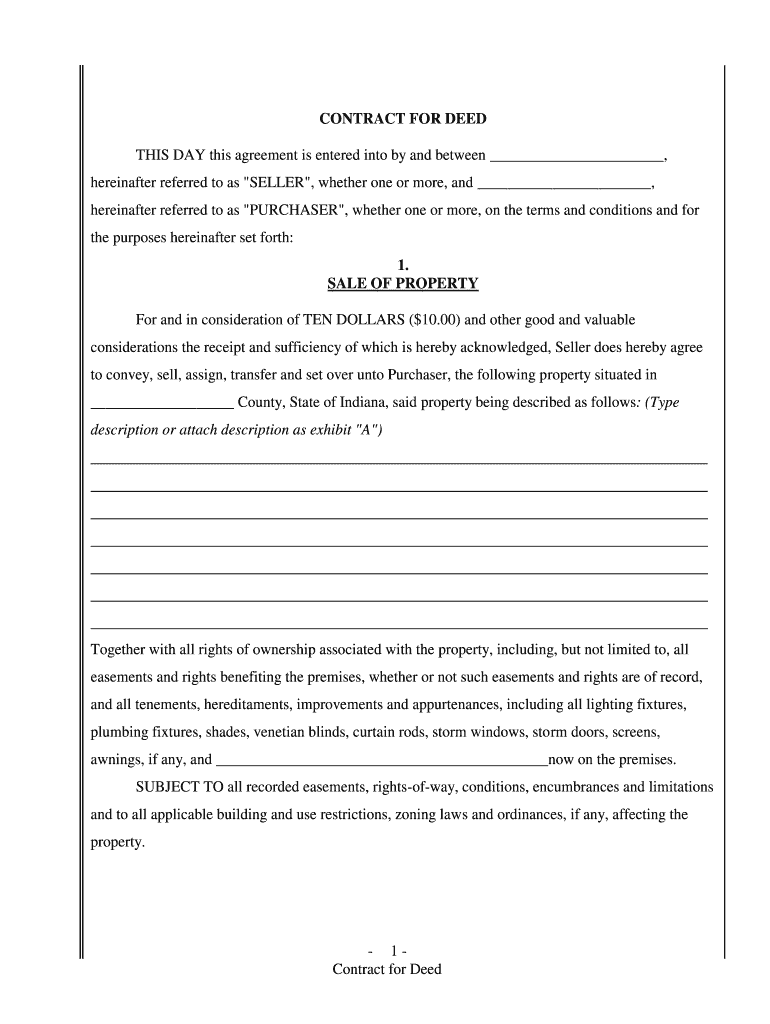
In Deed Form


What is the Indiana Deed?
The Indiana deed is a legal document that transfers ownership of real property from one party to another within the state of Indiana. It serves as proof of ownership and outlines the rights and responsibilities associated with the property. There are various types of deeds, including warranty deeds and quitclaim deeds, each serving different purposes and offering varying levels of protection to the buyer. Understanding the specific type of deed being used is crucial for ensuring that the transfer of property is legally binding and recognized by the state.
Steps to Complete the Indiana Deed
Completing an Indiana deed involves several key steps to ensure its validity and compliance with state laws. First, the parties involved must gather necessary information, including the legal description of the property, names of the grantor (seller) and grantee (buyer), and any relevant terms of the agreement. Next, the deed must be properly drafted, ensuring that it meets Indiana's legal requirements. After drafting, both parties should review the document for accuracy before signing it in the presence of a notary public. Finally, the completed deed must be recorded with the county recorder's office to make the transfer official.
Legal Use of the Indiana Deed
The legal use of an Indiana deed is governed by state laws that dictate how property ownership can be transferred. For a deed to be legally binding, it must be executed according to Indiana statutes, which include requirements for signatures, notarization, and recording. Additionally, the deed must clearly identify the property being transferred and the parties involved. Failure to comply with these legal standards can lead to disputes over property ownership or challenges in enforcing the deed in court.
Key Elements of the Indiana Deed
Several key elements are essential for an Indiana deed to be considered valid. These include:
- Grantor and Grantee Information: The full names and addresses of the parties involved must be clearly stated.
- Legal Description of Property: A precise description of the property being transferred is necessary, often including parcel numbers or metes and bounds.
- Type of Deed: The specific type of deed being used should be indicated, such as a warranty deed or quitclaim deed.
- Signatures: The deed must be signed by the grantor, and typically requires notarization.
- Recording Information: Details regarding where the deed will be recorded should be included to ensure proper documentation.
How to Obtain the Indiana Deed
To obtain an Indiana deed, individuals can either draft one themselves or seek assistance from a legal professional. Many online resources and templates are available that provide guidance on creating a deed. However, it is often advisable to consult with an attorney to ensure that the deed complies with all legal requirements and accurately reflects the intentions of the parties involved. Once completed, the deed must be signed and notarized before being submitted for recording at the appropriate county office.
Form Submission Methods for the Indiana Deed
The Indiana deed can be submitted for recording through various methods. The most common method is in-person submission at the local county recorder's office, where the deed can be filed and officially recorded. Some counties may also offer mail-in options, allowing individuals to send the completed deed along with any required fees. It is important to check with the specific county recorder's office for their submission guidelines and any applicable fees associated with recording the deed.
Quick guide on how to complete in deed
Effortlessly Prepare In Deed on Any Device
Digital document management has gained traction among businesses and individuals. It offers an ideal environmentally friendly substitute to conventional printed and signed paperwork, allowing you to access the necessary form and securely preserve it online. airSlate SignNow equips you with all the resources required to create, alter, and eSign your documents swiftly without delays. Handle In Deed on any device with airSlate SignNow Android or iOS applications and streamline any document-related procedure today.
The simplest way to modify and eSign In Deed with ease
- Find In Deed and click on Get Form to begin.
- Make use of the tools we offer to complete your document.
- Emphasize pertinent sections of the documents or obfuscate sensitive information with tools that airSlate SignNow specifically provides for that purpose.
- Create your eSignature using the Sign feature, which takes moments and holds the same legal validity as a conventional ink signature.
- Review the details and click on the Done button to save your changes.
- Select how you wish to send your form, whether by email, SMS, or invitation link, or download it to your computer.
Eliminate concerns about lost or misplaced documents, tedious form searching, or mistakes that require printing new document copies. airSlate SignNow addresses your document management needs in just a few clicks from any device of your preference. Modify and eSign In Deed and ensure excellent communication at every stage of the form preparation process with airSlate SignNow.
Create this form in 5 minutes or less
Create this form in 5 minutes!
People also ask
-
What is an Indiana deed?
An Indiana deed is a legal document used to transfer ownership of real estate in the state of Indiana. It includes the names of the grantor and grantee, a description of the property, and is typically signed in the presence of a notary. Understanding how to create and execute an Indiana deed is crucial for anyone involved in real estate transactions.
-
How can airSlate SignNow help with Indiana deeds?
airSlate SignNow streamlines the process of drafting and signing Indiana deeds by providing an intuitive platform for eSigning. Users can create custom templates, ensure legal compliance, and securely store documents all in one place. This technology simplifies the often complex process of handling Indiana deeds.
-
What features does airSlate SignNow offer for managing Indiana deeds?
airSlate SignNow offers several key features for managing Indiana deeds, including customizable templates, automated workflows, and secure cloud storage. The eSignature capabilities ensure the authenticity of the signers, which is vital for legal documents like Indiana deeds. Additionally, users can track the status of their documents in real-time.
-
Is airSlate SignNow a cost-effective solution for processing Indiana deeds?
Absolutely! airSlate SignNow offers competitive pricing plans that cater to businesses of all sizes, making it a cost-effective solution for processing Indiana deeds. The time and cost savings associated with reduced paper handling and accelerated signing processes further enhance its value.
-
Can I integrate airSlate SignNow with other software for Indiana deeds?
Yes, airSlate SignNow offers integrations with various software platforms, allowing for seamless management of Indiana deeds alongside your existing tools. Whether you use CRM systems, accounting software, or project management tools, these integrations help streamline your workflow. This flexibility enhances productivity and simplifies the handling of Indiana deeds.
-
What are the legal requirements for an Indiana deed?
To be valid, an Indiana deed must include the names of the parties involved, a clear property description, and must be signed by the grantor in the presence of a notary. Additionally, the deed must be recorded with the county recorder's office to ensure public notice of the property transfer. airSlate SignNow helps ensure that all these legal requirements are met efficiently.
-
How does airSlate SignNow ensure the security of Indiana deeds?
airSlate SignNow prioritizes security through encrypted storage and secure access control measures. This ensures that sensitive information related to Indiana deeds remains protected from unauthorized access. Additionally, the platform complies with industry standards and regulations to safeguard the integrity of your documents.
Get more for In Deed
- 89 21 3 right to disclaim interest in property justia law form
- Under mississippi law an equine activity or equine sponsor is not liable for an injury to form
- Do hereby sell convey and quitclaim unto form
- Do hereby sell convey bargain and warrant to form
- Partnership agreement sample template word and pdf form
- Civil rule washington state courts court rules form
- Form of amended and restated promissory note
- State and local taxation tax law test 1 state tax tax form
Find out other In Deed
- eSignature New Jersey Healthcare / Medical Credit Memo Myself
- eSignature North Dakota Healthcare / Medical Medical History Simple
- Help Me With eSignature Arkansas High Tech Arbitration Agreement
- eSignature Ohio Healthcare / Medical Operating Agreement Simple
- eSignature Oregon Healthcare / Medical Limited Power Of Attorney Computer
- eSignature Pennsylvania Healthcare / Medical Warranty Deed Computer
- eSignature Texas Healthcare / Medical Bill Of Lading Simple
- eSignature Virginia Healthcare / Medical Living Will Computer
- eSignature West Virginia Healthcare / Medical Claim Free
- How To eSignature Kansas High Tech Business Plan Template
- eSignature Kansas High Tech Lease Agreement Template Online
- eSignature Alabama Insurance Forbearance Agreement Safe
- How Can I eSignature Arkansas Insurance LLC Operating Agreement
- Help Me With eSignature Michigan High Tech Emergency Contact Form
- eSignature Louisiana Insurance Rental Application Later
- eSignature Maryland Insurance Contract Safe
- eSignature Massachusetts Insurance Lease Termination Letter Free
- eSignature Nebraska High Tech Rental Application Now
- How Do I eSignature Mississippi Insurance Separation Agreement
- Help Me With eSignature Missouri Insurance Profit And Loss Statement