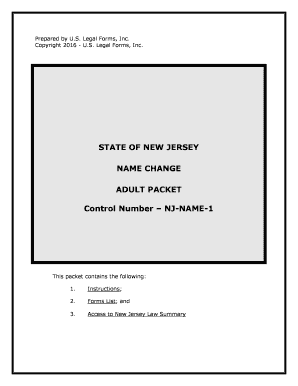
Nj Name Change Form


What is the NJ Name Change?
The NJ name change is a legal process allowing individuals to change their name in New Jersey. This process can apply to various situations, including marriage, divorce, or personal preference. It involves submitting a name change application to the appropriate court, which will review the request and issue a court order if approved. This court order serves as the legal document required to update your name on identification, financial accounts, and other official records.
Steps to Complete the NJ Name Change
Completing the NJ name change involves several key steps. First, you must fill out the name change application form accurately. Next, gather any required documents, such as identification and proof of residency. After preparing your application, file it with the court in your county, paying any necessary fees. Following this, a hearing may be scheduled where you can present your case. If the court approves your request, you will receive a court order, which you can use to update your name across various platforms.
Legal Use of the NJ Name Change
The legal use of the NJ name change is crucial for ensuring that your new name is recognized by governmental and financial institutions. A court order is essential for this recognition, as it serves as proof of your name change. Without this legal documentation, you may face challenges when trying to update your name on your driver’s license, Social Security card, or bank accounts. It is important to follow the legal process to avoid complications in the future.
Required Documents for NJ Name Change
When applying for a name change in New Jersey, you will need to provide several documents to support your application. These typically include:
- A completed name change application form.
- Proof of identity, such as a driver’s license or passport.
- Proof of residency, such as a utility bill or lease agreement.
- Any relevant court documents if changing your name due to marriage or divorce.
Having these documents ready can help streamline the application process and ensure that your request is processed without delays.
Who Issues the NJ Name Change Form?
The NJ name change form is typically issued by the county court where you reside. Each county may have its own specific requirements and forms, so it is important to check with your local court for the correct version. Additionally, some counties may provide the form online, allowing you to download and complete it before submission. Ensuring you have the right form is essential for a smooth application process.
Application Process & Approval Time
The application process for a name change in New Jersey involves several steps. After submitting your application to the court, you may need to attend a hearing where a judge will review your request. The approval time can vary based on the court's schedule and the complexity of your case. Generally, you can expect the process to take several weeks to a few months. It is advisable to check with the court for estimated timelines specific to your situation.
Eligibility Criteria for NJ Name Change
Eligibility for a name change in New Jersey typically requires that you are a resident of the state and at least eighteen years old. If you are under eighteen, a parent or guardian must file the application on your behalf. Additionally, the name change should not be for fraudulent purposes, such as evading law enforcement or debts. Meeting these criteria is essential for a successful application.
Quick guide on how to complete nj name change
Easily Prepare Nj Name Change on Any Device
Digital document management has become increasingly popular among businesses and individuals. It serves as an ideal eco-friendly alternative to traditional printed and signed documents, allowing you to locate the correct form and securely save it online. airSlate SignNow offers all the necessary tools to quickly create, modify, and eSign your documents without delays. Manage Nj Name Change on any platform with the airSlate SignNow mobile applications for Android or iOS and streamline any document-related process today.
How to Modify and eSign Nj Name Change Effortlessly
- Obtain Nj Name Change and click on Get Form to begin.
- Utilize the tools available to complete your form.
- Emphasize relevant sections of the documents or obscure sensitive information using tools that airSlate SignNow specifically provides for this purpose.
- Create your signature with the Sign feature, which takes mere seconds and holds the same legal significance as a traditional wet ink signature.
- Review the information and click on the Done button to finalize your updates.
- Select your preferred method for submitting your form, whether by email, SMS, invitation link, or download it to your computer.
Forget about lost or misplaced files, tedious form searches, or mistakes that necessitate printing additional document copies. airSlate SignNow caters to all your document management needs with just a few clicks from any device you choose. Modify and eSign Nj Name Change to ensure excellent communication at every stage of the form preparation process with airSlate SignNow.
Create this form in 5 minutes or less
Create this form in 5 minutes!
People also ask
-
What is airSlate SignNow and how does it relate to nj name online?
airSlate SignNow is a comprehensive eSignature solution that empowers businesses to streamline their document signing processes. With our nj name online feature, you can easily create and manage your digital signature, enhancing both efficiency and security in your online dealings.
-
How much does airSlate SignNow cost for nj name online services?
The pricing for airSlate SignNow is competitive and designed to provide value for businesses of all sizes. For nj name online services, we offer tiered plans that cater to varying needs, allowing you to choose a package that suits your budget while enjoying all essential features.
-
What features does airSlate SignNow offer for nj name online?
airSlate SignNow includes a host of features tailored for nj name online processes, including customizable templates, automated workflows, and robust security protocols. These features ensure a seamless experience for users while maintaining compliance with industry regulations.
-
How can airSlate SignNow benefit my business regarding nj name online?
By using airSlate SignNow for nj name online, your business can signNowly reduce turnaround times on document signing, improve customer satisfaction, and lower operational costs. The intuitive interface allows even non-technical users to quickly adapt and maximize productivity.
-
Is airSlate SignNow compatible with other software for nj name online?
Yes, airSlate SignNow easily integrates with a variety of popular applications like Google Workspace, Microsoft 365, and more. This compatibility ensures that your nj name online processes can connect with tools that your team already uses, enhancing workflow efficiency.
-
Can I customize my nj name online signature on airSlate SignNow?
Absolutely! airSlate SignNow allows you to customize your nj name online signature to reflect your personal or brand identity. You can choose from various signature styles, add logos, or create unique workflows that align with your business goals.
-
Are there any security measures in place for nj name online with airSlate SignNow?
Security is a top priority for airSlate SignNow. When utilizing nj name online, you can rest assured that we employ advanced encryption and authentication measures to protect your documents and signatures from unauthorized access.
Get more for Nj Name Change
- S 20263 assignment for benefit of creditors view document form
- Alabama lien law primer how to perfect form
- Lien declared form
- Transfer under the alabama uniform transfers to minors act
- Notice to quit for breach or default of terms of lease form
- Free warranty deed form legal templates
- Ejectment packet form
- Complaint alabama administrative office of courts form
Find out other Nj Name Change
- How Can I eSign Wisconsin Plumbing PPT
- Can I eSign Colorado Real Estate Form
- How To eSign Florida Real Estate Form
- Can I eSign Hawaii Real Estate Word
- How Do I eSign Hawaii Real Estate Word
- How To eSign Hawaii Real Estate Document
- How Do I eSign Hawaii Real Estate Presentation
- How Can I eSign Idaho Real Estate Document
- How Do I eSign Hawaii Sports Document
- Can I eSign Hawaii Sports Presentation
- How To eSign Illinois Sports Form
- Can I eSign Illinois Sports Form
- How To eSign North Carolina Real Estate PDF
- How Can I eSign Texas Real Estate Form
- How To eSign Tennessee Real Estate Document
- How Can I eSign Wyoming Real Estate Form
- How Can I eSign Hawaii Police PDF
- Can I eSign Hawaii Police Form
- How To eSign Hawaii Police PPT
- Can I eSign Hawaii Police PPT