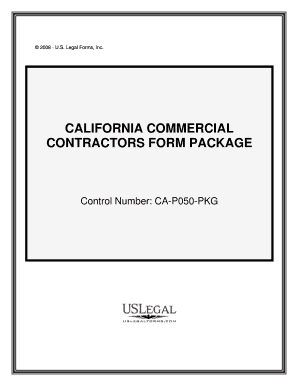
California Commercial Contractor Package Form


What is the California Commercial Contractor Package
The California Commercial Contractor Package is a comprehensive set of documents required for contractors operating within the state. This package typically includes various forms necessary for compliance with state regulations and licensing requirements. It is designed to streamline the process of becoming a licensed contractor, ensuring that all necessary information is collected and submitted appropriately. Understanding the components of this package is crucial for contractors to maintain legal compliance and avoid potential penalties.
Steps to complete the California Commercial Contractor Package
Completing the California Commercial Contractor Package involves several key steps to ensure accuracy and compliance. First, gather all required documentation, including proof of insurance, identification, and any relevant business licenses. Next, fill out the necessary forms, ensuring that all information is accurate and complete. It is essential to review each section carefully to avoid errors that could delay processing. Once the forms are completed, submit them along with any required fees to the appropriate state agency. Keeping copies of all submitted documents is advisable for your records.
Legal use of the California Commercial Contractor Package
The legal use of the California Commercial Contractor Package is governed by state regulations that dictate how contractors must operate. This package serves as a formal declaration of a contractor's intent to engage in business and must be filled out accurately to be considered valid. Electronic submission of these documents is permissible, provided that the contractor complies with eSignature laws, ensuring that all signatures are legally binding. Understanding these legal frameworks is essential for contractors to protect themselves and their businesses.
Key elements of the California Commercial Contractor Package
Several key elements comprise the California Commercial Contractor Package. These typically include:
- Application form for contractor’s license
- Proof of liability insurance
- Identification documents
- Business entity information, if applicable
- Additional forms specific to the contractor's trade
Each element plays a vital role in establishing the contractor's qualifications and ensuring compliance with state laws.
How to obtain the California Commercial Contractor Package
To obtain the California Commercial Contractor Package, contractors can visit the official website of the California Contractors State License Board (CSLB). The package is often available for download in PDF format, allowing for easy access and completion. Additionally, contractors may request physical copies through direct contact with the CSLB or designated local offices. It is important to ensure that the most current version of the package is used to avoid any issues with outdated forms.
Form Submission Methods
Contractors have several options for submitting the California Commercial Contractor Package. These methods include:
- Online submission through the state’s licensing portal
- Mailing completed forms to the appropriate state office
- In-person submission at designated state offices
Choosing the right submission method can help expedite the processing of the application and ensure that all documents are received in a timely manner.
Quick guide on how to complete california commercial contractor package
Easily Prepare California Commercial Contractor Package on Any Device
Online document management has become widespread among businesses and individuals alike. It offers an ideal eco-friendly alternative to traditional printed and signed documents, enabling you to locate the correct form and securely store it online. airSlate SignNow provides all the resources necessary to create, modify, and eSign your documents swiftly without delays. Manage California Commercial Contractor Package on any platform with airSlate SignNow's Android or iOS applications and streamline any document-related procedure today.
How to Modify and eSign California Commercial Contractor Package Effortlessly
- Locate California Commercial Contractor Package and select Get Form to begin.
- Utilize the tools we offer to fill out your document.
- Highlight pertinent sections of the documents or redact sensitive information with tools provided by airSlate SignNow specifically for that purpose.
- Create your signature using the Sign tool, which only takes moments and holds the same legal validity as a traditional wet ink signature.
- Review the information and click the Done button to save your edits.
- Choose your method of delivering your form: via email, SMS, invitation link, or download it to your computer.
Eliminate concerns about lost or misplaced files, tedious form searching, or mistakes that necessitate printing new document copies. airSlate SignNow fulfills your document management needs in just a few clicks from any device of your choice. Edit and eSign California Commercial Contractor Package to ensure exceptional communication at every stage of your form preparation process with airSlate SignNow.
Create this form in 5 minutes or less
Create this form in 5 minutes!
People also ask
-
What is included in the California Commercial Contractor Package?
The California Commercial Contractor Package includes essential features such as unlimited eSigning, template creation, and real-time document tracking. This package is specifically designed to meet the needs of contractors in California, providing tools to streamline project documentation efficiently.
-
How much does the California Commercial Contractor Package cost?
The pricing for the California Commercial Contractor Package is competitive and designed for businesses of all sizes. You can choose from various plan options to find one that fits your budget while still providing comprehensive features to enhance your contracting processes.
-
Can I integrate the California Commercial Contractor Package with other software?
Yes, the California Commercial Contractor Package offers seamless integrations with various project management tools, accounting software, and CRM systems. This flexibility allows you to optimize your workflow and ensure that all your tools work harmoniously together.
-
How does the California Commercial Contractor Package benefit my business?
The California Commercial Contractor Package helps your business save time and reduce paperwork by digitizing the signing process. With features like automated reminders and secure cloud storage, you can enhance your efficiency and focus on delivering quality projects to your clients.
-
Is there a free trial available for the California Commercial Contractor Package?
Yes, you can take advantage of a free trial for the California Commercial Contractor Package. This allows you to explore and evaluate the benefits and features before making a commitment, ensuring the solution fits your business needs perfectly.
-
What security features are included in the California Commercial Contractor Package?
The California Commercial Contractor Package prioritizes your data security with features such as encryption, two-factor authentication, and secure document storage. This ensures that all your sensitive information related to contracts is well-protected against unauthorized access.
-
Can the California Commercial Contractor Package help with mobile signing?
Absolutely! The California Commercial Contractor Package is optimized for mobile devices, allowing you and your clients to sign documents on the go. This feature is crucial for contractors who need to manage their paperwork while out in the field.
Get more for California Commercial Contractor Package
Find out other California Commercial Contractor Package
- How To eSign Maryland Plumbing Document
- How Do I eSign Mississippi Plumbing Word
- Can I eSign New Jersey Plumbing Form
- How Can I eSign Wisconsin Plumbing PPT
- Can I eSign Colorado Real Estate Form
- How To eSign Florida Real Estate Form
- Can I eSign Hawaii Real Estate Word
- How Do I eSign Hawaii Real Estate Word
- How To eSign Hawaii Real Estate Document
- How Do I eSign Hawaii Real Estate Presentation
- How Can I eSign Idaho Real Estate Document
- How Do I eSign Hawaii Sports Document
- Can I eSign Hawaii Sports Presentation
- How To eSign Illinois Sports Form
- Can I eSign Illinois Sports Form
- How To eSign North Carolina Real Estate PDF
- How Can I eSign Texas Real Estate Form
- How To eSign Tennessee Real Estate Document
- How Can I eSign Wyoming Real Estate Form
- How Can I eSign Hawaii Police PDF