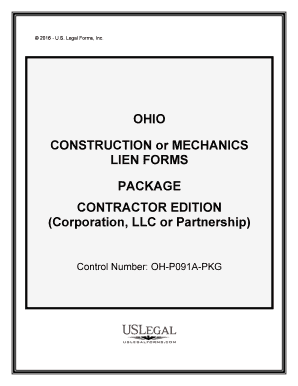
Oh Corporation Form


What is the Oh Corporation
The Oh Corporation is a legal entity recognized in the United States, primarily established for conducting business activities. This type of corporation offers limited liability protection to its owners, meaning that personal assets are generally protected from business debts and liabilities. The structure allows for various types of ownership and management, which can include shareholders, directors, and officers. Understanding the nature of the Oh Corporation is essential for those looking to start or manage a business effectively.
How to use the Oh Corporation
Utilizing the Oh Corporation involves several steps, starting with formation and registration. Business owners must file the necessary documents with the state, which typically includes articles of incorporation. Once established, the corporation can engage in business activities such as entering contracts, hiring employees, and conducting transactions. It is important to maintain compliance with state regulations and corporate governance to ensure the corporation operates smoothly and legally.
Steps to complete the Oh Corporation
Completing the Oh Corporation involves a series of steps that ensure legal compliance and operational readiness. The process generally includes:
- Choosing a business name: The name must be unique and comply with state naming requirements.
- Filing articles of incorporation: This document outlines the corporation's purpose, structure, and other essential details.
- Creating bylaws: Bylaws govern the corporation's internal management and procedures.
- Obtaining necessary licenses: Depending on the business type, various permits or licenses may be required.
- Holding an organizational meeting: This meeting establishes the corporation's initial operations and appoints officers.
Legal use of the Oh Corporation
To ensure the legal use of the Oh Corporation, it is crucial to adhere to federal and state regulations. This includes maintaining proper records, filing annual reports, and adhering to tax obligations. The corporation must also uphold its corporate veil, which protects owners from personal liability. Compliance with laws such as the Sarbanes-Oxley Act may also be necessary for larger corporations, ensuring transparency and accountability in financial reporting.
Required Documents
Several documents are essential for the formation and ongoing operation of the Oh Corporation. These typically include:
- Articles of incorporation: The foundational document filed with the state.
- Bylaws: Internal rules that govern the corporation.
- Meeting minutes: Records of corporate meetings and decisions made.
- Financial statements: Documentation of the corporation's financial activities.
- Tax filings: Required forms submitted to the IRS and state tax authorities.
Examples of using the Oh Corporation
Businesses may utilize the Oh Corporation structure in various ways. For instance, a startup tech company might form an Oh Corporation to attract investors while limiting personal liability. Similarly, a family-owned retail business could choose this structure to facilitate succession planning and protect family assets. Each example illustrates how the Oh Corporation can serve diverse business needs while providing legal and financial protections.
Quick guide on how to complete oh corporation
Effortlessly Prepare Oh Corporation on Any Device
Managing documents online has become increasingly popular among businesses and individuals. It offers an ideal eco-friendly alternative to traditional printed and signed documents, allowing you to access the correct form and securely store it online. airSlate SignNow equips you with all the necessary tools to create, edit, and electronically sign your documents quickly without any holdups. Manage Oh Corporation on any platform using airSlate SignNow's Android or iOS applications and enhance any document-related process today.
How to Modify and eSign Oh Corporation with Ease
- Obtain Oh Corporation and click on Get Form to begin.
- Utilize the features we offer to complete your form.
- Emphasize pertinent sections of the documents or redact sensitive details using tools specifically designed for that by airSlate SignNow.
- Create your signature with the Sign tool, which takes mere seconds and holds the same legal validity as a conventional wet ink signature.
- Review all the information and click on the Done button to save your changes.
- Select your preferred method for delivering your form, whether by email, text message (SMS), invitation link, or download it to your computer.
Eliminate concerns about lost or misplaced documents, tedious form searches, or mistakes that necessitate reprinting documents. airSlate SignNow fulfills all your document management requirements in just a few clicks from any device you choose. Edit and eSign Oh Corporation and ensure excellent communication at every stage of the form preparation process with airSlate SignNow.
Create this form in 5 minutes or less
Create this form in 5 minutes!
People also ask
-
What is airSlate SignNow and how does it benefit oh corporation?
airSlate SignNow is a powerful tool enabling oh corporation to send and eSign documents efficiently. By utilizing our platform, businesses can streamline their document workflows, reduce paper usage, and enhance collaboration among team members. This ultimately leads to improved productivity and faster turnaround times.
-
How much does airSlate SignNow cost for oh corporation?
The pricing for airSlate SignNow varies based on the specific needs of oh corporation. We offer flexible plans that cater to businesses of all sizes, ensuring that you get the features you need at a price that fits your budget. Our transparent pricing model guarantees no hidden fees, allowing oh corporation to budget effectively.
-
What features does airSlate SignNow offer to oh corporation?
airSlate SignNow provides oh corporation with a comprehensive set of features, including customizable templates, an intuitive user interface, and robust security protocols. We also offer in-app collaboration tools that allow multiple users to work on documents simultaneously, ensuring everyone stays on the same page.
-
Is airSlate SignNow suitable for remote work within oh corporation?
Yes, airSlate SignNow is designed to support remote work environments, making it an excellent choice for oh corporation. With our cloud-based platform, team members can access and sign documents from anywhere, ensuring that operations run smoothly regardless of physical location. This flexibility is crucial for maintaining productivity in today's work landscape.
-
How can oh corporation integrate airSlate SignNow with existing tools?
airSlate SignNow seamlessly integrates with various business applications that oh corporation may already be using. Our platform supports integrations with popular tools like Salesforce, Google Drive, and Microsoft Office, allowing for a smooth transition and maximizing your existing workflows. This makes it easier for oh corporation to adopt the solution without disrupting current processes.
-
What security measures does airSlate SignNow implement for oh corporation?
The security of your documents is a top priority at airSlate SignNow. For oh corporation, we implement advanced encryption methods, multi-factor authentication, and comply with industry standards to protect sensitive information. Our commitment to security ensures that your data remains safe and secure throughout the eSigning process.
-
Can oh corporation customize templates in airSlate SignNow?
Absolutely! airSlate SignNow allows oh corporation to create and customize templates tailored to your specific business needs. This feature saves time and ensures consistency in document management, enabling your team to focus on more strategic tasks rather than repetitive paperwork.
Get more for Oh Corporation
- The alabama historical quarterlyampampquot pdffiller form
- Fill out in black ink only form
- Fillable online alabama request to change name form ps 12
- Page 1 of 2 in the probate court of houston form
- Name changeprobate court of jefferson county alabama form
- Name change petition formminor probate court of
- Before me the undersigned a notary public in and for said state personally appeared form
- Consent of father to the change of name of child form
Find out other Oh Corporation
- eSign Hawaii Lawers Rental Application Fast
- eSign Hawaii Lawers Cease And Desist Letter Later
- How To eSign Hawaii Lawers Cease And Desist Letter
- How Can I eSign Hawaii Lawers Cease And Desist Letter
- eSign Hawaii Lawers Cease And Desist Letter Free
- eSign Maine Lawers Resignation Letter Easy
- eSign Louisiana Lawers Last Will And Testament Mobile
- eSign Louisiana Lawers Limited Power Of Attorney Online
- eSign Delaware Insurance Work Order Later
- eSign Delaware Insurance Credit Memo Mobile
- eSign Insurance PPT Georgia Computer
- How Do I eSign Hawaii Insurance Operating Agreement
- eSign Hawaii Insurance Stock Certificate Free
- eSign New Hampshire Lawers Promissory Note Template Computer
- Help Me With eSign Iowa Insurance Living Will
- eSign North Dakota Lawers Quitclaim Deed Easy
- eSign Ohio Lawers Agreement Computer
- eSign North Dakota Lawers Separation Agreement Online
- How To eSign North Dakota Lawers Separation Agreement
- eSign Kansas Insurance Moving Checklist Free