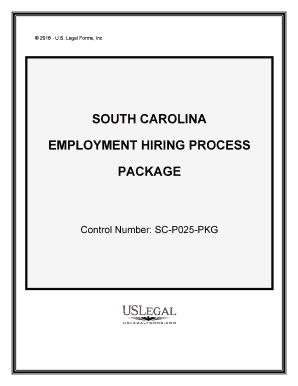
South Carolina Process Form


What is the South Carolina Process
The South Carolina Process refers to a specific set of procedures and forms required for various legal and administrative tasks within the state. This process is essential for individuals and businesses to ensure compliance with state regulations. It encompasses a range of activities, including filing documents, submitting applications, and obtaining necessary approvals from state authorities.
How to use the South Carolina Process
To effectively utilize the South Carolina Process, individuals must first identify the specific form or procedure relevant to their needs. This may involve researching the requirements for various applications, such as business registrations or legal filings. Once the correct form is identified, users can complete it either digitally or in paper format, ensuring that all necessary information is accurately provided.
Steps to complete the South Carolina Process
Completing the South Carolina Process typically involves several key steps:
- Identify the specific form: Determine which form or process is applicable to your situation.
- Gather required information: Collect all necessary documents and information needed for the form.
- Complete the form: Fill out the form accurately, ensuring all required fields are completed.
- Submit the form: Choose the appropriate method for submission, whether online, by mail, or in person.
- Follow up: Check the status of your submission and respond to any requests for additional information.
Legal use of the South Carolina Process
The legal use of the South Carolina Process is governed by state laws and regulations. It is crucial for users to understand the legal implications of their submissions, as improperly completed forms can lead to delays or rejections. Utilizing a reliable digital solution can help ensure that all legal requirements are met, providing peace of mind during the process.
Required Documents
When engaging with the South Carolina Process, certain documents are typically required. These may include:
- Identification documents, such as a driver's license or state ID.
- Proof of residency or business location.
- Financial statements or tax documents, depending on the nature of the application.
- Any additional forms specific to the type of application being submitted.
Form Submission Methods
There are several methods available for submitting forms in the South Carolina Process:
- Online: Many forms can be completed and submitted digitally through state websites.
- Mail: Forms can be printed, completed, and sent via postal service to the appropriate agency.
- In-Person: Some applications may require in-person submission at designated offices.
Quick guide on how to complete south carolina process
Prepare South Carolina Process effortlessly on any gadget
Digital document management has gained traction among businesses and individuals. It offers an ideal eco-friendly alternative to traditional printed and signed documents, enabling you to locate the necessary form and securely store it online. airSlate SignNow equips you with all the resources needed to create, modify, and eSign your documents swiftly without delays. Manage South Carolina Process on any gadget with airSlate SignNow Android or iOS applications and enhance any document-centric activity today.
The easiest way to alter and eSign South Carolina Process with ease
- Obtain South Carolina Process and click Get Form to begin.
- Utilize the tools we offer to complete your form.
- Emphasize relevant sections of your documents or redact sensitive information with tools that airSlate SignNow offers specifically for that purpose.
- Create your eSignature with the Sign tool, which takes mere seconds and carries the same legal significance as a conventional wet ink signature.
- Review all the details and click on the Done button to save your changes.
- Choose how you wish to send your form, via email, text message (SMS), or invite link, or download it to your computer.
Say goodbye to lost or misplaced files, tedious document searches, or errors that necessitate printing new copies. airSlate SignNow addresses all your document management needs in just a few clicks from any device of your choice. Alter and eSign South Carolina Process and guarantee excellent communication throughout your form preparation process with airSlate SignNow.
Create this form in 5 minutes or less
Create this form in 5 minutes!
People also ask
-
What is the south carolina process for eSigning documents with airSlate SignNow?
The south carolina process for eSigning documents using airSlate SignNow is simple and efficient. Users can easily upload their documents, add signers, and set up signing workflows. This streamlined process ensures that documents are signed quickly and securely, making it ideal for businesses in South Carolina.
-
How does airSlate SignNow support compliance with the south carolina process?
airSlate SignNow is designed to comply with the south carolina process for electronic signatures, ensuring that your documents are legally binding. Our platform adheres to U.S. laws governing eSignatures, which includes the Electronic Signatures in Global and National Commerce Act (ESIGN). This guarantees that your signed documents are valid and enforceable in South Carolina.
-
What are the pricing options for airSlate SignNow in South Carolina?
Pricing for airSlate SignNow varies based on the features and volume required by businesses in South Carolina. We offer flexible plans that cater to both small businesses and large enterprises, ensuring you only pay for what you need. Additionally, you can start with a free trial to evaluate how our service fits the south carolina process.
-
Can airSlate SignNow integrate with other software popular in South Carolina?
Yes, airSlate SignNow offers seamless integrations with a variety of popular software solutions used in South Carolina. Whether you need to connect with CRM tools, cloud storage services, or accounting platforms, our integrations can enhance your workflow. This compatibility helps streamline the south carolina process for businesses.
-
What unique features does airSlate SignNow provide for the south carolina process?
airSlate SignNow offers unique features such as custom branding, advanced templates, and automated workflows tailored for the south carolina process. These features enhance user experience and efficiency, allowing businesses to create professional documents and manage signings with ease. Our platform is designed to meet diverse business needs while simplifying the signing process.
-
How secure is the south carolina process when using airSlate SignNow?
Security is a top priority for airSlate SignNow, especially regarding the south carolina process. We implement advanced security measures, including encryption and secure data storage, to protect your sensitive information. Our compliance with industry standards ensures that your documents remain safe throughout the signing process.
-
How can airSlate SignNow enhance the efficiency of the south carolina process?
airSlate SignNow enhances the efficiency of the south carolina process by reducing the time it takes to send and sign documents. With features like bulk sending and in-app notifications, you can manage multiple documents and signatures quickly. This efficiency allows your business to focus on what truly matters while ensuring timely document processing.
Get more for South Carolina Process
- 12 13 11 0204 2064 22176 motion for new trial notice of form
- To advise you of the following breaches of your obligation to keep the premises clean and form
- Notice to tenant failure of tenant to dispose from dwelling unit all ashes rubbish form
- Sanitary as their condition permits form
- Elevators in the premises form
- The conduct of your family members and any guests form
- Tenants what to do if your rental needs repairs form
- Tenant engaging in illegal activity on premises as documented by law enforcement form
Find out other South Carolina Process
- Electronic signature Arizona Finance & Tax Accounting Promissory Note Template Computer
- Electronic signature California Finance & Tax Accounting Warranty Deed Fast
- Can I Electronic signature Georgia Education Quitclaim Deed
- Electronic signature California Finance & Tax Accounting LLC Operating Agreement Now
- Electronic signature Connecticut Finance & Tax Accounting Executive Summary Template Myself
- Can I Electronic signature California Government Stock Certificate
- Electronic signature California Government POA Simple
- Electronic signature Illinois Education Business Plan Template Secure
- How Do I Electronic signature Colorado Government POA
- Electronic signature Government Word Illinois Now
- Can I Electronic signature Illinois Government Rental Lease Agreement
- Electronic signature Kentucky Government Promissory Note Template Fast
- Electronic signature Kansas Government Last Will And Testament Computer
- Help Me With Electronic signature Maine Government Limited Power Of Attorney
- How To Electronic signature Massachusetts Government Job Offer
- Electronic signature Michigan Government LLC Operating Agreement Online
- How To Electronic signature Minnesota Government Lease Agreement
- Can I Electronic signature Minnesota Government Quitclaim Deed
- Help Me With Electronic signature Mississippi Government Confidentiality Agreement
- Electronic signature Kentucky Finance & Tax Accounting LLC Operating Agreement Myself